

Want to stream Amazon Music without limitations, here is the best way you can get. If you are a Mac user and using Amazon Music for music listening, this smart tool can help you out.
During your Amazon Music subscription period, you can download these songs to your local Mac computer for storage. Meanwhile, when your subscription expired, you can still maintain the qualification of enjoying Amazon Music songs.
TuneCable iMazon Recorder helps to download Amazon Music files on Mac so that you can play them on different devices at the same time. Keep reading and see how it works.
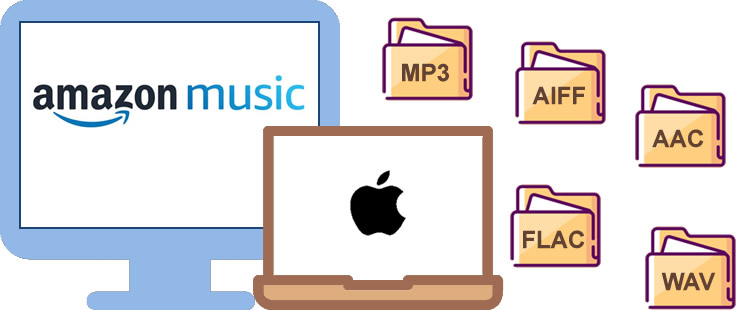
With the unique music recording core, TuneCable iMazon Recorder gives you a chance to download Amazon Music Unlimited as well as Amazon Prime Music on your Mac. This smart tool is able to convert Amazon Music tracks to several plain audio formats - MP3, AAC, FLAC, WAV, ALAC and AIFF while downloading. And of course, these formats are adaptable for multiple devices.
Amazon Music Converter provides with both Windows and Mac version, you can know more features from Windows Version / Mac Version.

First, please download and install the latest version of TuneCable iMazon Recorder on your Mac for preparation. Then launch it and follow the steps below.
Step 1: Install and Open TuneCable
Launch TuneCable iMazon Recorder on your Windows or Mac computer, and the Amazon Music app would be opened automatically.
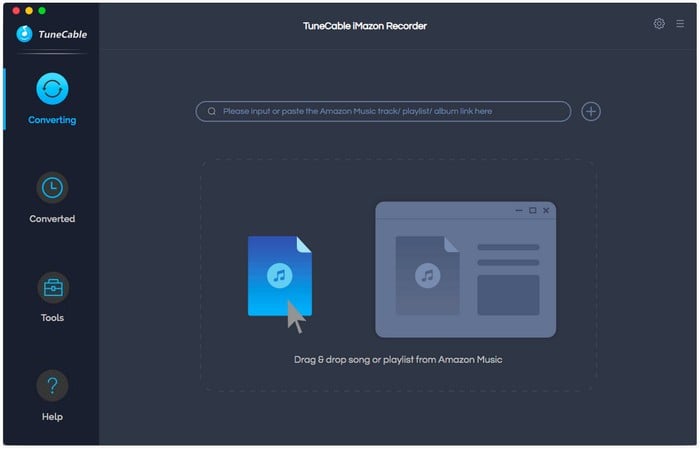
Step 2: Customize Output Settings
Click the Settings icon in the upper right corner to customize the output settings. Here you can choose the output format (MP3, AAC, WAV, FLAC, AIFF, ALAC), the output audio quality, the output path and so on. Then simply close the windows to apply the settings.
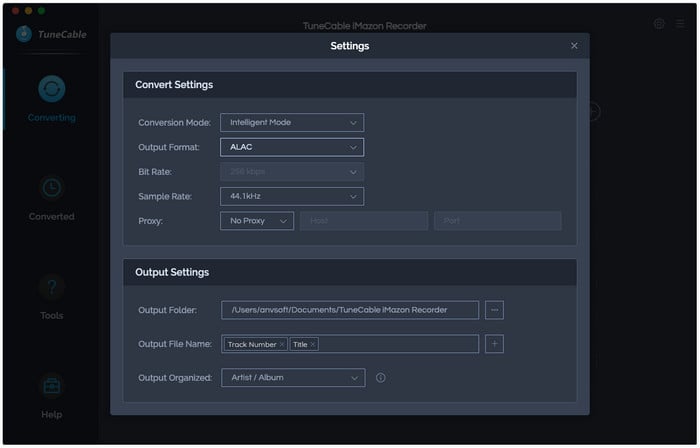
Step 3: Choose Amazon Tracks to Download
Drag and drop a song, an album or a playlist from the Amazon Music app to TuneCable. Check the Amazon Music that you'd like to download to your Mac computer and then click OK.
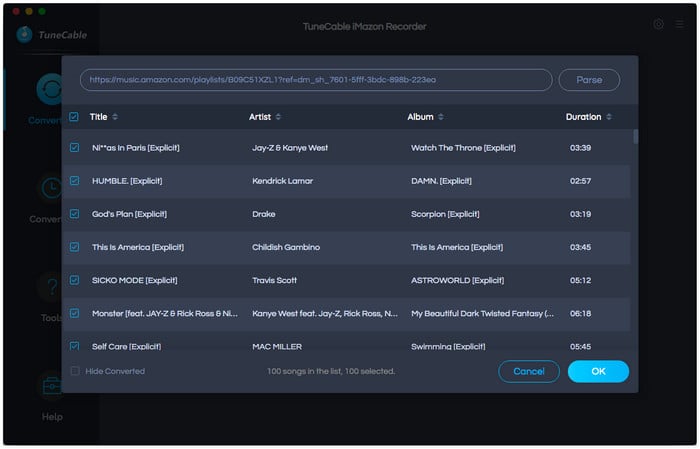
Step 4: Download Amazon Tracks to Mac
Click the Convert button to start downloading the Amazon Music to the local drive.
Attention: Do not play Amazon songs on Amazon when downloading songs, or it will pause the process and fail to download.
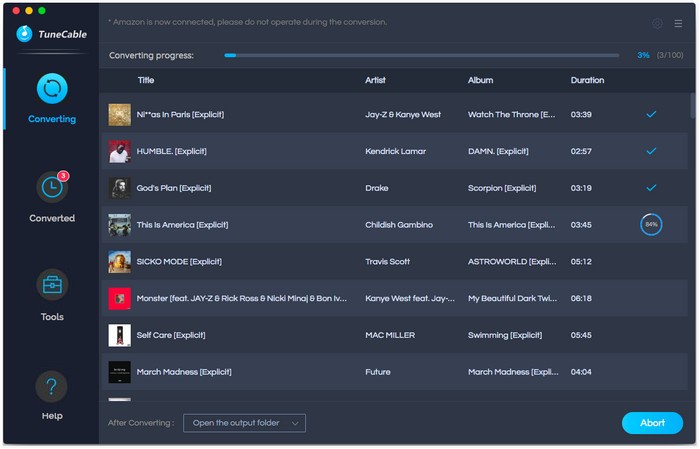
Step 5: View Download History
Once the process is done, click the Converted tab and you can then view the conversion history.
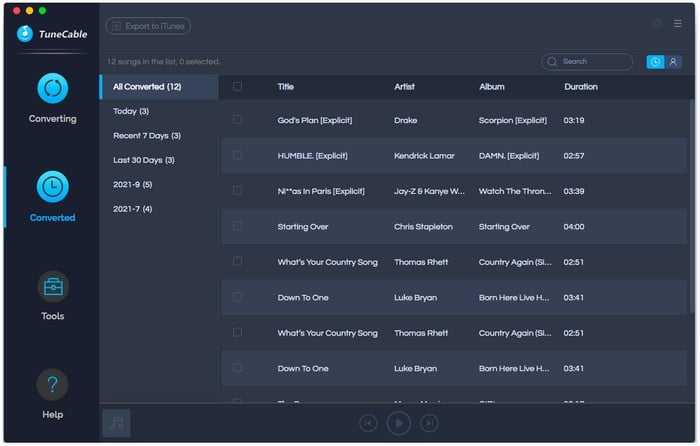
Step 6: Check Downloaded Amazon Music on Mac Computer
To check the local Amazon Music files on your Mac, click the  (Open Folder) icon of each song (shown in 'Step 5') to open the local path on your Mac.
(Open Folder) icon of each song (shown in 'Step 5') to open the local path on your Mac.
 Other Options:
Other Options:
If you are not an Amazon user but Spotify or Apple Music users, we still have some options for you. You can download and convert songs and playlists from Spotify or Apple Music to Mac as well.

This Spotify Music Downloader can download any track, album or playlist from Spotify to MP3, AAC, WAV, FLAC, AIFF and ALAC. Supports to convert music into multiple formats and convey to devices. Learn More →

This is specially designed for Apple Music users to convert any audio which can be played in iTunes, such as Apple Music files, audiobooks or iTunes music to MP3, AAC, WAV, FLAC, AIFF or ALAC format on both your Windows and Mac computer. Learn More →
Summary: Download Amazon Music on Mac could be possible by using this magic Amazon Music Converter. Downloaded Amazon Music will exist as real audio files and can be transferred to various devices for playing and editing. Now use this magic tool to realize offline listen to Amazon Music on Mac.
 What's next? Download TuneCable Amazon Music Downloader now!
What's next? Download TuneCable Amazon Music Downloader now!
Supports converting Amazon Music to multiple audio formats and saves it on different devices.

Download music tracks from Spotify, Amazon Music, Apple music, Tidal and more services.

Best tool to perfect your album covers with AI technology! Turn album covers with low quality into HD pictures!