

TuneCable BeatOne
 >
How To >
Music Tips >
>
How To >
Music Tips >
TuneCable BeatOne is crafted by a seasoned team of professionals with extensive experience in music downloaders. It consolidates all prominent music converters into a sleek, user-friendly software package. Its primary objective is to ensure that users transitioning between multiple streaming music platforms never have to worry about converter compatibility issues. Furthermore, it enriches the music source options for every user, such as Spotify, Apple Music, Amazon Music, Tidal Music, and YouTube Music, facilitating timely discovery of audio files tailored to their individual needs.

TuneCable BeatOne facilitates the local saving of songs, albums, playlists, podcasts, audiobooks, radio, and other audio files from renowned streaming music platforms, converting them into your desired format, such as MP3, AAC, WAV, FLAC, AIFF, and ALAC, empowering you to transfer audio files effortlessly to various portable devices and import them into various software applications without any constraints. It thus guarantees uninhibited flexibility and peace of mind in managing your music library.
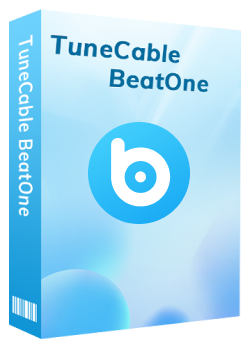
TuneCable BeatOne
🔹 Retrieve musical content from Spotify, Apple Music, Tidal Music, YouTube Music, Amazon Music, Deezer Music, Pandora, etc.
🔹 Permanently store songs, albums, playlists, podcasts, radio, and audiobooks.
🔹 Download music in MP3, AAC, WAV, FLAC, AIFF, and ALAC.
🔹 10x conversion speed & batch download multiple albums and playlists.
🔹 Export lossless audio files with cover art & ID3 tags & lyrics retained.
🔹 Facilitate music integration with various apps.
🔹 Enjoy free offline playback on any portable device.
🔹 Tools: Export to iTunes, AA/AAX Converter, Format Converter, Burn CD, Tag Editor, etc.
If you're looking to dive deeper into this product, we will list several key features of TuneCable BeatOne, to show you how TuneCable BeatOne can be beneficial to you in various aspects.
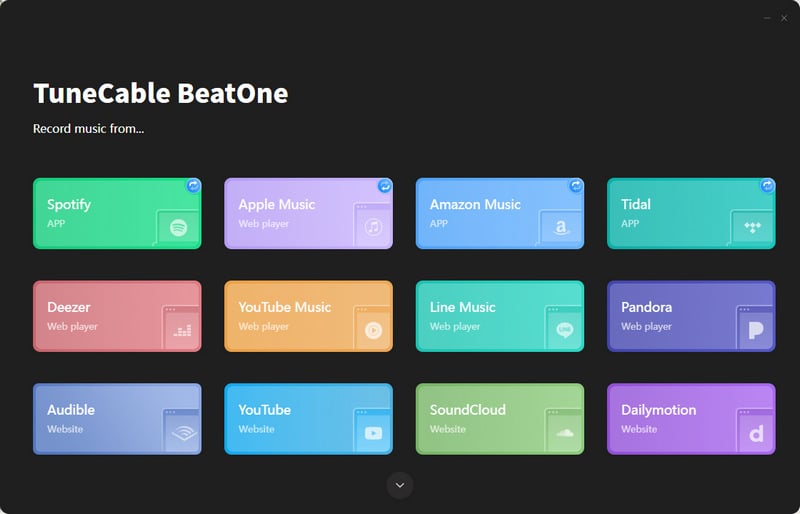
TuneCable BeatOne enables the extraction of audio files from diverse streaming music platforms, including Spotify, Apple Music, YouTube Music, Tidal, Amazon Music, LINE MUSIC, Deezer, Pandora, Audible, Dailymotion, Qobuz, YouTube, Vimeo, SoundCloud, etc. This downloader can batch-save songs, albums, playlists, podcasts, audiobooks, radio, or more audio files to your local Windows PC or Mac for permanent storage. You even have the option to input URLs for custom music sourcing. It effectively facilitates offline downloads for free accounts on platforms like Spotify, Pandora Music, and YouTube Music, ensuring that all downloaded files are devoid of any advertisements. The downloaded songs are perpetually stored. Even if you cancel subscriptions to the respective music services, you retain the pleasure of enjoying offline playback anytime, anywhere.
To cater to diverse user requirements, TuneCable BeatOne offers a range of common output format options, including MP3, AAC, WAV, FLAC, AIFF, and ALAC, enabling seamless transfer of songs to various devices or importing them into different software applications. This liberates you from limitations, unlocking a broad spectrum of multimedia music uses. Moreover, the built-in format converter extends a helping hand when you're grappling with converting local file formats to your needs, supporting the conversion of local audio files to MP3, M4A, M4B, WAV, FLAC, OGG, AIFF, and M4R formats, all complimentary, further enhancing your multimedia experience.
Built to safeguard the original clarity of tracks, this sophisticated music downloader guarantees the highest audio integrity, even post-conversion. It adeptly sustains elite audio qualities, such as Spotify’s 320kbps, lossless Apple Music ALAC, TIDAL’s Hi-Res, Amazon Music’s HD and Ultra HD, and Deezer’s HiFi tier. Following conversion and download processes, audio excellence is preserved, assuring listeners that the richness of their audio experience remains intact.
This state-of-the-art music downloader and converter boasts unparalleled speed, offering up to a 10x fast conversion speed. It dramatically reduces wait times and enhances efficiency. With its robust batch downloading feature, users can effortlessly acquire multiple albums, and playlists in bulk, revolutionizing the downloading experience with remarkable simplicity and speed.
TuneCable BeatOne meticulously preserves vital song metadata, such as title, artist, album, playlist, year, track number, and genre. Beyond retaining these specifics, it also retains cover art to enhance the visual immersive experience. An integrated utility empowers users to conveniently edit these ID3 tags at their leisure. Furthermore, it facilitates the export of lyrics as local text files, adding another layer of enrichment to the music management process.
Songs, once downloaded and converted through TuneCable BeatOne, integrate smoothly with a broad range of devices and software platforms, guaranteeing compatibility across a myriad of technological ecosystems. From transferring songs to portable music players, smartphones, wearing gadgets, USB drives, SD cards, and tablets, to harmoniously syncing with a variety of popular applications (DJ software, video editors, CD burner, etc.), this solution caters to a multitude of user scenarios, enhancing the versatility of your music library.
Step 1 Install and launch the TuneCable BeatOne. On the primary interface, select your preferred music source.
Step 2 In the pop-up music app or web player, open an album or playlist and hit the blue "Click to add" button in the lower right. Select the tracks you need and click on "Add".
Step 3 Navigate to the "Settings" section and customize the output format, bit rate, sample rate, output folder, output file name, output organized way, etc. Return to "Home" after making all changes.
Step 4 To initiate the conversion, simply click on the "Convert" button. TuneCable will notify you once it finishes the conversion.
Step 5 When it completes the conversion, you can check the download history under the "History" column. Click the "folder icon" behind any track to orient you to the saving location quickly.
TuneCable BeatOne offers a free trial for all users. If you are interested in this tool, download its Windows version or Mac version. When using the trial version, you are allowed to download three files with a 1-minute length at a time to estimate its features. To unlock the full use, you may purchase a license at the TuneCable BeatOne Store for Win or Mac.
The customers are provided three plans, a quarterly plan at $49.95, a yearly plan at $99.9, and a lifetime plan at $199.9. Each of the plans allows you to make full use of the program and get free updates and other benefits. The lifetime plan requires only a one-time payment and then you can use the powerful TuneCable tool forever.
TuneCable is a professional software company that is dedicated to offering top-notch multimedia software solutions for users around the world and easy-to-use, efficient, powerful, and reliable programs to enhance your audio listening experience.