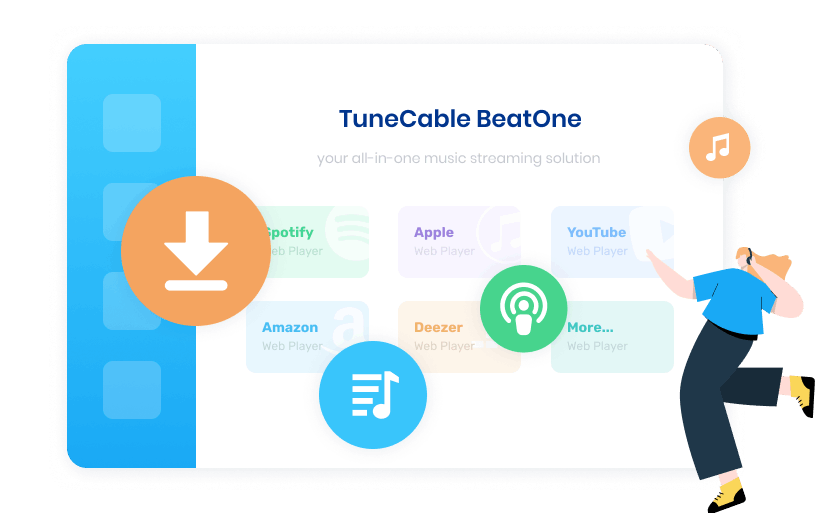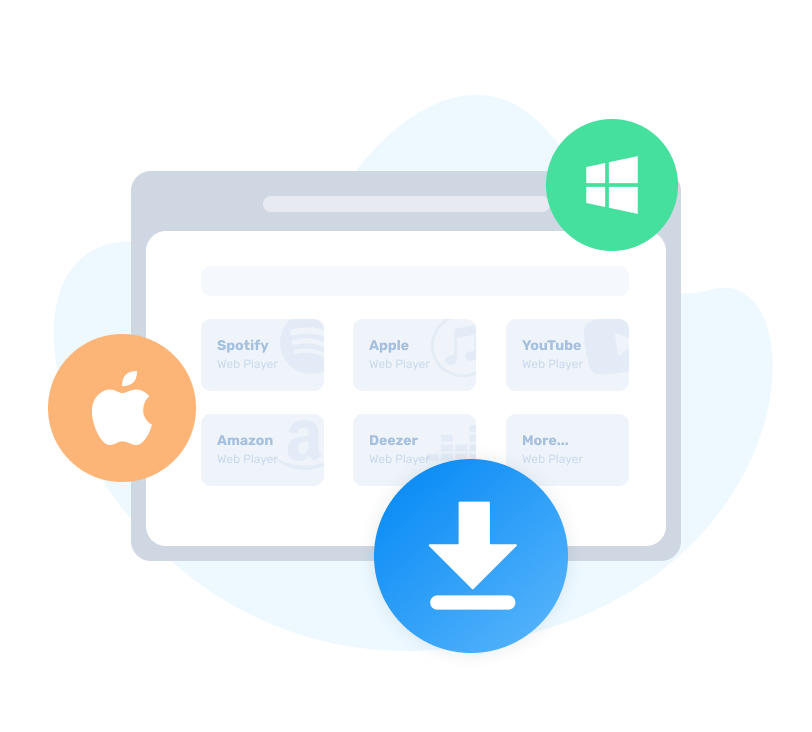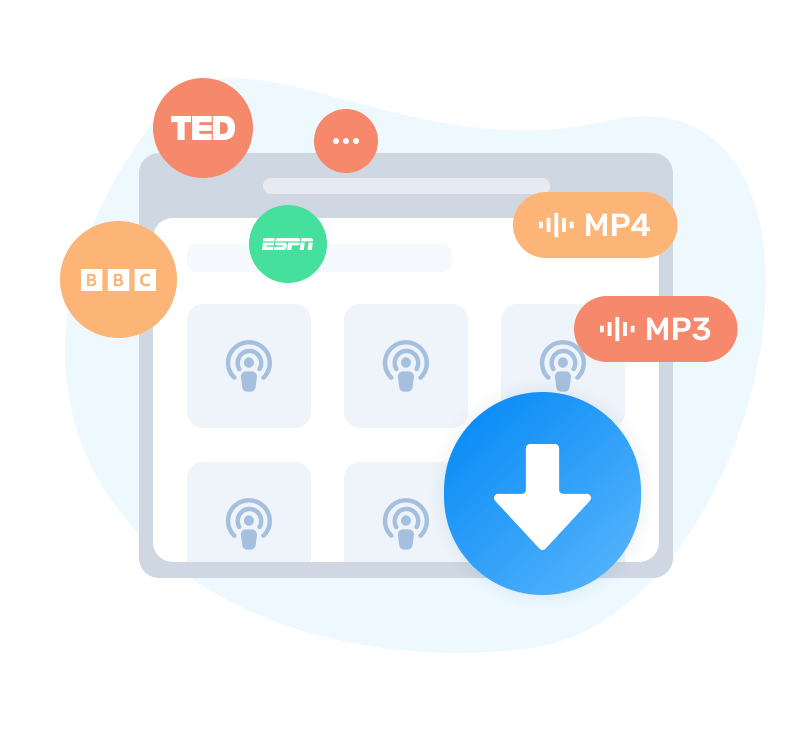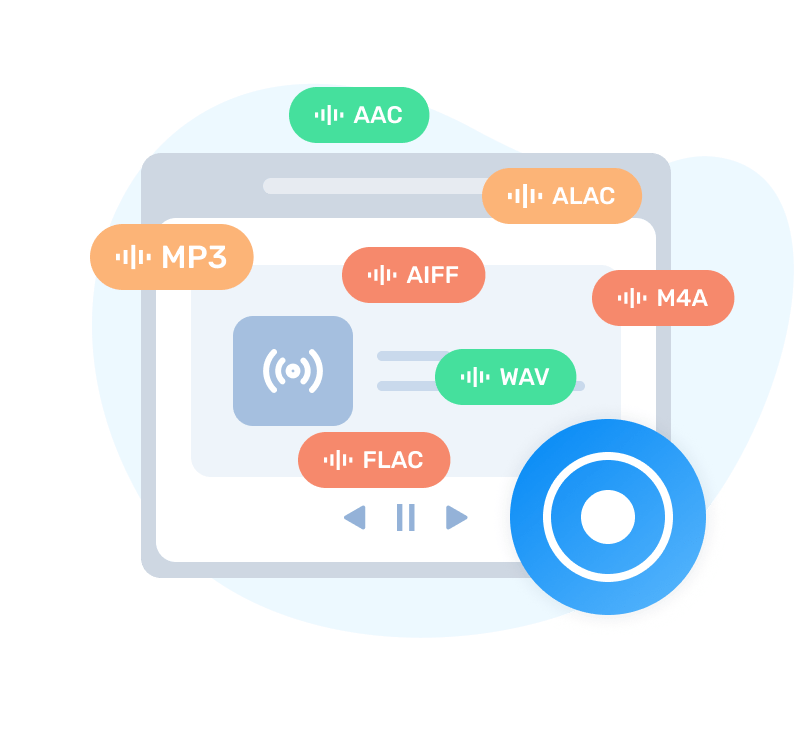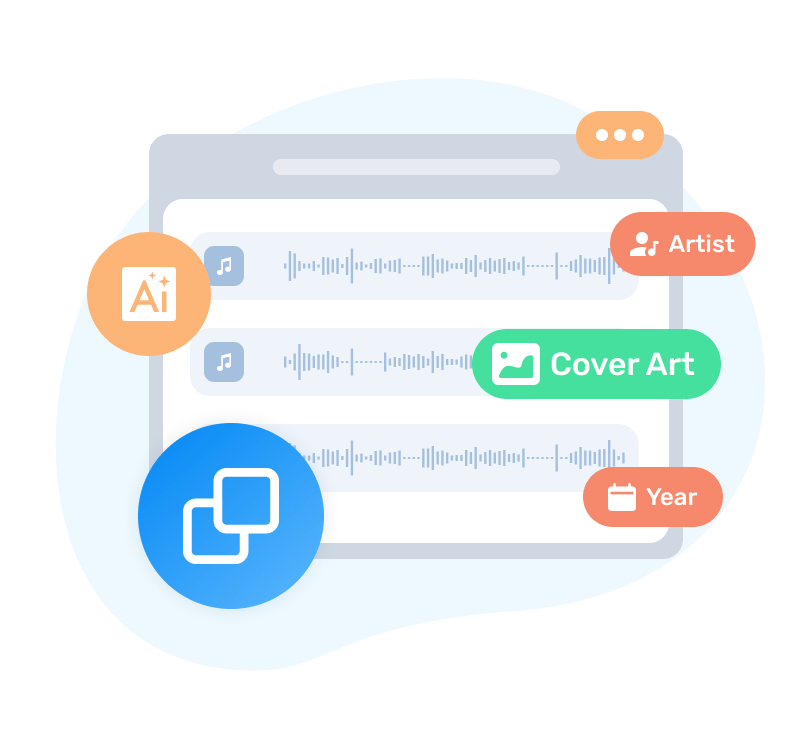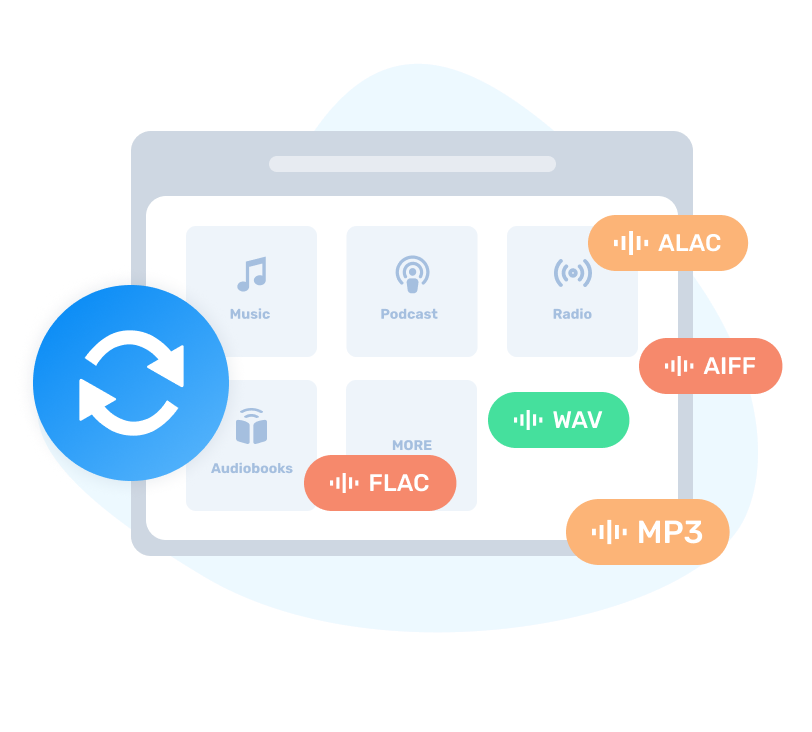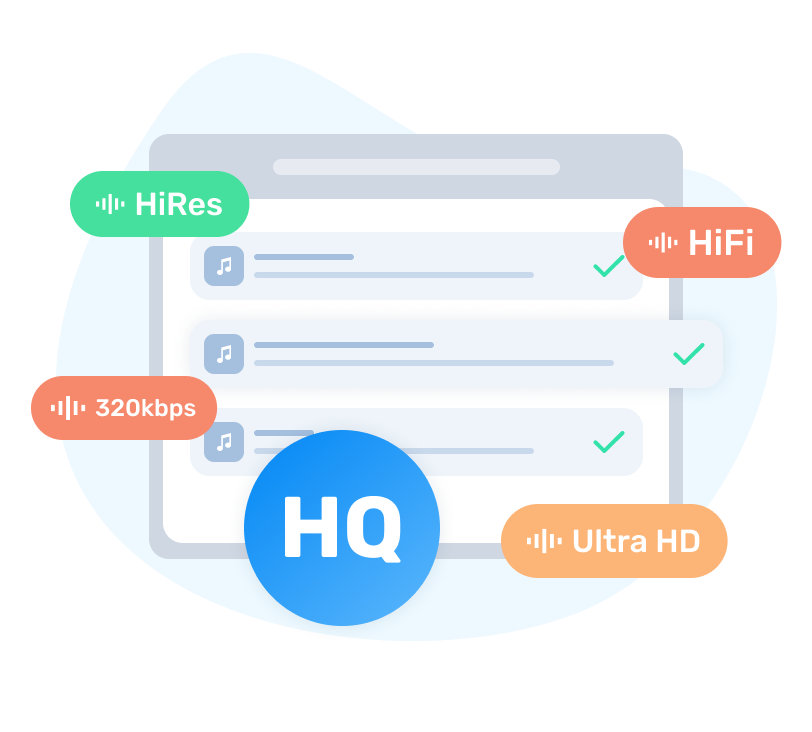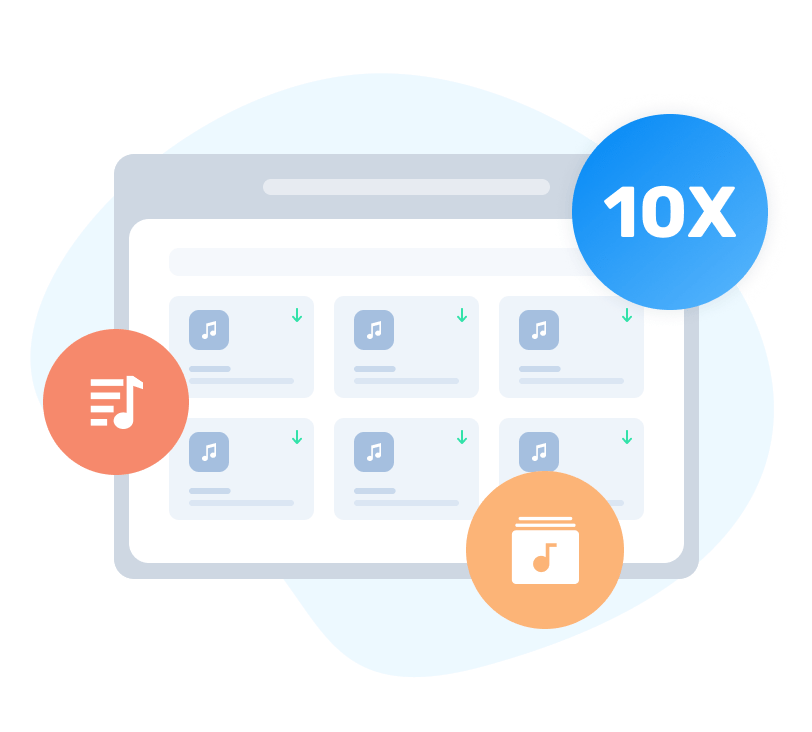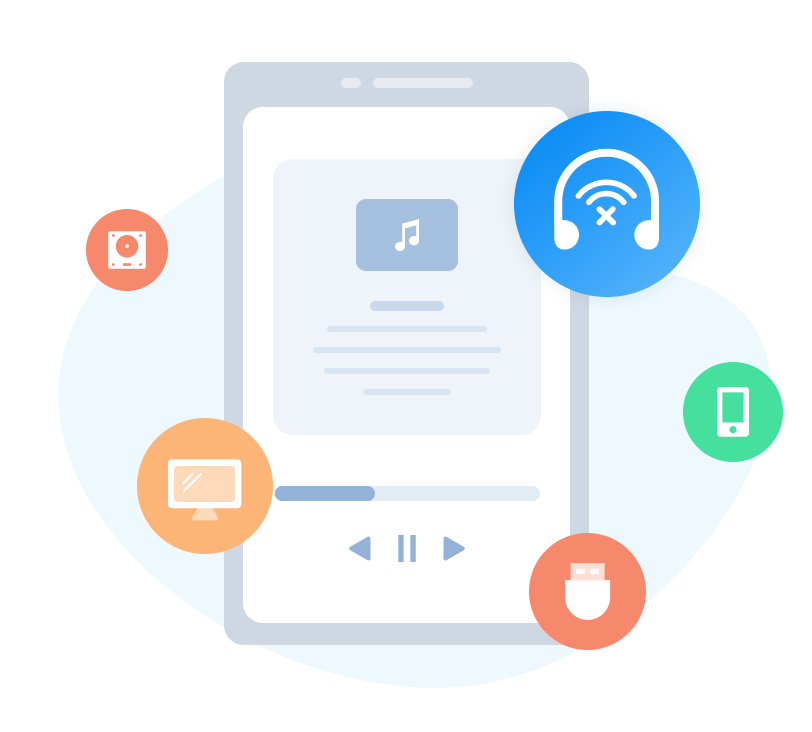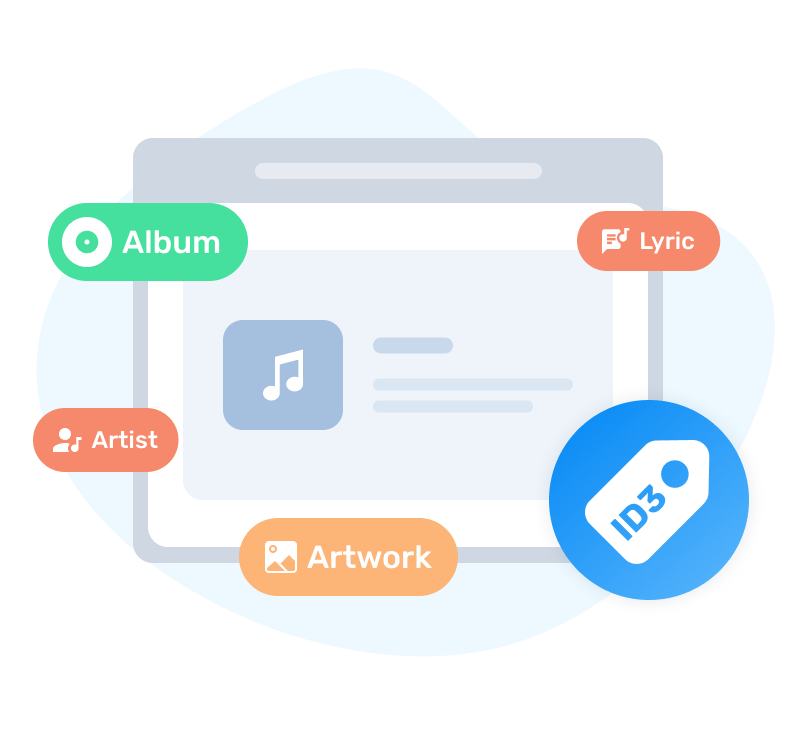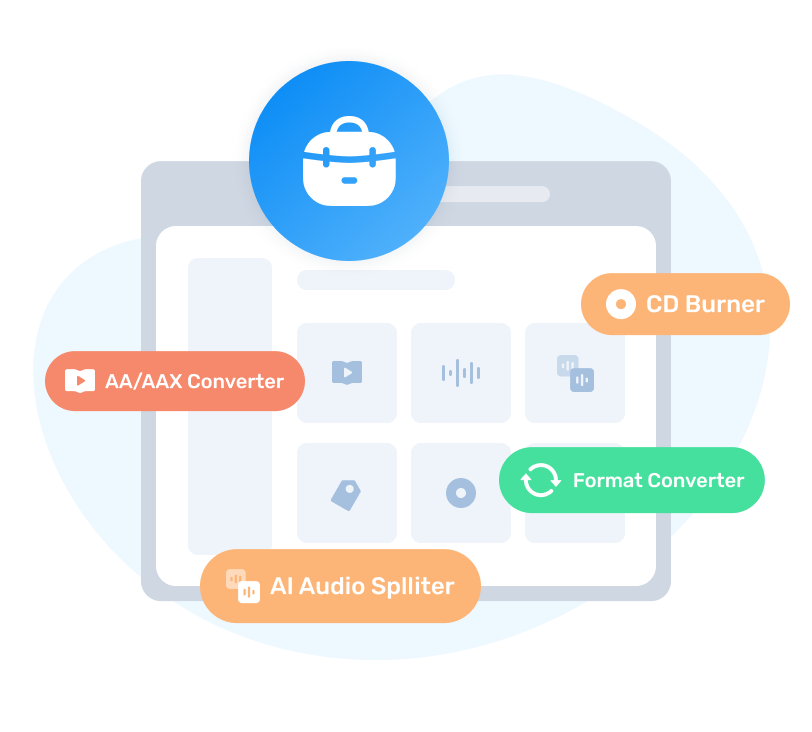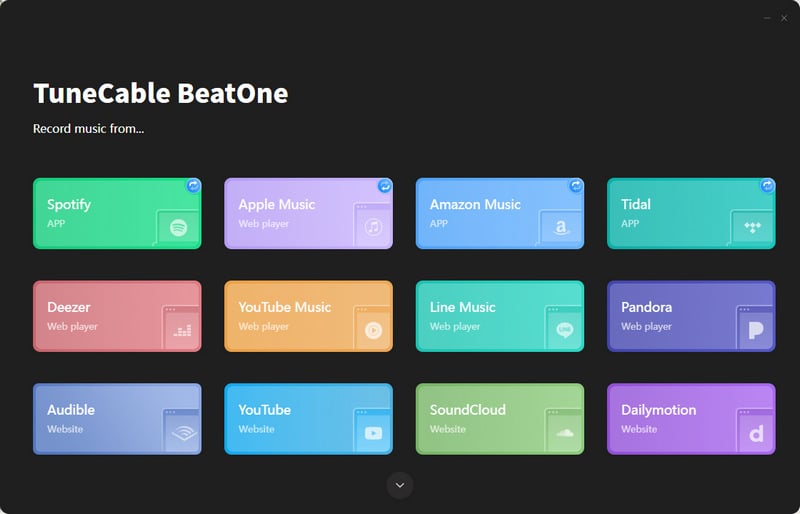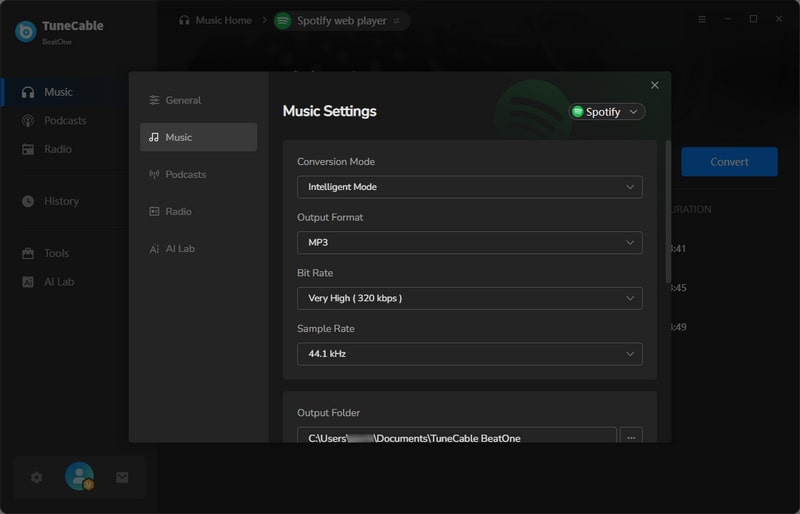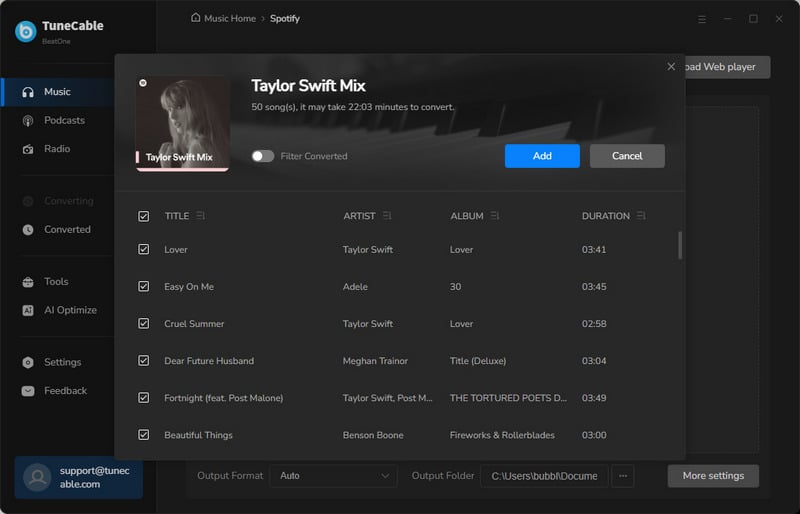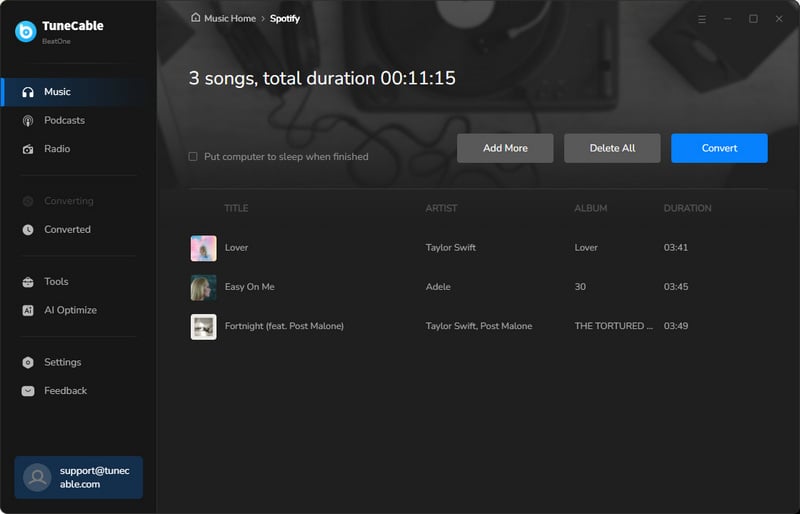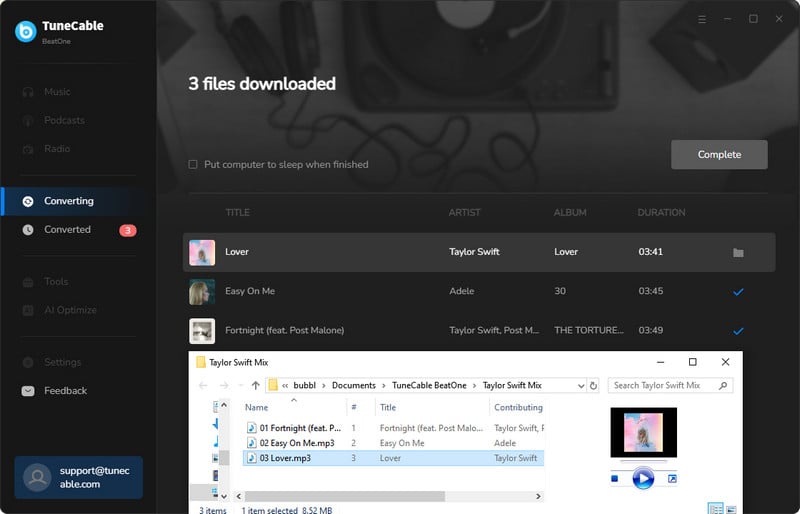TuneCable BeatOne
The ultimate solution to unlock diverse uses of streaming music files.
- Extract music from Spotify, Apple Music, Tidal Music, YouTube Music, Amazon Music, YouTube, SoundCloud, Qobuz, Deezer Music, Pandora, etc.
- Download songs, albums, playlists, podcasts, radio, and audiobooks.
- Freely stream and download tons of podcasts from 100+ sites.

- Free radio channel to enjoy hundreds of radio shows online & offline.

- Multiple output formats including MP3, AAC, WAV, FLAC, AIFF, and ALAC.
- 10x fast speed to convert songs, albums, and playlists in bulk.
- Export lossless audio files with & ID3 tags & lyric files retained.
- Enjoy free offline playback on any portable device.
- Tools: Format Converter, AI Audio Splitter, Export to iTunes, AA/AAX Converter, Burn CD, Tag Editor.