

TuneCable iMusic Converter
Are you looking to download the best audible audiobook to mp3 converter? If the answer is yes, then you are at the right place. Read below to find out the best audible audiobooks to mp3 converter. Audible allows users to listen to audiobooks on a variety of devices. However, they aren't compatible with nearly all portable MP3 players. Audible.com audiobooks are encoded in the AA/AAX format, which can be purchased and downloaded. MP3 players and other unlicensed gadgets will not work with them. In this instance, the best approach to listen to an Audible audiobook could be to select a suitable Audible assistant. To do this, a clever audible AA/AAX converter appears to be an essential and perfect tool. It can convert audiobooks to Audible format and play them on any device.
TuneCable iMusic Converter is a professional Audible AA/AAX converter that can convert M4A / M4B / AA / AAX audiobooks and M4P music to MP3, WAV, FLAC, AAC, and other formats, as well as record Apple Music as standard MP3. It works as an all-in-one audio, Apple Music, and audiobook converter for iTunes. Users will be able to convert audio files to MP3, AAC, WAV, FLAC, AIFF and ALAC formats, with the ID3 tags preserved for better organization. One may convert up to 4 minutes of a song with only 25 seconds waiting time, and the program also allows for direct uploading and sharing to cloud storage services like OneDrive.
Pros:
Cons:
Steps to convert Apple Music to MP3:
Step 1: Open Apple Music Converter on your computer
On Windows, open TuneCable iMusic Converter. TuneCable has a straightforward and easy-to-understand UI.
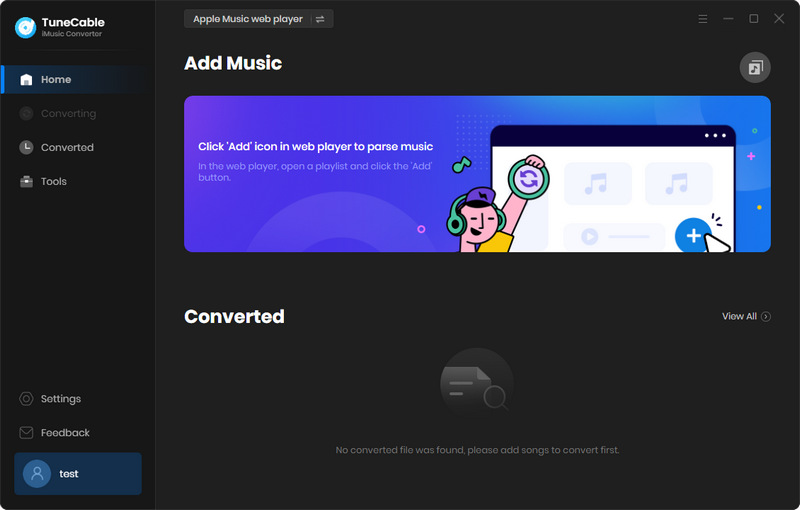
Step 2: Drag and drop audio files Into TuneCable
When you click the "+ Add" button, a pop-up window will appear, displaying all of the iTunes folders. Apple Music files, audiobooks, podcasts, and M4P audio can all be added.
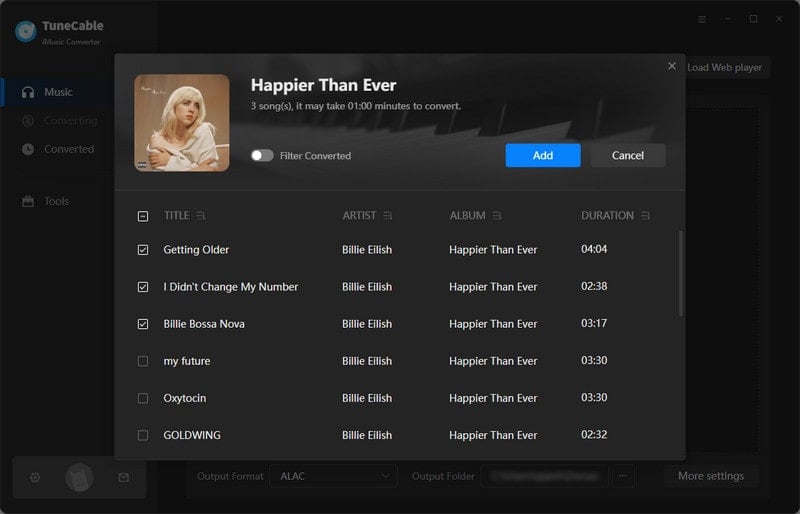
Step 3: Customize Apple Music Converter's Preferences
When you click the "Settings" button on the main interface, a pop-up window will appear, allowing you to customize the output route and audio format.
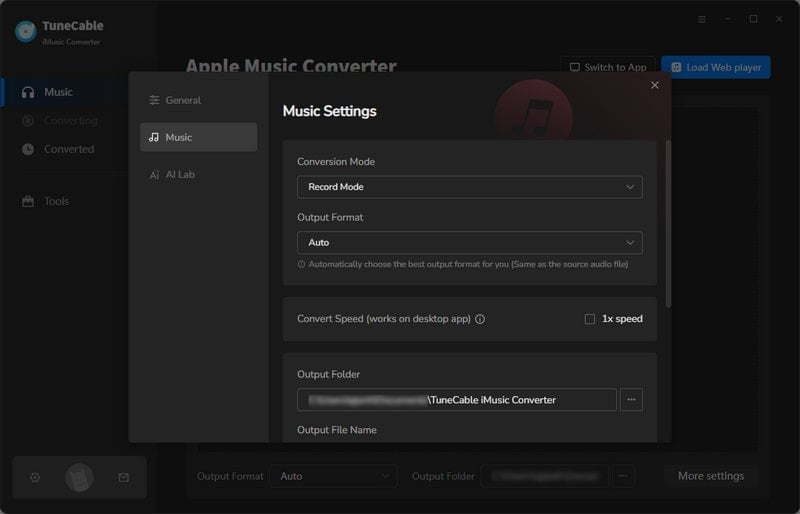
Step 4: Begin the Conversion
When you've finished customizing, click the "Convert" button to begin the conversion process.

If you have audiobooks in the AA or AAX format and want to convert them to a more common format, you'll need a converter. TunePat Any Audiobook Converter was created specifically for this purpose, and it may be of help. TunePat Any Audiobook Converter is a program that converts Audible audiobooks to unprotected formats such as MP3, M4A, and M4B. You could consider it if you wish to transfer Audible audiobooks to other devices for offline listening. An audiobook can endure for several hours. Slow conversion pace is unacceptable for someone who, like you, has a large number of audiobooks to convert. TunePat Any audiobook Converter is the finest option if you need a quick audiobook converter. Users will be able to complete the conversion in much less time because of the program's 60X faster conversion speed.
Pros:
Cons:
Steps to convert Audiobook to MP3:
Step 1:First, Download and install TunePat Any Audiobook Converter on your computer.
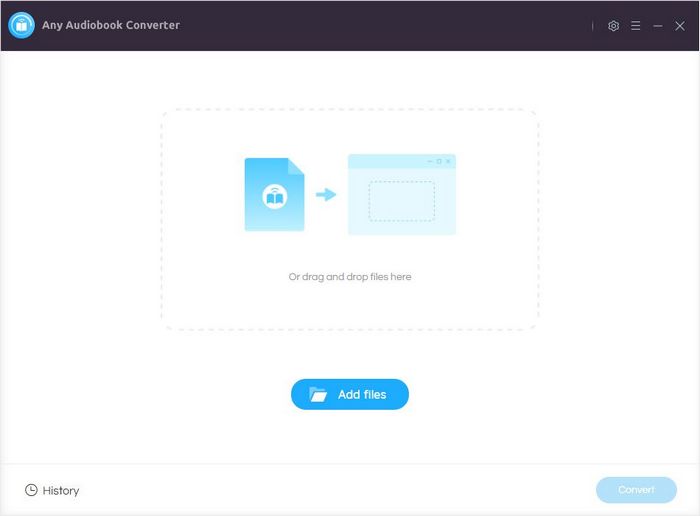
Step 2:Customize the output options by clicking the Setting button in the upper right corner: Output Format (Original/M4A/M4B/MP3), Output Quality, and Output Path.
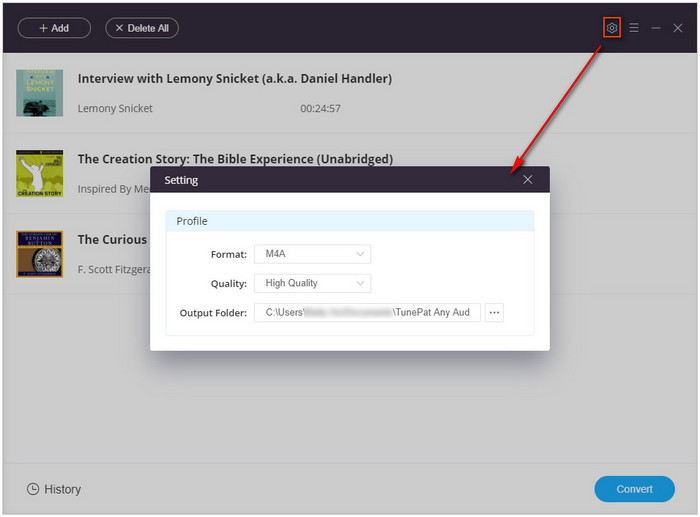
Step 3:To add audiobooks to TunePat, click the "Add files" option. Also, simply drag and drop the files inside TunePat.
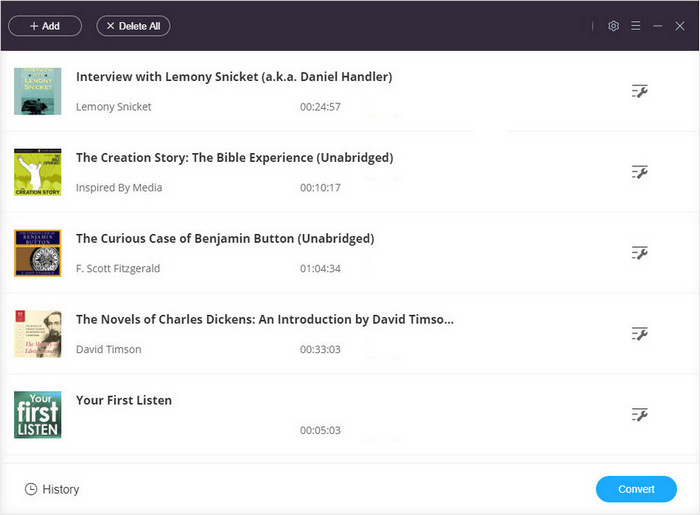
Step 4:Then, select the "Advanced Settings" button to play the audiobook and choose whether or not to break the audio file into chunks.
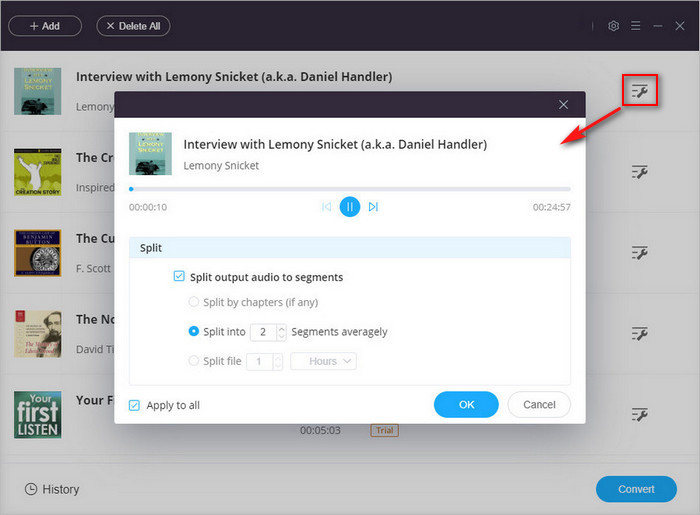
Step 5:To begin converting the audiobooks to the output format you choose, click the "Convert" button.
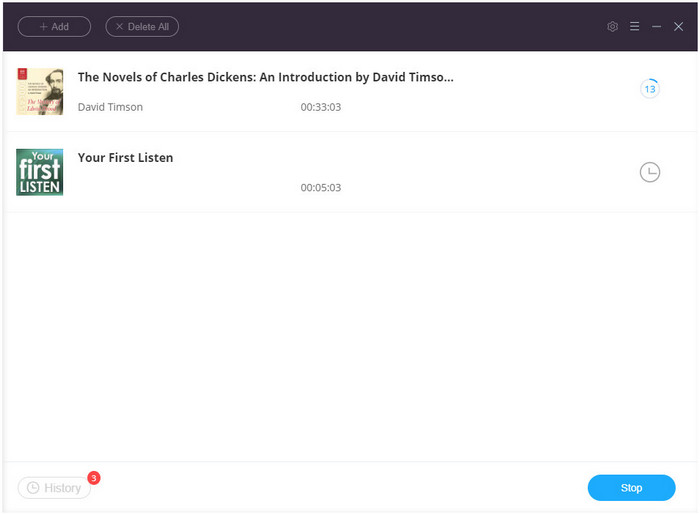
Step 6:Once the conversion is finished, click the "History" button to locate the successfully converted files on your local drive.
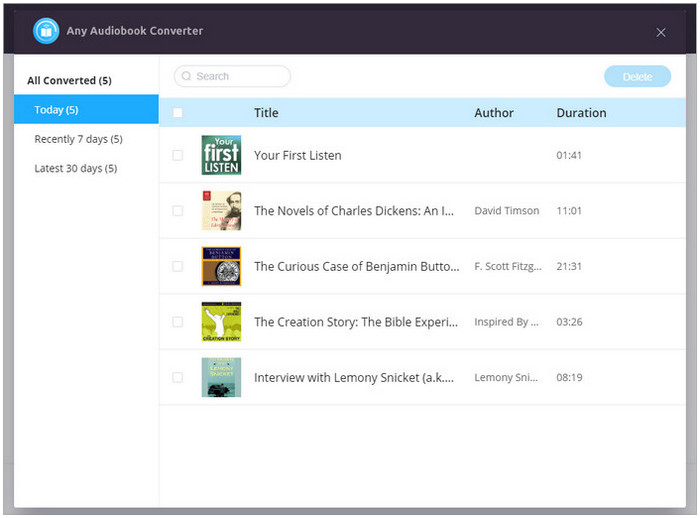
Epubor Audible Converter is also a simple way to convert Audible books. Let's take a look at the full Epubor Audible Converter review. It's capable of converting Audible file without causing any loss of quality. It also can convert protected Audible AA and AAX audiobooks to MP3 and other formats. The powerful audiobook splitting tool in Epubor Audible Converter allows you to break hours-long audiobooks into smaller chunks by minutes, average segments, or defined chapters, making it easier for you to play and explore books. It’s a clear and easy-to-use program that can decrypt any protected Audible files in just two clicks. You can discover the feature you need without having to seek it up in Help, thanks to an intuitive interface and clear structure. Epubor is an excellent tool to start with for beginners because you don't need any technical skills or expertise to use it properly.
Pros:
Cons:
Steps to convert Audiobook to MP3:
Step 1:Depending on your operating system, download the appropriate version of Epubor Audible Converter. It works on both Windows and Mac computers.
Step 2:In the main window, drag and drop the Audible AAX file. You can also import the file from your PC's local folder by clicking the "Add" button.
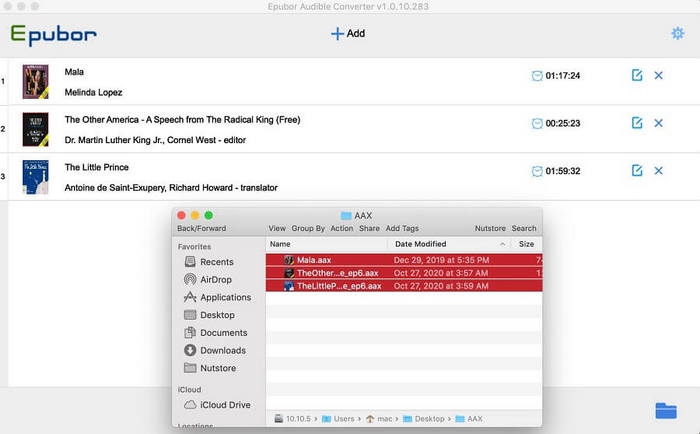
Step 3:Choose between MP3 and M4B as your output format. The main distinction is that M4B contains audiobook chapter information, but MP3 does not.
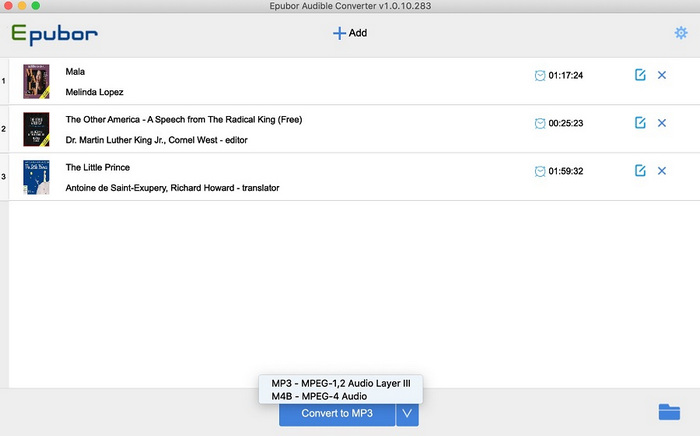
Step 4:Once everything is in place, click the Convert to MP3 (or Convert to M4B) button to begin the conversion process.
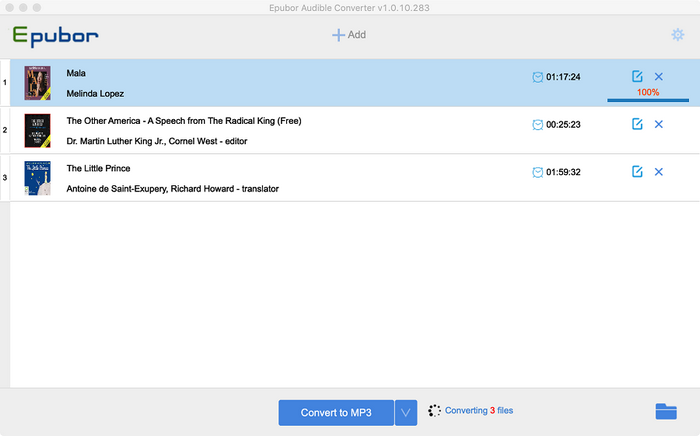
Step 5:Once the conversion is complete, go to the bottom right corner and select the "Open Output Folder" button to see all of the converted audiobooks.
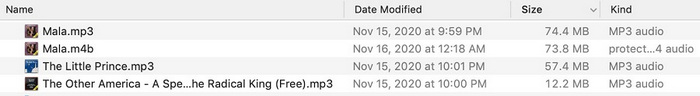
Audials Tunebite is a treat for tech geeks. For both audio and video, a multi-use copy, record, and converter software package is available. This slick-looking tool has two main functions: it can transfer protected files so that you may use them on any device, and it can also transform the format of any files you own. Audials Tunebite also includes a built-in player, ringtone maker, CD, and DVD burner, as well as you can record music and videos while surfing the web.
Pros:Cons:
Steps to convert Audiobook to MP3:
Step 1:Get Audials Tunebite Platinum and install it. Simply follow the installation instruction, and the software will install four high-speed dubbings to accelerate the conversion while simultaneously testing your video and sound hardware.

Step 2:Locate the audiobook file in your computer. Just browse through the folders and you'll definitely find it in the folder where you have already downloaded or kept it.

Step 3:To start the conversion, click the 'Go' button. That is all there is to it.
AudiFab Apple Music Converter is designed specifically for Apple Music customers to download Apple Music to their computers and save it in unencrypted music formats for offline listening. Simply use this clever iTunes music recorder to listen to Apple Music on any device, anyplace. This converter is the key to downloading Apple Music, iTunes M4P Music, Audible AA, AAX audiobooks, and podcasts, all of which are playable in iTunes. It's a one-stop shop for all your Apple music recording needs.
Pros:
Cons:
Steps to convert Audiobook to MP3:
Step 1:Get AudiFab Apple Music Converter and install it. To convert Apple Music files, audiobooks, and M4P music, please download the latest version of AudiFab Apple Music Converter for Mac/Windows.
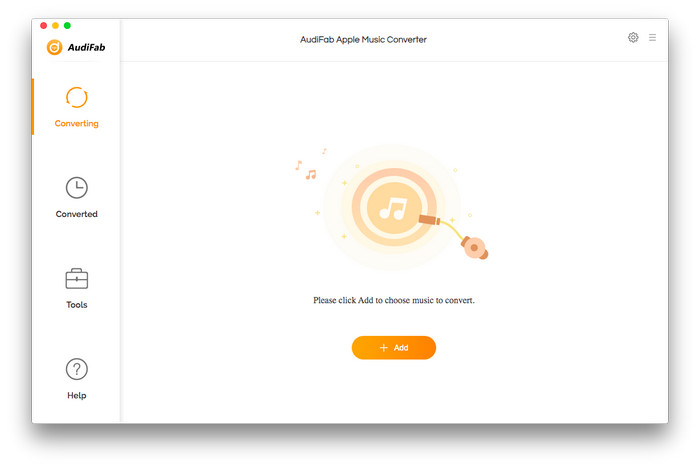
Step 2:Open AudiFab Apple Music Converter and import audio files. When you click the "+ Add" button, a pop-up window will appear, displaying all of your iTunes playlists. You can add as many Apple Music files, audiobooks, and M4P audio files as you wish to the pop-up window.
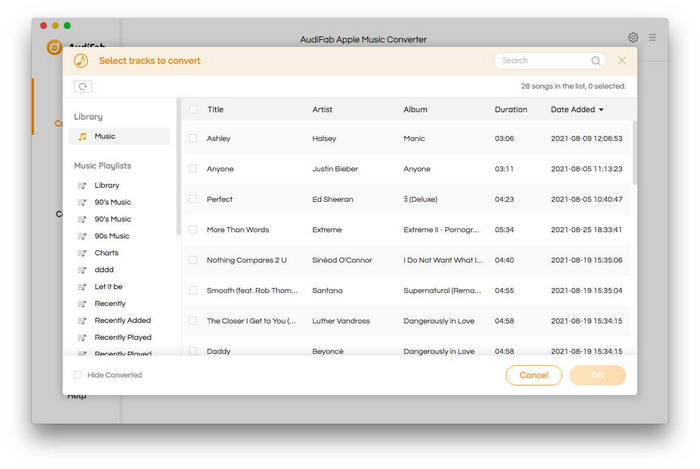
Step 3:Select the Output Format and Path. Then select "AudiFab Apple Music Converter > Preferences" from the menu bar, or directly click the setting button on the software interface, and a pop-up box will appear, allowing you to specify the output location and audio format. You can choose from MP3, AAC, FLAC, AIFF, ALAC, or WAV as an output file.
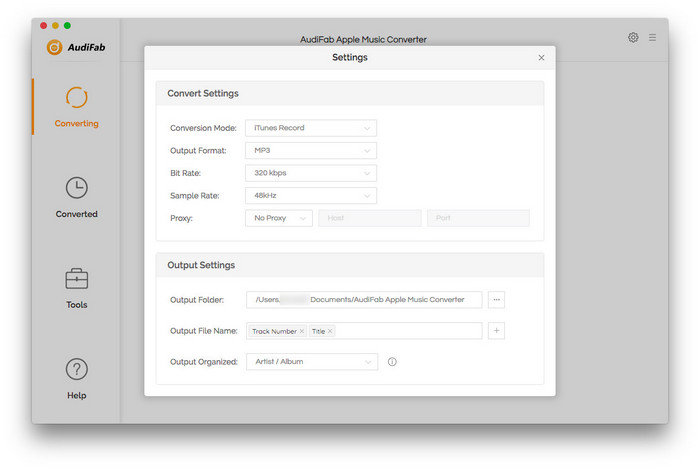
Step 4:Begin converting and navigate to the result folder. When you've finished customizing, click the "Convert" button to begin the conversion process. You may find the converted audio files by clicking the "History" button after a few minutes.
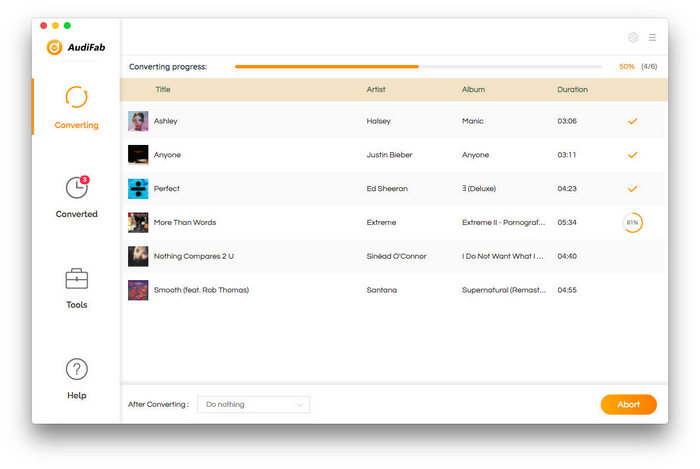
Conclusion:
This article includes five Audible converters, with various different price ranges. Despite the fact that most of the tools are not cheap or free, they all provide a free trial version to any user. You can download it for free and use it to test out its functionality. Which Audible converter is the best? It all depends on your taste and requirements. You can carefully download and use them one by one. Then it will be a matter of picking the best audiobook converter for Windows or Mac.
 What's next? Download TuneCable iMusic Converter now!
What's next? Download TuneCable iMusic Converter now!