

TuneCable iMazon Recorder
 >
How To >
Amazon Music Tips >
>
How To >
Amazon Music Tips >
Want to listen to Amazon Music without ads? You'd better join Amazon Prime membership. You can enjoy the free Prime Music streaming service, which features a curated streaming catalogue of two million songs. Prime Music is a benefit of an Amazon Prime membership. Ad-free listening, offline listening, and unlimited skips.
Someone may want to realize the real offline listening rather than having the digital music files that can only be played on the Amazon Music App. For Amazon Prime Music, even Amazon Unlimited users, this could be one of the annoying problems that most users encounter. To download music from Amazon Music to a local PC, you need a very special tool to achieve this. And that is what TuneCable iMazon Recorder can help. We will show you a perfect way to download song from Amazon Music to computer for free.

This specialized Amazon Music song downloader is designed for Amazon users to permanently download Amazon songs to computer. For Amazon Prime Music users, you don't need to worry about the limitation of device's number. With TuneCable, you can play Amazon songs on multiple devices. Even if your subscription expires, music can still play offline. You will get the real Amazon Music files in MP3, AAC, WAV, FLAC, AIFF, and ALAC, which will keep the original music quality and ID3 information.

At the first beginning, you need to download and install TuneCable iMazon Recorder on computer. Then launch it and follow the steps below.
Step 1: Launch TuneCable iMazon Recorder
Download and launch TuneCable iMazon Recorder on your computer, and the Amazon Music app or the Amazon Music web player will be opened automatically based on your chosen download source.
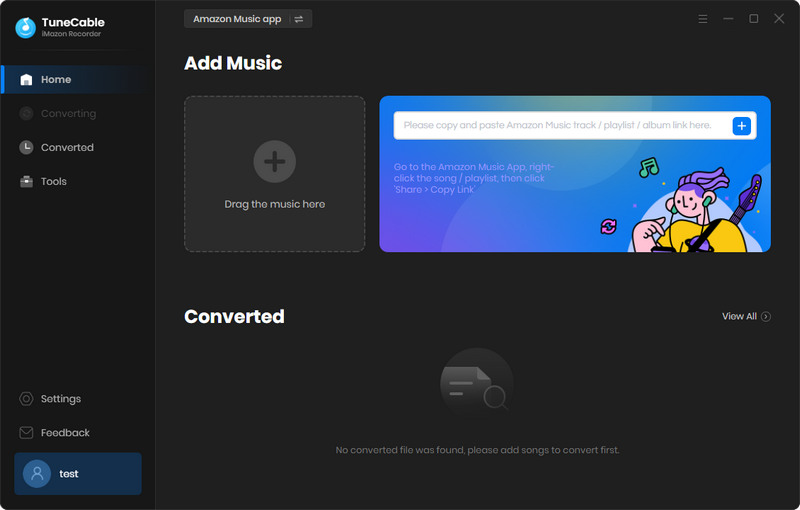
Step 2: Customize Output Settings of Converted Amazon Tracks
Before starting to download Amazon songs, you need to make some settings of the output format and other parameters. Tap the Settings icon from the menu bar to customize the output formats, bit rate/bit depth, sample rate, saving path, naming format, etc. To ensure that downloaded songs can be played on most of the devices, TuneCable provides with five popular audio formats for saving - MP3, AAC, FLAC, WAV AIFF and ALAC. (Tips: If you choose 'Auto' as output format, TuneCable will convert songs in the fastest way according to your network condition.) Once you made up the settings, close the window to apply.
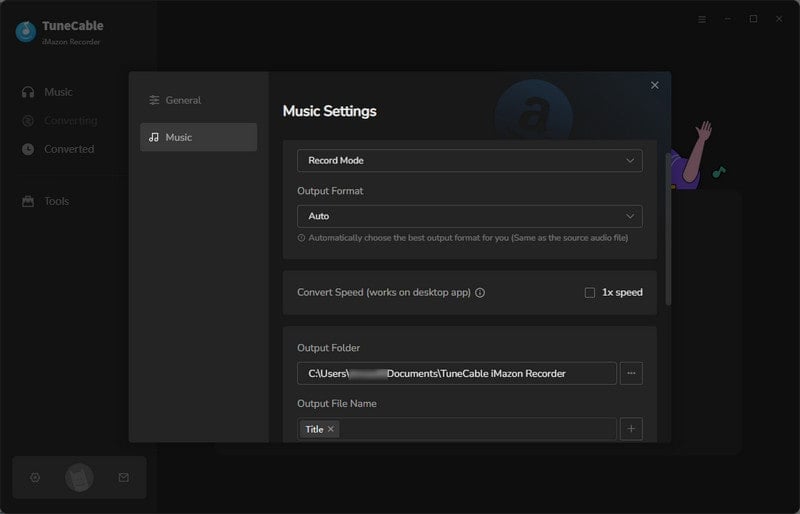
Step 3: Add Music to TuneCable iMazon Recorder
Tap on the 'Click to add' button to parse the song, album or playlist. You can check the songs that you'd like to convert and then click the 'Add' button.
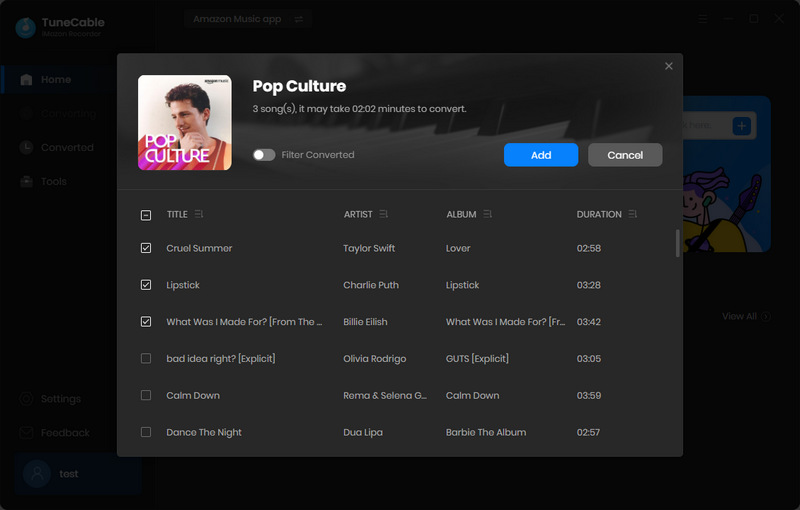
Step 4: Downloading and Converting Amazon Tracks
Select certain songs you want and click 'Convert' to download. Now, all you need to do is waiting till complete. Please don't play Amazon songs on Amazon when downloading music.
Tips about Amazon Music HD: Currently, TuneCable supports to convert HD/Ultra HD Amazon Music with original audio quality kept. However, please note that an Amazon Music Unlimited account is required.
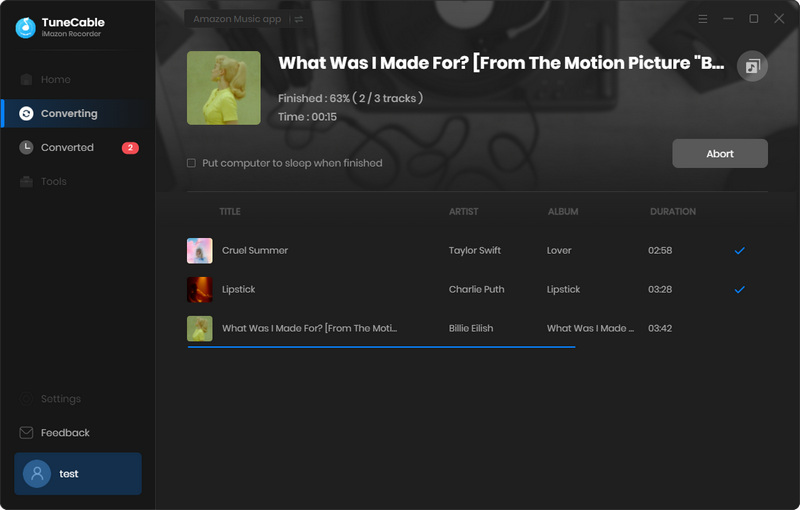
Step 6: View Download History
When all is done, click 'History' icon to view your download history. All downloaded Amazon songs will list on screen by timeline. You can open the output folder directly by clicking the  (Open Folder) icon of each song.
(Open Folder) icon of each song.
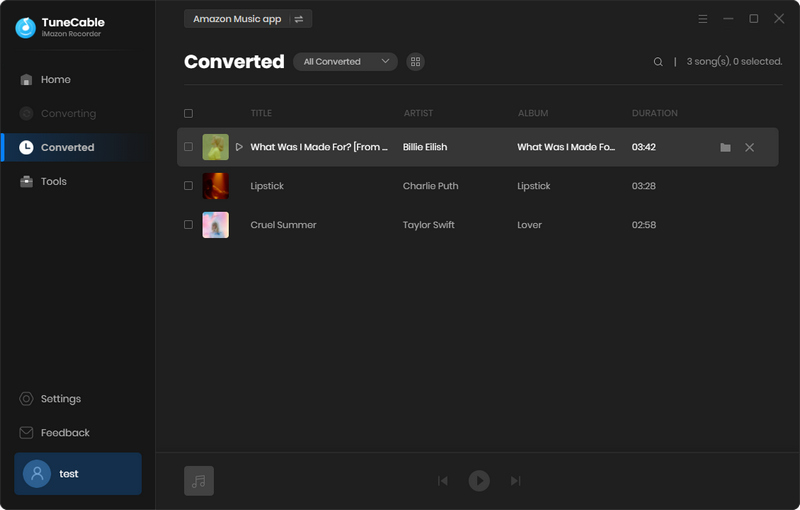
Step 7: Check Downloaded Amazon Prime Music Songs on Local
As it shows on the screenshot, downloaded Amazon Music files will remain with the ID3 information. You can save these songs on different devices or share with your family without device quantity limitation! Have fun!
YES. TuneCable iMazon Recorder has a handy tool - Burn CD, for you to burn the downloaded Amazon Music files to a CD. You may check the tutorial about how to use this tool here.
Only Amazon Music Unlimited or Amazon Prime users are eligible for the offline listening function. You need to first pay for the subscription. Then, simply search for the music you want to download on the Amazon Music app and click the download button to download it for offline playback. Check more details in this tutorial.
It could be easy to download Amazon Prime Music to local for free via an Amazon Music song downloader. Problems like playable devices' limitation and expired subscription could be solved by using TuneCable iMazon Music Recorder. Just download and convert Amazon Music files to different formats for offline playing. Now come and get your Amazon songs for saving forever.
 What's next? Download TuneCable iMazon Recorder now!
What's next? Download TuneCable iMazon Recorder now!