

TuneCable Spotify Downloader
 >
How To >
>
How To >
When it comes to converting Spotify music, TuneFab Spotify Music Converter is a popular choice among users for its ability to download and convert Spotify music. However, this converter has some drawbacks, for example, it meets errors while converting and its user interface is not so intuitive. There are several alternatives available in the market that offer similar features and functionalities, even more excellent than TuneFab. These alternatives are worth considering if you are looking for other options to convert your favorite Spotify tracks. Let's step into this guide and find the best 4 alternatives to TuneFab.

TuneFab Spotify Music Converter wins a position in the market for its performance in solving Spotify issues. This tool can download music and podcasts to computers, convert Spotify songs to different formats at a high speed, and keep high Spotify audio quality, while preserving original ID tags during the conversion, enabling you to play Spotify music offline. However, this tool also has some shortcomings and drawbacks.
For one thing, the TuneFab Spotify Music Converter supports only up to 256kbps sound quality and cannot download 320kbps Spotify music. For the other, the user interface of this TuneFab program is not intuitive enough and has a great growth potential. At the same time, some users may be not satisfied with its features but still want to download Spotify music for offline listening. That is a great way to seek alternatives to TuneFabe. And you've come to the right place.
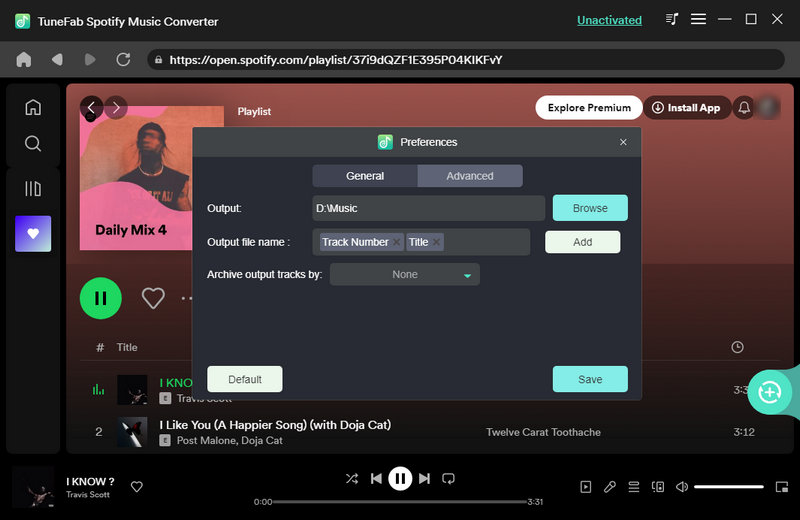
In this part, we are going to introduce the best alternative to TuneFab Spotify Music Converter to you. That is TuneCable Spotify Downloader.
TuneCable Spotify Downloader is a software application that allows you to download and convert Spotify music to various formats, such as MP3, AAC, WAV, FLAC, or AIFF. It enables you to listen to Spotify songs offline on any device, without the need for a Spotify Premium subscription. TuneCable Spotify Downloader also retains the original audio quality and ID3 tags of the songs, making it a versatile tool for music lovers who want to enjoy their favorite Spotify tracks without any limitations.
Both of them are Spotify converters, why is TuneCable better than TuneFab? Why is TuneCable the best alternative to TuneFab? Let's look at the outstanding features of TuneCable and the differences between TuneCable and TuneFab.
Unlike TuneFab, which downloads music only from the Spotify web player, TuneCable Spotify Downloader supports two audio sources, the Spotify app and Spotify web player, to download any songs, playlists, albums, podcasts, and audiobooks onto local computers. The users can select an audio source to their liking. In addition, TuneCable offers six popular audio formats to allow its users to choose from, the users can convert Spotify music to MP3, WAV, AAC, AIFF, ALAC, and FLAC, making the converted files compatible with most devices and software programs in the market.
TuneCable applies the most advanced technology to maintain 100% of the original audio quality for each Spotify tune. That means, TuneCable can save Spotify music without a little bit of drop in quality. Surprisingly, TuneCable Spotify Downloader preserves 320kbps Spotify music, which is the highest quality of Spotify audio and is higher than TuneFab's 256kbps. Spotify users can still enjoy 320kbps music even if they cancel their premium membership. Apart from that, the metadata of Spotify songs is fully maintained, including but not limited to title, artist, album, and artwork.
As we mentioned above, TuneFab's conversion speed is unadjustable. However, TuneCable Spotify Downloader is taking serious action to eliminate this worry. TuneCable supports downloading Spotify music at up to 10x faster speed with an option to allow you to adjust it from 1x to 10x, ensuring lossless quality preservation under a poor network condition.
TuneCable Spotify Downloader considers its users have dozens of playlists and target albums to download and offers the option to add multiple playlists and albums to a task list and convert all of them in a batch, saving time and effort and allowing users to create offline music collections efficiently. In case of multiple playlists to save, you don't have to wait and take repeated actions to add and download. Just add your playlists at a time and put it aside. However, this feature is not yet developed by TuneFab.
Considering users of different ages, TuneCable Spotify Downloader kindly designs an intuitive and user-friendly interface, making it easy for everyone to navigate and operate the software. Whether you are a beginner or an experienced user, you can quickly grasp the downloading and converting process. Each of the features is placed right and important functions are highlighted. Besides, TuneCable supports over 20 interface languages, more than TuneFab's six choices, and you will get the most comfortable interface from TuneCable.
TuneCable ponders from a long-term point and is committed to providing a comprehensive program rather than a simple Spotify downloader. Apart from converting Spotify music, you can use its advanced tools, such as format converter, ID3 tag editor, burn CD tool, and music to iTunes importer, to do more what you want. With TuneCable Spotify Downloader, you can download Spotify music onto computers, make changes to the converted music and your local audio files, and conveniently manage and store Spotify music.
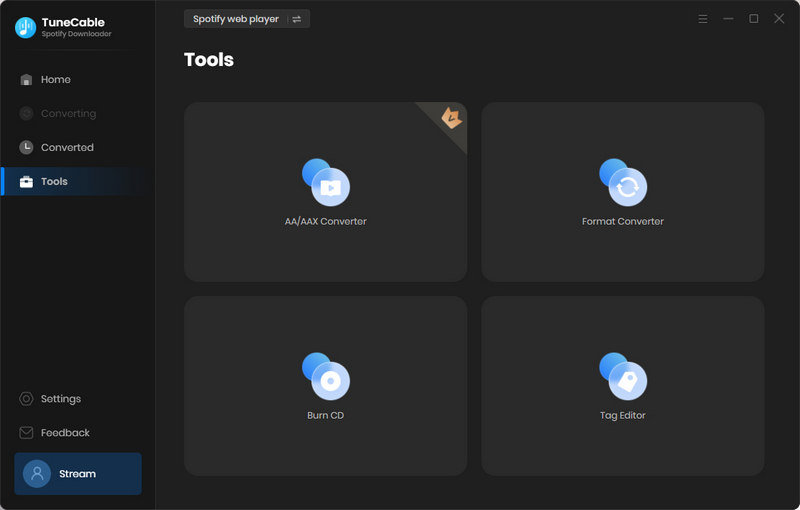
TuneCale always develops new features to provide you with cutting-edge experience. It is free to get the latest TuneCable and update to the latest version. Just with a click, you can enjoy the cutting-edge features brought by TuneCable. Additionally, TuneCable gives 24/7 support to everyone. Feel free to contact the team for support should you have any questions.
Overall, TuneCable Spotify Downloader can download Spotify music onto computers, convert Spotify music to popular MP3, AAC, WAV, AIFF, ALAC, and FLAC formats, and allows to rename output files and organize output files into folders. While both TuneCable and TuneFab convert Spotify music at a high speed, TuneCable supports adjusting conversion speed as needed and batch downloading multiple playlists and albums. What's more, TuneCable can astonishingly retain Spotify music in 320kbps audio quality, while TuneFab saves only 256kbps. In terms of user interface, TuneCable is more intuitive and user-friendly. To sum up, TuneCable is the best Spotify music converter, and also the best alternative to TuneFab Spotify Music Converter.
Are you interested in TuneCable Spotify Downloader? Try it for free now! 👇 👇 👇
After going through the above description of TuneCable Spotify Downloader, you can understand its functions and features in detail and be aware of why TuneCable is the best alternative to TuneFab. But how does TuneCable prove it's outstanding? Let's step into its operation and learn how to use TuneCable Spotify Downloader to convert Spotify music to MP3.
Step 1 Choose an Audio Source for Spotify Music
After opening TuneCable Spotify Downloader, you will see an interface that offers two options - app and web player, from which you can select the audio source. Generally speaking, the app source needs the Spotify app and saves 320kbps Spotify music at up to 10x faster speed, when you choose the web player, you download Spotify music with the original quality from the web player. Just pick one as needed.

Step 2 Add Spotify Music to TuneCable
If you choose the Spotify app as the source, the Spotify app will automatically open and you are offered three methods to add Spotify music. Go to and open your target Spotify playlist or album, you can simply drag and drop it to TuneCable; you can copy its link and paste it to TuneCable; you can also click on the blue "+" icon floating on the bottom right.
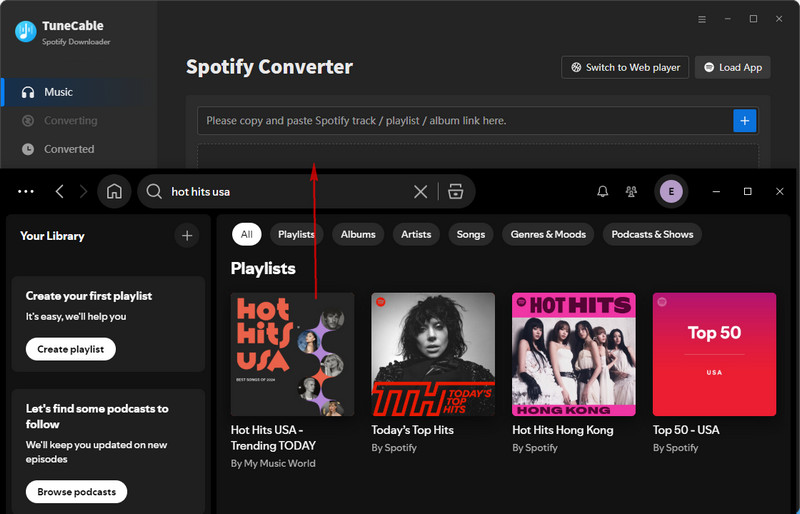
When you select the web player as the source, the embedded Spotify web player appears on the screen. You need to sign in first. Then browse and open your target song, playlist, album, or any other wanted content, and click on the blue "+" button.
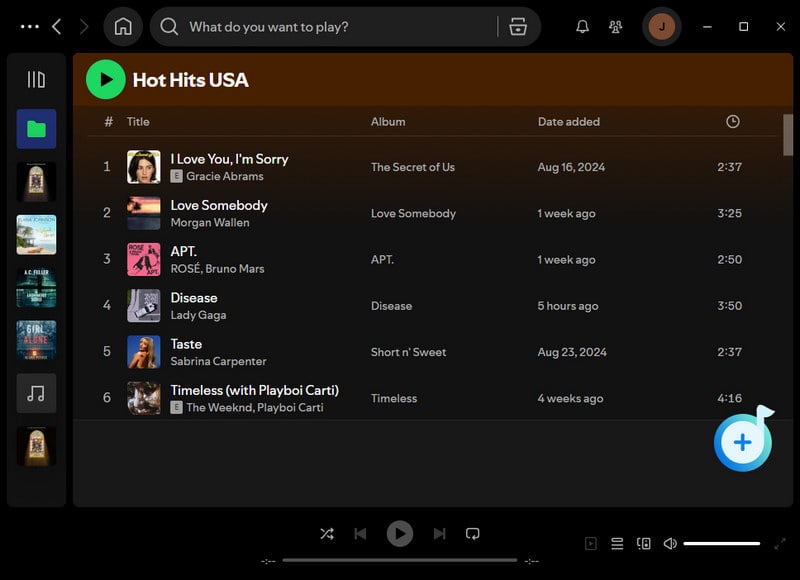
Next, TuneCable parses and displays Spotify songs on a popup, where you can check which songs to download and confirm with "Add". If you have multiple playlists to download, simply repeat this adding action.
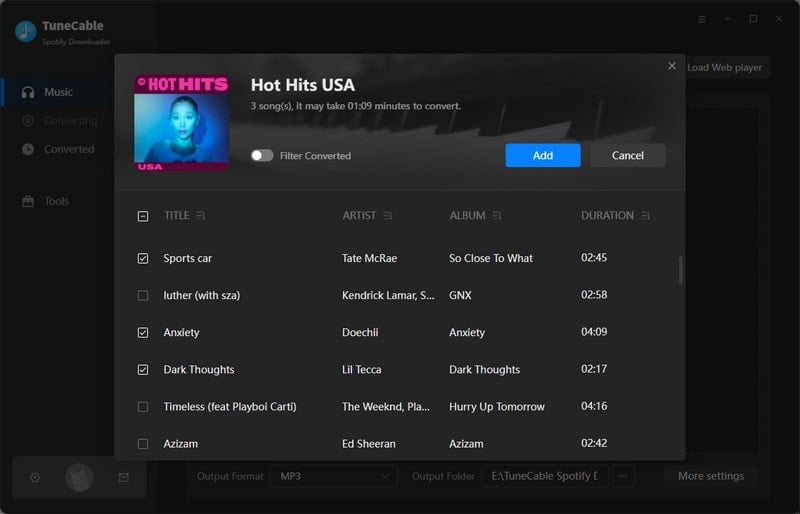
Step 3 Change Output Settings as Needed
If you want Spotify music to be output in the way you like, you cannot miss this step. Move to the lower left corner of TuneCable and select "Settings". You can see the settings interface and you can change the output format, quality, and folder, and other settings. Here we list some of the available options.
To save the original quality up to 320kbps and source format, select 'Auto' from Output Format. Besides, it is recommended to select 'Spotify Record' as the conversion mode. TuneCable supports outputting lyrics, check the box if needed.

Step 4 Download Spotify Music to MP3 with TuneCable
With songs added and settings done, it is time to download Spotify music. Click on the "Convert" button to begin converting Spotify music to open-source MP3 audio files. During the conversion, up to 320kbps quality and the ID3 tags get lossless preservation. Once it is complete, you can find Spotify music on your local storage. Then you can enjoy unlimited offline playback to high-quality Spotify music.

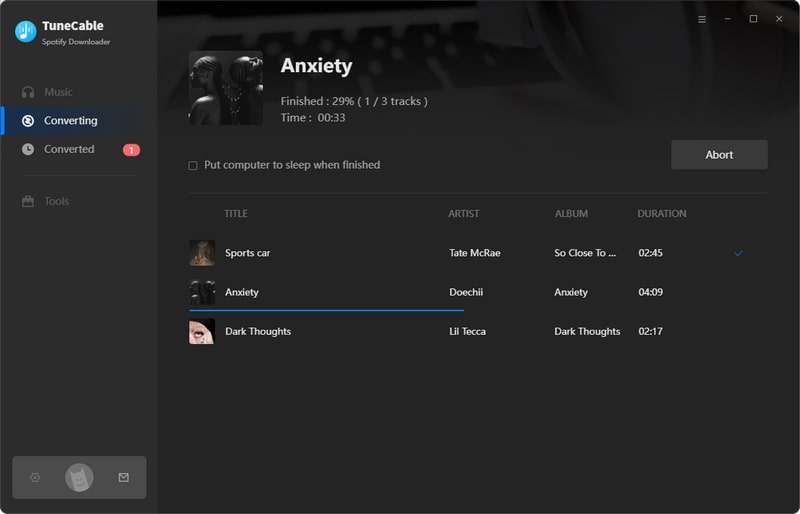
Surely, there are more alternatives to TuneFab Spotify Music Converter which can do what TuneFab can do or do what it cannot do. In this part, we will introduce the other 3 alternatives to TuneFab.
TunePat Music One is an all-around program that allows you to convert and download music from various streaming platforms, such as Spotify, Apple Music, and Amazon Music, to your computer. It enables you to save music in different formats, such as MP3, AAC, WAV, or FLAC so that you can listen to them on any device offline. It also preserves all ID3 tags and provides high-quality output files. Additionally, TunePat Music One enables batch conversion, so you can convert multiple songs at once, saving you time and effort. This program is an all-in-one tool and shows professionality in downloading Spotify music, making it another alternative to TuneFab.
✅ Key Features:
Download music from multiple platforms including Spotify, Apple Music, Tidal Music, etc. in batches.
Convert music to various plain audio formats like MP3, FLAC, AAC, WAV, ALAC, and AIFF at up to 10x fast speed.
Preserve the original audio quality of Spotify 320kbps and up to 24-bit/192kHz Hi-Res.
Keep full ID3 tags including title, artist, album, artwork, etc., and track lyrics.
Provide flexible conversion settings and output settings, and advanced handy tools as well.
❌ Cons:
Slightly more expensive than a single music converter.
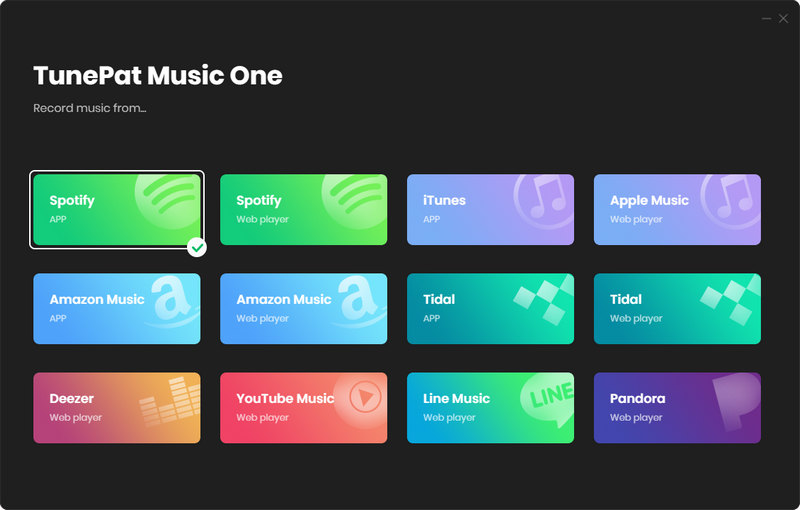
Similar to TunePat Music One, AudiCable Audio Recorder is an all-in-one audio recorder. It is a software that allows you to record audio from various sources including Spotify on your computer, and save them as MP3, AAC, WAV, FLAC, or other common audio formats. It is designed to provide high-quality audio recording with easy-to-use features and advanced settings. Music from Spotify is downloaded with the original quality and ID3 tags. This recorder has the same feature as TuneFab on downloading and converting Spotify music and is an alternative to TuneFab.
✅ Key Features:
Record music from Spotify, Apple Music, Tidal Music, etc. onto local computers.
Convert audio to plain MP3, AIFF, WAV, AAC, ALAC, and FLAC.
Maintain the source audio quality and complete ID3 tags after conversion.
Offer flexible conversion and output settings, as well as handy tools.
❌ Cons:
Record at only 1x the speed.
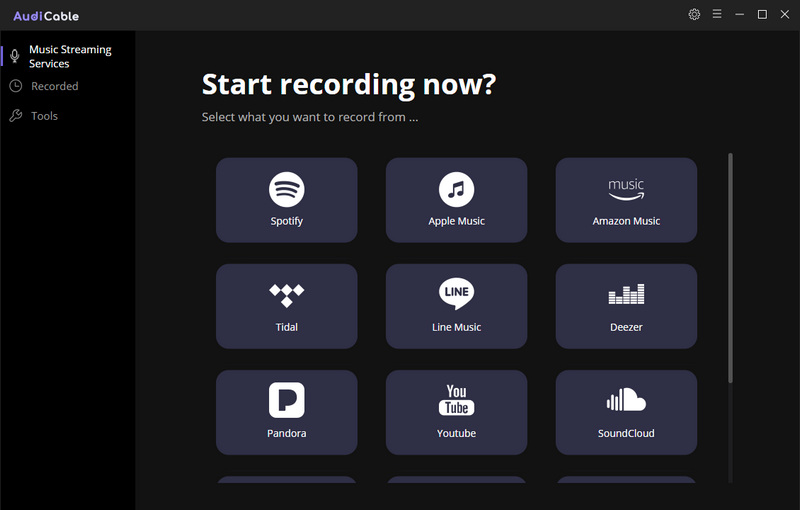
SpotifyDown is a free online tool that is tailored for Spotify. It helps to download Spotify songs, albums, and playlists to computers and convert Spotify music to plain audio, enabling the unlimited offline playback of Spotify music and transfer to other devices. Though this tool has fewer features, it can download and convert Spotify music. More importantly, it is free to use. Hence, it is an alternative to TuneFab too.
✅ Key Features:
Free to download Spotify music to local storage.
Support converting Spotify music to open-source MP3.
Save Spotify music in up to 320kbps quality.
Keep ID3 tags such as title, album, artist, etc.
❌ Cons:
Batch download is not supported, users have to download one by one.
Sole output format and only MP3 is supported.
Limited output settings and doesn't support renaming or sorting files.
Ads are displayed on the free website.

After walking through this article, you know the alternatives to TuneFab Spotify Music Converter. In this part, we make a table and hope it gives you an intuitive comparison between TuneFab and its alternatives.
| TuneCable Spotify Downloader | TunePat Music One | AudiCable Audio Recorder | SpotifyDown | TuneFab Spotify Music Converter | |
|---|---|---|---|---|---|
| Audio Source | |||||
| Output Format | |||||
| Highest Speed | |||||
| Max Quality | |||||
| ID3 Tags | |||||
| Save Lyrics | |||||
| Additional Tool | |||||
| Supported Languages | |||||
| Monthly Price |
In this article, we introduce the best 4 alternatives to TuneFab Spotify Music Converter, namely, TuneCable Spotify Downloader, TunePat Music One, AudiCable Audio Recorder, and SpotifyDown. All of them are excellent Spotify music converters. With different strengths and drawbacks, you can pick the one you like the most. Meanwhile, it is important to note that when you are seeking the best alternative to TuneFab, TuneCable Spotify Downloader always comes in the top 1, for its outstanding ability in download and conversion. Try this powerful TuneCable program and enjoy Spotify music without limits.
 What's next? Download TuneCable Spotify Downloader now!
What's next? Download TuneCable Spotify Downloader now!