

TuneCable Spotify Downloader
 >
How To >
>
How To >
Spotify, a music streaming service founded in 2006, has developed into the largest service through years of upgrades and improvement. In the past several years, its market share stayed stably at the top among global music streaming services. It even climbed to 31% in 2022, two times Apple Music, the second one. As of late 2022, Spotify has over 489 million active users every month with 205 million paying users included. In other words, Spotify must not be a stranger to all of you.
It spreads so wide not only due to it having longer history than other music streaming services but also its large music library with kinds of catalogs and friendly prices as well. However, no matter which kind of Spotify user you are, Free or Paid, you are allowed to play Spotify music only within the app, you can neither burn your Spotify playlists to CD nor transfer Spotify music to a USB flash drive or other devices. That may be the reason why you need some help to give yourself more freedom in music listening. When you look for a helping tool that is capable of breaking these limitations brought by Spotify, then you will see an option named TunePat Spotify Converter, which is a well-known tool and is used by people worldwide.
But how much do you know about TunePat Spotify Converter? Is it reliable? Is it the best converter for Spotify music? In this article, we review TunePat Spotify Converter in full aspects. Please follow us to learn about it in detail.

TunePat Spotify Converter is well-tailored for every Spotify user to download music from Spotify to local computers and convert the tracks to plain formats. It applies advanced decoding technology to make it able to extract music files from Spotify into the local computer, decode Spotify music and convert Spotify songs into MP3, AAC, WAV, AIFF, FLAC, and ALAC. Therefore, you can save your favorite Spotify songs to your computer forever, play them offline, and even transfer the songs to other devices, like smartphones and MP3 players for convenient listening.
This program works by accessing the embedded Spotify web player, which is the official one. Hence, you don't need to install the Spotify music app on your computer or worry about the copycat issue. Besides, TunePat is very safe and clean, it does not contain malware or spyware that can harm your computer or steal your personal information. It will only collect your personal information for defined purposes and does not distribute or share your personal information beyond what is strictly necessary to fulfill its obligations. That is to say, you can feel released about the security, as TunePat Spotify Converter is 100% safe and reliable.
Through years of development and updates, TunePat Spotify Converter has grown into a mature and comprehensive program. It is a program that is fully compatible with Windows and Mac OS. You can get it on your PC or Mac. Except for the downloading and converting features, TunePat Spotify Converter amazingly has more than you can think out. So let’s take a close look at the key features to see what TunePat Spotify Converter can do.
The download feature is one of the main features that the TunePat Spotify Converter has. It can download single songs, playlists, albums, podcasts, and audiobooks from Spotify to computers. That is, all Spotify content can be downloaded by the TunePat program. And as you would expect from a program focused on saving Spotify music, the Spotify contents are all downloaded as open-source audio files to your computers. And attention, whether you are a paid Spotify user or not, you can download your favorite songs from Spotify with the TunePat program. The program can filter ads between songs if you use a free Spotify account.
In this case, you can listen to your Spotify playlists wherever and whenever with or without a paying Spotify account. The downloaded tracks are saved on your computers as common audio files. They will not disappear unless you delete them manually. In other words, TunePat is the program that helps to save Spotify music forever.
Spotify streams music mainly in two formats, AAC and OGG Vorbis. Both of them are not common formats and are compatible with few devices and little software. Especially the OGG is the exclusive format of Spotify music. If you intend to convert Spotify content to a different format and make it compatible with most devices and software programs, what can you do?
That comes to another major feature of TunePat Spotify Converter. As a mature program with a strong comprehensive ability, TunePat Spotify Converter is capable of converting AAC/OGG Spotify music into MP3, AAC, WAV, AIFF, FLAC, and ALAC. All the converted songs are no longer exclusive in formats and are decrypted to plain audio formats. That will make it quite easy for you to transfer Spotify songs to any device, including but not limited to Android mobile, iPhone, USB, and SD card, and import the songs into many software programs like DJ software and video editors.
If you pursue lossless audio quality and tend to listen to Spotify songs with the original audio quality, you should feel confident with TunePat Spotify Converter. The TunePat program can keep 100% original quality Spotify playlists, radios, and podcasts. The audio quality will never drop a little bit. Hence, you are sure to enjoy the same audio quality after conversion as on Spotify web player, which is up to 256 kbps bit rate if you are using a premium account and 128 kbps bit rate if you have a free account.
TunePat Spotify Converter does more than downloading and conversion. Spotify shows a song with detailed ID3 tag information, and so does TunePat. The advanced technology helps to accurately identify the tag information of songs, podcasts, and audiobooks, and more importantly, retain tag info on the tracks. When you check the downloaded songs, you can see tag info including but not limited to the song's title, album name, artist name, track number, disc number, and year. With this info, you can manage the output songs very simply and easily.
Your music library may contain tens of millions of songs or even more, which is built through years of endeavor. And basically, a song has a duration of at least two minutes. That will be an enormous project to save all the songs to your computer. For one thing, there are too many batches; for another, they cost you too much time. But TunePat Spotify Converter can shrink this progress into a very small one. You are allowed to download a couple of playlists in a batch and convert these songs at up to ten times the speed, which means you can save all your songs within a shorter time.
Unlike other music converters for Spotify that support downloading and converting only, TunePat Spotify Converter is committed to providing its users with flexible settings and a better user experience. It has a settings panel that contains some conversion settings and output settings, which allows you to customize output parameters to your preference.
For instance, the TunePat program offers an output setting called "Output File Name", which provides you with options to decide what name of the output files will be by yourself. In addition, the setting "Output Organized" allows you to sort the output files into folders based on playlists, albums, artists, and others. With these functions, you can select any provided parameters to edit the songs to be output, giving you the greatest freedom to personalize the output songs and the largest convenience to manage your local libraries. Here are the details.
Spotify music is not accessible on any devices, systems, multi-media platforms, or software programs. You are restricted to some extent. But TunePat Spotify Converter can remove all these restrictions and bring your flexibility and freedom to enjoy Spotify music on multiple scenes. You can transfer the downloaded Spotify songs into hardware like MP3 players, USB flash drives, and SD cards, and into software like Serato DJ, iTunes, Windows Media Player, etc. You will not be tied by Spotify, but enjoy your favorite Spotify songs whenever and wherever, with or without network connection.
Besides, TunePat Spotify Converter supports 26 languages so that you can find your most familiar one as easily as pie. It also provides free updates to you. Every month it has several times to update and upgrade the program. You just need to select the update option within the program to enjoy new functions and features.
These are the key features of the TunePat Spotify Converter. Of course, this article has limited space. But in general, TunePat Spotify Converter is a very reliable and powerful software program integrated with the functions of downloading and converting Spotify music, keeping ID3 tags and original audio quality, and fast conversion in batches. If you think this tool is the one you need to proceed with Spotify songs, then click the button below to download it to your computer. It offers a trial version, you can try it first before unlocking the full version.
After reading the previous content about the features, do you find it intriguing to use TunePat Spotify Converter? In this part, we will show you how to use this program to give you a clearer understanding of it. To get started, you may download the program first. Next, follow the concrete steps to download Spotify music with TunePat.
Step 1 Open Spotify Web Player on TunePat
If you choose the Spotify (App) option, hit the "Spotify (App)" tab on the primary interface to enter it. The Spotify app will run immediately.
If you choose the Spotify (Web player) option, TunePat can finish downloading Spotify music alone. It does not require an extra app, including the Spotify app. Thus, you just need to double-click the "Spotify (Web player)" tab to launch the built-in Spotify web player.
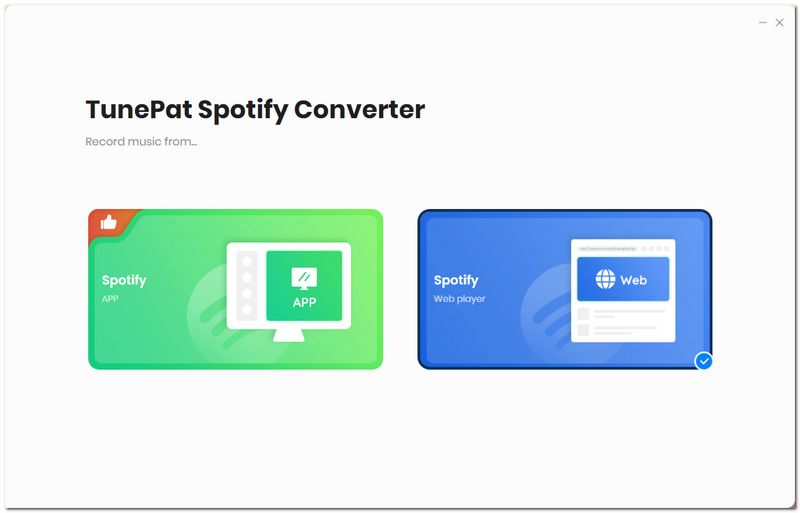
Step 2 Customize Output Settings Accordingly
Before going to download Spotify songs, you need to adjust some parameters if you want the songs to be output at your preference. But if you have no special requirements, you may skip this step. Click on the gear icon "Settings" in the lower left. A dialog window will pop up, and you can personalize output settings here, like selecting the output format and output folder, changing the parameters of bit rate and sample rate, editing the output file name, and choosing a way to sort the output files. The parameters take effect once you close the settings panel. Once you've completed the setting up, go back to the "Home" section.
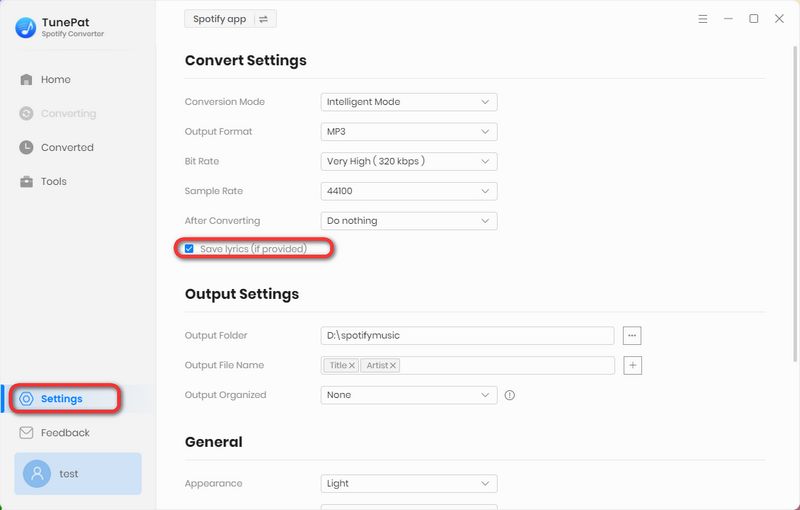
Step 3 Select Spotify Tracks to Convert
Download music from the app: In the Spotify app, choose a song, album, or playlist and drag it to TuneCable homepage. TuneCable will load the songs and make a list.
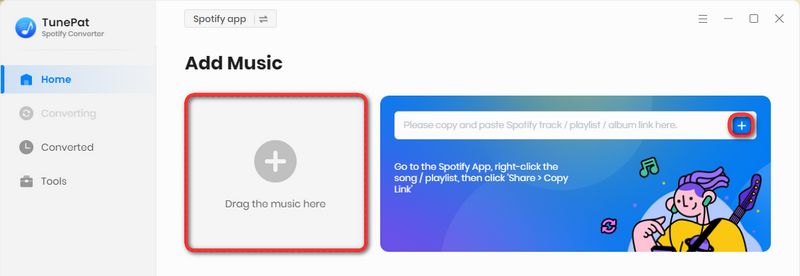
Download music from the app: Navigate to the songs, playlists, albums, podcasts, and audiobooks you plan to download, and open it. Then click on the "Click to add" icon in the lower right.
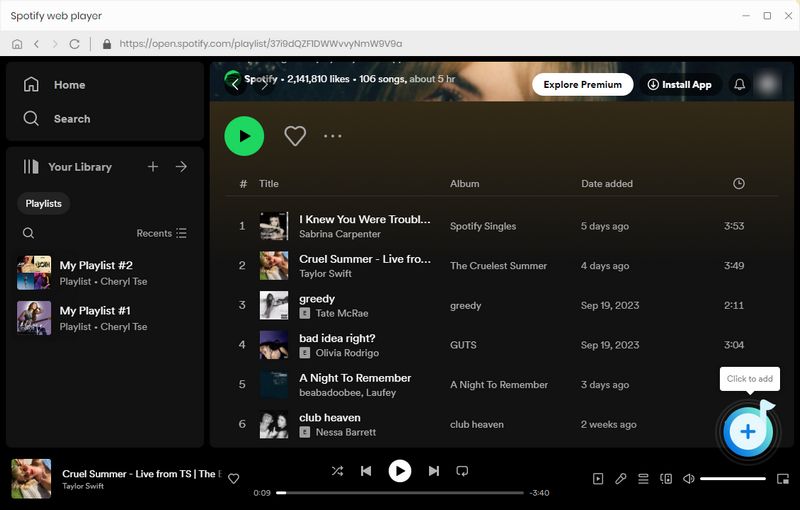
Select the specific tracks, then hit "Add" to add the selected tracks to the task list.
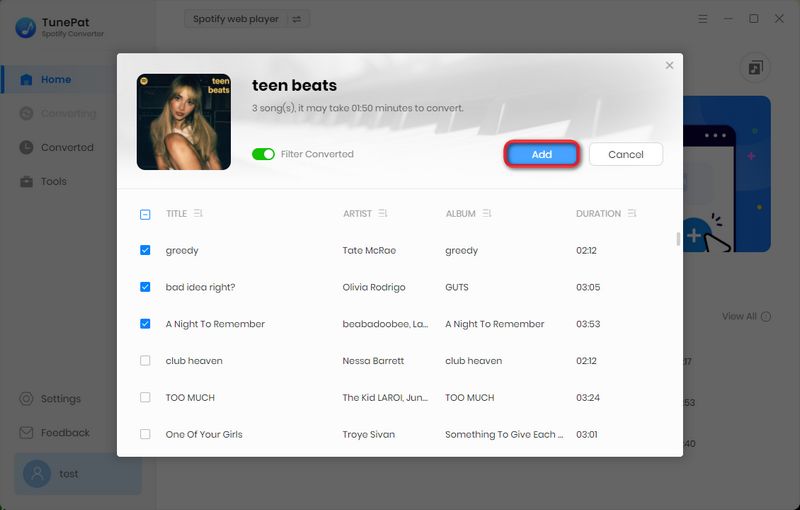
Step 4 Convert Spotify Songs on Computer
If you want to use the feature of batch download, hit "Add More". From here you are allowed to add more songs. Just repeat the action to add more songs and save them to the list. Click on the "Convert" button to download all the songs immediately.
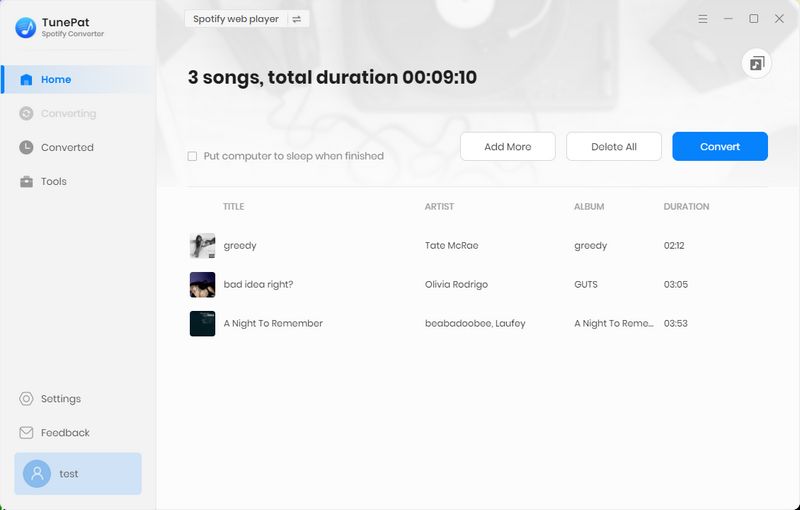
Step 5 Check Output Spotify Songs on Computer
The conversion progress is complete very soon. And the output folder window will pop up. You can check your Spotify downloads here. You can also head to the output folder by heading to "History" column. Click on the folder icon next to any track. To this step, TunePat finishes downloading and converting your favorite Spotify music to your local computer. And you can enjoy permanent playback from now on.
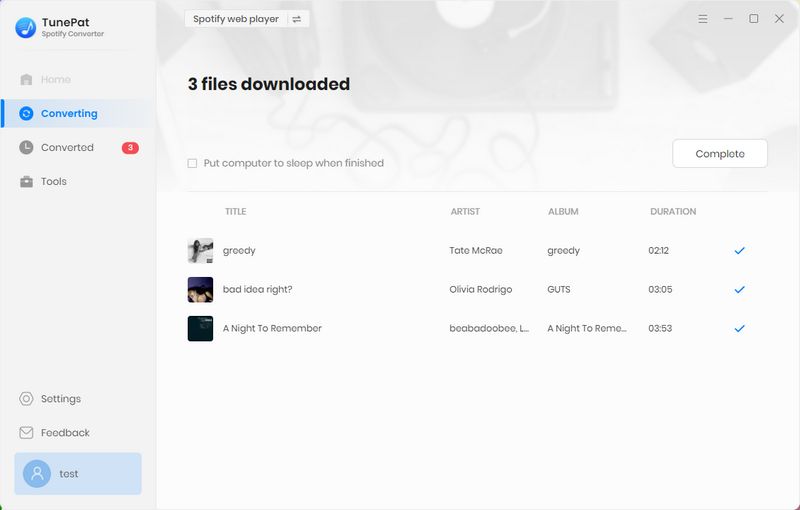
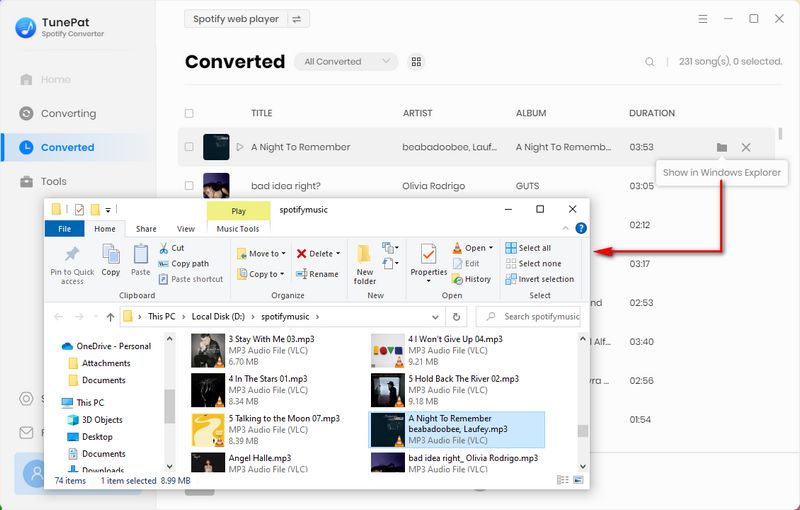
This article reviews TunePat Spotify Converter from every aspect. It gives you details on its professional features and functions of downloading, converting, fast speed, keeping tag information, etc. Though with such powerful performance, it neither contains any spyware or malware nor collects your information for no reason. In a word, the TunePat program is very strong in performance and quite clean and safe in security. Therefore, if you are looking for such help, then TunePat Spotify Converter should be on your list. It has a trial version, you can try it by clicking the below button to download it. And unlock more freedom to enjoy music!
 What's next? Download TunePat Spotify Music Converter now!
What's next? Download TunePat Spotify Music Converter now!