

TuneCable Apple Music Converter
Apple Podcasts is a built-in app on Apple devices that allows you to discover, follow, and listen to millions of popular podcasts - all for free. With premium subscriptions, you can unlock even more content, including ad-free listening and early access to new episodes. Downloading episodes for offline listening is easy - just tap on an episode and select "Download Episode." However, these downloaded files aren't stored in a local folder, so you can't access them like regular files.
While the streaming capabilities of Apple Podcasts are convenient, they can fall short when you're on the go or in areas with spotty internet. That's where third-party podcast downloader tools come in handy. In this article, we'll explore the best free Apple podcast downloader options, both online and desktop apps, to help you maximize your podcast experience. Let's dive in!

The Apple Podcasts app makes it simple to download podcast episodes for free. All you need is an Apple ID and the Podcasts app, and you can start downloading MP3 files of your favorite shows. However, there's one catch - you can only listen to those downloaded episodes within the Podcasts app itself. If you don't mind that limitation, the Podcasts app is still a great way to build up a library of MP3 podcast files. Here's how to download episodes on your iPhone/iPad and Mac.
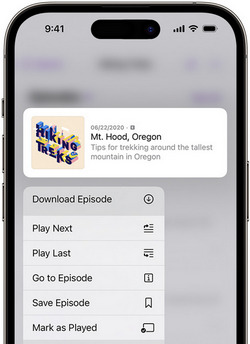
With these simple steps, you can build up a collection of Apple Podcast episodes as MP3 files to listen to anytime, even when you're offline. Just keep in mind you'll need to stay within the Podcasts app to access your downloaded content. If you want to keep the Apple podcasts forever for offline playback, we recommend you try a handy podcast downloader tool instead.
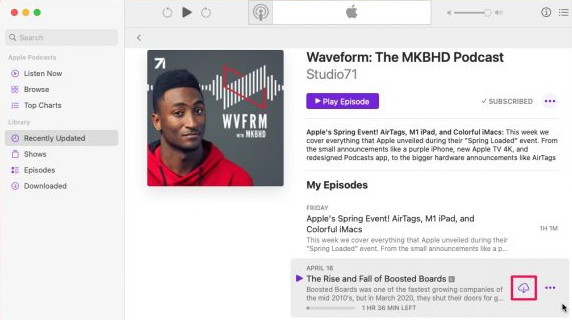
TuneCable BeatOne specializes in downloading podcasts and music from popular platforms, including Spotify, Apple Music, YouTube Music, Tidal, Amazon Music, LINE MUSIC, Deezer, Pandora, Audible, Dailymotion, YouTube, Vimeo, SoundCloud, etc. It also includes free channels for podcasts and radio, along with a suite of handy tools like AI Optimize, AA/AAX Converter, Format Converter, Burn CD, Tag Editor. TuneCable BeatOne supports exporting music in a variety of popular formats, making it compatible with a wide range of devices and apps. After conversion, you can easily transfer the converted songs, albums, playlists, podcasts, radio, and audiobooks to Android phones, iPhones, USB drives, SD cards, MP3 players, gaming consoles, and wearables.
Step 1 After installing TuneCable BeatOne on your Windows or Mac computer. TuneCable offers music/podcast downloading features for almost all the popular streaming music services. You can easily find Apple Music on the main interface, and click on it. TuneCable allows you to download podcasts from both the Apple Music/iTunes app and web player. You can click the "Switch to App/Web player" button in the upper-right corner to change the audio source.
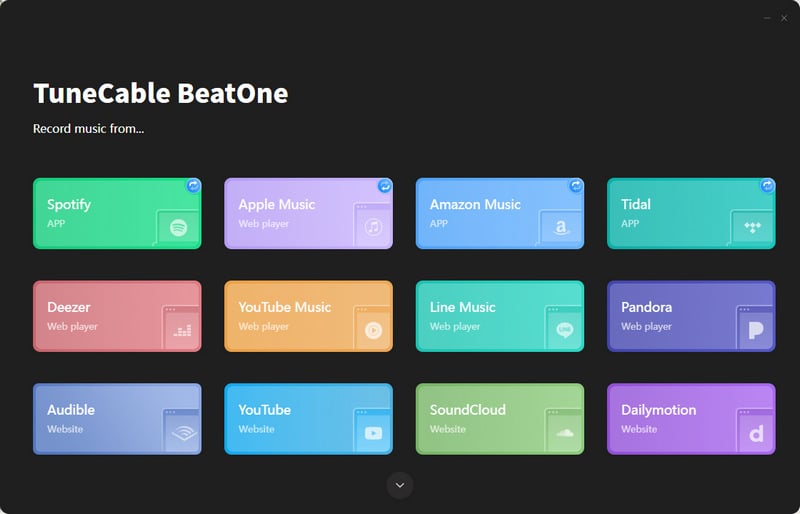
Step 2 Now you can search for the podcasts, music or playlist you want to download on Apple Music, open the podcast info page, then click the "Click to add" button. TuneCable will give you a list of all the episodes, select the one you want to download. Go to the Settings option on the left side, here you can choose the audio format and quality.

Step 3 When you finished all the settings, go back to the convert interface, then tap the "Convert" button to start downloading Apple podcasts to your computer.
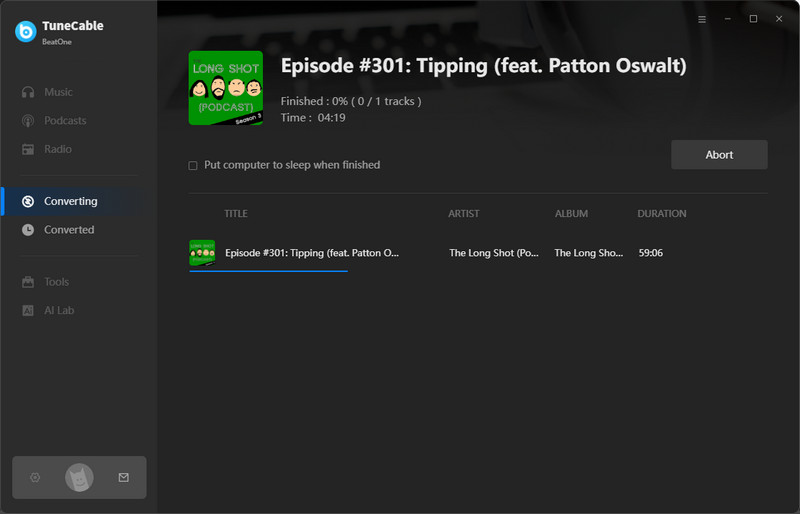
Step 4 The download folder will pop up automatically, and now you can see the podcast has been successfully downloaded with iD3 tags.
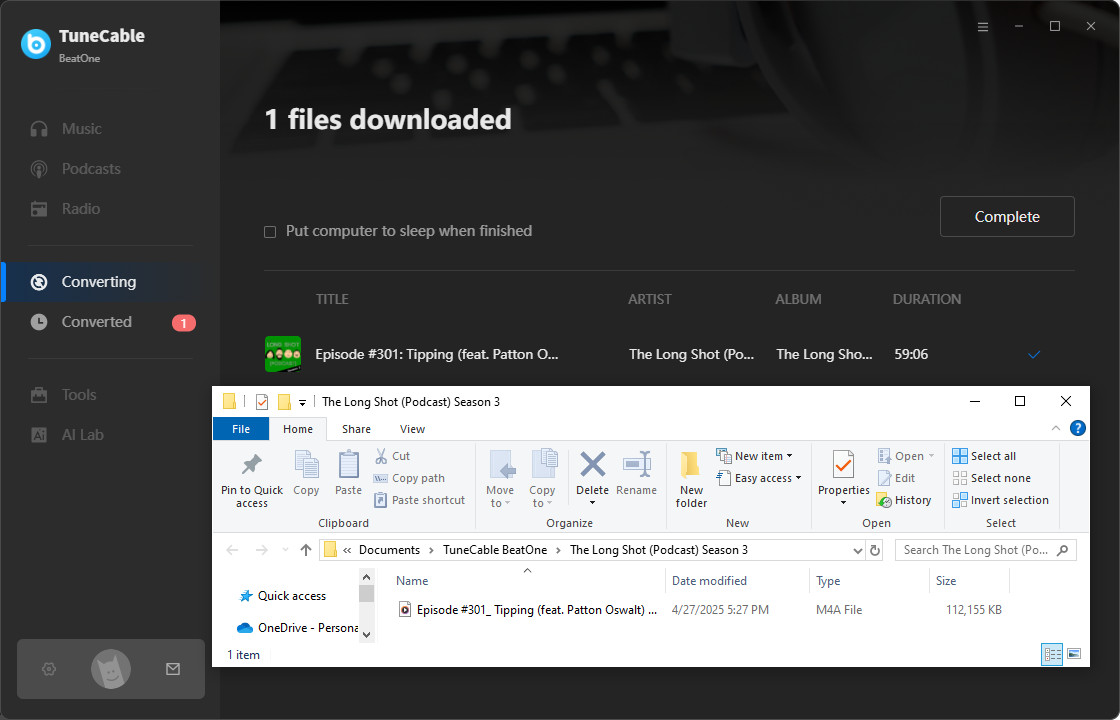
Step 1 Cannot find your favorite podcasts on Apple Music? No worries. TuneCable still has your back. This TuneCable podcast downloader tool offers a free online podcast downloading feature for totally free. Simply go to the Podcast option on the left panel. Browse through a comprehensive set of labels to swiftly locate your desired podcasts. Additionally, use the keyword search function to pinpoint specific content. Hovering over any podcast instantly reveals convenient download and play buttons, streamlining your access to your favorite audio content.

Step 2 Find the Podcast panel on the left side. Here you can see hundreds of free podcasts from online sources. Click the podcast cover art, you will see more options. Click the "download icon" next to every single episode to download it. Or click the "Download All" button to get all episodes.

Step 3 The downloading will start automatically. TuneCable downloads free podcasts at 300x speed, so you will get an one-hour podcast episode within one minute.Upon successful conversion, a dedicated folder automatically appears, granting you instant access to your downloaded podcasts. For a comprehensive overview, simply head to the "History" section where your entire download history is neatly organized.

| Pros | Cons |
|---|---|
| Apple podcast can be downloaded in MP3, AAC, WAV, FLAC, AIFF, and ALAC formats. | Only compatible with Windows and Mac computers, no mobile version. |
| Download podcasts not only from Apple Music, but also Spotify, TIDAL, Amazon Music, and online sources. | |
| Support to download online podcasts for totally free with 300x speed. | |
| Keep ID3 Tags for the downloaded podcasts. |
In this section, we'll introduce you to some of the top free online tools for downloading Apple Podcasts. We'll delve into the details of how each Apple podcast downloader works, as well as their respective pros and cons. This will help you choose the right downloader to meet your specific podcast needs.
Website: https://aaplmusicdownloader.com/
aaplmusicdownloader.com is a free online tool that allows you to download songs from Apple Music. While the website itself is free to use, some advanced features are reserved for premium users, such as the ability to download entire playlists. Free users can only download individual tracks one at a time. The website supports both MP3 and M4A file formats, and premium users can even choose the specific bitrate for their MP3 downloads (64kbps, 128kbps, 192kbps, 256kbps, or 320kbps).
💡 How to Use:
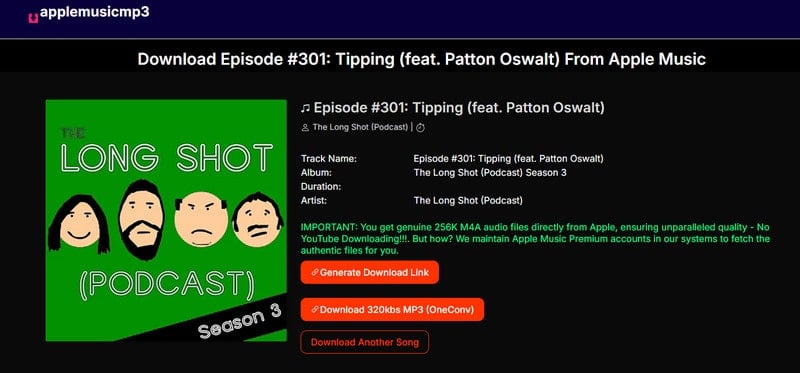
| Pros | Cons |
|---|---|
| Ad-free. | Free users can only download tracks instead of albums. |
| Free to use. | Music can only be downloaded in MP3 and M4A formats. |
| The bit rate can be customized. | The sample rate cannot be customized. |
Website: https://www.fame.so/download-apple-podcast
If you're looking for a simple way to download Apple Podcasts for offline listening, try using Fame - a user-friendly platform designed for podcast downloads. With just a few clicks, you can convert Apple Podcasts to MP3 format. However, it's important to note that free users are limited to one free podcast download per month. To download more, you'll need to upgrade to a Premium account.
💡 How to Use:
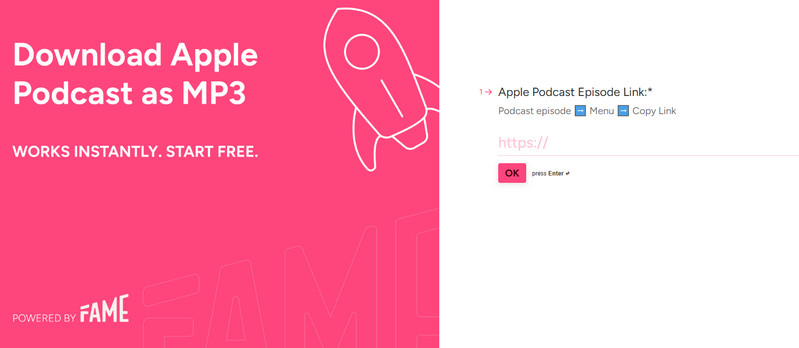
| Pros | Cons |
|---|---|
| Ad-free. | Free users only have one free download per month. |
| Free to use. | Personal email address required for downloading. |
| No app installation is required and cross-platform compatibility | Need to wait for the download email for one hour. |
APLMate is an online tool that allows you to download songs, albums, and playlists from Apple Music - for free. While this website doesn't cost anything to use, the tradeoff is that you'll encounter numerous ads during the download process.
💡 How to Use:
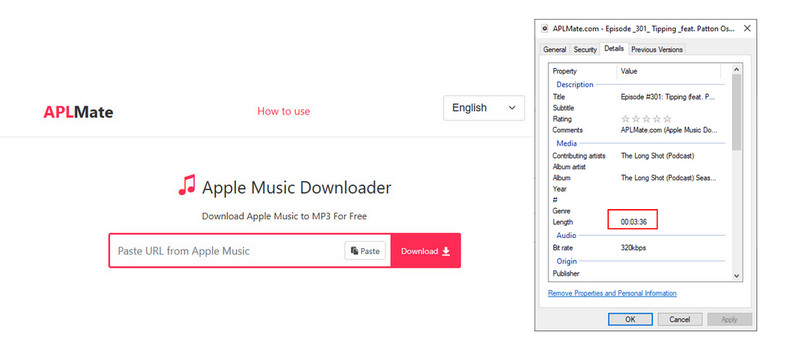
| Pros | Cons |
|---|---|
| Free to use. | There are many ads. |
| Podcasts can only be downloaded in MP3 format. | |
| Download podcasts from YouTube but not the original source. |
Yes, there is a native Apple Podcasts app that allows you to download podcast episodes directly. However, the downloaded content is stored in a proprietary format and cannot be directly exported as MP3 files. (You can only download Apple Podcast episodes to MP3 format through iTunes.)
Download via Apple Podcast app: yes, Apple may auto-delete downloaded episodes after you've listened to them or when your storage is low.
Download via TuneCable BeatOne: no, the downloaded podcasts will be kept on your local computer forever.
Looking for an Apple podcast downloader tool? You've got several straightforward options to choose from. The Apple Podcasts app is a natural starting point if you prefer a familiar interface. Alternatively, TuneCable BeatOne is a great tool that makes it easy to convert Apple Podcasts into various formats beyond just MP3. And if you're looking for a free online solution, there are plenty of tools that can help you download your favorite shows from the Apple Podcasts library. Simply pick the Apple Podcast downloader that best fits your needs.
 What's next? Download TuneCable BeatOne now!
What's next? Download TuneCable BeatOne now!