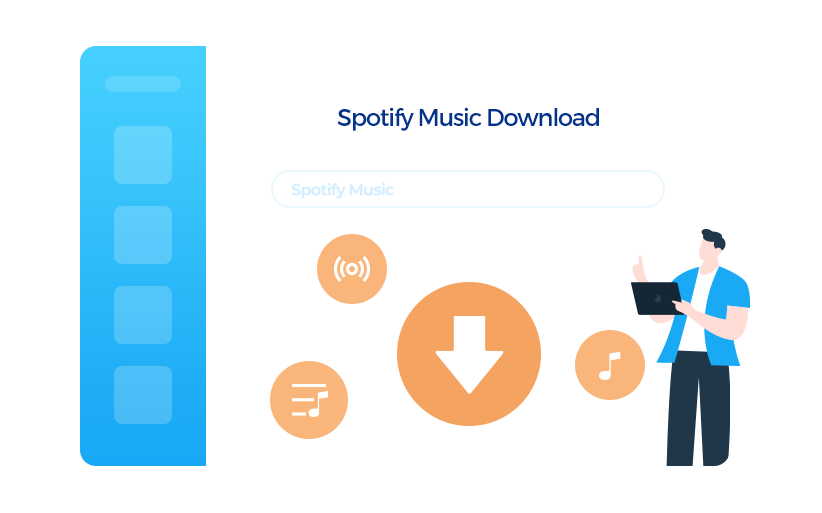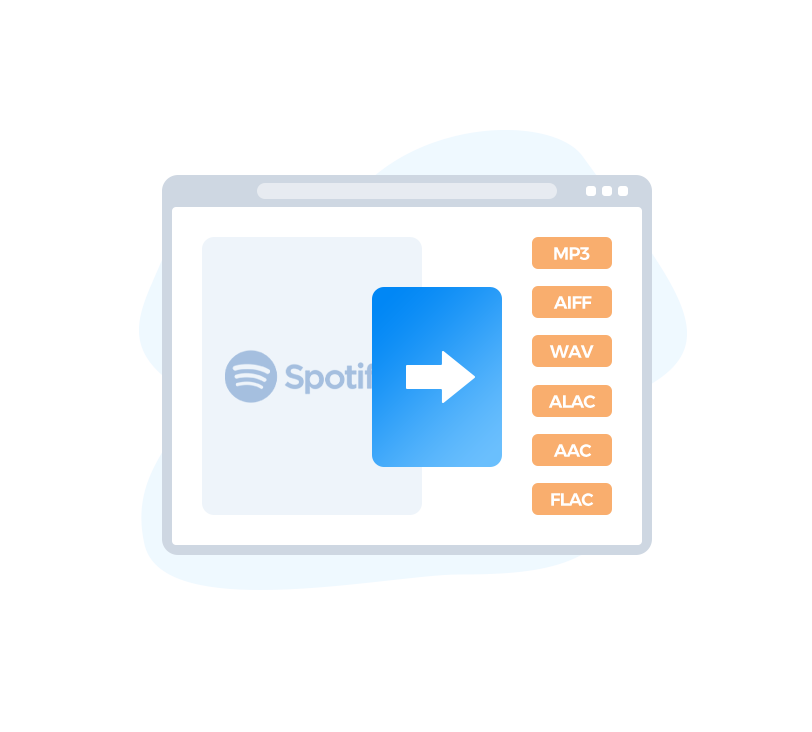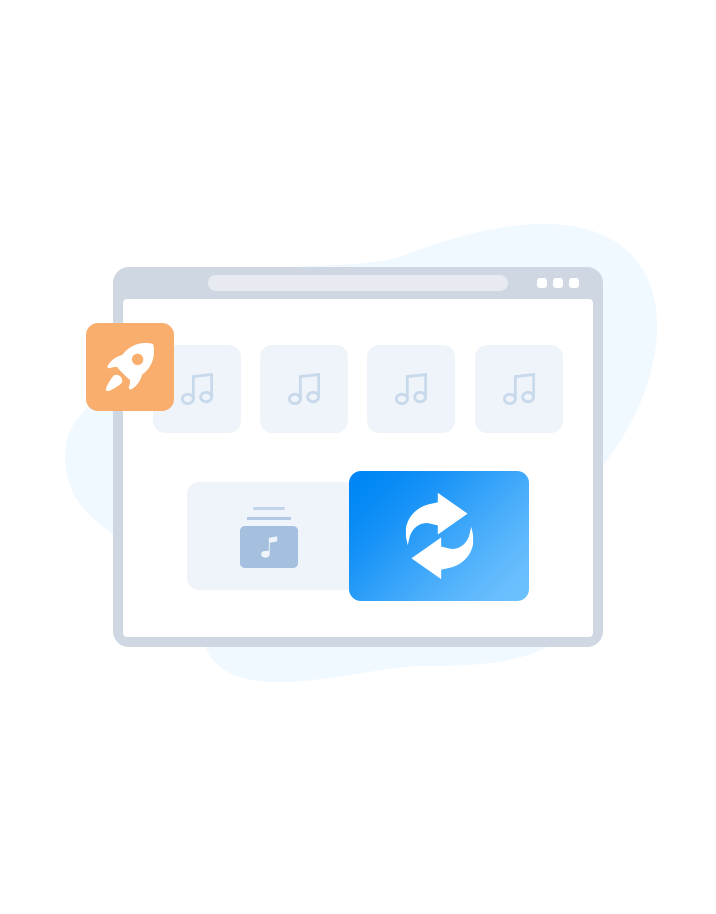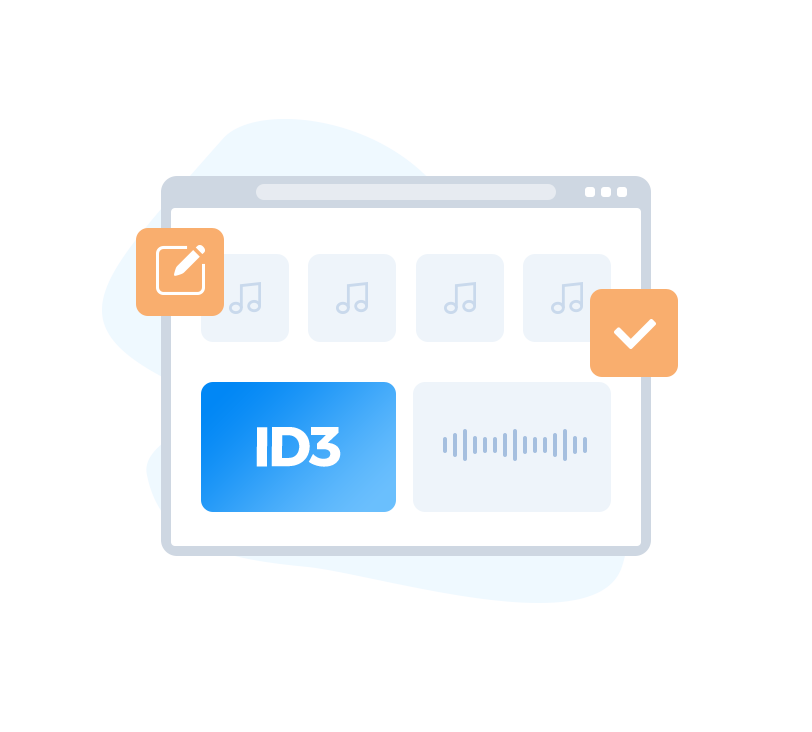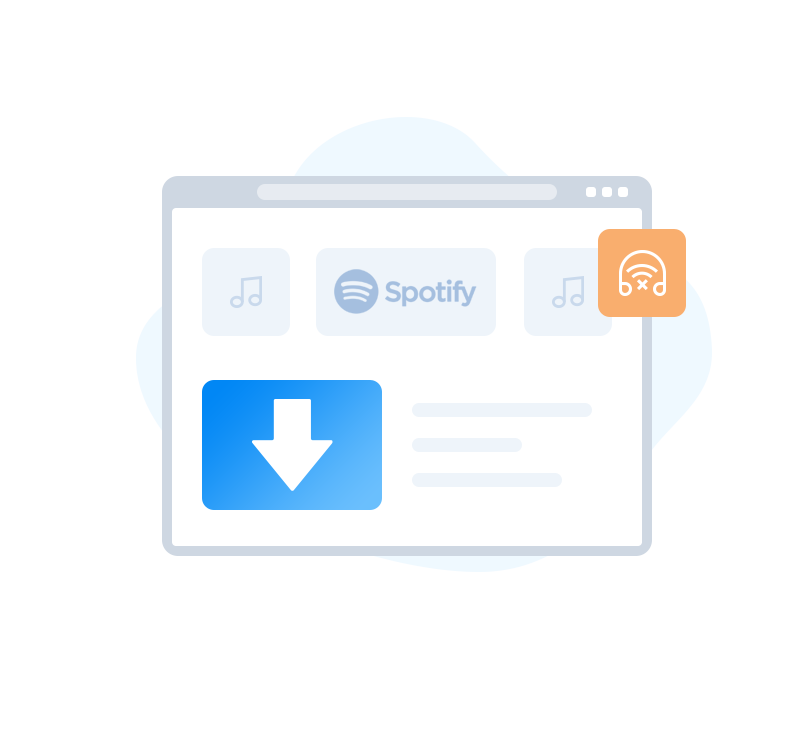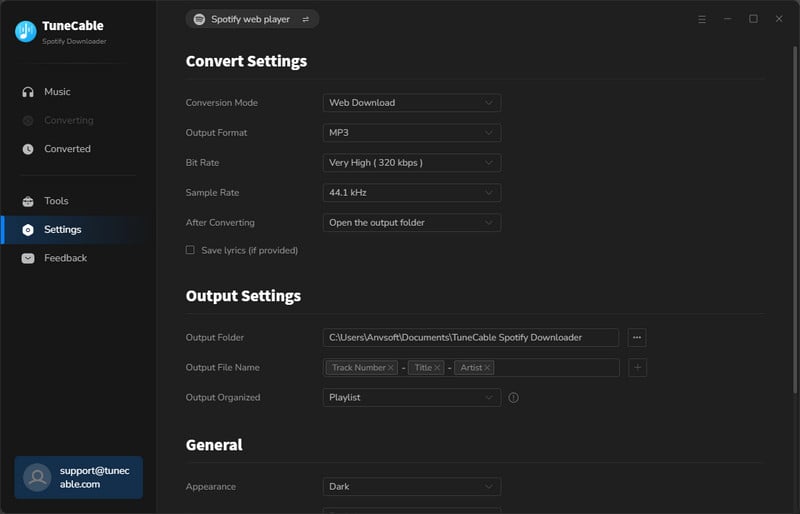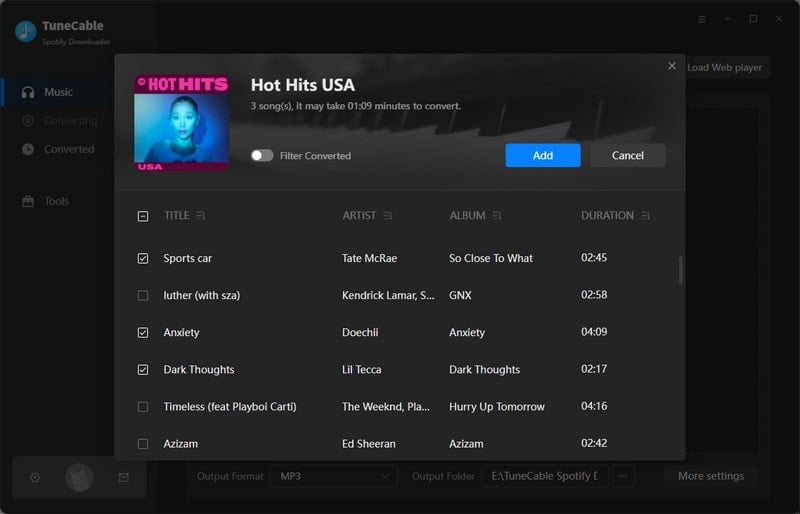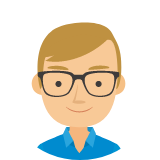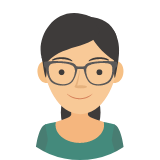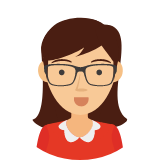TuneCable Spotify Downloader
-- Spotify Downloader for Android Newly Released! ![]()
- Download Spotify songs, albums, playlists, podcasts, audiobooks & MVs.
- Convert Spotify songs to MP3, AAC, WAV, FLAC, AIFF, and ALAC.
- Download Spotify music at 10x faster speed in bulk.
- Preserve Spotify Lossless audio quality & ID3 tags & lyric files.
- Enable Spotify music to offline play on multiple scenes and devices.
- Download music videos or video podcasts from Spotify.
- Multiple free tools to help you manage or edit music, and burn music to CD.