

TuneCable Spotify Downloader
"I love to listen to Spotify music but I cannot listen to it without the Spotify account. Can anyone tell me how can I convert Spotify music to MP3?"
We love to listen to music. Many people have different music tastes. No matter what type it is, jazz, metal, soft, etc. It's such a relief to listen to our favorite song from our favorite music streaming site. Spotify is one of the most popular music streaming site out there. Many of you try listening to Spotify music on your device but you get stuck there because your device doesn’t support the tracks.
But what if you get a software that can help you to record, download and convert your favorite Spotify track to various file formats for making an offline playlist? Wouldn’t that be great?

In this article, we are going to introduce you to the 10 best Spotify music converter tools:
These 10 best Spotify music converters can convert, download and record all your Spotify music into an MP3 file and let you listen to Spotify music on any device. There are many devices where you cannot play Spotify music because of file format not supported issue. But if you use these Spotify music converter tools, you can download the music anywhere and make your playlist. Let’s know about these amazing tools so that you can determine which one is the best choice.
Our first converting software is TuneCable Spotify Music Converter. As you already know that, TuneCable Spotify Music Converter is an amazing software that can convert all Spotify music into an MP3 track. But you also should know that TuneCable Spotify Music converter is one of the best software for Windows and Mac users. It is offering you to play all your favorite Spotify music on your personal devices easily. The TuneCable Spotify music converter tool has many amazing features. Let's see what they are offering you.

Key Features:
Pros:
Cons:
Our next software is Sidify Music Converter for Spotify. We all know, Sidify Music Converter for Spotify is an amazing software that can convert all your Spotify music into MP3 format. Sidify Music Converter for Spotify has the capability of converting and downloading Spotify music on Windows and MacBook. This second Spotify music converter has a lot of features. Well, you can get this tool on Windows and macOS operating systems. If you have Windows or Mac OS running computer, then Sidify Music Converter for Spotify would be the best choice. This software offers you a user-friendly interface that is easy to use and you can find your tracks without facing difficulties. All you need is to start the program, drop the Spotify music into Sidify, select the output option, and export all Spotify music to your computer.
The Sidify Music Converter for Spotify tool is highly programmed for fast downloading. The best converter tool proves its quality by its conversion speed. Sidify Music Converter for Spotify can save your time and convert all your files faster. This software has a batch-converter feature that will let you put almost hundreds of files in a row that you can download and convert Spotify music at 5X default conversion speed in batch. While using converter tools to convert music, we lose the original quality of our converted songs. With the Sidify tool, you can enjoy the same song quality as the original. Another amazing feature of this Spotify music converter is supporting several languages. Sidify Music Converter for Spotify supports 45 languages. Another amazing feature, Sidify Music Converter for Spotify software is 100% safe and virus-free.
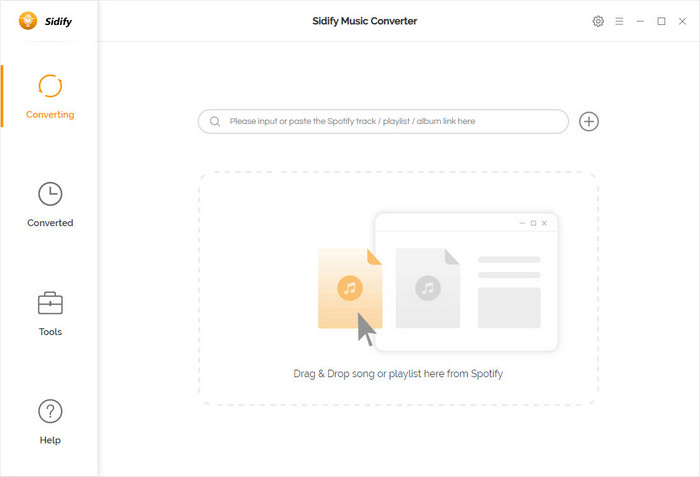
Pros:
Cons:
The next music converter is TunePat Spotify Music Converter. It is an amazing software to convert Spotify music. As mentioned, Spotify is unsupported in many devices and regions. But with the TunePat Spotify music converter, you can download, record and convert Spotify music for Windows and MacBook. TunePat Spotify Music converter software has many features which can make your conversion easy. You can record Spotify music by using the TunePat Spotify music converter. TunePat Spotify Music Converter is specialized for conversion and downloads of the Spotify music. It can convert the Spotify tracks into plain MP3, AAC, WAV, FLAC, AIFF and ALAC format. After the conversion, it maintains 100% lossless Spotify music which means you can get the same song quality as the original track. With TunePat Spotify music converter, you will get a 10x faster conversion speed. For conversion, you don’t need to install Spotify software. You can enjoy 25 languages by using the TunePat Spotify music converter. Though TunePat Spotify music converter is a paid application after purchasing, you can enjoy the free update and technical support. Besides this, this Spotify music converter keeps all ID3 tags information so that you can find all your favorite music easily.
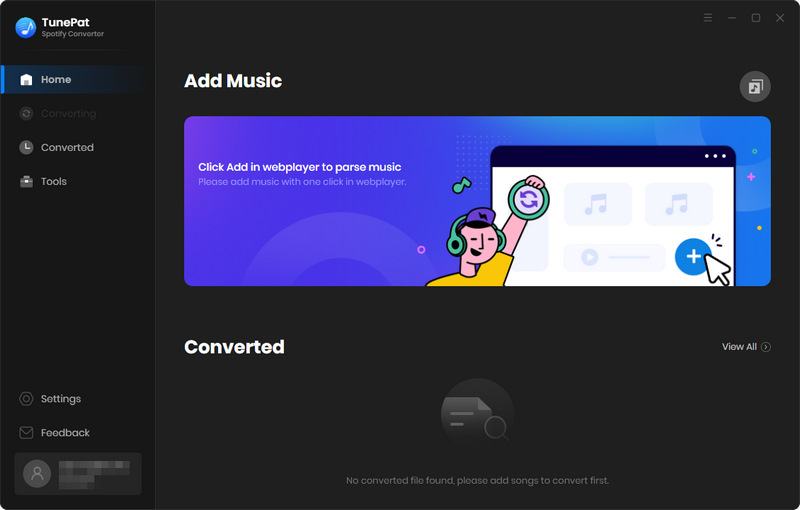
Pros:
Cons:
Except for the independent product to Spotify, TunePat develops a music all-in-one program named TunePat Music One. This program supports multiple music streaming platforms like Spotify, Apple Music, Amazon Music, Tidal, Deezer, etc. As long as you have an account for one of these services, you can use this TunePat program. TunePat Music One, on the other hand, is also capable of downloading songs, playlists, albums, podcasts, and other content from Spotify, converting Spotify music to six plain formats including MP3, WAV, FLAC, etc. Besides, this TunePat program can download Spotify songs in batches and retain ID3 tags and the original audio quality of Spotify songs. TunePat Music One has fast speed and can convert Spotify songs at up to 10X the speed. Like TunePat Spotify Music Converter, it also works by accessing the embedded Spotify web player to work and does not require the Spotify app.
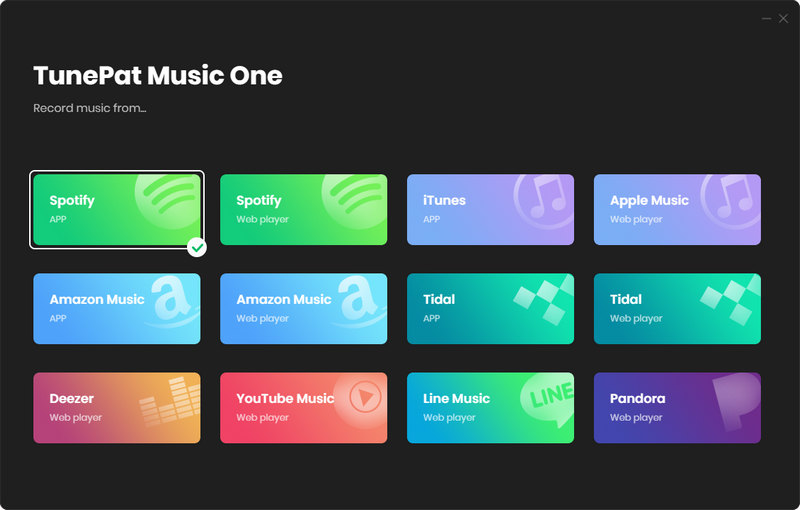
Pros:
Cons:
Our fourth Spotify Music converter is the DRmare Spotify music converter. DRmare music converter is a remarkable software. It has a good number positive reviews for its great service. Like other music converters, the DRmare Spotify music converter is compatible with Windows and MacBook. When it comes to the feature, the DRmare Spotify music converter has a lot of new features which you cannot find on other converter tools. DRmare Spotify music converter is the only unpaid converter tool that can download all songs, albums, podcasts, and audiobooks for free. But it has a premium version. For better quality, you need to take a premium subscription. You can convert all Spotify tracks into MP3, AAC, WAV, FLAC, M4A, and M4B. DRmare Spotify music converter is also good for marinating the song quality. It keeps 100% lossless song quality and ID3 tags. So you can find all your favorite music easily. You can manage music settings and libraries according to your playlist. With DRmare Spotify, you can enjoy the converted songs offline for every device.
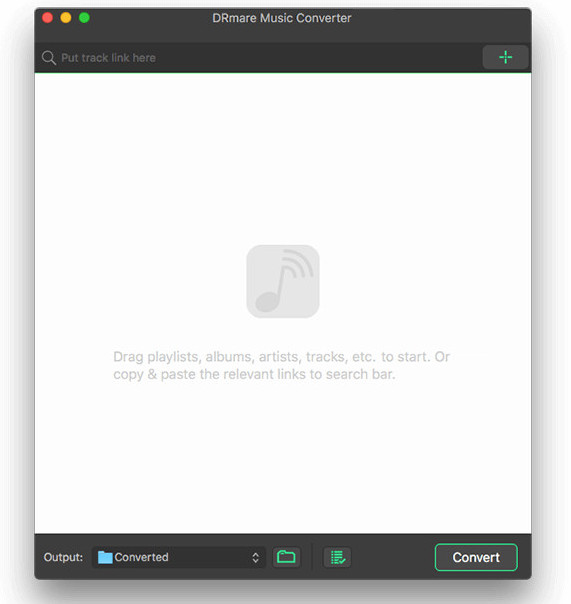
Pros:
Cons:
Our next Spotify music converter is the Audacity. With this Spotify music converter, you can convert and record the Spotify music for all devices for offline listening. Audacity has many features. It can record Spotify music offline. After recording, you can export and import files to your music playlist. It has a good sound quality. You can edit the recorded songs for other uses. Audacity is compatible with all Windows and Mac OS running computers. This Spotify music converter tool is free software.
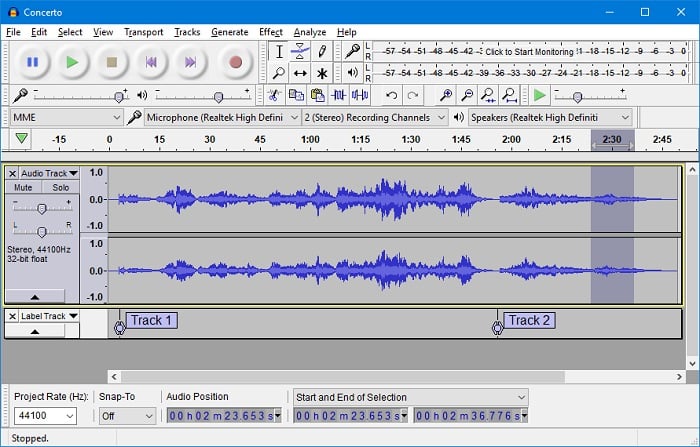
Pros:
Cons:
On the sixth position, we have a TunesKit Spotify music converter. TunesKit Spotify music converter tool has a lot of things to offer you and make your conversion easy. As we all know, Spotify doesn’t support some restricted regions and devices. If you are facing the same problem, you can try the TunesKit Spotify music converter. It has some amazing features. With TunesKit Spotify music converter you can download Spotify music and convert it to MP3, AAC, WAV, FLAC, M4A, M4B, etc. This Spotify converter tool offers you 100% lossless music quality. You can convert Spotify songs up to 5x faster than other software. You can organize the converted songs by artists and albums easily. Though it is a paid application, it provides free updates.
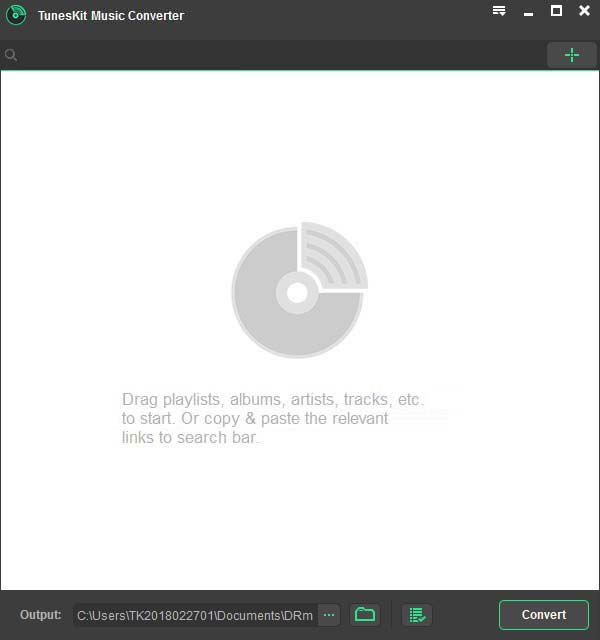
Pros:
Cons:
Wondershare Streaming audio recorder is the best software for its recording quality. You can record all Spotify music with high quality. This Spotify music recorder is compatible with Windows and Mac operating system. With this software you can record Spotify songs in six different recording modes. You can customize it after recording. It is a paid application but the updates are free. You can burn a CD with the recorded songs.
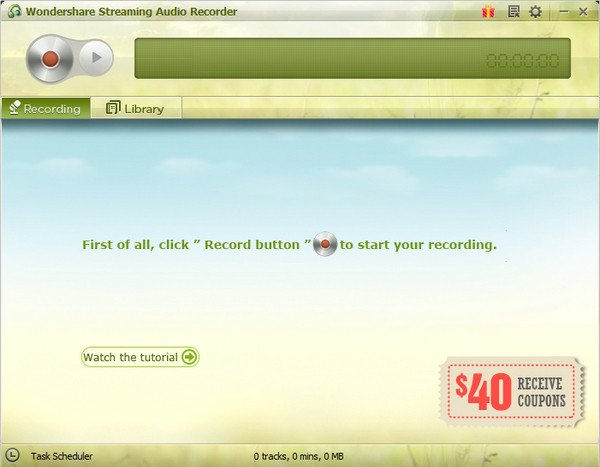
Pros:
Cons:
We have also found some online free converter tools. Playlist-converter.net is one of the best Spotify to MP3 Converter free online tools. This online tool can convert music from Spotify and other streaming platforms. To run this software, you don’t need to install Spotify software. You can convert Spotify songs on Windows and Mac for free.
Pros:
Cons:
Last but not the least, we have the Spotify Downloader Chrome extension- DZR Music downloader. DZR music downloader offers you free Spotify music conversion without recording. This software can convert Spotify music to MP3, AAC, WAV, FLAC, etc. format. You can use it on Windows and MacBook. With this software, you can also download songs from other music streaming sites.
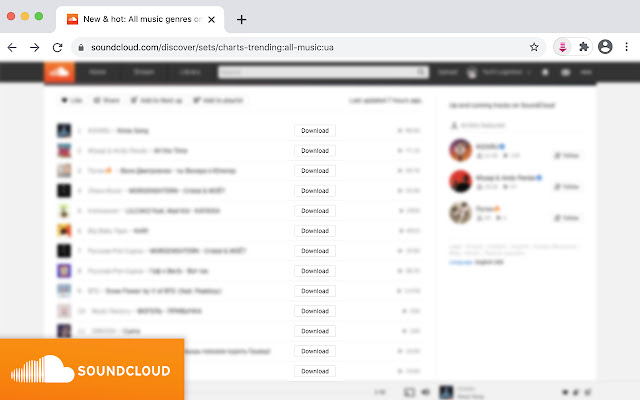
Pros:
Cons:
Summary: In this article, we tried to provide all the useful information about 10 different Spotify music converters. All these software have amazing features and methods. By using these converters, you can download, record and convert all your favorite Spotify songs. But it's up to you which software would be good for you. We want to mention that the TuneCable Spotify music converter is an amazing software for conversion. You can enjoy all Spotify songs with high quality. So, instead of wasting time searching, choose one software from these 10 Spotify music converters.
 What's next? Download TuneCable Spotify Downloader now!
What's next? Download TuneCable Spotify Downloader now!