

TuneCable Spotify Downloader
 >
How To >
Spotify Music Tips >
>
How To >
Spotify Music Tips >
Are you searching for a way or a magical gadget to download more Spotify Music while hoping to cost less money? Firstly, we have to admit the music source from Spotify platform is high quality. However, we still know that only Premium users are available to download songs on Spotify. Listening to Spotify Music isn’t limit to free user--- you can also subscribe to the streaming service on your phones and tablets, and enjoy the same access to millions of songs, curated radio stations and playlists. But for downloading Spotify Music without Premium, you do need some help.

TuneCable Spotify Downloader is a music converter helping music lovers to download songs from Spotify platform whether on Spotify Website or in Spotify App. With it, you can easily to customize the music format like MP3/AAC/WAV/FLAC/AIFF/ALAC format according to your real need. Want to download Spotify songs with Premium license? Let’s go for the steps and grasp of the meaning.
Step 1: Since we’re going to convert songs, the first thing you need to do is to download and install Tun TuneCable Spotify Music Downloader on your PC. Both Windows and Mac version are provided below. If you are going to download Spotify music from the App instead of the Spotify official web, make sure you have Spotify computer App on your PC in advance.
Step 2:Once you have full preparation of TuneCable Spotify Music Downloader and Sotify App, you can start by running TuneCable while Spotify will be initiated at the same time. To import Spotify songs into TuneCable, you have 2 ways to do that. One is to "Drag & Drop" Spotify song or playlist to TuneCable. The other way is to copy the link of a song or playlist to clipboard and then paste them in the TuneCable link box. Generally we advise copying and pasting music track links and TuneCable can always smartly read and load the songs in this step. When your desired Spotify playlist is seamlessly re-listed on TuneCable, you can now be ready for the conversion.
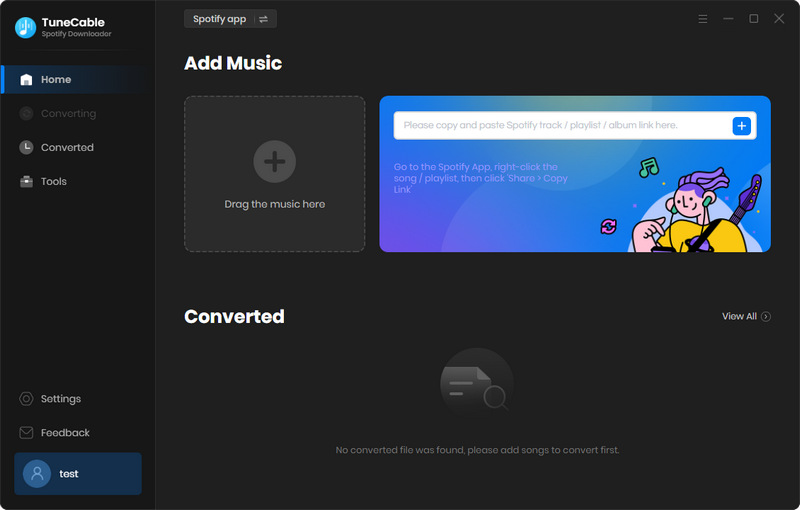
Step 3:This step is mainly to customize the format of the songs to be convert. Navigate to the Settings on TuneCable where you are able to tailor the output format, music quality, file name and create a folder storing the songs on PC.

Step 4:Now is the real start to download Spotify playlist without Premium. Do keep patient when converting. When one is finished, you can jump to History part to check for the history. When the whole process complete, you can choose to continue to add and convert or to close.

Any converted Spotify playlist on your PC can be moved over manually. Or you can export the Spotify music to iTunes or transfer the songs into you mobile phone. Anyway, there are dozens choice for you to take good advantage of the converted Spotify Music. And surely, TuneCable Spotify Music Downloader helped you easier download Spotify music without Premium. If you have any issues on music converter that you’ve used to hunt for, mention that in the comments.
TuneCable Spotify Downloader acts as a qualified music conversion tool for those longing to download songs from Spotify Application without extra charge. It grants music suitors to digitalize any song, playlist, podcast or radio and keep 100% original quality of the audio.

 What's next? Download TuneCable Spotify Downloader now!
What's next? Download TuneCable Spotify Downloader now!

Converts Spotify Music, Playlists, Podcasts with lossless quality kept.

Download music tracks from Spotify, Amazon Music, Apple music, YouTube Music, TIDAL, Deezer, etc.

Recover lost 1000+ types of files from disks, partitions, hard drives, SD cards, and other external devices.