

TuneCable iMazon Recorder
 >
How To >
>
How To >
Amazon Music, one of the most popular streaming music services in the world, has currently stocked over 100 million songs & podcasts in its database. It offers multiple subscription plans for users: Free, Prime, and Unlimited. For free users, Amazon Music allows them to listen to a limited amount of songs in SD quality only, while Prime users will have access to 2 million songs with an ad-free option. And as for Unlimited users, they can enjoy all 100 million tracks in various high qualities. You can know more clearly about the difference between the Amazon plans in the chart below.
| / | Free | Prime | Unlimited |
|---|---|---|---|
| Access to Songs | |||
| Device Limitation | |||
| Quality Options | |||
| Ad Option | |||
| Personalized Function | Personalized Stations and thousands of playlists & Offline playback function. | ||
The Prime/Unlimited service of Amazon Music is highly recommended if you are a music zealot, which enables you to have the greatest audio experience while listening to music. If you are satisfied with the Amazon Music service, then you have to know one tool that can help you better enjoy Amazon tracks – TuneCable Amazon Music Recorder. If you want to download Amazon Music to MP3, and save these Amazon audio on your PC/Mac for offline listening, then you have to browse this review – it will show you how could TuneCable Amazon Music Recorder be your best assistant to convert Amazon Music.
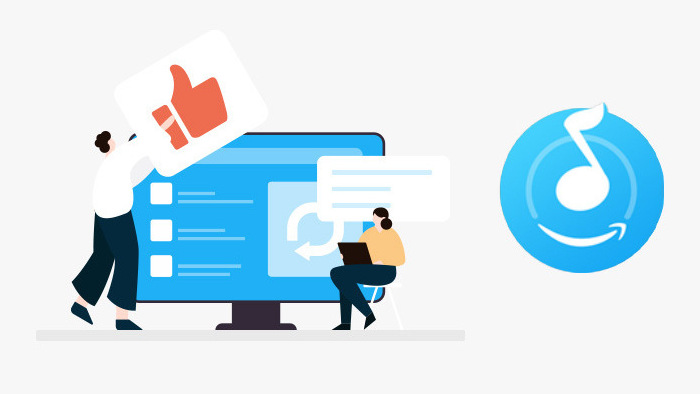
TuneCable Amazon Music Recorder works for Amazon Prime/Unlimited accounts. The program can help you convert & download Amazon Music to MP3/AAC/WAV/AIFF/FLAC/ALAC formats, thus enabling you to continuously enjoy your Amazon tracks when the subscription expires, or transfer them to other devices/apps as you want. The greatest feature of TuneCable is that it supports keeping the pristine acoustic fidelity – HD/Ultra HD sound quality is still available in offline songs. The retention of ID3 tags information conveniently saves you trouble from sorting out the downloaded files. Let’s have a summarized view of its features respectively.
TuneCable Amazon Music Recorder has both Windows & Mac versions. As long as you have a PC/Mac, you can launch TuneCable in most cases.
| / | Windows | Mac |
|---|---|---|
| Operating System | Windows 7, 8, 10, 11 (32-bit & 64-bit) | macOS 11 or above |
| Processor | 1G Hz processor, or above | |
| Monitor | Monitor with 1024x768 pixels or higher resolution | |
| RAM | 512MB or higher RAM | |
| Other | Latest version of the Amazon Music app is recommended. | |
TuneCable Amazon Music Recorder supports Arabic, Azerbaijani, Basque, Bosnian, Bulgarian, Catalan, Chinese Simplified, Chinese Traditional, Croatian, Czech, Danish, Dutch, English, Filipino, Finnish, French, Galician, German, Greek, Georgian, Hebrew, Hindi, Hungarian, Italian, Indonesian, Japanese, Javanese, Korean, Macedonian, Malay, Maltese, Norwegian, Persian, Polish, Portuguese, Russian, Romanian, Spanish, Swedish, Slovak, Tamil, Thai, Turkish, Ukrainian, and Vietnamese.
With due respect to all cultures, TuneCable was and is working hard to make as many languages available as possible, hoping that customers from different countries can have the same smooth experience while using TuneCable Amazon Music Recorder.
If you are not a very computer-savvy person, then TuneCable could be your best option to convert Amazon Music. To download Amazon Music, you can simply drag and drop the song from Amazon Music to TuneCable. In the second part, there is a detailed tutorial about how to use TuneCable Amazon Music Recorder.
TuneCable Amazon Music Recorder supports converting all kinds of audio sources from Amazon Music, including Amazon songs, artists, albums, playlists, and podcasts. The program can output these audio sources into six general formats, namely MP3, AAC, WAV, AIFF, ALAC, and ALAC. Customers can decide which one they want and apply various formats on different occasions.
The greatest feature of TuneCable Amazon Music Recorder is that it can make sure that the original sound quality will be lossless in the downloaded tracks. TuneCable has always been an expert in preserving the same quality in audio elements, and it currently adapts the most high-end sound technology to ensure the HD/Ultra HD music quality will be kept in the output files.
TuneCable Output Bit Rate: 128kbps, 192kbps, 256kbps, 320kbps
TuneCable Output Sample Rate: 44.1kHz, 48kHz, 96kHz, 192kHz
As a professional tool in converting streaming music, TuneCable works to retain a whole set of ID3 tags for users.
TuneCable Output File Name: {Track Number}, {Title}, {Artist}, {Album}, {Playlist Index}, {Year}
To better sort out the output audio, users can decide what tags to remain in the settings or adjust the tags in the 'Edit Tags' of the Tools section.
With TuneCable Amazon Music Recorder, it’s up to users’ choice to save the downloaded Amazon songs to one or more folders. If you simply select 'None' in the Output Organized, all output files will be saved in one single folder. Plus, all downloaded files will be organized in the original order as they were in the playlist if you add {Playlist Index} in the Output File Name.
Users can also sort out these files in their favorable ways.
TuneCable Output Organized: None, Artist, Album, Artist/Album, Album/Artist
TuneCable Amazon Music Recorder offers customers different subscription plans, respectively yearly and lifetime plans.
If you choose a yearly subscription plan, the auto-renewal service is activated by default, but you have an option to continue or not at any time. For trial users, TuneCable will only unlock the conversion for the first 1 minute of each song – this limitation will be removed once you register the program with the paid license.
TuneCable’s Technical support is always available when customers encounter an issue. For normal error messages, TuneCable offers a thorough guide to fix them in the 'Help' section, or you can email TuneCable at [email protected] at any time. To improve the user experience, TuneCable works hard to constantly explore more features and functions, and apply them to the latest version of the program. Users will have access to update the program forever.
TuneCable Amazon Music Recorder has been acclaimed by millions of its subscribers, and some of its great functionalities are listed above. You can directly download the program (Windows/Mac) for a free trial if you want to know more specifically about TuneCable!
In the next part, you'll know how to register TuneCable Amazon Music Recorder with your purchased license, and use it to download Amazon Music to your PC local.
Step 1 Download TuneCable Amazon Music Recorder and launch it on your PC/Mac.
Step 2 Click the Menu icon in the upper right corner, and select 'Register'. Or you can simply click the key icon. A window will pop up.
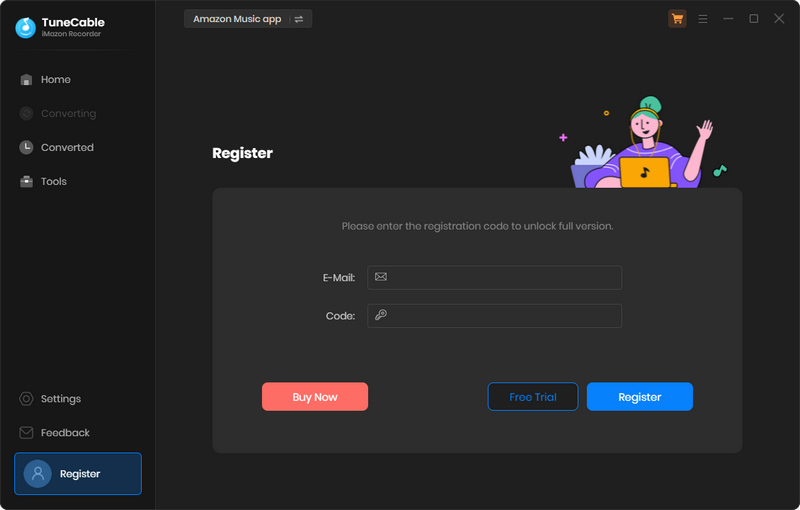
Step 3 In the confirmation email that you received after purchase, you'll find your registration email and license. Just copy & paste the given email and code, click 'Register', you'll be able to unlock all limits of TuneCable.
Now you have full access to TuneCable Amazon Music Recorder, and you can use it to download your favorite Amazon Music!
Step 1 Open TuneCable Amazon Music Recorder
Download and launch TuneCable Amazon Music Recorder, the interface of the program will show up like the screenshot below.
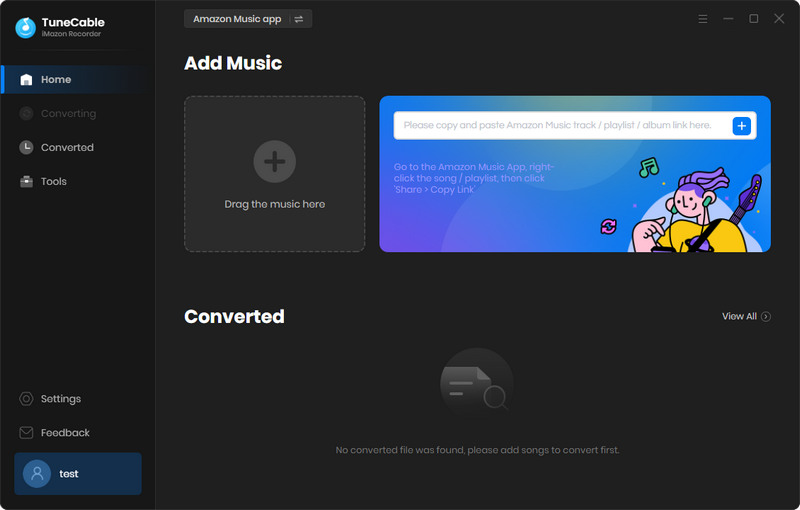
Step 2 Import Amazon Music to TuneCable
You can simply drag and drop songs/playlists/albums from Amazon Music to TuneCable Amazon Music Downloader. Besides, you can also copy the Amazon Music URL link and paste it into TuneCable, and click the 'parse' tab. No matter which way you choose, TuneCable will parse the Amazon URL automatically, and then you'll be able to do another check of the songs you want to download. If there are no other problems, please click "OK" for confirmation.
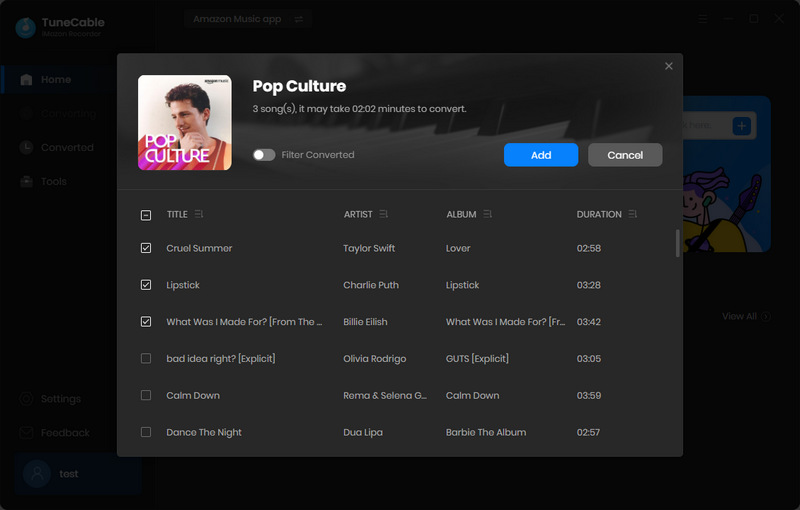
Step 3 Customize TuneCable Amazon Music Recorder's Settings
Click the settings icon in the upper right corner, you will see the settings interface is shown as below. In this section, you can adjust your preferable formats, bit rates, sample rates, ID3 tags and ways to organize output files. Simply close the settings tab, TuneCable Amazon Music Recorder will automatically apply your designated settings. Let's check these available settings in a summarized chart.
| Output Format | MP3, AAC, WAV, FLAC, AIFF, ALAC |
| Bit Rate | 128kbps, 192kbps, 256kbps, 320kbps |
| Sample Rate | 44.1kHz, 48 kHz, 96kHz, 192kHz |
| Output Folder | Please select a disk that has much space left |
| Output File Name | {Track Number}, {Title}, {Artist}, {Album}, {Playlist Index}, {Year} |
| Output Organized | None, Artist, Album, Artist/Album, Album/Artist |
Tip If you want to convert a playlist/album and save the Amazon downloads in the original order, you can select {Playlist Index} and "None".
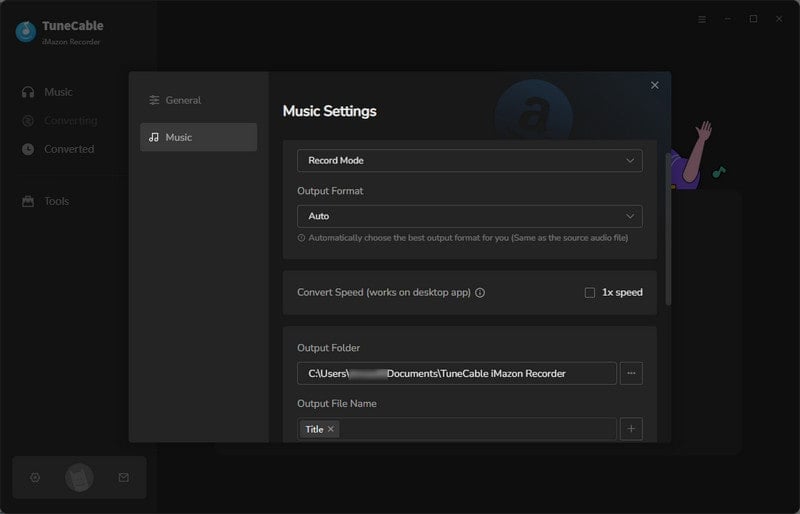
Step 4 Process Amazon Music Conversion
Click 'Convert', TuneCable Amazon Music Converter will quickly start the downloading process – the program supports high-speed conversion, please make sure that your internet is stable, and you do not operate Amazon Music manually while in conversion. In the lower-left corner, you can choose what TuneCable should do after conversion – do nothing, open the output folder or put the system into sleep.
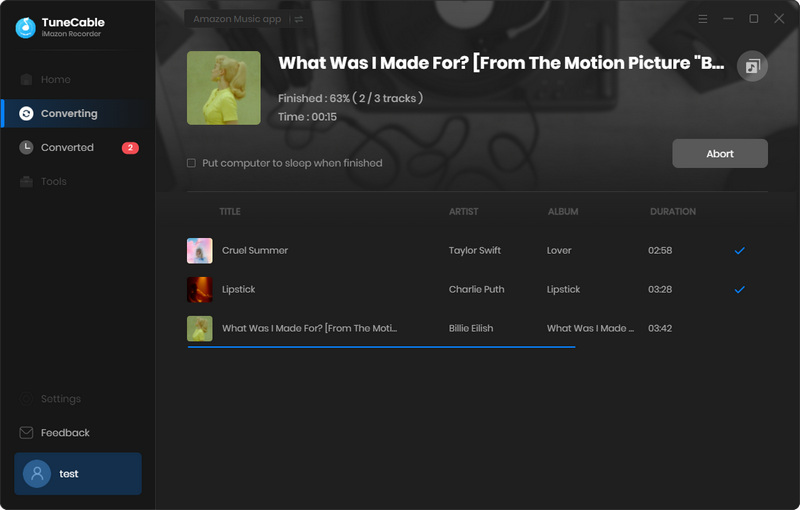
Step 5 Check the Output Amazon Songs
After conversion, TuneCable Amazon Music Recorder has successfully helped you save Amazon Music on your PC local. You can check the downloaded history in the "History" section. Move your cursor close to the converted song, there will be a folder icon popping up for you to quickly locate the Amazon Music downloads on your computer.
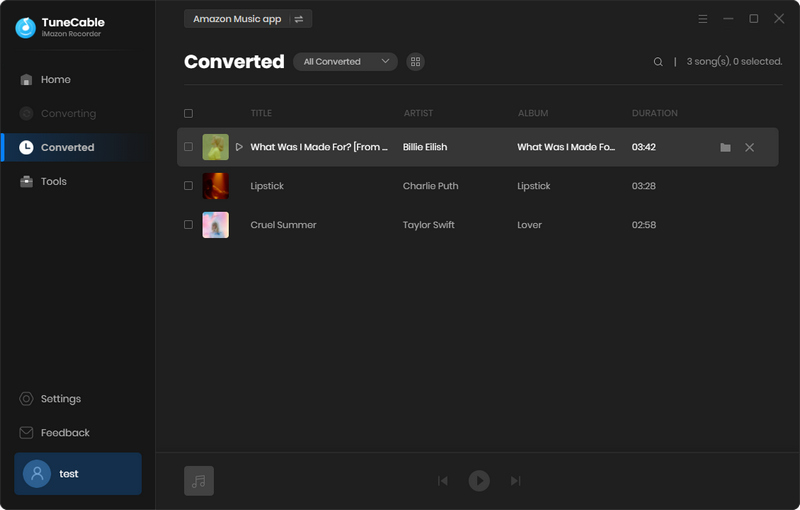
Extra Tools
In the Tool section of TuneCable Amazon Music Recorder, there are two useful tools that you can refer to. The first one is 'Format Converter', which can help you convert general audio files to MP3/M4A/FLAC/WAV/OGG/AIFF. And for the second one, 'Edit Tag', it gives you access to edit most ID3 tags information of a song, or you can change the song's cover if you want.

Conclusion: Speaking of converting & downloading Amazon Music, TuneCable Amazon Music Recorder is the best tool you can use. Not only for it can convert Amazon Music to multiple plain formats, which enables you to apply these downloaded files to different devices/apps, but also it supports keeping the pristine acoustic fidelity of Amazon Music. You can still enjoy your tracks as you were with an Amazon Music subscription. TuneCable is the first option you may have to try! Launch it on your computer with one click!
 What's next? Download TuneCable iMazon Recorder now!
What's next? Download TuneCable iMazon Recorder now!