

Spotify has taken the world by storm through its amazing playlists and large library of songs. Suited for every mood you can use the app while trekking, jogging, or even working out and the platform even supports streaming across various devices. But this versatility is not extended to MP3 players as the issue with encrypted soundtracks arises. And carrying a bulky device over a strenuous activity only weighs you down. Spotify portable music player has emerged as a savior against these problems. The small device can easily be carried around with no need for an internet connection. We have scoured the internet and listed down the best portable MP3 music players for Spotify! So let's get into it!


Want to download Spotify songs and play on any portable music player such as MP3 player, walkman, Bluetooth speaker, and even other streaming music app? Try downloading Spotify albums, playlists and tracks with TuneCable Spotify Downloader for offline playback on any Spotify music player!
In this part, we will not only showcase the top 8 portable MP3 players seamlessly compatible with Spotify but also delve into their unique features that enhance the streaming experience for music enthusiasts on the go.
Mighty is the first ever device developed that plays your Spotify and Amazon Music playlists and podcasts without a phone, screen, or Internet connection. This Spotify portable player can store up to 1000 songs offline over its 8GB storage capacity, which is perfect for a day of trekking in the mountains! The device itself is very compact, lightweight, and would fit right inside your pockets. And despite being small it offers a powerful battery life of 15+ hours that will easily last you throughout your workout! If you find phones distracting while doing anything then this Spotify portable player comes with voice navigation - so you can speak commands without even taking out the device. It enables streaming on the device itself or through the synced playlists of Spotify.
How to Offline Play Spotify Music Using Mighty Vibe:
Step 1: Get the Mighty app on your phone.
Step 2: Pair your Mighty Vibe with the app using Bluetooth.
Step 3: Sign in to your Spotify Premium through the Mighty app.
Step 4: Transfer playlists from Spotify to your Mighty Vibe over Wi-Fi.
Step 5: Disconnect from Wi-Fi, and enjoy your music offline.

Pros:
Cons:
Apple Watch is an exclusive Spotify portable player for Apple device users. This touch screen watch can be easily used to stream playlists and songs from both Spotify and Apple Music, while running, trekking or hiking. The band holds securely onto your hands and won't drop even under constant motion. The best part about Apple Watch as a portable MP3 player is the visuals it offers. You can easily see the current track and with just a single touch change the song or move to a different playlist. Unlike regular players, it works like an independent application that can be used to add new songs, make new playlists or add new ones without the use of another device. You can even cast your Spotify playlists to other compatible devices right through the watch.
How to Offline Play Spotify Music Using Apple Watch:
Step 1: Install the Spotify app on your Apple Watch via the App Store.
Step 2: Connect your Bluetooth headphones to the watch.
Step 3: Save playlists onto the watch for times without the internet.
Step 4: Play, pause, and skip tracks right from your watch face.

Pros:
Cons:
Read Also: How to Upload Songs to Apple Music >>
The simplest iPod that can be used as a Spotify MP3 participant is the iPod touch. This is due to the fact only the iPod contact has an App Store to download Spotify. You can enjoy problem-free music streaming for your iPod touch. All you want to do is download the Spotify app from the App Store just like you have to on your iPhone, and the whole lot else is much like the iPhone.
How to Offline Play Spotify Music Using Apple iPod Touch:
Step 1: Grab the Spotify app via the App Store.
Step 2: Sign in to your Spotify profile.
Step 3: Prepare playlists for offline playback with Premium.
Step 4: Navigate and jam to tunes using the touch controls.

Pros:
Cons:
The next Spotify MP3 participant on our list is also a treat to your eyes. The Garmin Fenix 7 series is a premium line of multisport GPS smartwatches designed for athletes, adventurers, and outdoor enthusiasts. Garmin Fenix isn't always a Spotify song player, however, is a completely athletic and rugged smartwatch to be had within the market. It has an integrated storage of apps like Spotify to maintain music and pay attention to them at the pass.
How to Offline Play Spotify Music Using Garmin Fenix 7:
Step 1: Get the Garmin Connect app on your phone.
Step 2: Link your Garmin Fenix 7 to it.
Step 3: Access your Spotify Premium through the Garmin app.
Step 4: Send playlists to your watch via Wi-Fi.
Step 5: Enjoy offline tunes with Bluetooth earphones.

Pros:
Cons:
Read Also: Everything About Spotify Equalizer >>
Samsung is another partner of Spotify. They were running hard to position Spotify on nearly all Samsung devices, including mobile telephones, domestic speakers, Smart Watches, and so on. For the Samsung Galaxy Watches, Spotify has already existed because of Gear S2 but it calls for you to have a cellular phone around to apply. Fortunately, the Samsung Gear Watch works on its own flawlessly, making it one of the best Spotify transportable tune gamers. This Samsung transportable Spotify player has a 16GB garage area which could hold a massive enough song. You just need to log into the integrated Spotify app after which you may search for the music you want to download.
How to Offline Play Spotify Music Using Samsung Galaxy Watch:
Step 1: Grab the Spotify app from the Galaxy Apps on your Samsung Galaxy Watch.
Step 2: Sign into your Spotify Premium within the app.
Step 3: Connect your Bluetooth headphones to the Samsung Galaxy Watch.
Step 4: Load playlists for listening without the internet.
Step 5: Steer your music with the watch's controls.

Pros:
Cons:
With the help of the Spotify app of Fitbit Versa, a Premium Spotify music user can play music from the "Your Library" and "Recently Played" options. You can easily take advantage of Spotify’s "Connect & Control" feature that is now available on Fitbit since the Versa 2. You can get control of the Spotify app for Fitbit on your smartphone. By using Fitbit Versa, Fitbit Versa 2, Fitbit Versa Lite, or Fitbit Ionic, you can enjoy Spotify music without any hassle. But the Fitbit watch will cost you around $199.
How to Offline Play Spotify Music Using Fitbit Versa:
Step 1: Start the Spotify app on your connected phone.
Step 2: Sign in to your Spotify Premium membership.
Step 3: Sync Spotify with your Fitbit via the Fitbit app.
Step 4: Direct music from the Fitbit Versa's Spotify app.
Step 5: Plug in Bluetooth headphones to listen.

Pros:
Cons:
FiiO M11 MP3 Player is a smooth-to-hold, tiny Android MP3 player primarily based on the Exynos chip. It comes with a 32GB garage and has a 5.15-inch 720p (1440x720) IPS display. It helps Wi-Fi, Airplay, and USB DAC properly. It has C-type connectivity and helps Spotify with a bezel-less design this is fascinating to look at and makes this Spotify MP3 participant appearance attractive. Its big battery and Airplay feature make it stand out among all other players. It comes with a Micro SD card assist up to 2 TB, so less space will no longer be a problem with this product.
How to Offline Play Spotify Music Using FiiO M11:
Step 1: Get the Spotify app from FiiO Market or Google Play.
Step 2: Sign in to your Spotify profile.
Step 3: Update playlists for offline mode with Premium access.
Step 4: Browse and play tunes through the touch screen.

Pros:
Cons:
The NWZ-A Series, a Sony Walkman transportable tune participant, is the sleekest great audio player Sony produces. We suggest it to people who pay attention to music casually. It has a fantastic sound system, however in case you are a hardcore tune lover and want the first-rate viable sound experience, the NW-ZX2 High-Resolution Walkman is the best MP3 Spotify player for you. It can repair the nice of broken MP3 documents making it one of the first-rate MP3 Spotify players.
How to Offline Play Spotify Music Using Sony Walkman Player:
Step 1: On Sony Walkman, go to Settings > Network & Internet. Connect to a Wi-Fi network.
Step 2: Install the Spotify app from the Google Play Store on the Sony Walkman.
Step 3: Open the Spotify app and download the playlists or albums you want.
Step 4: Once your music is downloaded, you can play it offline.
Step 5: Use the touch interface on your Walkman to navigate your music library and control playback.

Pros:
Cons:
The best way to download and play Spotify music on any mp3 player is by using a powerful music downloading software. The TuneCable Spotify Downloader is a software that we want you to know about if you are planning to easily download Spotify music and play on any device you want without a phone. It can not only download Spotify music to your computer, but also convert Spotify songs, podcasts, playlists, and radios to MP3/AAC/WAV/FLAC/AIFF/ALAC. It’s really easy to use and special with all its advanced features that help you do more than simply download and convert Spotify songs.
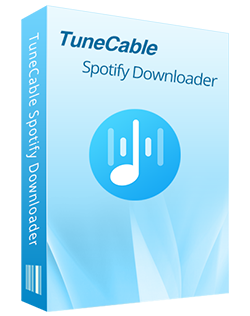
TuneCable Spotify Downloader
Step 1: Download TuneCable Spotify Music Downloader
Download and install the TuneCable program on your computer. Open it to choose a download source, you can use the Spotify app or the Spotify web player. Both sources allow you to download songs at up to 10x the speed. Then, set up your Spotify account to access its library.

Step 2: Add Spotify Music
Next, you can either add single music tracks or an entire playlist from Spotify to download.
Here, if you choose to download music via the Spotify app, you can easily drag and drop the playlist or tracks to the main interface. Also, you can add Spotify songs via the "Click to add" button.
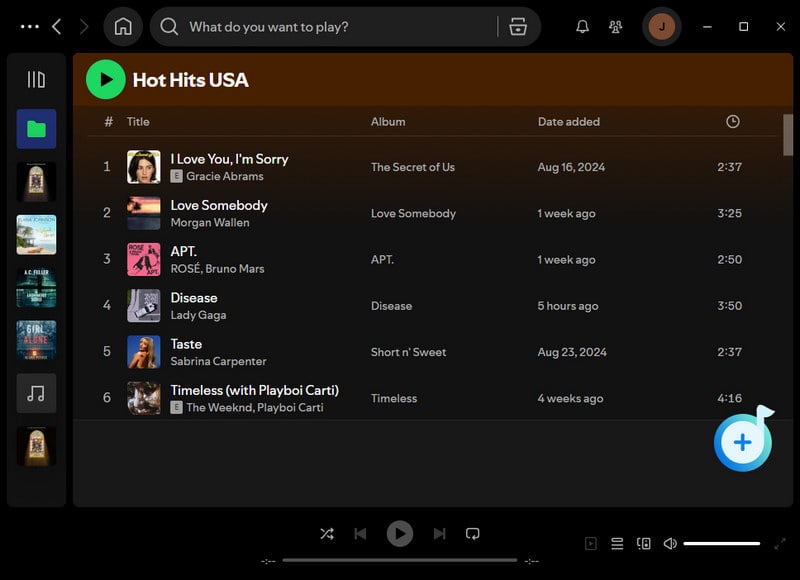
TuneCable will read the items or the link and show the songs on a popup. After that, pick your songs and click "Add".
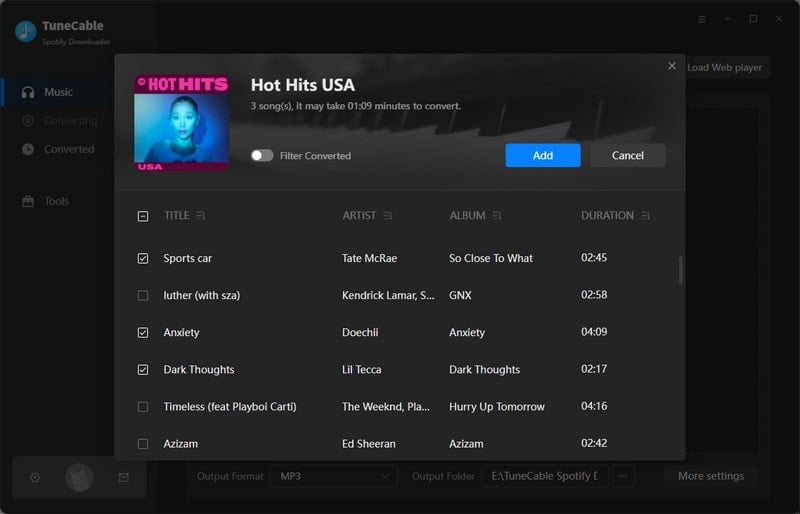
Step 3: Set Output Settings of Spotify Music
In the step, set your output settings for music conversion. Just go to the "Settings" window where you can set the output format, output folder, file name, output quality, speed, etc. Customize the settings according to your choice and move forward to the next step.
To smoothly transfer Spotify songs to MP3 players after the conversion, we select "MP3" in the "Output Format" section.

Step 4: Convert Spotify Music to MP3
After you have added all the songs according to your needs, now you'll get to convert the Spotify music files into MP3/AAC/WAV/AIFF/FLAC/ALAC. Directly click on the "Convert" button to start the conversion.

Step 5: Transfer Spotify Music to MP3 Players
Finally, after the conversion process is done, click on the "History" option from the left bar. This will get you to an interface where you can find your converted Spotify music files. You can connect your MP3 players to your computer and copy the downloaded Spotify songs to them freely.

🔔 Thoughts: TuneCable Spotify Music Downloader is a one-of-a-kind tool that can get your favorite Spotify music on your personal device for free! You can download, convert, and enjoy your favorite Spotify music with the help of this tool even if you are not a Premium user.
After reading this post, we believe that you now have the idea to pick the best portable music player for Spotify to enjoy Spotify music without a phone. If you do not want to use a separate Spotify portable MP3 player that we listed above and nonetheless want to play Spotify songs on your device, then you can have a free trial of TuneCable Spotify Music Downloader. This amazing software will help get Spotify songs without Spotify Premium successfully and also help you play Spotify music on any player or device.
 What's next? Download TuneCable Spotify Downloader now!
What's next? Download TuneCable Spotify Downloader now!
TuneCable Spotify Downloader