In some hidden corner of the internet, there lurks a tribe of music-loving souls who aren't content with merely streaming tunes online. They yearn to enshrine those heart-stirring melodies in perpetuity. YouTube, the world's largest video-sharing platform, is not only a feast for visual art but also a showcase for countless indie musicians and underground bands to flaunt their talents. Yet, for music enthusiasts who strive for the ultimate listening experience, liberating these tracks from their video confines and carrying them around in MP3 format has become the next frontier.
This article is tailor-made for this discerning group of music explorers. We'll delve deep into those under-the-radar, safe, and free YouTube to MP3 download sites based on extensive real-world testing, enriching your music collection in ways you never imagined. Together, let's unlock a new universe of music.
Part 1: Quick Overview of YouTube to MP3 Download Sites & App
This table brings together the key information from a YouTube to MP3 downloader and all the top YouTube to MP3 websites, helping you make a quicker and more informed choice.
| Name: |
Risk Rate: |
Pop-up Ads: |
Redirecting to Risky Pages: |
Highest Quality: |
Output Format: |
Batch Download: |
ID3 Tags: |
Download Source: |
| TuneCable |
0% |
No |
No |
320kbps |
MP3, AAC, WAV, FLAC, AIFF, ALAC |
Yes |
Artwork, Title, Album, Artist, Year, etc. |
Spotify, Apple Music, YouTube Music, Tidal, Amazon Music, Deezer, SoundCloud, Qobuz, etc. |
| EzMP3 |
0% |
No |
No |
320kbps |
MP3 |
No |
Title |
YouTube |
| SnapSave |
40% |
Frequent |
Yes |
320kbps |
MP3 |
No |
Title |
YouTube |
| Submagic |
10% |
No |
No |
320kbps |
M4A |
No |
Title |
YouTube |
| YT1s |
30% |
No |
Frequent |
320kbps |
MP3 |
No |
Title |
YouTube |
| YTMP3 |
20% |
No |
Yes |
320kbps |
MP3 |
No |
Title |
YouTube |
| HireQuotient |
0% |
No |
No |
320kbps |
MP3 |
No |
No |
YouTube |
| ddownr |
20% |
No |
Yes |
320kbps |
MP3, M4A, WEBM, AAC, FLAC, OPUS, OGG, WAV |
No |
Title |
YouTube, Facebook, SoundCloud, Vimeo, TikTok |
| Mp3ify |
0% |
No |
No |
320kbps |
MP3 |
No |
Title |
YouTube, TikTok, Instagram, Facebook, Twitter, Twitch VOD, Vimeo, SoundCloud, VK, Dailymotion, AOL |
| Keepvid |
0% |
No |
No |
130kbps |
MP3 |
No |
Title |
YouTube, TikTok, Twitter, Facebook, Amazon Music, Apple Music, Spotify |
| Mp3 Juice |
10% |
No |
Yes |
320kbps |
MP3 |
No |
Title |
YouTube |
| Tube MP3 |
10% |
No |
Yes |
128kbps |
MP3 |
No |
Title |
YouTube |
| FLV2MP3 |
20% |
No |
No |
192kbps |
MP3 |
No |
Title, Artist, Album, Genre |
YouTube |
| TubeRipper |
10% |
No |
Yes |
128kbps |
MP3, M4A, FLAC, OGG, WEBM, WAV, OPUS |
No |
Title |
YouTube, Vimeo, TikTok, and other similar sites |
| Y2mate |
10% |
No |
Yes |
192kbps |
MP3 |
No |
Title |
YouTube |
| MP3Y |
0% |
No |
No |
320kbps |
MP3 |
No |
Title |
YouTube |
| FLVTO |
10% |
No |
Yes |
192kbps |
MP3 |
No |
Title |
YouTube |
| SaveTube |
10% |
Yes |
No |
124kbps |
MP3 |
No |
Title |
YouTube |
| YT5s |
40% |
Frequent |
Yes |
320kbps |
MP3 |
No |
Title |
YouTube |
| Y2Meta |
10% |
No |
Yes |
320kbps |
MP3 |
No |
Title, Artist, Album, Year |
YouTube |
| Youtube2mp3 |
0% |
No |
No |
111kbps |
MP3 |
No |
Title |
YouTube |
If you’re looking for higher audio quality beyond MP3, our guide to free WAV download sites explains what to expect and which options are safer.
Part 2: The Best YouTube Music to MP3 Downloader
Up first on our list is the YouTube to MP3 downloader - TuneCable BeatOne, simply because it's the most straightforward and efficient tool to help you download entire YouTube playlists in one go. The best part? It preserves the original audio quality of your songs intact. Plus, with a tweak of its settings, you can maintain the exact order of each song as they appear on the playlist. Oh, and did I mention it supports multiple output formats? This makes it super easy to import your YouTube Music tracks or playlists into various programs or transfer them to different devices for offline listening, all without any cost. By the way, you don't need a YouTube Music subscription, even a free YouTube account lets you enjoy offline playback without ads.
TuneCable BeatOne
- Download music from Spotify, Apple Music,YouTube Music, Tidal, Amazon Music, Deezer, SoundCloud, Qobuz, etc.
- Enable offline playback for Spotify & YouTube Music free users.
- Convert music to MP3, AAC, WAV, FLAC, AIFF, and ALAC.
- 10x fast speed & batch download multiple playlists.
- Keep Spotify Lossless quality, ID3 tags, and cover art.
- Free Podcasts and Radio channels & Free AI Optimize tool.
- Unlimited use of the converted songs and playlists.
- Step 1: Download and install TuneCable BeatOne. On the main dashboard, spot the "YouTube Music" tab and give it a click, which implies your choice of YouTube Music.
- Step 2: Pick a song, album, or playlist that catches your fancy and crack it open. Then, hit the blue "Click to add" button at the bottom right.
- Step 3: TuneCable takes a few seconds to load songs on a pop-up window. Pick all the songs you need and click "Add" to create a download list.
- Step 4: In the left panel, click the "Settings" button. You have the freedom to customize a variety of settings to suit your needs. Change the output format, adjust the bit rate and sample rate, choose your output folder, and explore other handy options for a seamless experience.
- Tips: Under "Output File Name", retain only "Playlist Index" and "Title". Head to "Output Organized", and select "Playlist". TuneCable can download a whole music playlist while maintaining the original sequence of each song as it appeared in the playlist.
- Step 5: If you choose "Add More" above the download list, you can browse for more songs on YouTube Music, and repeat the steps to add more songs to the task list. When all songs are ready, click "Convert" to begin the process.
- Step 6: Upon a successful conversion, the output folder pops up, granting you instant access to your freshly downloaded YouTube Music playlists. And here's a clever trick: tapping the "folder icon" nestled beside each downloaded song will whisk you away to its saving spot on your local computer.
- Once you’ve saved YouTube Music as local MP3 files, you can easily transfer these songs to your Android or iPhone. From there, you can play them directly using your phone’s built-in music player, completely unrestricted and without draining your data plan.
Part 3: Top 20+ Safe Free YouTube to MP3 Download Sites
After conducting a myriad of real-world tests, this section cherry-picks 20 trusty YouTube to MP3 websites to share with you, along with their unique features and important caveats.
YouTube to MP3 converter websites shine with their free access and convenience, as they can be visited via any device's browser, enabling users to download their desired YouTube Music tracks anytime, anywhere. What these websites have in common is that they allow you to swiftly extract MP3 audio files from a YouTube video link and save them locally.
While the general process of using these YouTube to MP3 online converters are generally similar, we've painstakingly the process of downloading YouTube Music to MP3 to highlight the specific points to watch out for at each step on different sites. While the core functionalities of each online converter are largely the same, a closer look reveals some unique differences. Here, we’ve compiled a list of the top 20+ safe and free YouTube to MP3 download sites, giving you an all-access pass to their unique features and the finer points you should keep in mind.
1. EzMP3
- Website: https://ezmp3.cc/
- Risk Rate: 0%
- Download Source: YouTube
- Download Options: Audio (MP3)
- Basic Info:
- ● Highest Quality: 320kbps
- ● Output Format: MP3
- ● Batch Download: Not Available
- ● ID3 Tags: Title
- Pop-up Ads: No
- Redirecting to Risky Pages: No
- Considerations:
- ● A donation option is available. Clicking 'Buy Me a Coffee' allows you to donate $5 - $20.
How to Download YouTube to MP3 on EzMP3:
- Step 1: Visit https://ezmp3.cc/ via a website browser. Copy a link to a YouTube video. Paste it into the parse box on the homepage.
- Step 2: Click "xxxkbps" next to the parse box to select the output quality, up to 320kbps.
- Step 3: hit the "Convert" button and then "Download MP3" to start the conversion.
- Step 4: The downloaded songs will be saved on your local computer in MP3 format.
2. SnapSave
- Website: https://snapsave.io/en73/youtube-mp3 (for audio); https://snapsave.io/en43/youtube-mp4 (for video)
- Risk Rate: 40%
- Download Source: YouTube
- Download Options: Audio (MP3); Video (MP4, 3GP, OGG)
- Basic Info:
- ● Highest Quality: 320kbps
- ● Output Format: MP3
- ● Batch Download: Not Available
- ● ID3 Tags: Title
- Pop-up Ads: Frequent
- Redirecting to Risky Pages: Yes
- Considerations:
- ● Pop-up ads appear after each refresh, requiring a manual swipe to close.
- ● When selecting the output audio quality, don't be tempted by the inverted triangle icon. Instead, click on the text that represents the quality level. Tapping on the inverted triangle will open up a whole new page – it's like a magical portal that takes you somewhere else!
- ● After selecting your desired audio quality, tapping the download button will open an ad page. You can shut that ad down. It takes a few more taps on the download button before your YouTube song starts downloading.
How to Download YouTube to MP3 on SnapSave:
- Step 1: Copy a link to a YouTube video. Paste it into the parse box on the homepage. Click "Download".
- Step 2: Choose the output quality, up to 320kbps. Tap on "Get Link".
- Step 3: Hit the "Download" button multiple times. The song will be extracted from the YouTube video and saved in MP3 format to your local computer.
3. Submagic
- Website: https://www.submagic.co/tools/youtube-to-mp3-converter
- Risk Rate: 10%
- Download Source: YouTube
- Download Options: Audio (M4A)
- Basic Info:
- ● Highest Quality: 320kbps
- ● Output Format: M4A
- ● Batch Download: Not Available
- ● ID3 Tags: None
- Pop-up Ads: No
- Redirecting to Risky Pages: No
- Considerations:
- ● After tapping the button to download the MP3, a popup window saying "Create All 8 Shorts Now" will appear on your screen. Simply click anywhere on the blank space to make it disappear. Then, head over to a newly opened page where you'll find the real download option waiting for you.
How to Download YouTube Music to M4A on Submagic:
- Step 1: Copy a link to a YouTube video. Paste it into the parse box on the homepage. Click "Convert".
- Step 2: Tick off "I confirm xxx". Then click on "Download MP3"
- Step 3: Upon arriving at the freshly opened page, tap on the trio of "vertical dots" and pick the enchanting option labeled "Download". Your YouTube audio file will start downloading in the magical M4A format.
- Step 4: If you want to convert M4A audio file to MP3, use TuneCable BeatOne to freely convert local music files to MP3, M4A, WAV, FLAC, OGG, and AIFF.
4. YT1s
- Website: https://yt1s.is/en72/youtube-to-mp3/
- Risk Rate: 30%
- Download Source: YouTube
- Download Options: Audio (MP3); Video (MP4)
- Basic Info:
- ● Highest Quality: 320kbps
- ● Output Format: MP3
- ● Batch Download: Not Available
- ● ID3 Tags: Title
- Pop-up Ads: No
- Redirecting to Risky Pages: Frequent.
- Considerations:
- ● With each click, you'll unlock a high-stakes website, but simply shutting it down can help you dodge the bullet.
How to Download YouTube to MP3 on YT1s:
- Step 1: Copy a link to a YouTube video. Paste it into the parse box on the homepage. Click the "Convert" button and the YouTube video will appear before your eyes. You won't find any buttons, just click directly on the video itself.
- Step 2: Choose to download a YouTube Music file or YouTube video. Select an output format and quality, and click the "download icon".
- Step 3: The YouTube Music file will be stored in MP3 format.
5. YTMP3
- Website: https://fast-loan.co.za/; https://mthaniyahs.co.za/; https://flexifedsavvy.co.za/ https://ytmp3music.org/v1/; https://ytmp3.la/en-Vg7a/; https://bdhardware.co.za/
- Risk Rate: 20%
- Download Source: YouTube
- Download Options: Audio (MP3); Video (MP4)
- Basic Info:
- ● Highest Quality: 320kbps
- ● Output Format: MP3
- ● Batch Download: Not Available
- ● ID3 Tags: Title
- Pop-up Ads: No
- Redirecting to Risky Pages: Yes
- Considerations:
- ● Its webpage links are as fickle as the weather, often changing and prone to expiration.
- ● When you start the download, a new tab will open and redirect you to a warning page. Simply close the tab, and it won’t cause any issues.
How to Download YouTube to MP3 on YTMP3:
- Step 1: Copy a link to a YouTube video. Paste it into the parse box on the homepage. hit "MP3" to switch to "MP4" and vice versa. Tap on "Convert".
- Step 2: Click "Download", the audio file will be extracted from the YouTube video and saved in MP3 format.
6. HireQuotient
- Website: https://www.hirequotient.com/youtube-to-mp3
- Risk Rate: 0%
- Download Source: YouTube
- Download Options: Audio (MP3)
- Basic Info:
- ● Highest Quality: 320kbps
- ● Output Format: MP3
- ● Batch Download: Not Available
- ● ID3 Tags: None
- Pop-up Ads: No
- Redirecting to Risky Pages: No
- Considerations:
- ● When parsing a link, it might not work out on the first try, but usually, a second attempt will charm.
- ● You may not be satisfied with the download speed.
How to Download YouTube to MP3 on HireQuotient:
- Step 1: Copy a link to a YouTube video. Paste it into the parse box on the homepage. Click "Convert".
- Step 2: Wait for the processing to finish until you see "Download to MP3". Then, just click it to download the YouTube video as an MP3.
7. ddownr.com
- Website: https://ddownr.com/en04/
- Risk Rate: 20%
- Download Sources: YouTube, Facebook, SoundCloud, Vimeo, TikTok
- Download Options: Audio; Video (MP4, WEBM)
- Basic Info:
- ● Highest Quality: 320kbps
- ● Output Format: MP3, M4A, WEBM, AAC, FLAC, OPUS, OGG, WAV
- ● Batch Download: Not Available
- ● ID3 Tags: Title
- Pop-up Ads: No
- Redirecting to Risky Pages: Yes
- Considerations:
- ● Hitting the download button won't kickstart your YouTube Music file. Instead, it'll usher you to an ad page in a new tab. To proceed, shut that ad window and scroll back down on the homepage. You'll spot the MP3 download button there.
- ● The downloaded file is a monster, about 8 times the size of a regular 320kbps MP3, without any audible quality boost.
How to Download YouTube to MP3 on ddownr.com:
- Step 1: Copy a link to a YouTube video. Paste it into the parse box on the homepage. Select an output format and quality, then click "Download".
- Step 2: Once you're teleported to that ad-laden page, just snap it shut. Hop back to the homepage, scroll down, and your YouTube video awaits. Tap that "Download to Your Device" button, and your YouTube audio will be conjured into an MP3 file.
8. Mp3ify
- Website: https://www.mp3ify.com/
- Risk Rate: 0%
- Download Sources: YouTube, TikTok, Instagram, Facebook, Twitter, Twitch VOD, Vimeo, SoundCloud, VK, Dailymotion, AOL.
- Download Options: Audio (MP3); Video (MP4)
- Basic Info:
- ● Highest Quality: 320kbps
- ● Output Format: MP3
- ● Batch Download: Not Available
- ● ID3 Tags: Title
- Pop-up Ads: No
- Redirecting to Risky Pages: No
- Considerations:
- ● Its pages are sleek and devoid of annoying pop-up ads. There's just one thing you need to worry about. If you're lucky enough, you'll succeed in the download.
How to Download YouTube to MP3 on Mp3ify:
- Step 1: Copy a link to a YouTube video. Paste it into the parse box on the homepage. Click the "search icon".
- Step 2: Decide to download YouTube MP3 or MP4, then select the output quality and hit "DOWNLOAD".
9. Keepvid
- Website: https://keepvid.ch/youtube-to-mp3-new29; https://keepv.id/62/
- Risk Rate: 0%
- Download Sources: YouTube, TikTok, Twitter, Facebook, Amazon Music, Apple Music, Spotify
- Download Options: Audio (MP3); Video (MP4)
- Basic Info:
- ● Highest Quality: 130kbps
- ● Output Format: MP3
- ● Batch Download: Not Available
- ● ID3 Tags: Title
- Pop-up Ads: No
- Redirecting to Risky Pages: No
- Considerations:
- ● Got a tinny, low-quality song download.
- Redirecting to Risky Pages: Yes
How to Download YouTube to MP3 on Keepvid:
- Step 1: Copy a link to a YouTube video. Paste it into the parse box on the homepage. Click "Start".
- Step 2: Choose "Audio" to download YouTube to MP3 or choose "Video" to download YouTube to MP4.
10. MP3 Juice
- Website: https://afrihag.co.za/; https://emp3juice.la/
- Risk Rate: 10%
- Download Source: YouTube
- Download Options: Audio (MP3)
- Basic Info:
- ● Highest Quality: 320kbps
- ● Output Format: MP3
- ● Batch Download: Not Available
- ● ID3 Tags: Title
- Pop-up Ads: No
- Redirecting to Risky Pages: Yes
- Considerations:
- ● When downloading MP3 songs from YouTube, you might encounter a decoy download button that, upon clicking, merely opens a new window with a security threat warning, leaving you puzzled why the download hasn't commenced. The genuine download button, however, lurks at the very bottom. Just follow these steps below, and you'll be able to steer clear of such pitfalls with ease.
How to Download YouTube to MP3 on MP3 Juice:
- Step 1: Copy a link to a YouTube video. Paste it into the parse box on the homepage. Click the "search icon". Choose either "Click Here to Download" or "Download MP3".
- Step 2: Do not click "Download MP3 Now", it will lead you to an unknown page. It appears to be Generating Link. Ignore it and just scroll down to the bottom and use the "Download MP3" button to get this YouTube MP3 song.
- Step 3: This YouTube song will be downloaded onto your computer.
11. Tube MP3
- Website: https://tubemp3.is/
- Risk Rate: 10%
- Download Source: YouTube
- Download Options: Audio (MP3)
- Basic Info:
- ● Highest Quality: 128kbps
- ● Output Format: MP3
- ● Batch Download: Not Available
- ● ID3 Tags: Title
- Pop-up Ads: No
- Redirecting to Risky Pages: Yes
- Considerations:
- ● Beware! When pasting a YouTube video link or clicking the Convert button, make sure your cursor is precisely on the mark, or it might lead you to some mysterious pages. After several fruitless clicks, you might mistakenly think the site can't download YouTube to MP3. But actually, you just need a few clever tricks.
- ● The audio quality is low.
How to Download YouTube to MP3 on Tube MP3:
- Step 1: Copy a link to a YouTube video. Paste it into the parse box on the homepage.
- Step 2: Click "Covert". It starts downloading YouTube to MP3 directly.
12. FLV2MP3
- Website: https://www.flv2mp3.by/en128/
- Risk Rate: 20%
- Download Source: YouTube
- Download Options: Audio (MP3); Video (MP4, AVI)
- Basic Info:
- ● Highest Quality: 192kbps
- ● Output Format: MP3
- ● Batch Download: Not Available
- ● ID3 Tags: Title, Artist, Album, Genre
- Pop-up Ads: No
- Redirecting to Risky Pages: Yes
- Considerations:
- ● Even though there are no pesky pop-up ads, clicking to download still opens an ad page in a different location, which is kind of a buzzkill.
- ● The downloaded audio quality of YouTube songs leaves a bit to be desired.
How to Download YouTube to MP3 on FLV2MP3:
- Step 1: Copy a link to a YouTube video. Paste it into the parse box on the homepage. Click "CONVERT".
- Step 2: Pick an output format and click DOWNLOAD".
- Step 3: Click the DOWNLOAD" button. Even though you'll encounter an ad page popping up, simply give it the cold shoulder and shut it down. You'll realize that your YouTube song download has already kicked off. In no time, you'll spot the YouTube MP3 file nestled comfortably on your computer.
13. TubeRipper
- Website: https://tuberipper.com/29/
- Risk Rate: 10%
- Download Sources: YouTube, Vimeo, TikTok, and other similar sites
- Download Options: Audio; Video (MP4, 3GP)
- Basic Info:
- ● Highest Quality: 128kbps
- ● Output Format: MP3, M4A, FLAC, OGG, WEBM, WAV, OPUS
- ● Batch Download: Not Available
- ● ID3 Tags: Title
- Pop-up Ads: No
- Redirecting to Risky Pages: Yes
- Considerations:
- ● Your first click will yield no fruit but merely open an ad page. However, the second time you click, the song will download smoothly.
- ● The audio quality of the downloaded YouTube song is low.
How to Download YouTube to MP3 on TubeRipper:
- Step 1: Copy a link to a YouTube video. Paste it into the parse box on the homepage. Click ">" to parse the link. Head over to the "Extract Audio" section and give that "m4a" button a click to unveil a treasure trove of options.
- Step 2: Pick your desired output format and quality, and your download will spring into action right away.
14. Y2mate
- Website: https://y2mate.nu/en-STIC/
- Risk Rate: 10%
- Download Source: YouTube
- Download Options: Audio (MP3); Video (MP4)
- Basic Info:
- ● Highest Quality: 192kbps
- ● Output Format: MP3
- ● Batch Download: Not Available
- ● ID3 Tags: Title
- Pop-up Ads: No
- Redirecting to Risky Pages: Yes
- Considerations:
- ● While your download is in progress, an ad page may pop up in a new window. Don't worry, just give it a swift shut.
How to Download YouTube to MP3 on Y2mate:
- Step 1: Copy a link to a YouTube video. Paste it into the parse box on the homepage. If you want to download YouTube videos to MP4, tap on "MP3" to make a switch. If not, click "Convert" to parse the link.
- Step 2: Click "Download" to start converting YouTube to MP3.
15: MP3Y
- Website: https://mp3y.to/en-x20
- Risk Rate: 0%
- Download Source: YouTube
- Download Options: Audio (MP3)
- Basic Info:
- ● Highest Quality: 320kbps
- ● Output Format: MP3
- ● Batch Download: Not Available
- ● ID3 Tags: Title, Artist
- Pop-up Ads: No
- Redirecting to Risky Pages: No
- Considerations:
- ● This is a relatively safe downloader that also retains your basic ID3 tags. There's really nothing to gripe about.
How to Download YouTube to MP3 on MP3Y:
- Step 1: Copy a link to a YouTube video. Paste it into the parse box on the homepage. Click "Search" to parse the link.
- Step 2: Click the "download icon" to start converting YouTube to MP3.
16: FLVTO
- Website: https://flvto.com.mx/en99/
- Risk Rate: 10%
- Download Source: YouTube
- Download Options: Audio (MP3); Video (MP4, AVI)
- Basic Info:
- ● Highest Quality: 192kbps
- ● Output Format: MP3
- ● Batch Download: Not Available
- ● ID3 Tags: Title, Artist
- Pop-up Ads: No
- Redirecting to Risky Pages: Yes
- Considerations:
- ● Downloading a song may cause an ad page to pop up in a new window twice, but simply closing it will solve the issue.
How to Download YouTube to MP3 on FLVTO:
- Step 1: Copy a link to a YouTube video. Paste it into the parse box on the homepage. Click "CONVERT" to parse the link.
- Step 2: An ad page will pop up in a new window, just close it. Back on the main interface, decide whether to download in MP3 or MP4 format, then hit the "DOWNLOAD" button.
- Step 3: On the next page, Click the "DOWNLOAD" button again to start converting YouTube to MP3.
17. SaveTube
- Website: https://ytshorts.savetube.me/24-youtube-to-mp3-converter-fast-3jgdf
- Risk Rate: 10%
- Download Source: YouTube
- Download Options: Audio (MP3)
- Basic Info:
- ● Highest Quality: 124kbps
- ● Output Format: MP3
- ● Batch Download: Not Available
- ● ID3 Tags: Title
- Pop-up Ads: Yes
- Redirecting to Risky Pages: No
- Considerations:
- ● The webpage is loaded with lots of ad tabs, but they won't bug you as long as you keep your clicks to yourself.
- ● Even though you chose to download 320kbps MP3, the audio quality of the download was still pretty low.
How to Download YouTube to MP3 on SaveTube:
- Step 1: Copy a link to a YouTube video. Paste it into the parse box on the homepage. Click "Convert MP3" to parse the link. Select the output quality and click "Get Link".
- Step 2: Hit the "Download" button to download and convert YouTube to MP3.
18. YT5s
- Website: https://yt5s.io/en121/youtube-to-mp3
- Risk Rate: 40%
- Download Source: YouTube
- Download Options: Audio (MP3)
- Basic Info:
- ● Highest Quality: 320kbps
- ● Output Format: MP3
- ● Batch Download: Not Available
- ● ID3 Tags: Title
- Pop-up Ads: Frequent
- Redirecting to Risky Pages: Yes
- Considerations:
- ● If you want it to run in the background, you'll need to close a pop-up ad every time you revisit the page. It's best to breeze through the whole download process swiftly and avoid revisiting this webpage repeatedly.
- ● If clicking the download button doesn't do anything, you might need to give it a few more taps。
How to Download YouTube to MP3 on YT5s:
- Step 1: Copy a link to a YouTube video. Paste it into the parse box on the homepage. Click "Start" to parse the link.
- Step 2: Select the output quality and click "Get Link".
- Step 3: Tap on the "Download" button again to save YouTube to MP3.
19. Y2Meta.tube
- Website: https://y2meta.tube/youtube-to-mp3/
- Risk Rate: 10%
- Download Source: YouTube
- Download Options: Audio (MP3); Video(MP4)
- Basic Info:
- ● Highest Quality: 320kbps
- ● Output Format: MP3
- ● Batch Download: Not Available
- ● ID3 Tags: Title, Artist, Album, Year
- Pop-up Ads: No
- Redirecting to Risky Pages: Yes
- Considerations:
- ● Tap the download button, and it'll whip out an ad in a new window. Just shut that tab, though—the download's already underway!
- ● Even after your YouTube song has been downloaded, the homepage might still flash "Downloading". Feel free to ignore that little nudge.
How to Download YouTube to MP3 on Y2Meta:
- Step 1: Copy a link to a YouTube video. Paste it into the parse box on the homepage. Click "Start" to parse the link. Select the output quality (320kbps or 128kbps) and click "Download".
- Step 2: Press the "Download" button to kickstart converting YouTube to MP3. Simply shut the ad page that pops up. The download has already commenced behind the scenes.
20. Youtube2mp3.net
- Website: https://www.you2mp3.org/en26/
- Risk Rate: 10%
- Download Source: YouTube
- Download Options: Audio (MP3)
- Basic Info:
- ● Highest Quality: 111kbps
- ● Output Format: MP3
- ● Batch Download: Not Available
- ● ID3 Tags: Title
- Pop-up Ads: No
- Redirecting to Risky Pages: No
- Considerations:
- ● You might be a bit of a quality control freak for the downloaded YouTube MP3s
How to Download YouTube to MP3 on 9Convert:
- Step 1: Copy a link to a YouTube video. Paste it into the parse box on the homepage. Click "CONVERT VIDEO TO MP3" to parse the link.
- Step 2: Click the "DOWNLOAD MP3" button. The YouTube audio file will be extracted and converted to MP3.
Part 4: Alternative MP3 Download Sources
Besides YouTube, Spotify and SoundCloud are also well-known platforms that support free user registration. If you're looking to get free MP3 songs, you can download them from Spotify and SoundCloud as well. Additionally, there are numerous free MP3 download sites that offer MP3 tracks. After thorough testing, here are some websites where you can download MP3s for free.
Spotify to MP3 Download Sites:
- Spotify Downloader: https://spotifydown.com/
- SpotifyMate: https://spotifymate.com/en
- Soundload: https://spowload.com/
- Spotidown: https://spotidown.app/
- Spotify Song Downloader: https://spotifymp3downloader.com/
Top 10 Free Spotify Music Downloaders Online
Based on real user experiences, this review outlines the specific strengths and weaknesses of the 10 best free Spotify music online downloaders. Check details >>
SoundCloud to MP3 Download Sites:
- SoundCloud Tool: https://soundcloudtool.com/
- downcloud.cc: https://downcloud.cc/en1r/
- Forhub: https://www.forhub.io/download.php
- SoundcloudMe: https://www.soundcloudme.com/
- SoundCloudMP3: https://soundcloudmp3.org/
Free Download SoundCloud to MP3 for Offline Playback
Learn the most effective methods to download SoundCloud's songs, albums, and playlists as local MP3 files for offline playback. Check details >>
Free MP3 Download Sites:
- Free Music Archive: https://freemusicarchive.org//
- Besound: https://www.bensound.com/
- FreeSound: https://freesound.org/
- Beatstars: https://www.beatstars.com/
- Internet Archive: https://archive.org/details/audio
12 Free Sources for Download Christmas Songs
This article imparts 12 highly practical websites where you can effortlessly download Christmas songs to your local device for free. Check details >>
The Final Thoughts
This article thoroughly evaluates all the YouTube to MP3 download sites found on the first ten pages of Google search results, carefully selecting 20 safe, reliable, and functional free online downloaders. You'll get a comprehensive overview of each site's security rating, basic information, and important details to watch out for. While there are many YouTube to MP3 websites to choose from, if you need to download a large number of YouTube songs or playlists as MP3s, you might need a more professional tool. This article also thoughtfully recommends the best option for you - TuneCable BeatOne. Now, give it a free try, and don't let anything slow down your musical adventure! Happy listening and creating, music lovers!


 >
How To >
Music Tips >
>
How To >
Music Tips >
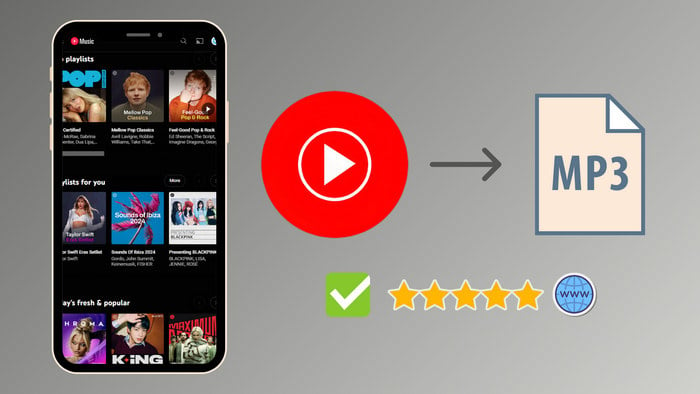

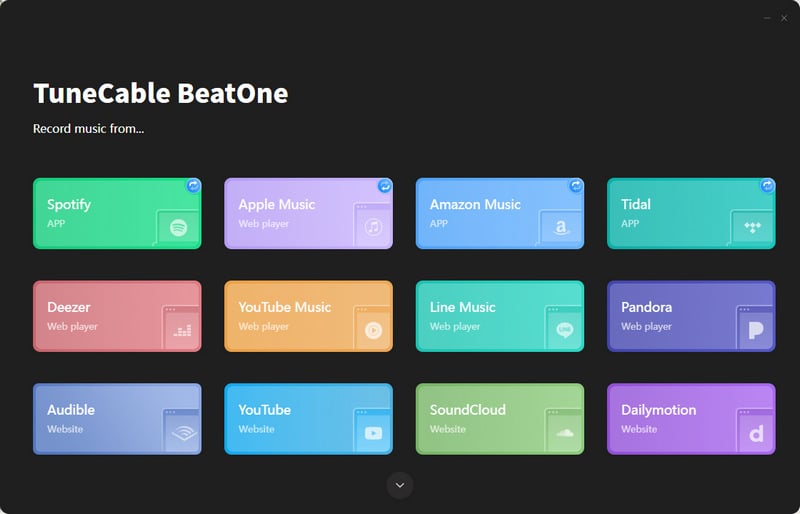
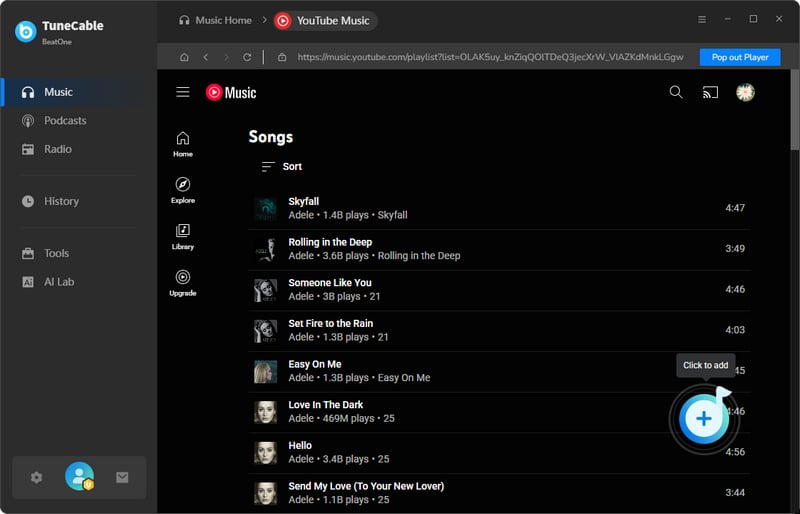
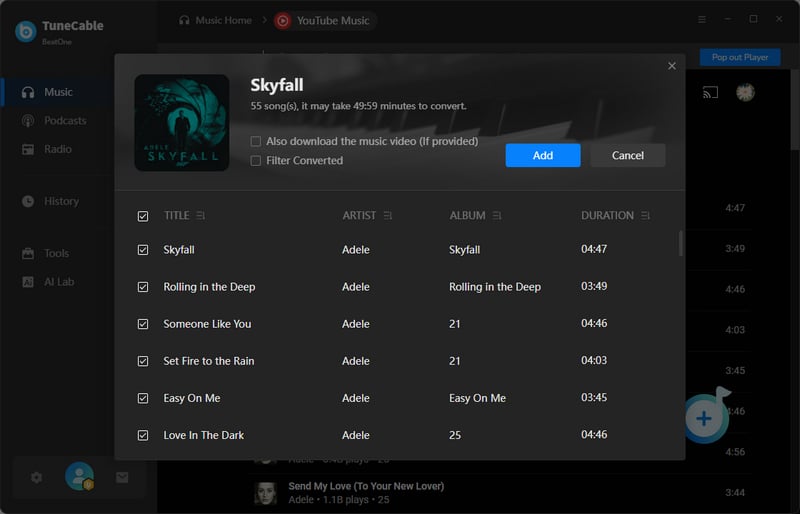
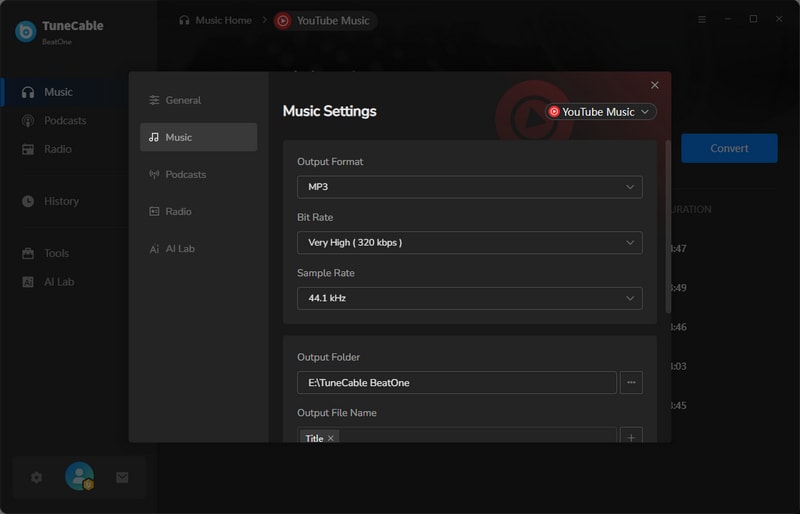
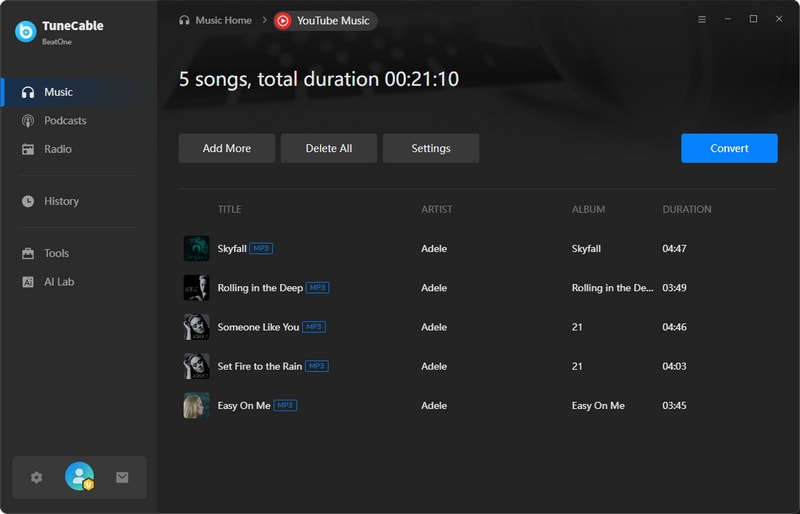
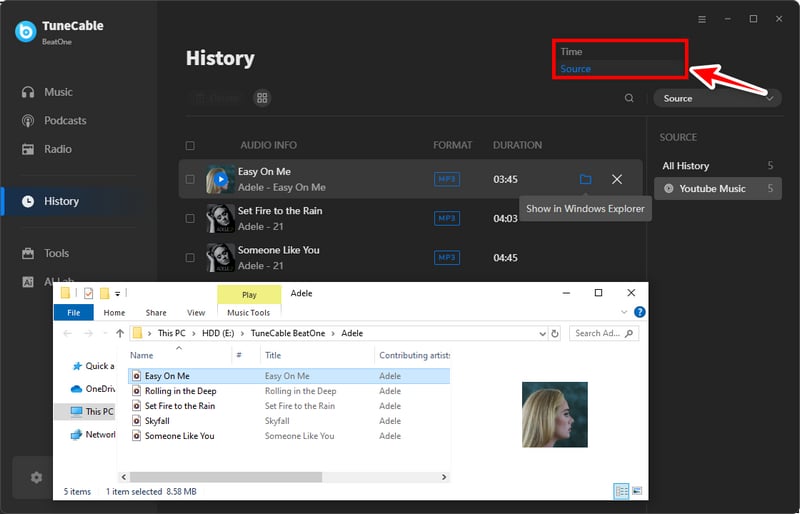

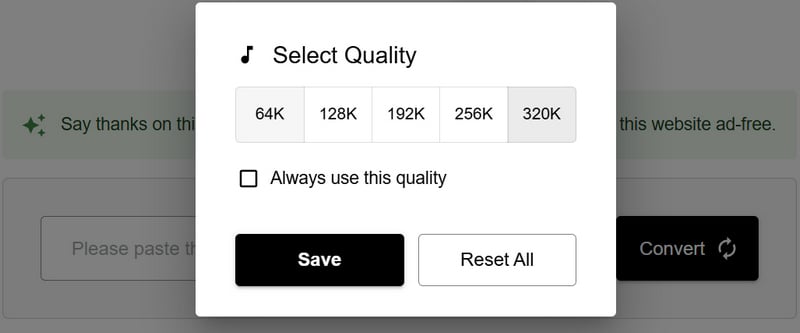
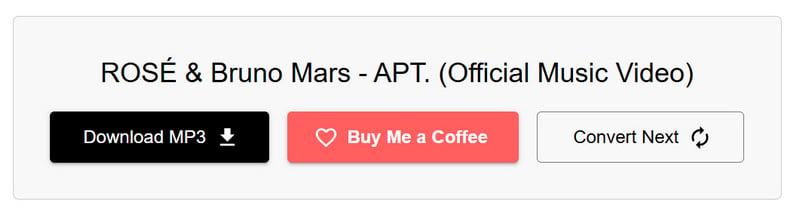
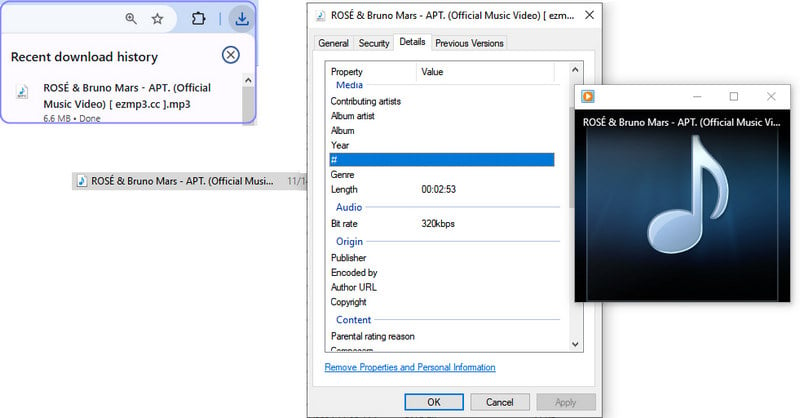
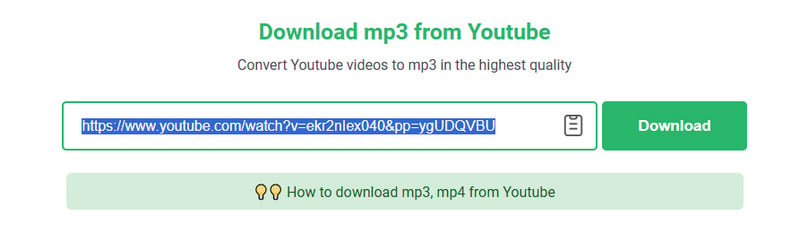
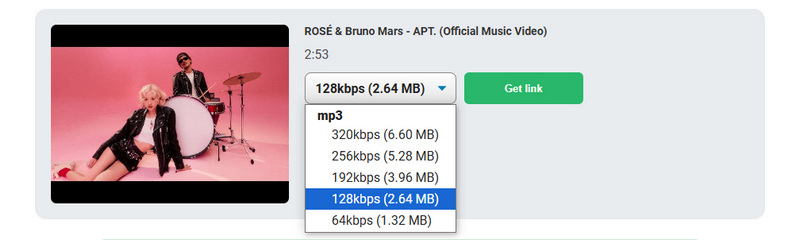
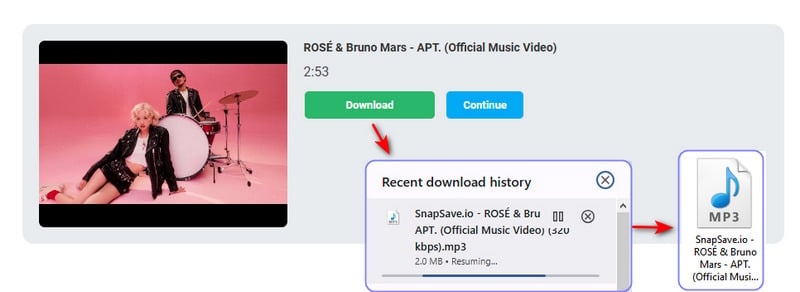
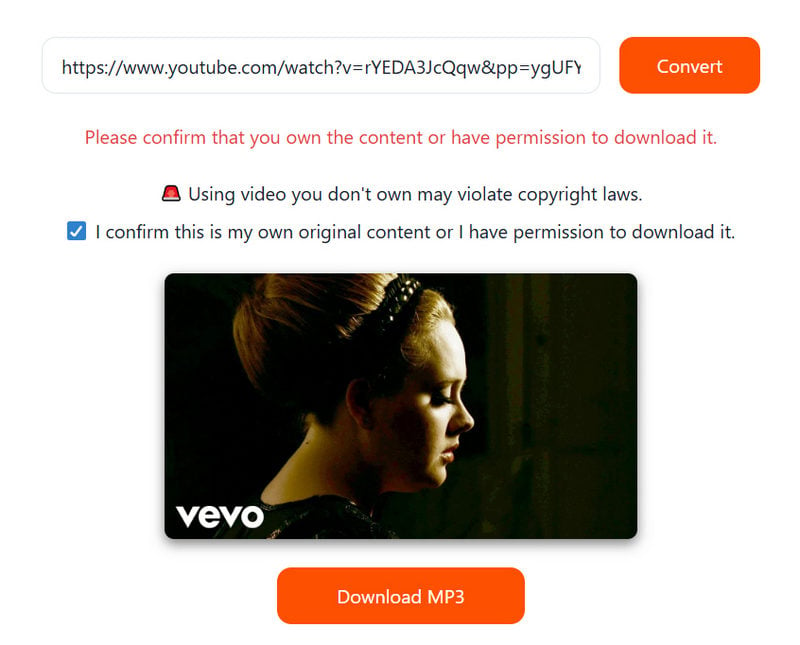
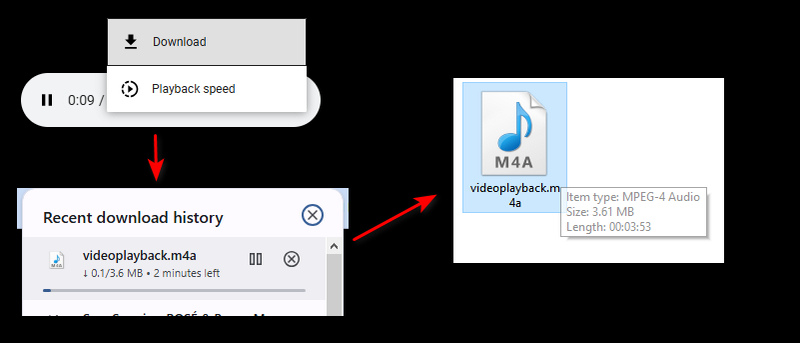

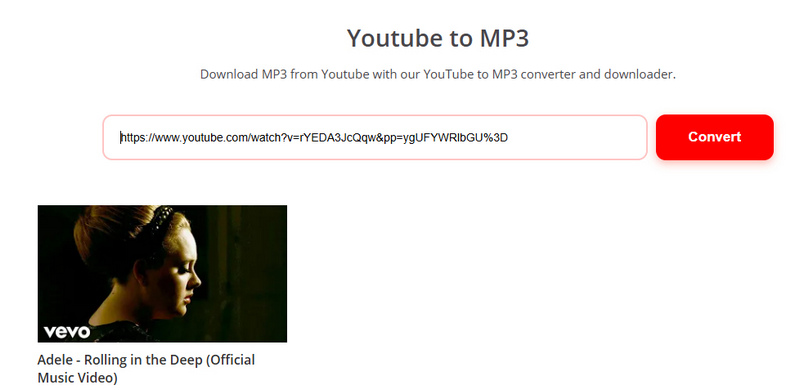
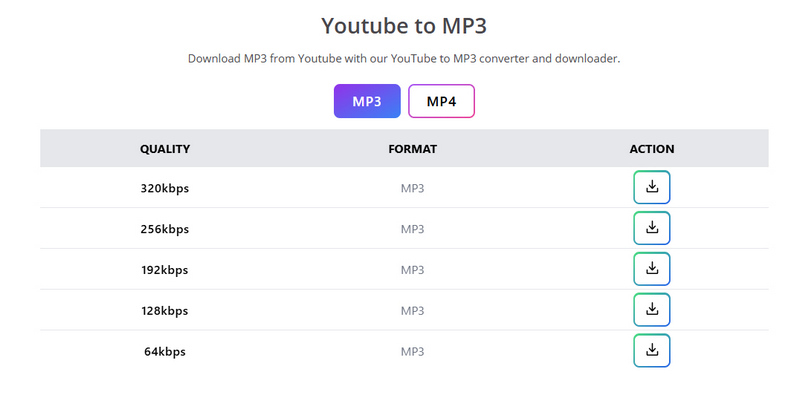
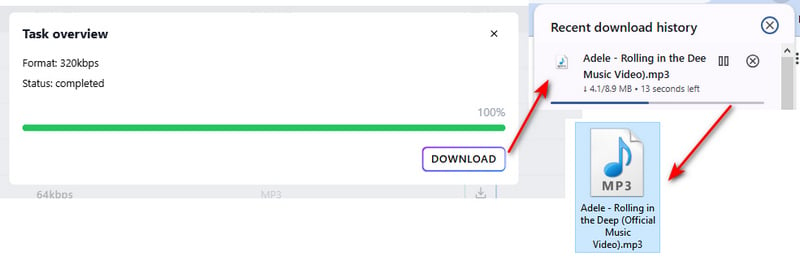
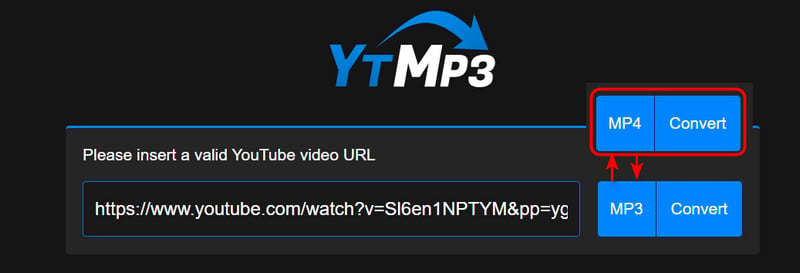
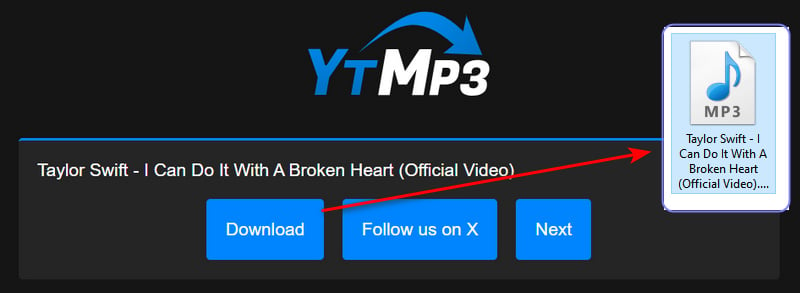
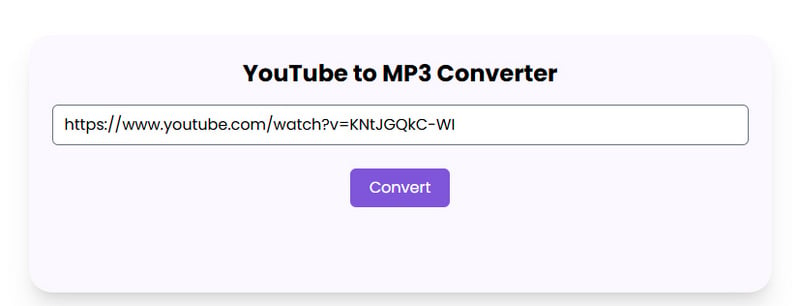
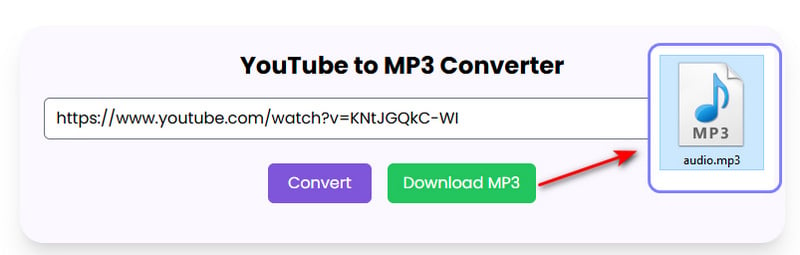
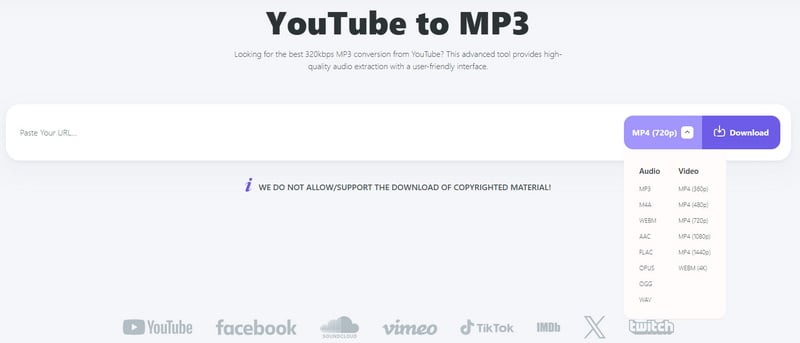
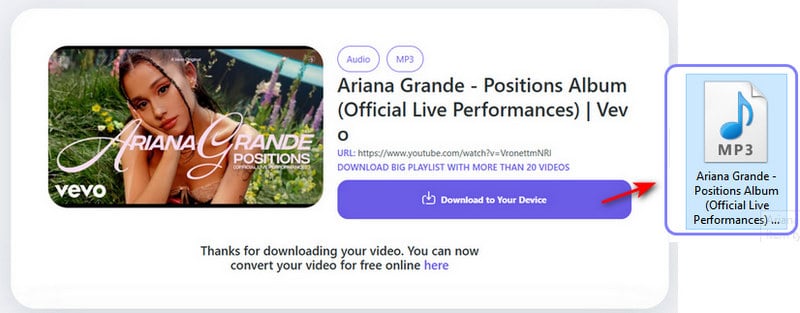
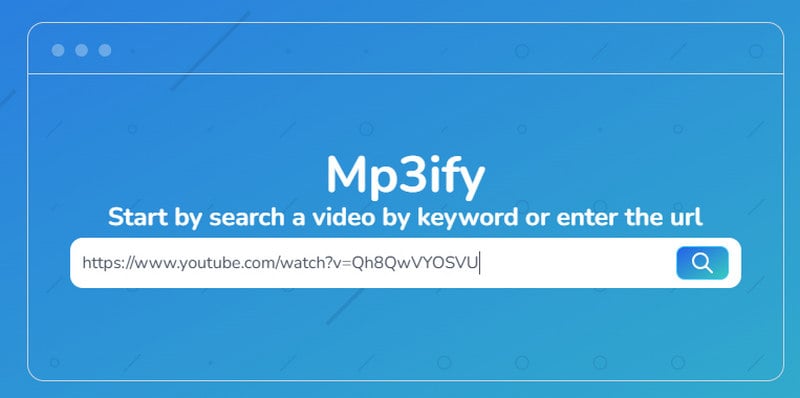
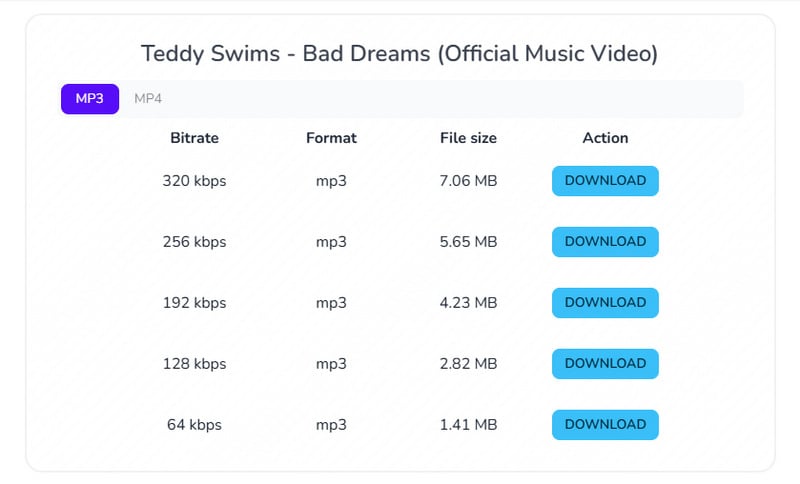
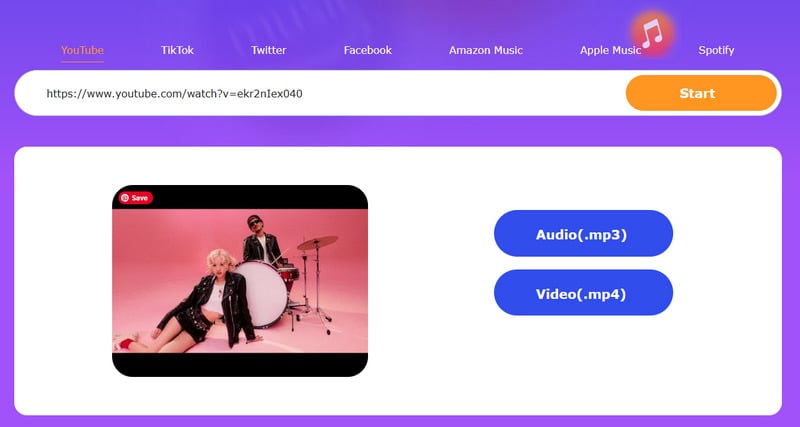
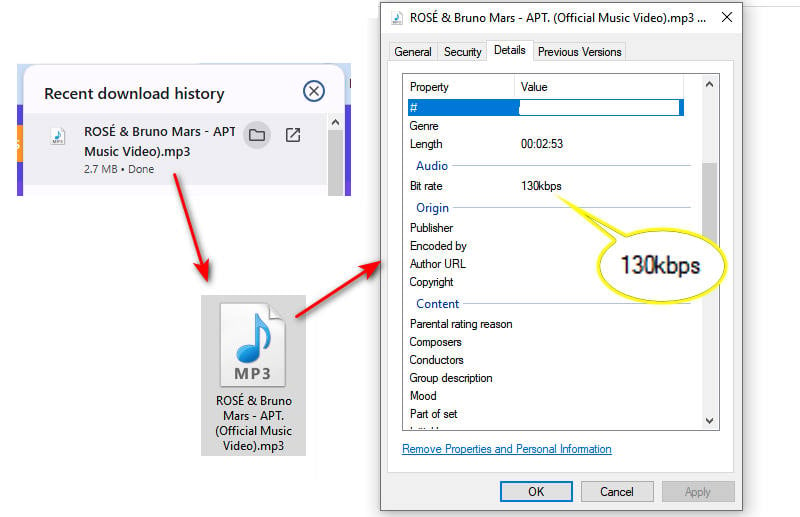

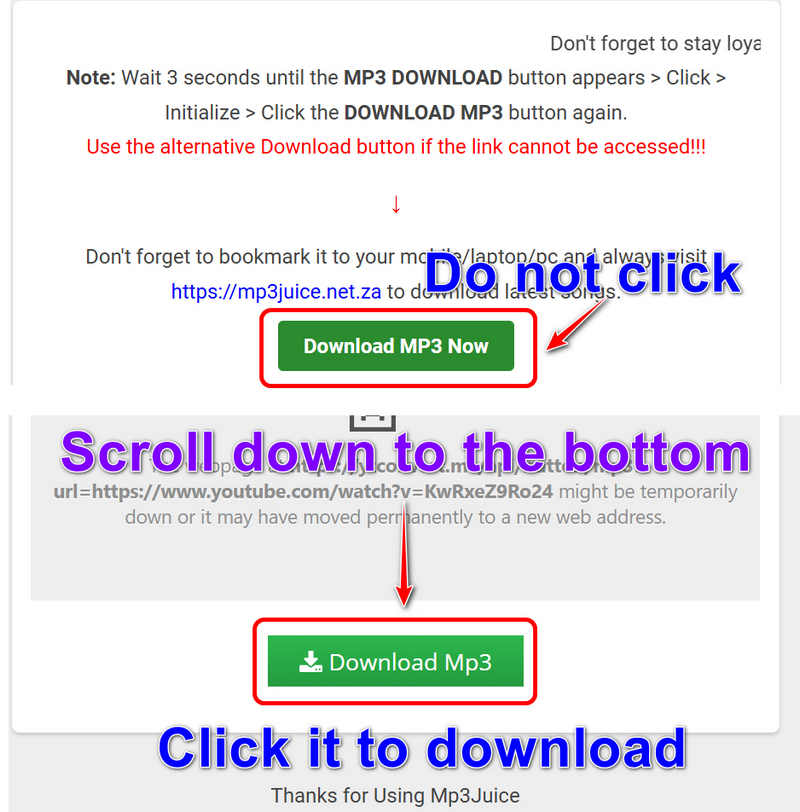
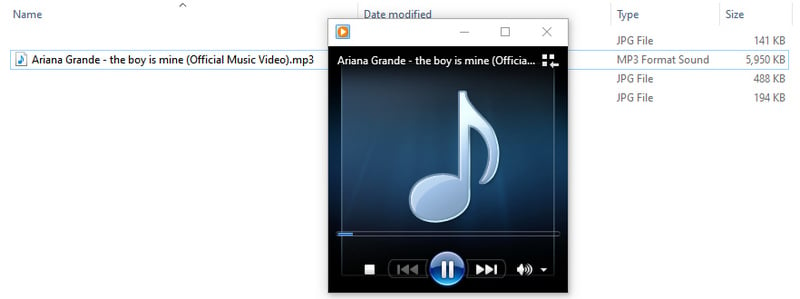


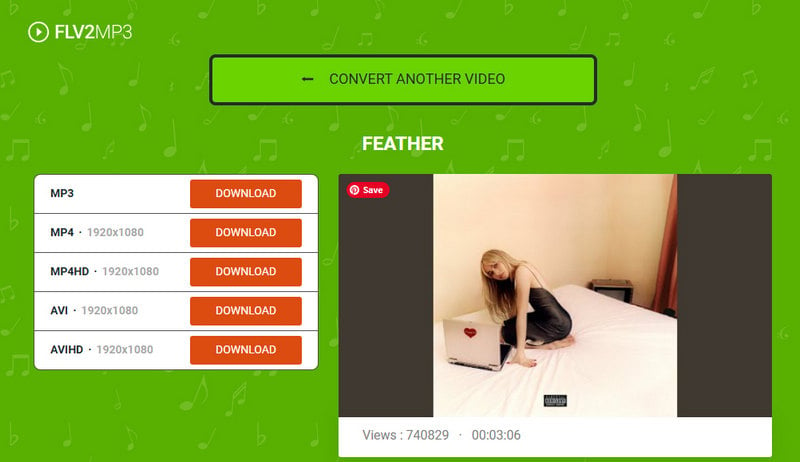
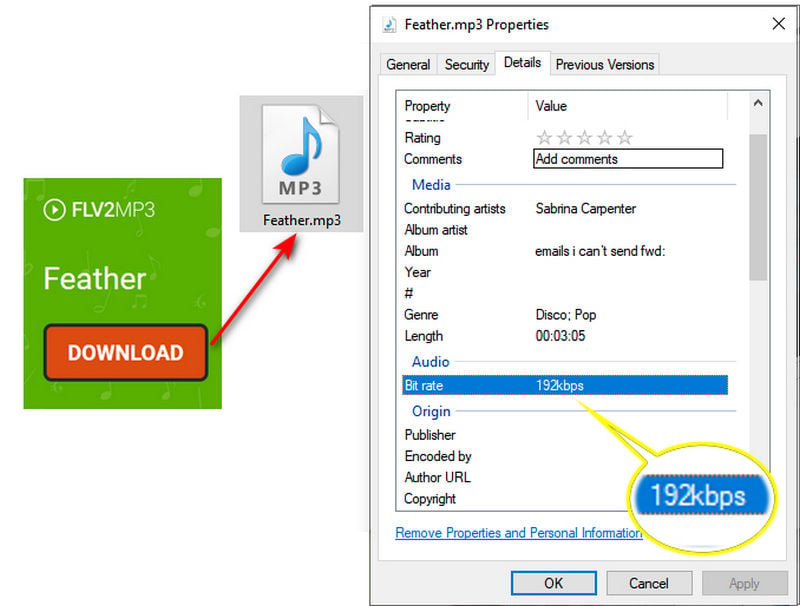
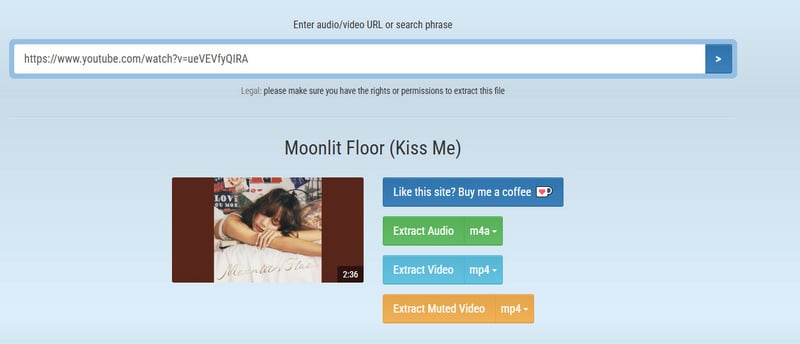
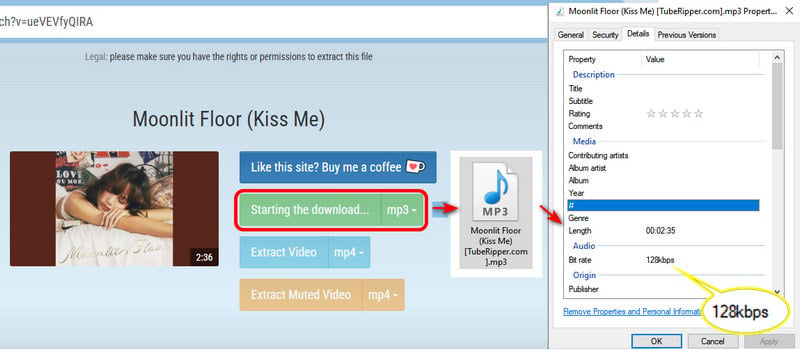
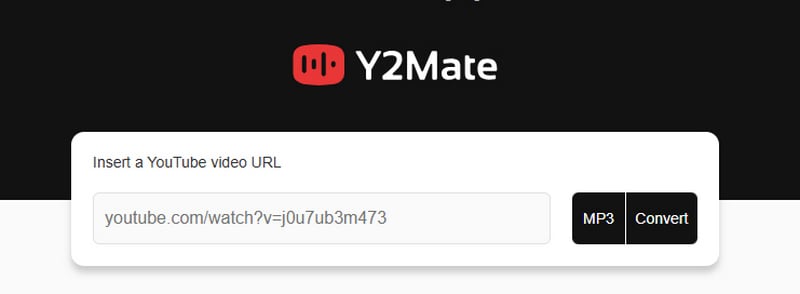
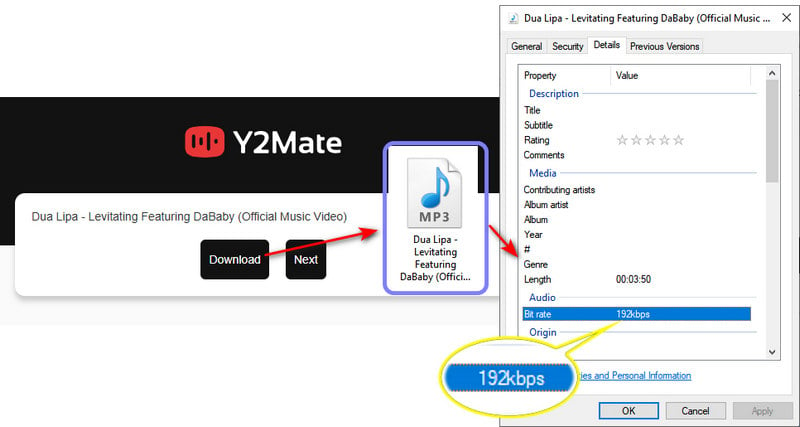
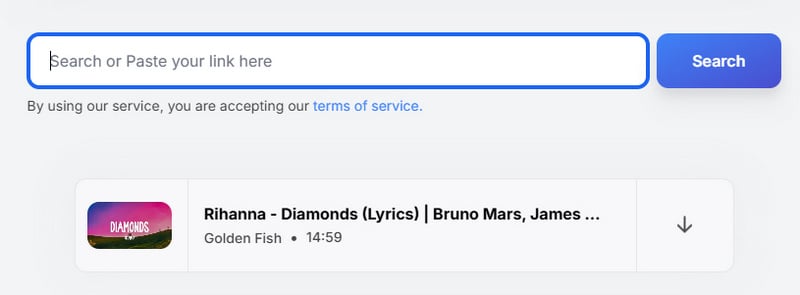
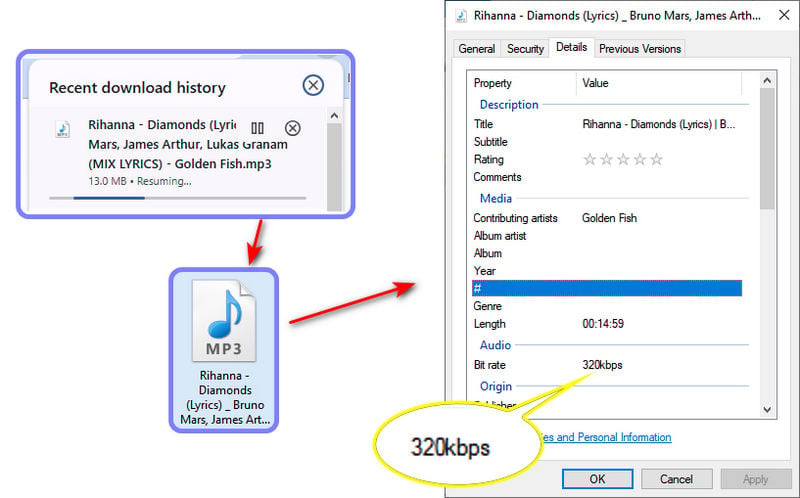
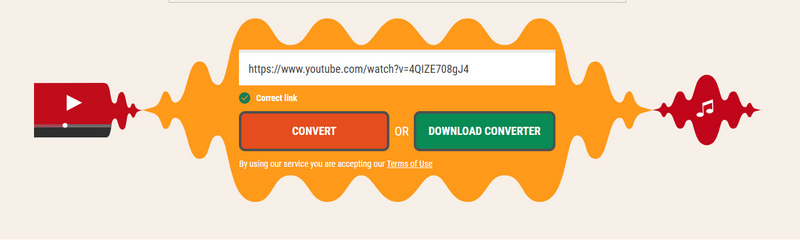
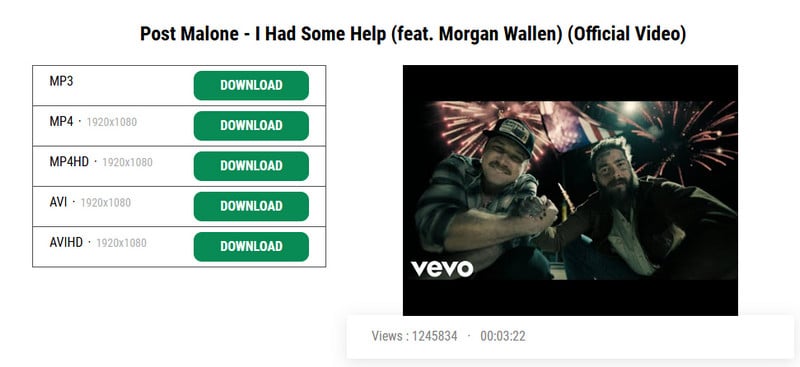
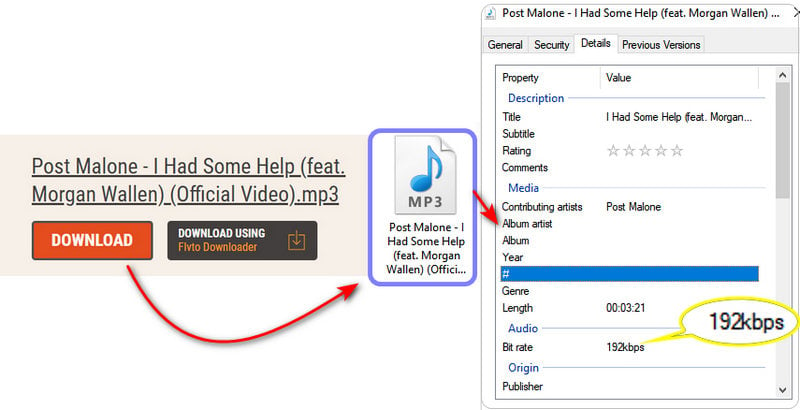
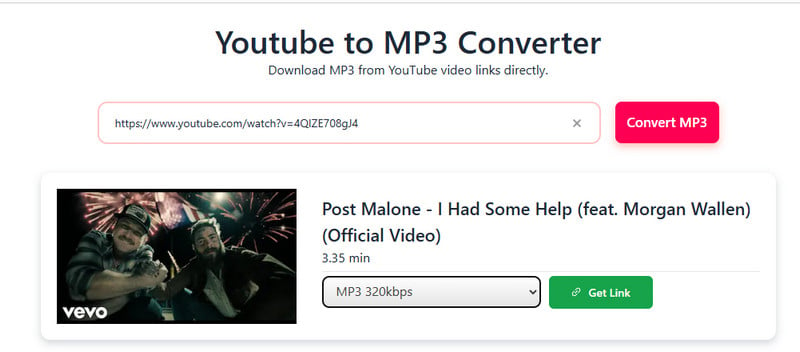
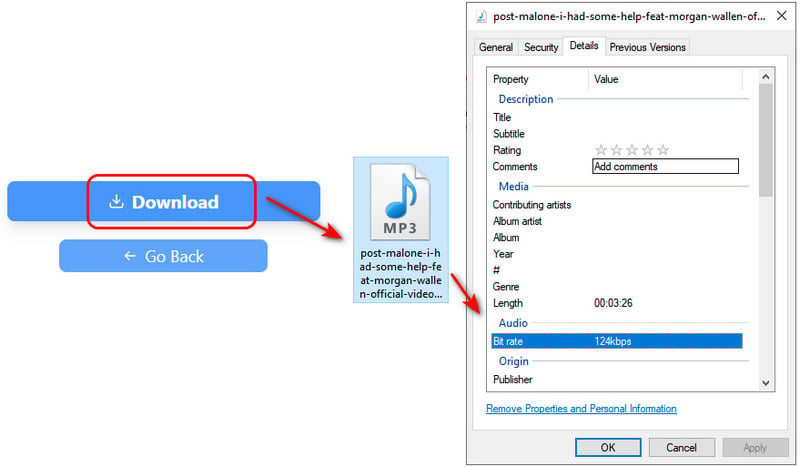
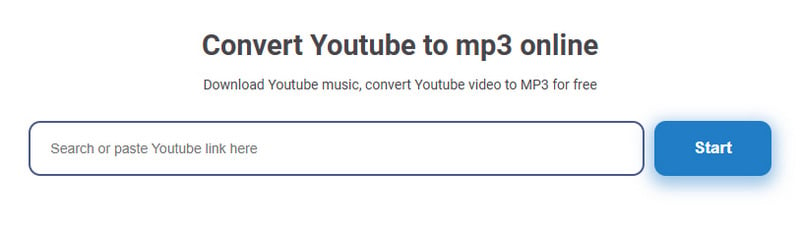
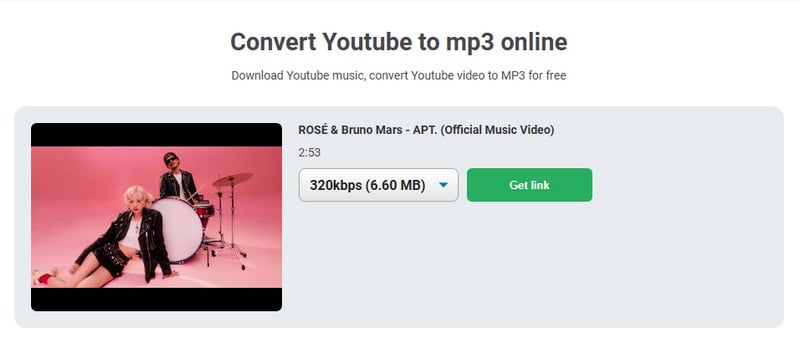
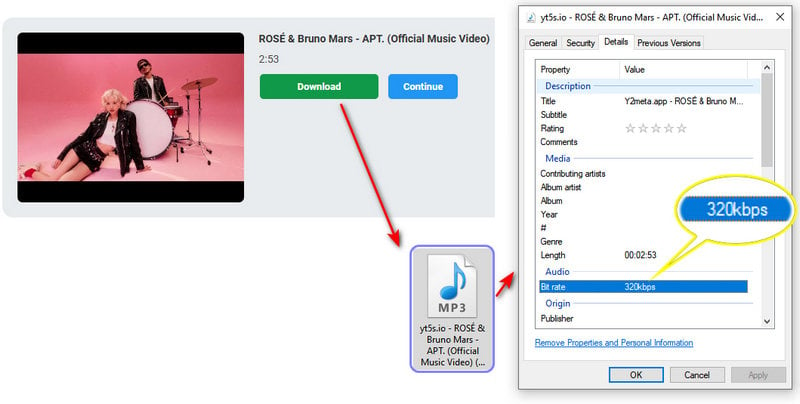
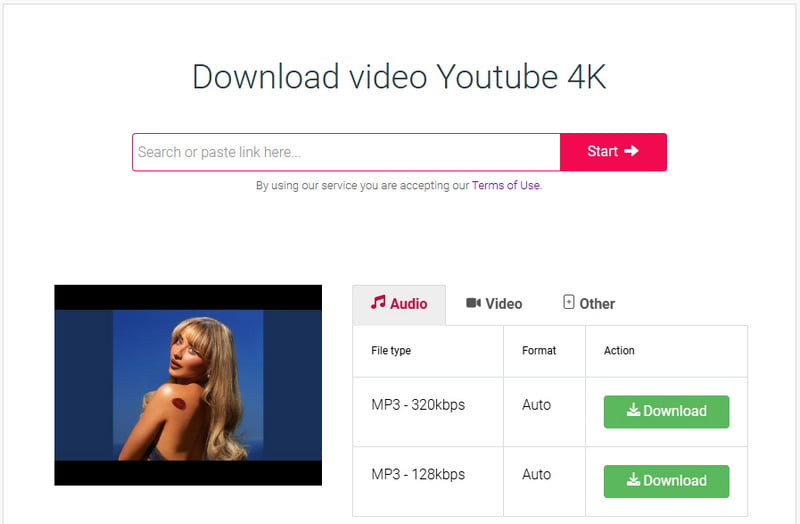
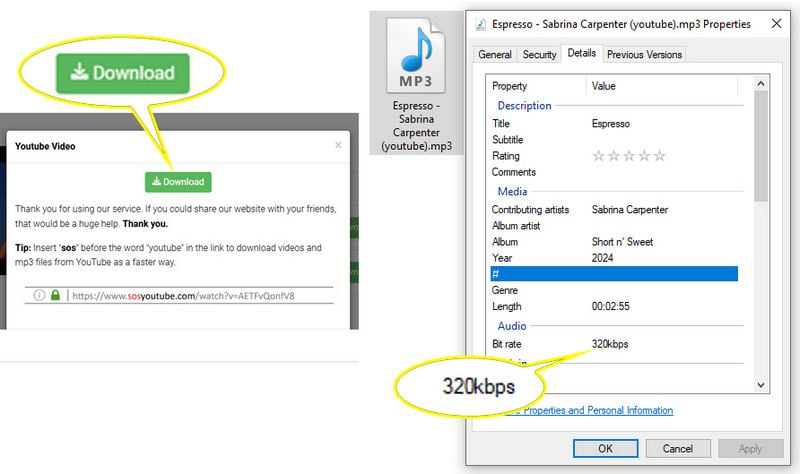
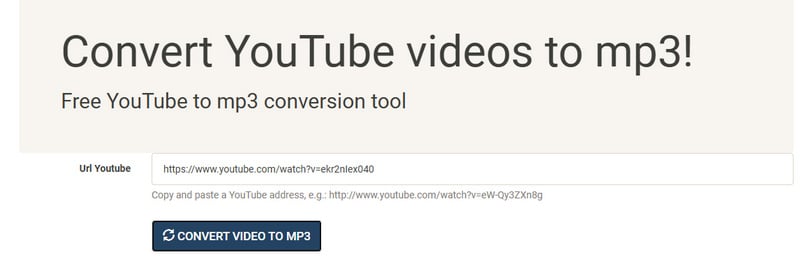

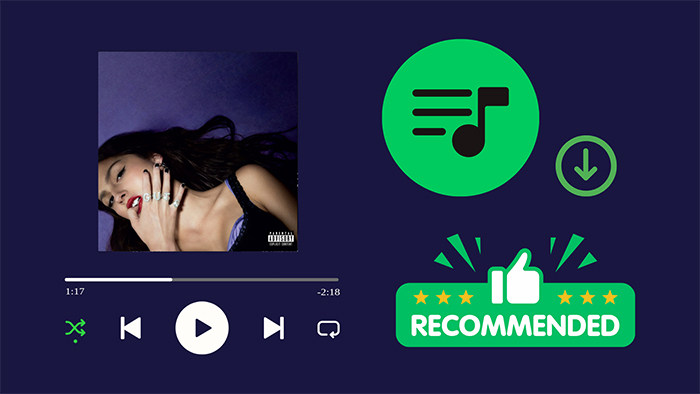
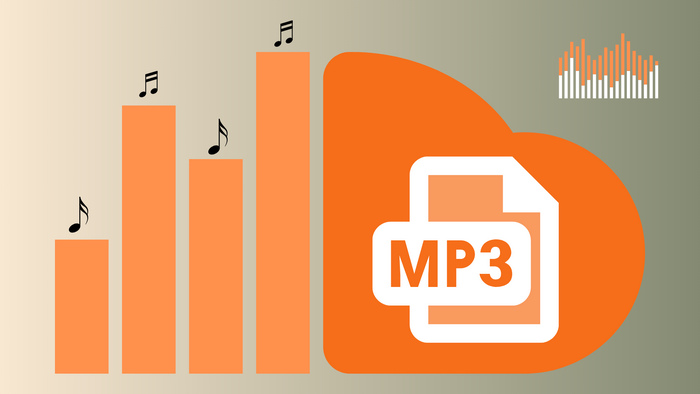

 What's next? Download TuneCable BeatOne now!
What's next? Download TuneCable BeatOne now!