

TuneCable Apple Music Converter
Apple Music was a quick hit when it launched, surpassing 10 million subscribers in just six months. Apple Music has long been praised for its curated playlists, extensive song library, and integration with other Apple devices and services. If you love Apple Music but can't afford a monthly subscription, you may look for a free Apple Music song downloader for downloading songs and preserving the original sound quality. If that's what you're looking for, in this article we'll introduce you to some free Apple Music song downloaders that will help you download Apple Music songs for free, so you can play Apple Music songs without restrictions even after your Apple Music subscription ends.

The first Apple Music song downloader is a popular and well-received professional downloader - TuneCable iMusic Converter. TuneCable allows users to download Apple Music songs, playlists, albums, audiobooks, etc. from the Apple Music app or web player. Unlike downloading directly from Apple Music, TuneCable can download Apple Music songs in MP3, FLAC, WAV, AAC, AIFF, and ALAC formats. The music downloaded to your computer can be saved and played forever even if your Apple Music subscription expires.
TuneCable iMusic Converter can download songs at up to 10x speed while preserving the original sound quality and ID3 information such as Artwork, Title, Artist, Album, Track number, etc. After downloading, you can transfer the converted Apple songs to an MP3 player, SD card, DJ programs such as Serato DJ, video editing programs such as Final Cut Pro, iMovie, and other devices for offline playback.
Key Features of TuneCable iMusic Converter:

Step 1 Launch TuneCable iMusic Converter and Log in to Your Apple Music Account
If you are a new user of TuneCable iMusic Converter, please click the download button on the page to download TuneCable to your computer. TuneCable is compatible with Windows and Mac computers. After installation, please double-click to open the program. At the same time, the Apple Music app or web player will automatically pop up. Please follow the prompts to complete the account login. If you want to switch the audio source to convert songs, click "Switch to Web player" or "Switch to App".
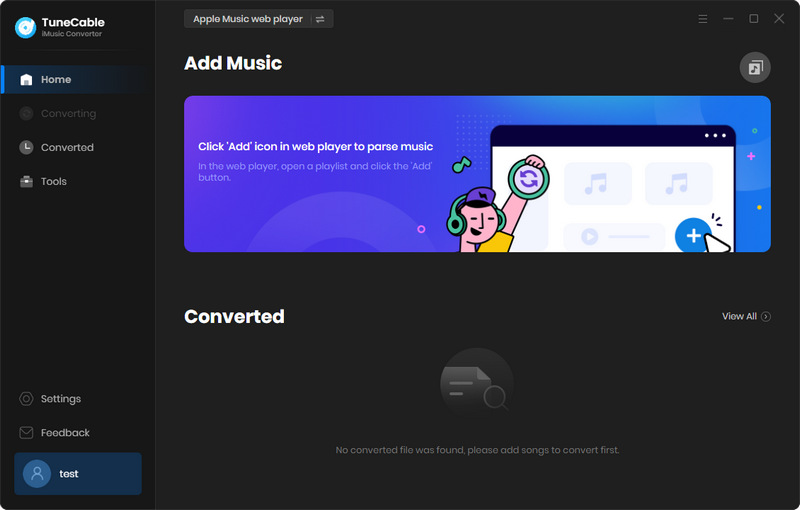
Step 2 Add Apple Music Song to TuneCable
If you choose to add songs from the App in this step, you can click the "+Add" button of TuneCable. TuneCable will automatically open your iTunes Library. You can click the Apple Music songs, playlists, and albums you want to convert, and then click "OK" to add these Apple Music songs to TuneCable.
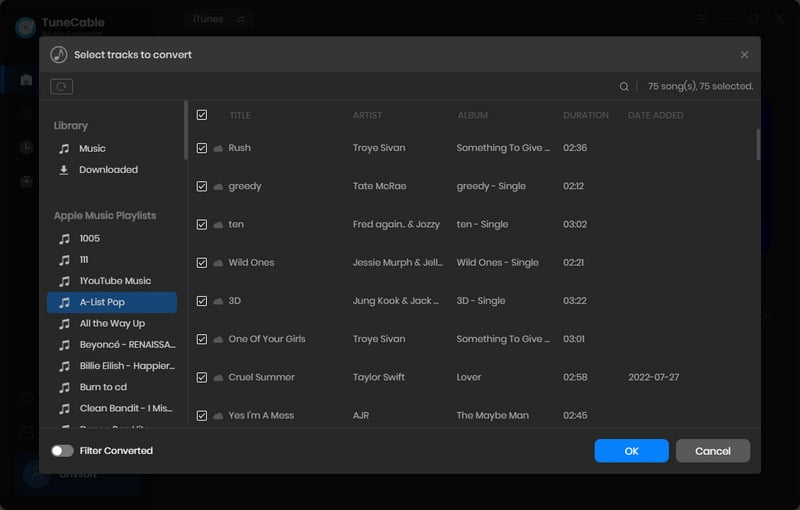
If you choose to add songs from the web player in this step, then select the songs you like in the built-in Apple Music web page that opens automatically. Click the title of the song, playlist, or album to open it. You will see the "Click to add" button in the lower right corner turns blue. Click it and TuneCable will automatically parse these songs. You can choose whether these songs should be added to TuneCable by clicking the small box in front of the song. Then click "Add" to add these songs.
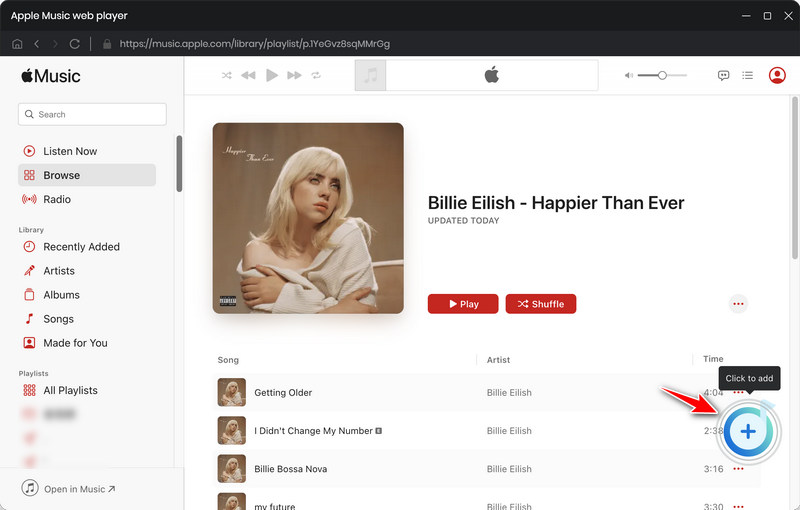
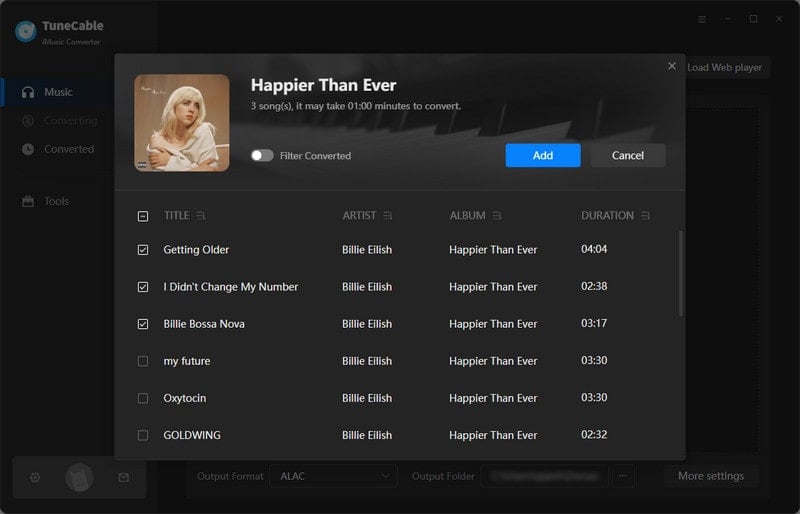
Step 3 Customize Your Output Settings
Before converting music, please return to the TuneCable interface to modify some basic output settings. Open the settings interface and you can modify "Conversion Mode", "Output Format", "Bit Rate", "Sample Rate", and "Convert Speed". You can choose from 128kbps, 192kbps, 256kbps, or 320kbps when selecting Bit Rate. For users who want to customize the song name, you can also change the "Output File Name" here.
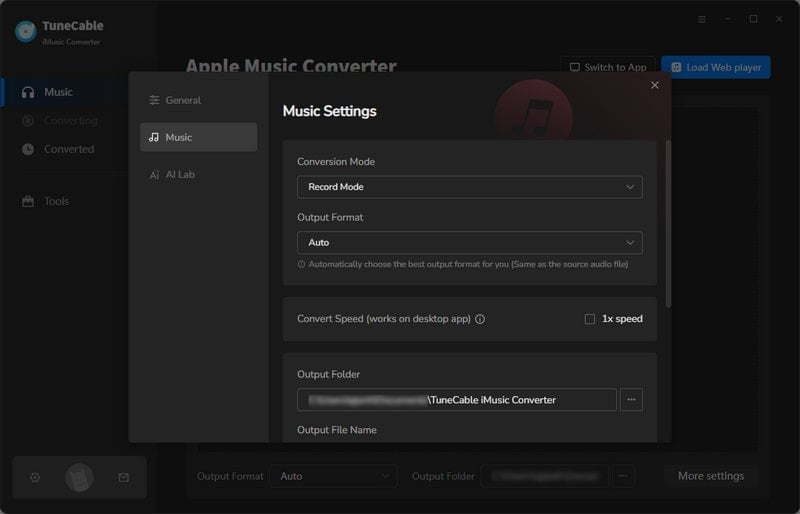
Step 4 Convert and Check the Downloaded Apple Music Song
If you want to add more songs at this point, you can click "Add More" and repeat the previous steps. If you have already added all the songs, you can click "Convert" to start the conversion. Just wait for a while, TuneCable will download all the songs at up to ten times the speed. Then TuneCable will automatically pop up the folder you set to download songs. You can view the downloaded songs here. Even if your Apple Music subscription expires, you won't lose access to your music.
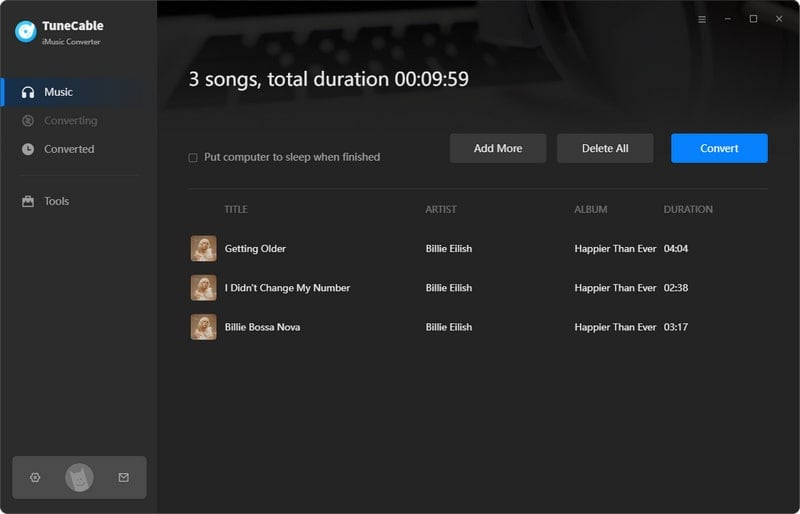
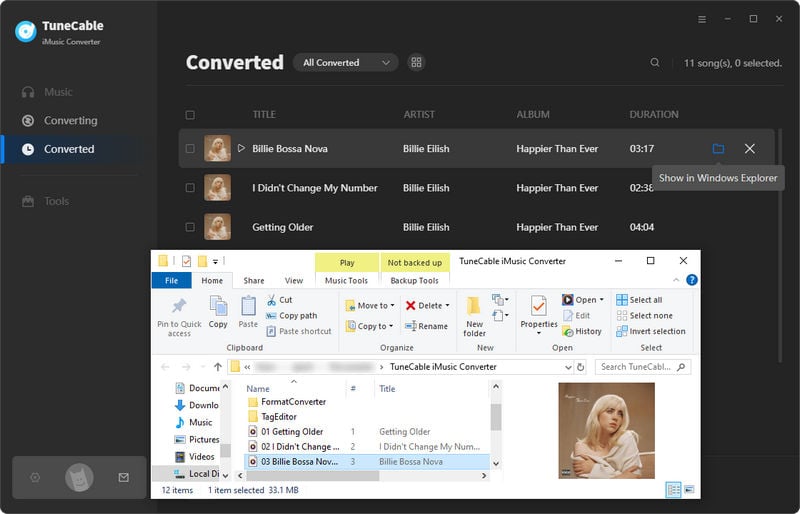
| Pros | Cons |
|---|---|
| Apple Music songs can be downloaded in MP3, AAC, WAV, FLAC, AIFF, and ALAC formats. | Only compatible with Windows and Mac computers. |
| Batch download Apple Music songs, playlists, albums, podcasts, etc. | |
| The bit rate and sample rate can be customized. | |
| Ad-free. | |
| Download music at up to 10X faster speed while keeping the original quality. |
In this section, we'll introduce you to some free Apple Music song downloaders, including professional desktop programs as well as online sites to download Apple Music songs. We'll explain in detail how each Apple Music song downloader uses as well as its pros and cons.
aaplmusicdownloader.com is a free Apple Music song downloader. It is a free online website, but some features are Premium users' privileges, such as downloading Apple Music playlists. Free users can only download tracks one by one. The website offers MP3 and M4A formats for download.
💡 How to Use:
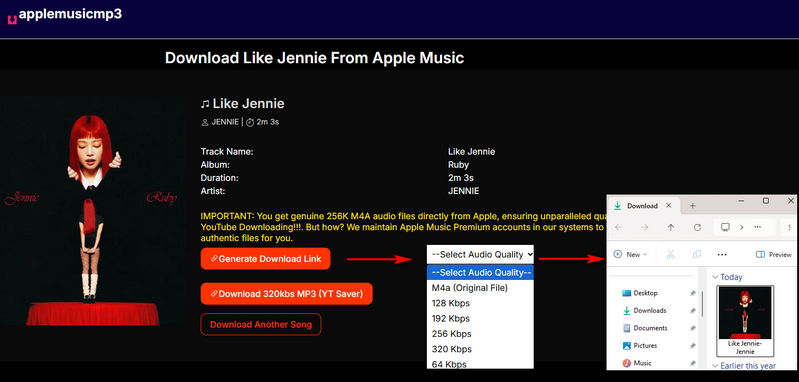
| Pros | Cons |
|---|---|
| Ad-free. | Free users can only download tracks instead of albums. |
| Free to use. | Music can only be downloaded in MP3 and M4A formats. |
| The bit rate can be customized. | The sample rate cannot be customized. |
APLMate is an online and free Apple Music song downloader that allows you to download Apple Music songs, albums, and playlists. This website is completely free, so there are many ads that will appear when you use it. When downloading albums, you can't batch download them with one click, so you need to download them manually one by one.
💡 How to Use:
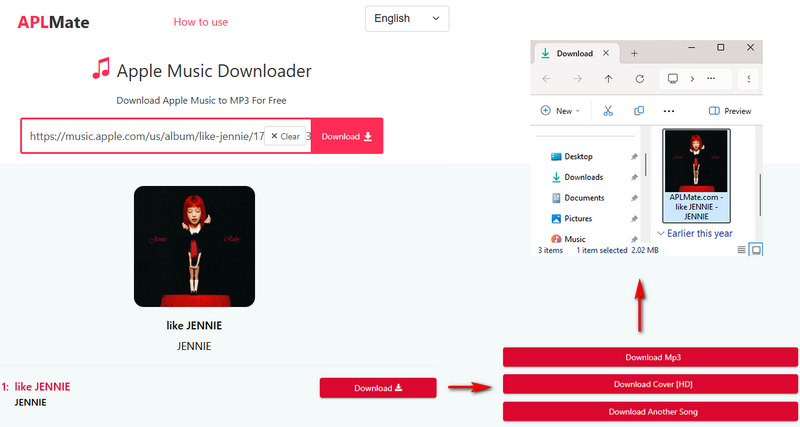
| Pros | Cons |
|---|---|
| Free to use. | There are many ads. |
| Music can only be downloaded in MP3 format. | |
| The bit rate or sample rate cannot be customized. | |
| The songs in the album need to be downloaded one by one. | |
| The downloaded music file contains the name of the website. |
apple-music-downloader.com is a free online tool for downloading Apple Music songs and albums. This website is completely free, but it only has a few additional features, making it only suitable for users who want to download one or two songs sometimes. If you have a large music library or are a professional DJ, we recommend using the tools mentioned in Part 1.1.
💡 How to Use:
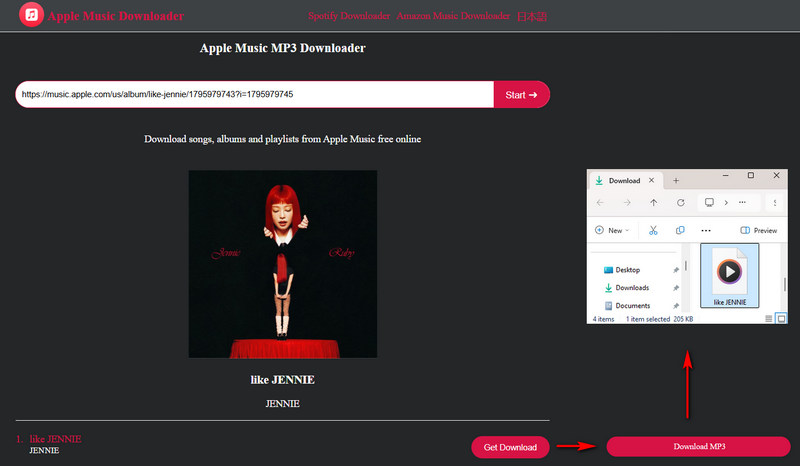
| Pros | Cons |
|---|---|
| Ad-free. | Music can only be downloaded in MP3 format. |
| Free to use. | The bit rate or sample rate cannot be customized. |
| The songs in the album need to be downloaded one by one. | |
| The cover art cannot be downloaded with the song. |
KeepVid is a free Apple Music song downloader. And like the tool we introduced in Part 1.4, it's not suitable for users who have a large music library or are a professional DJ. Next let's look at how to use KeepVid downloader.
💡 How to Use:
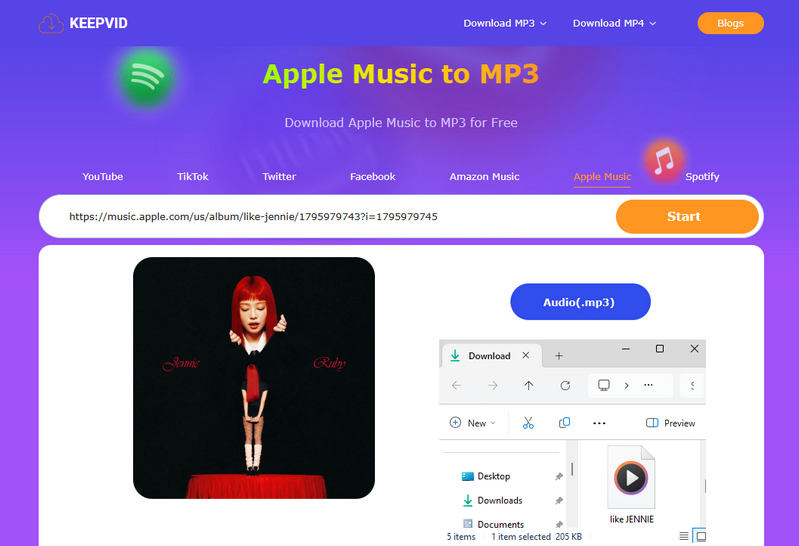
| Pros | Cons |
|---|---|
| Ad-free. | Music can only be downloaded in MP3 format. |
| Free to use. | The bit rate or sample rate cannot be customized. |
| The album URL cannot be recognized. | |
| The cover art cannot be downloaded with the song. |
Audacity is also a professional audio recording tool that lets you manually record Apple Music and export it as an MP3 audio file to your local computer. However, it can only record in real-time and is more susceptible to ambient sound. In this section, we'll look at how to use Audacity.
💡 How to Use:
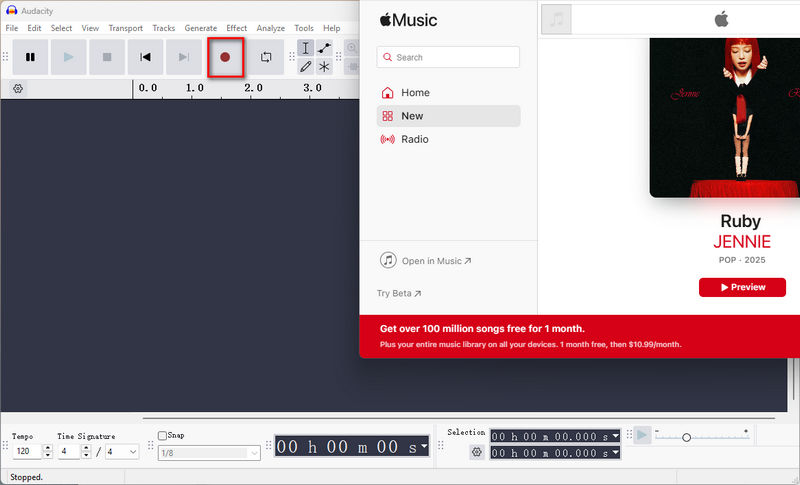
| Pros | Cons |
|---|---|
| Ad-free. | Music can only be recorded in real time. |
| Free to use. | The bit rate or sample rate cannot be customized. |
| It is susceptible to ambient sound when recording. |
Next, we will compare these free Apple Music song downloaders in terms of ad-free, output format, bit rate, whether they can keep the cover art, and whether they can batch download albums.
| Rating | Input Audio Types | Ad-Free | Output Format | Bit Rate | Keep Cover Art | Batch Download Albums | |
| TuneCable iMusic Converter | ⭐⭐⭐⭐⭐ | Tracks, playlists, albums, audiobooks, podcasts, and iTunes M4P | ✔ | MP3, AAC, WAV, FLAC, AIFF, and ALAC | Up to 320 kbps | ✔ | ✔ |
| aaplmusicdownloader.com | ⭐⭐⭐ | Tracks, playlists, and albums | ✔ | MP3 and M4A | Up to 320 kbps | ✔ | Only for Premium users |
| aplmate.com | ⭐⭐ | Tracks | ❌ | MP3 | 126 kbps | ✔ | ❌ |
| apple-music-downloader.com | ⭐⭐ | Tracks | ✔ | MP3 | 128 kbps | ❌ | ❌ |
| keepvid.ch | ⭐⭐ | Tracks | ✔ | MP3 | 128 kbps | ❌ | ❌ |
| Audacity | ⭐⭐ | Tracks | ✔ | MP3 | 128 kbps | ❌ | ❌ |
This article introduces some free Apple Music song downloaders. We provide a detailed description and the pros and cons for each downloader. Finally, we compare these free Apple Music song downloaders. In general, we recommend the TuneCable iMusic Converter the most. As a professional tool for converting and downloading music, it can download Apple Music songs, playlists, albums, and audiobooks in MP3/AAC/WAV/FLAC/AIFF/ALAC formats at high speed. At the same time, it can retain the original sound quality, which is very suitable for users and professional DJs who have high requirements for music quality. If you are interested in it, please download it!
 What's next? Download TuneCable iMusic Converter now!
What's next? Download TuneCable iMusic Converter now!