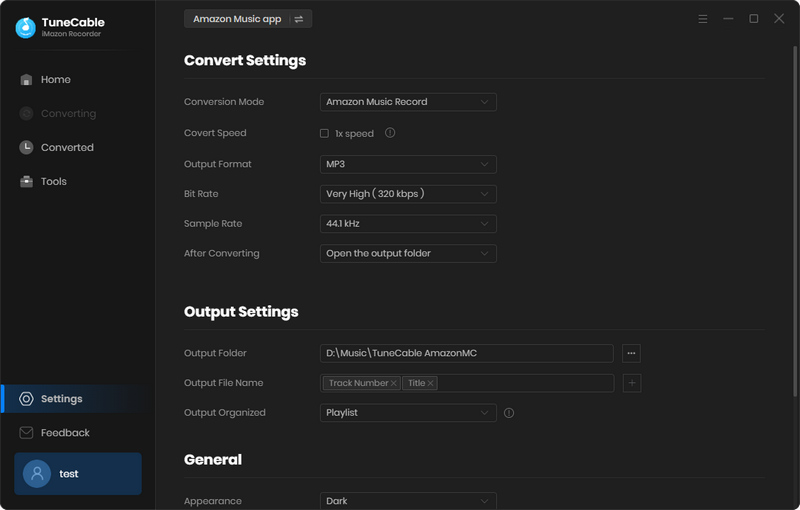
1
Change Output Settings
After selecting the app mode or web player mode and logging in to your Amazon Music account, go to the "Settings" tab to finish adjusting the output parameters, including conversion mode, output format, output sound quality, conversion speed, etc.
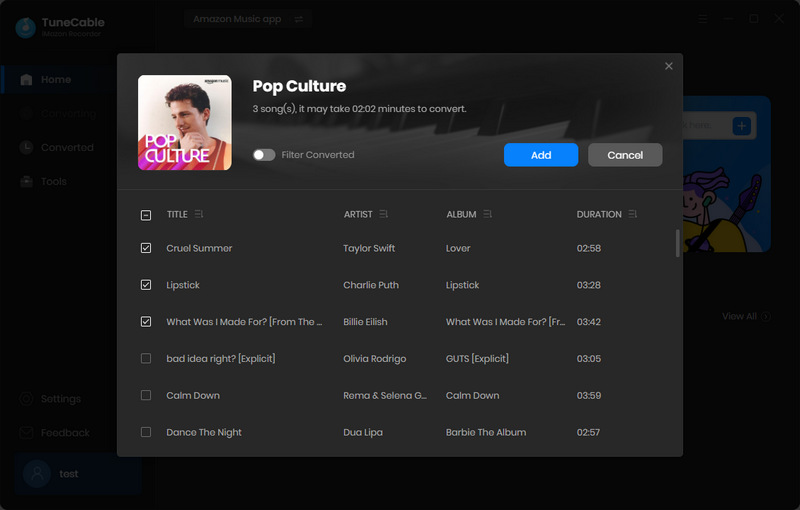
2
Add Amazon Music
Go through your favorite Amazon Music songs, playlists, albums, or podcasts, and follow the tips to let TuneCable parse and load the tracks. Pick your target songs and click "Add" to add them to TuneCable.
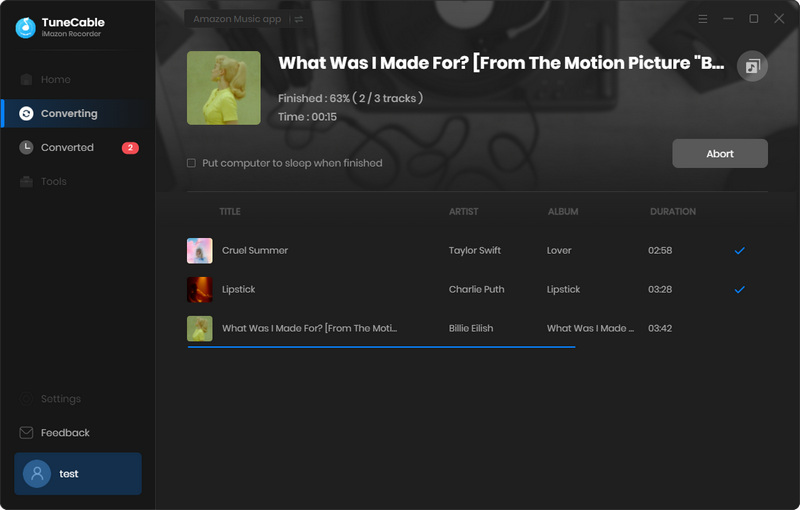
3
Convert Amazon Music
After adding the songs, click the "Convert" button to start the conversion. You need to wait patiently until all the selected Amazon songs are converted.


