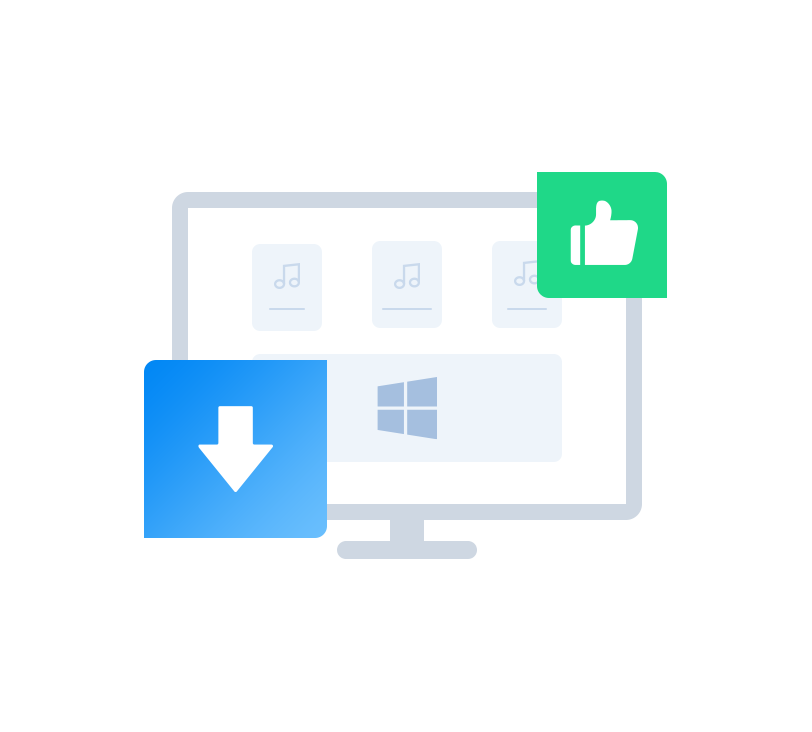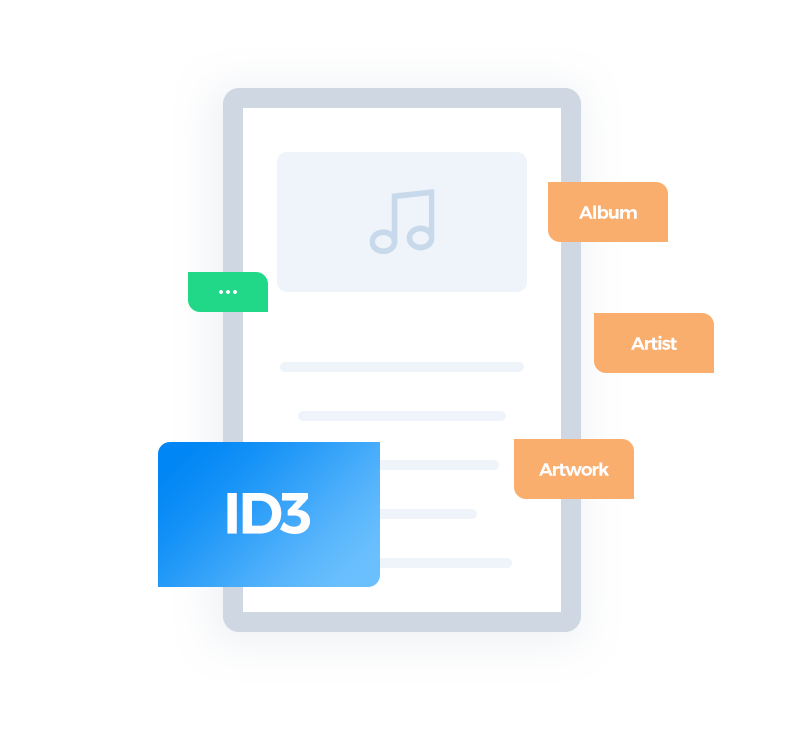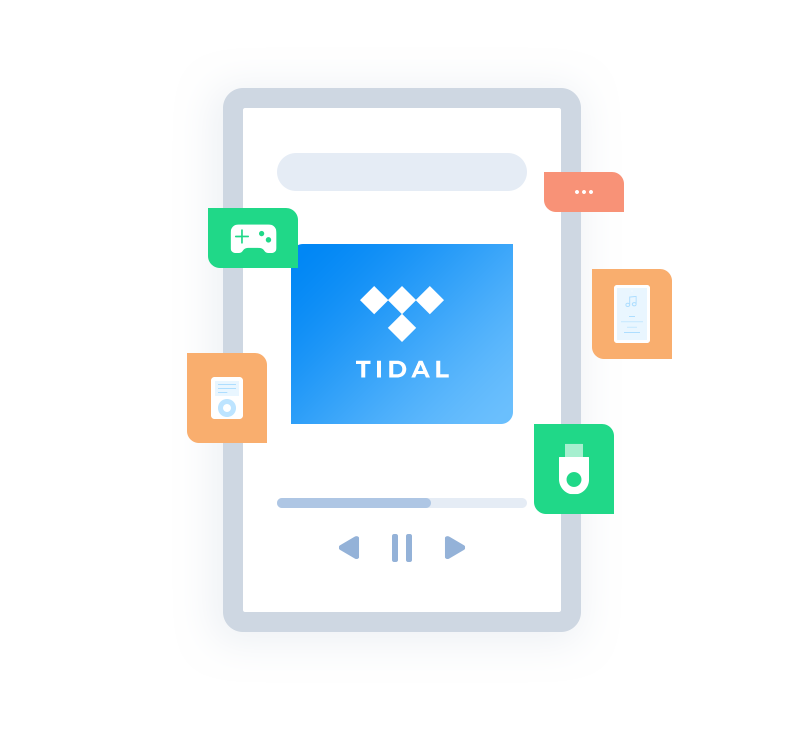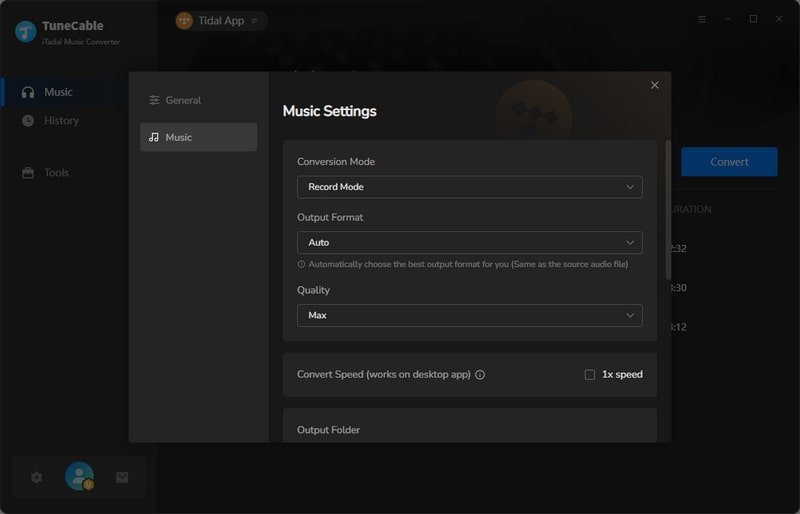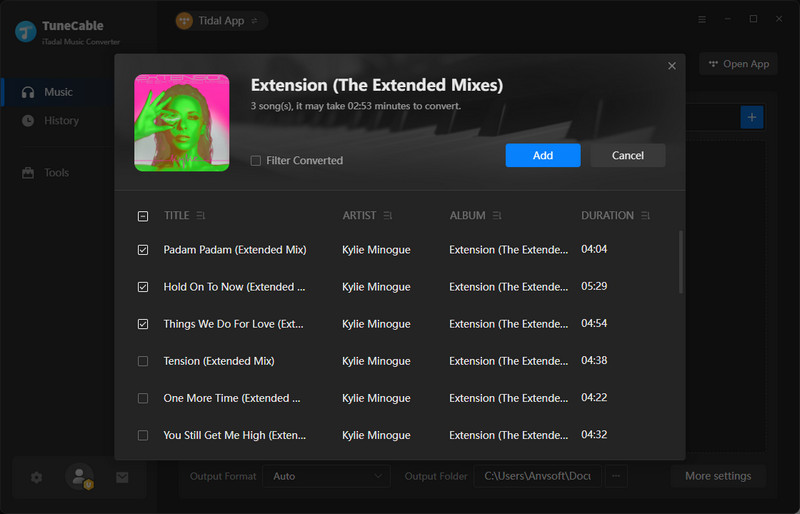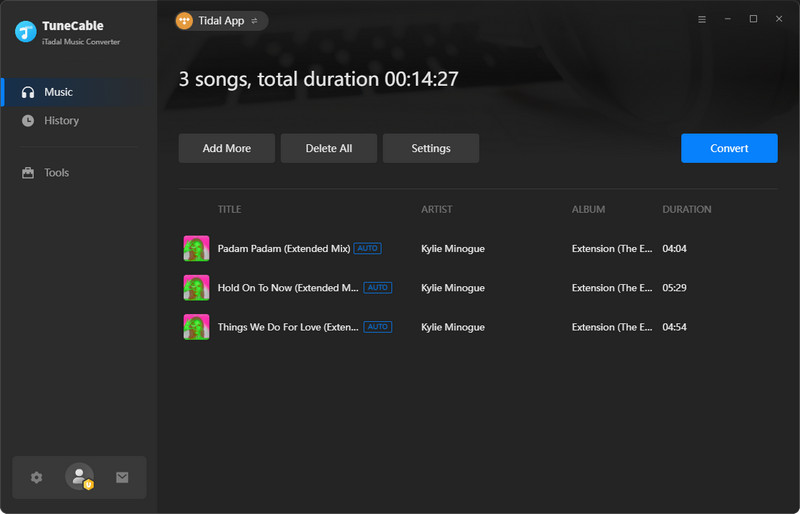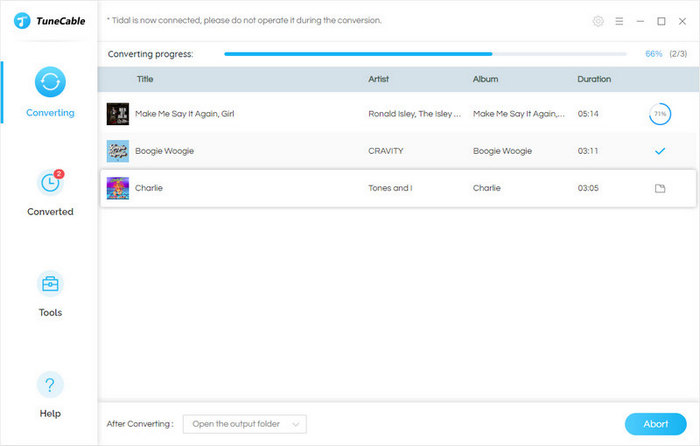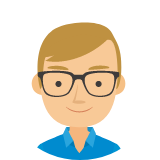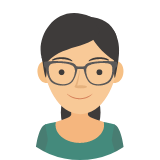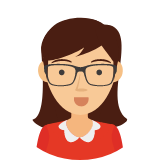TuneCable iTadal Music Converter
The best solution to convert Tidal music to MP3 within seconds.
- Download Tidal songs, playlists, albums, and podcasts to Windows or Mac.
- Convert Tidal tracks to MP3, AAC, FLAC, WAV, AIFF, and ALAC formats.
- Preserve original Tidal CD/Hi-Res audio quality and full ID3 tags.
- Download Tidal songs at 10x faster speed & save lyrics.
- Tools: Export to iTunes/Music, AA/AAX Converter, Format Converter, Burn CD, Tag Editor, Audio Editor.