

TuneCable iTadal Music Converter
 >
How To >
Tidal Music Tips >
>
How To >
Tidal Music Tips >
Q: Is there any way applicable to extract songs as local files from Tidal in case I give up my Tidal renewal next month? I will lose all the functions of Tidal and the accessibility to all my collected Tidal tracks and playlists will be disabled soon. What can I do to get rid of this? Can you guys help me out?
Suffering from this situation will totally destroy you unless you proceed with a reliable plan introduced in this post. The existence of DRM protection to the streaming files in the Tidal Music library will prevent you from keeping the downloaded songs whether you upgrade to a more expensive subscription or not.
Therefore, the optimal solution is to decrypt the Tidal files and convert them to ordinary formats. Through the conversion, you will not be confined to the limitations on the Tidal part. Eventually, you can keep the downloaded Tidal files perpetually and embrace the offline playback as you wish. It's worth saying that a lossless conversion will be carried out in this post. Thus, even if you aim to keep the MQA Tidal Music tracks, albums, and playlists after unsubscribing to Tidal, a practical method will be shown in this article.
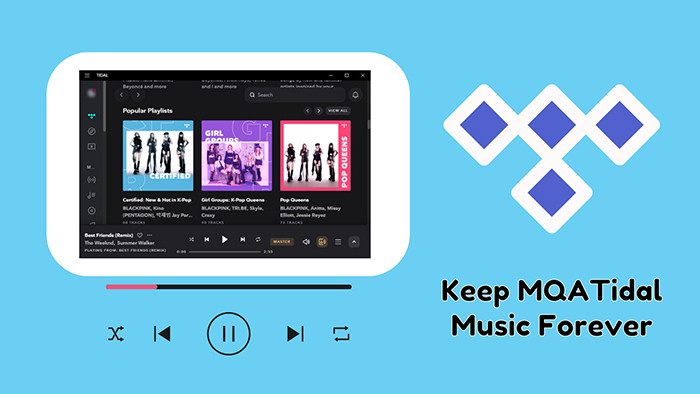
MQA (Master Quality Authenticated) represents a technology of recording and storing audio in its original lossless quality as well as small in size and fairly convenient to download or stream. MQA's technology reduces the loss of sound quality during transmission by supplying the original version of the music directly. It is dedicated to preserving full audio resolution as high as possible in a mastering suite for a more natural and immersive musical experience.
Merely joining Tidal Music can not make you access Tidal masters. You should get more details about how to enjoy the MQA Tidal music.
💡 Is MQA Tidal music available for all Tidal plans?
Five basic packages for Tidal users: Tidal Individual and Tidal Family. Only Tidal paid users can stream or download Tidal Music in master quality. If you are not a subscriber, you need to upgrade your plan to access Tidal masters.
💡 How can I play TIDAL Masters?
In spite of there are millions of Master albums and tracks accessible through Tidal Music desktop or mobile applications, the tactics are necessary to listen to them. Three conditions need to be met at the same time before you can play MQA quality music:
💡 Where to find TIDAL Masters?
Let's outline where to find the Tidal master-quality music:
💡 Where can I find a full list of MQA-enabled devices?
Tidal newly equips Tidal Connect technology to make Tidal listening more convenient recently. Tidal users are supported to get control of playing songs on connected devices directly from the Tidal app. For your reference, current MQA-enabled device partners include: Bluesound, DALI, KEF, iFi, Monitor, and NAD, as well as integration partner StreamUnlimited. For other device-specific questions, you may want to get help from Tidal official customer service.
The expiration of the Tidal subscription will prohibit you from accessing the downloaded Tidal files instantly. TuneCable iTadal Music Converter jumps out to make sure you will feel ambushed suddenly. It works out some ingenious moves involving removing the format protection on the Tidal Music files and turning them to unprotected MP3, AAC, FLAC, WAV, AIFF, and ALAC audio. Once the conversion is completed, you are not restrained from any rule of the Tidal subscriptions. You can keep the converted Tidal Music tracks as long as you like as well as transfer them to other devices for free offline joy.
Another amazing function that should be noticed is that TuneCable Tidal Music Downloader rips songs from Tidal with the ID3 tags and original quality retained. If you choose to download master-quality songs or albums from Tidal, this converter will 100% preserve the tracks in the same authenticated master quality.
TuneCable Tidal Music Downloader supports downloading Tidal playlists in batches at a fast speed for offline listening.
Key Features of TuneCable Tidal Music Converter:

Step 1: Run TuneCable Tidal Music Converter
Please download and install TuneCable Tidal Music Converter on your computer right now in case you have the hardship to follow our instructional steps. Start the free trial by clicking the downloading button above. Then run this program on the computer. If you've installed the Tidal Music app in advance, it will pop up simultaneously. Otherwise, you should also get the latest Tidal Music app installed from its official website. Then get back to us.
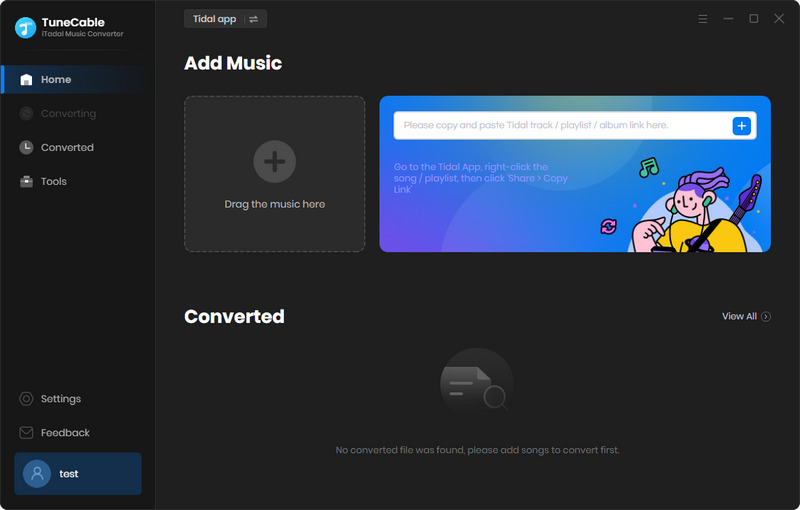
Step 2: Log in to Tidal Music
On the Tidal Music app, log in to Tidal with any kind of subscription, including Tidal Free. To download MQA Tidal music, you should log in with a Tidal account as the MQA music on Tidal is only accessible for Tidal Individual users. TuneCable will download songs from Tidal with the original audio quality kept. You can check the max audio quality for your account in the previous part.
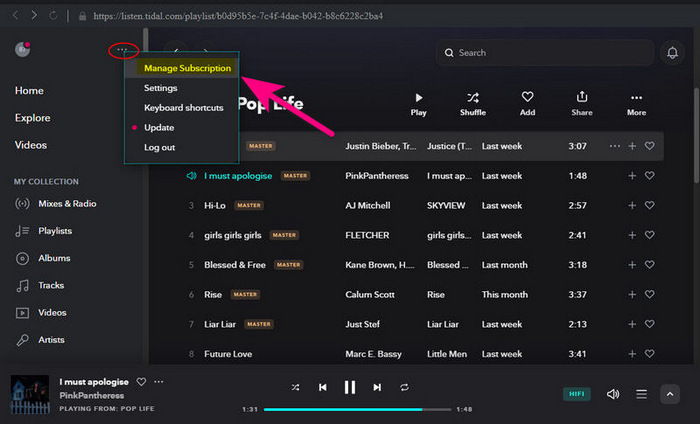
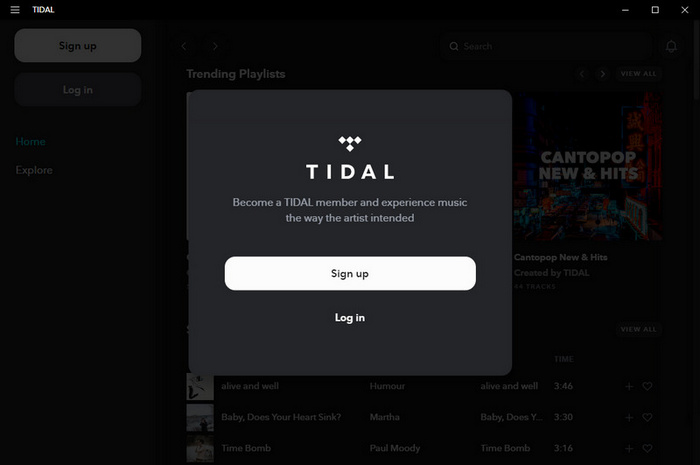
Step 3: Add Tidal Songs/Albums/Playlists to Download
After a successful login, you will have an entry into the Tidal Music library. If you've downloaded songs in an official way of Tidal, you will know you are not enabled to download every single track as you wish. Luckily, TuneCable promises you unlimitedly offline downloading of every single track, album, or playlist.
🍋 To download a single track from Tidal: Move the pointer cursor to its title, then simply drag it to the working area of TuneCable.
🍋 To download an album from Tidal: Find a wanted music album on Tidal, then move to its album title, hold press on it to drag it to the working area of TuneCable.
🍋 To download a playlist from Tidal: Navigate to any preferred playlist, hold press on its title and then drag it to the working area of TuneCable.
After adding the songs you need, then click "OK". If you intend to get more songs added to convert in one batch, click the "+ Add" button in the upper left.
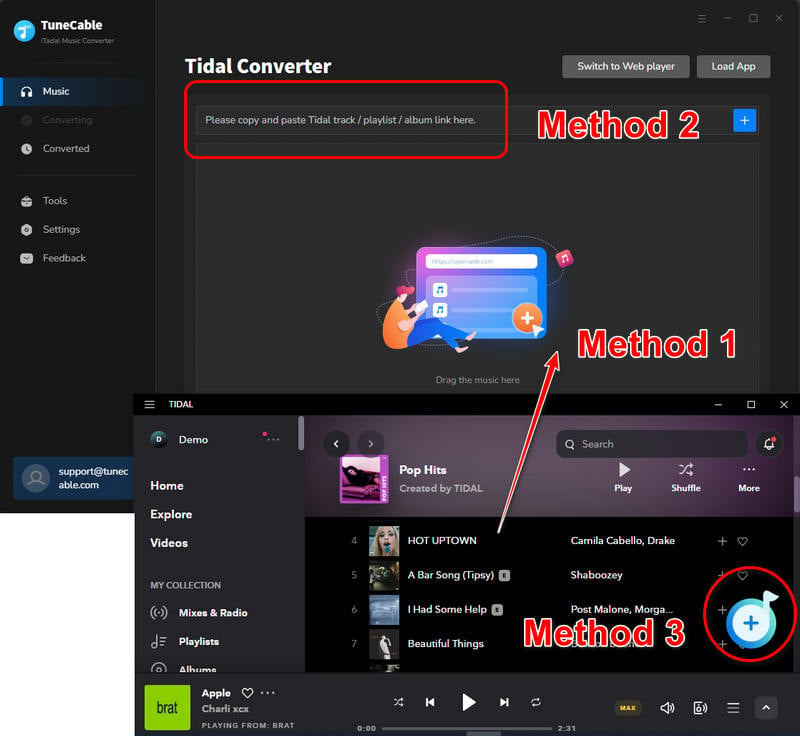
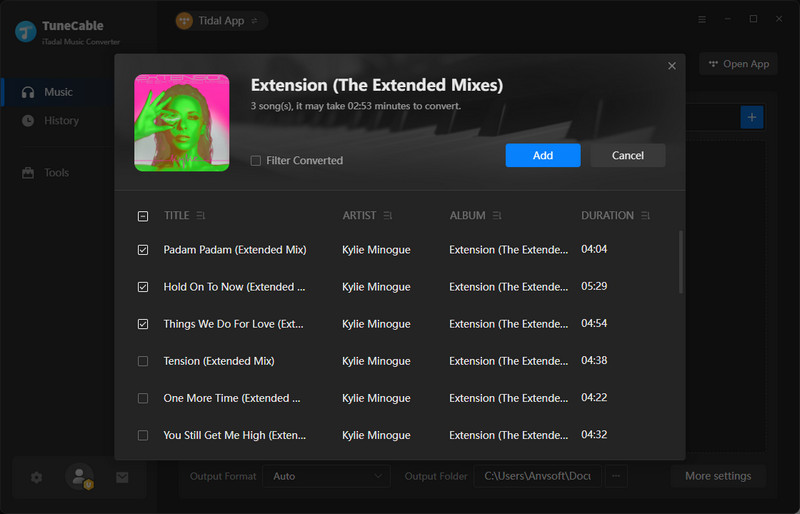
Step 4: Alter the Output Parameters
The downloading setting is essential to be checked before the conversion. On the main interface of TuneCable, the "Settings" button is sitting at the right top. Click it to bring out a setting window. Multiple options will be presented:
Changeable Output Settings:
Conversion Mode / Output Format / Bit Rate / Sample Rate / Conversion Speed / Output Folder / Output File Name / Output Organized (way)
Tips You Should Pay Attention:
To download the MQA Tidal music, you should set "Tidal Record" in the "Conversion Mode", and then set "AUTO" in the "Output Format". Choosing "AUTO" means you want to download songs from Tidal in the original quality and format. It will be the best choice for lossless conversion.
By the way, please make sure you've added the Tidal songs with the "Master" icons. Also, please switch to the "Master" quality to play the song.
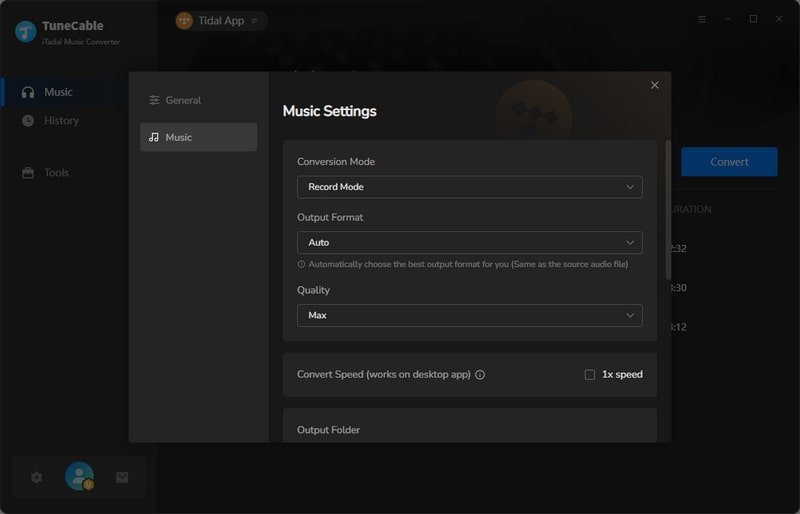
Step 5: Download Unencrypted Tidal Music to Local Computer
After following all steps above, tap on the "Convert" button to launch the perfect conversion. TuneCable will perform a fast conversion instantaneously. Please ensure a stable network connection.
Once the conversion is finished, you can locate the downloaded Tidal files easily under the "History" column of TuneCable. Or you can open the output folder where the Tidal Music tracks are stored on the computer to check the converted Tidal audio.
All Tidal Music tracks are saved with the ID3 tags retained and well-organized by TuneCable you can easily locate every track.
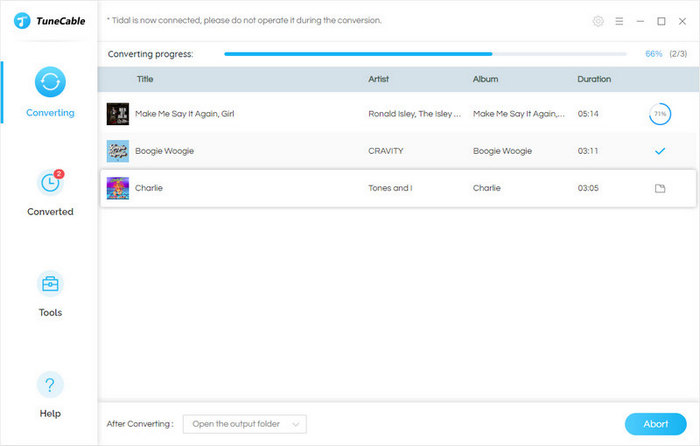
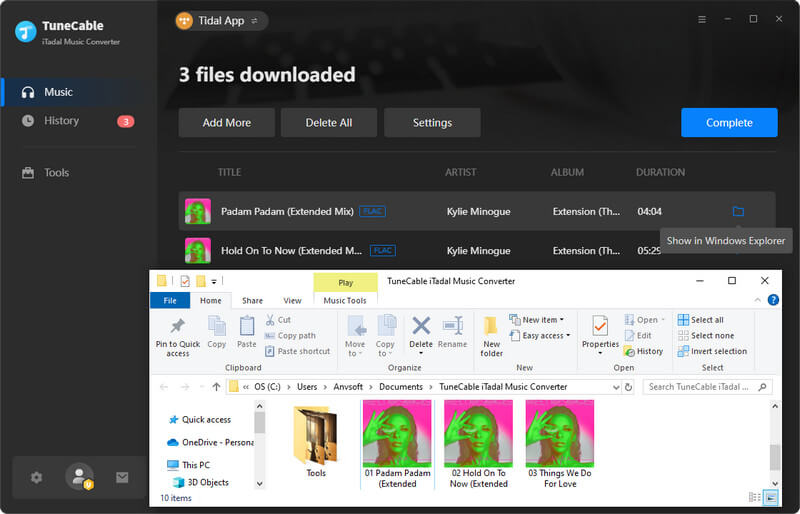
Now it's time to unlock unlimited control over Tidal music. You can explore different usages. Even without a Tidal subscription, you can have fun with the free playback of the master-quality Tidal music.
In the previous part, we made a copy of all collected Tidal songs, albums, and playlists with TuneCable iTadal Music Converter. You can consider canceling the subscription to Tidal next. The following steps should be helpful when you are experiencing a cancelation.
💡 Cancel Tidal Subscription on an iOS/Android device
Step 1 Start the Tidal Music app on your mobile phone or tablet.
Step 2 Go to "My Collection" at the bottom-right of the homepage.
Step 3 In the top-right, click on the "settings" icon.
Step 4 Then click on the "account" icon at the top. And choose "Manage Subscription".
Step 5 Soon afterward, you will see a mobile version of the Tidal website. Log in to Tidal with your account.
Step 6 After a successful login, tap on "Subscription", then choose "Cancel my subscription". Then, you will be informed that you've canceled the subscription successfully.
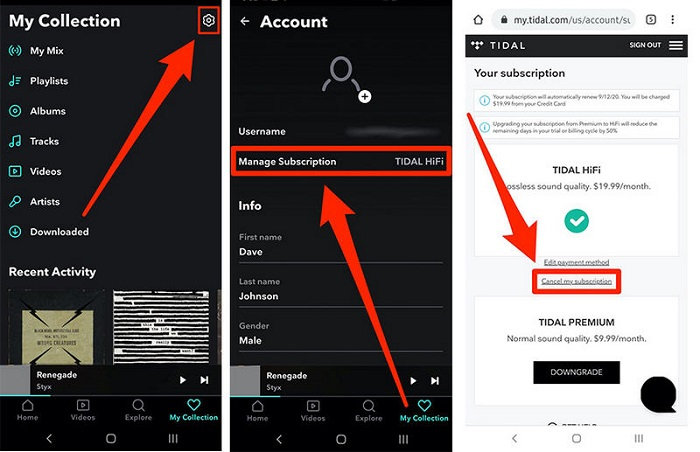
💡 Cancel Tidal Subscription on the website
Step 1 Enter the Tidal web player (https://listen.tidal.com/) via a website browser. It's practical on a mobile device or computer. Sign in with a Tidal account.
Step 2 At the top-left corner, you will see an "account" icon, click on it and choose "Manage Subscription".
Step 3 Tap on "Subscription" to enter the "Your Subscription" page.
Step 4 Simply click on "Cancel my subscription" to end the renewal of the Tidal plan for the next month.
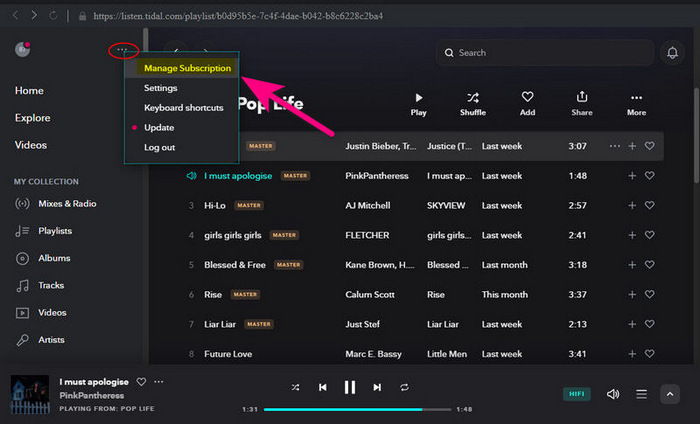
💡 Cancel Tidal Subscription through a third-party subscription
For a few users who subscribe to Tidal on a third-party platform, you may be failed to cancel the subscription via the two methods above. In that case, you may lose control of your Tidal subscription. You should contact the customer service of the third-party factory and proceed with an instant cancelation.
Storing songs, albums, and playlists from Tidal as local files in common formats is of great significance to not losing them for a lifetime. TuneCable iTadal Music Converter helps you out fundamentally when you are in a crisis of unsubscribing.
And even for Tidal Free users, TuneCable enables them to unlock offline listening. Additionally, TuneCable is sophisticatedly crafted to download master-quality Tidal music without any audio quality loss. You can always resort to this reliable converter. Have a free trial right now! If you find this post helpful, please share the people around you.
 What's next? Download TuneCable iTadal Music Converter now!
What's next? Download TuneCable iTadal Music Converter now!

Download music tracks from Spotify, Amazon Music, Apple music, YouTube Music, TIDAL, Deezer, etc.

Recover lost 1000+ types of files from disks, partitions, hard drives, SD cards, and other external devices.