

TuneCable iTadal Music Converter
 >
How To >
Tidal Music Tips >
>
How To >
Tidal Music Tips >
Tidal Music is the perfect streaming service for music lovers, offering over 80 million songs, 3 subscription plans ranging from free access to Hi-Fi and Hi-Fi Plus listening. An especially great benefit for those with a Hi-Fi (Plus) plan is that Tidal offers hi-fi quality songs downloadables for offline playback. However, download access is only available on the mobile app, not for computers, meaning macOS users may be struggling to download their favorite music from Tidal. Fortunately, there is a solution! A Tidal Music Downloader can download all your favorite tunes from Tidal and store them directly onto your Mac computer. Keep reading to learn more about how to download Tidal music to Mac OS to play and use offline with ease!

Looking to enjoy your favorite Tidal music offline? With three levels of subscriptions providing different services, the Individual and Family plans offer downloads for playback without an internet connection. But you can only access those tunes on Tidal - not ideal if you're using other players or devices. TuneCable's iTadal Music Converter provides a solution by unlocking these download restrictions so that tracks are accessible across any device!
TuneCable iTadal Music Converter brings you an offline playback of MQA Tidal music without limitations. This program decrypts the Tidal songs and downloads them to local files in common formats. It keeps the full ID3 tags (title, artist, album, track num, year, etc.) of the Tidal tracks and preserves 100% original quality of the Tidal songs.
Key Features of TuneCable Tidal Music Converter:
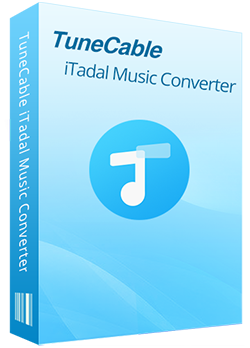
Step 1: Run TuneCable Tidal Music Converter and Tidal.
Before we start, make sure you have TuneCable iTadal Music Converter and the Tidal Mac app installed on your computer. Launch TuneCable on your mac computer, and therewith the Tidal Music app will start automatically.
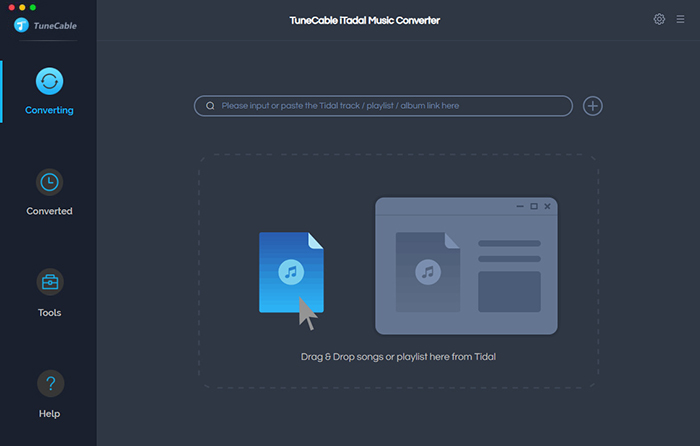
Step 2: Select Songs/Albums/Playlists from Tidal
On the Tidal Music app, simply drag and drop the song, album, or playlist to TuneCable for parsing. You can also click on the 'three dots' icon, select 'Share' > 'Copy Tidal link' and paste the link into the tool's search box, then hit the '+' button to import the Tidal song. Soon afterward, TuneCable will load songs from the URL.
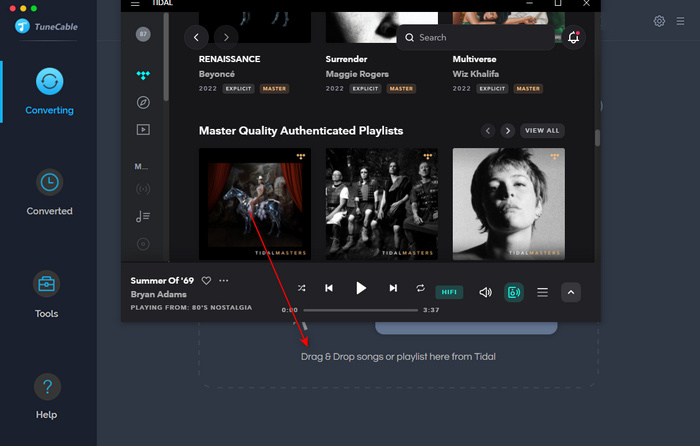
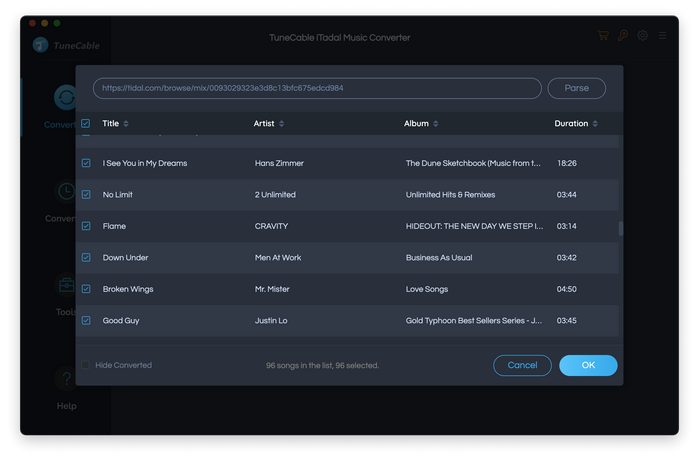
Step 3: Set Up the Output Parameters
On the main interface of TuneCable, go to the top right and click the "Settings" button. Soon after, a pop-up setting window appears. Set up the conversion mode, bit rate, sample rate, output folder, output file name, output organized way, and other parameters then close the window to take effect automatically.
⭐ Tips: To download Tidal tracks in master quality, you should select "Tidal Record" in the "Conversion Mode" setting, and choose "AUTO" in the "Output Format" setting. The "AUTO" option will help you extract songs from Tidal with the original quality kept.
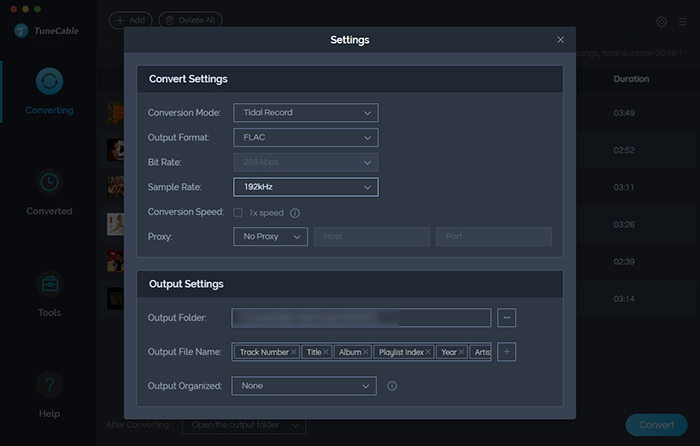
Step 4: Download Tidal Music to Local PC
Eventually, tap on the "Convert" button to proceed with a batch conversion instantaneously. The Tidal songs will be saved as local files in the common formats you've set before. You can check the downloaded Tidal tracks on the local computer after the conversion. The output folder will open automatically once the conversion is done.
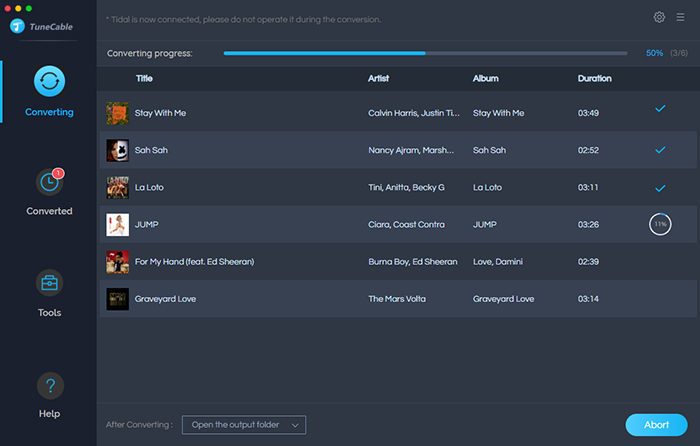
Downloading Tidal Music to your Mac computer is an important way to ensure that you can listen to your favorite Tidal songs anytime, from anywhere. It eliminates the need for a subscription and gives you the freedom to transfer your songs from Mac to other devices like MP3 players or USB drives. Download Tidal Music for Mac, it makes sure that all of your favorite music is available without being restricted by format or accessibility. Having download music from Tidal on Mac at your fingertips means having ultimate control over when and how you want to listen; so why not take full advantage of this opportunity?
If you want to actually download TIDAL music on your Mac computer for offline listening, TuneCable iTadal Music Converter is your best choice. It helps you download Tidal HiFi and master music at 5x faster speed. And the original sound quality and all metadata are fully preserved. In only a few minutes, your whole Tidal collection will be downloaded and converted to the most-used file formats as your local files. Now you can sync Tidal music to any music player for offline playback!
 What's next? Download TuneCable iTadal Music Converter now!
What's next? Download TuneCable iTadal Music Converter now!

Download music tracks from Spotify, Amazon Music, Apple music, YouTube Music, TIDAL, Deezer, etc.

Recover lost 1000+ types of files from disks, partitions, hard drives, SD cards, and other external devices.