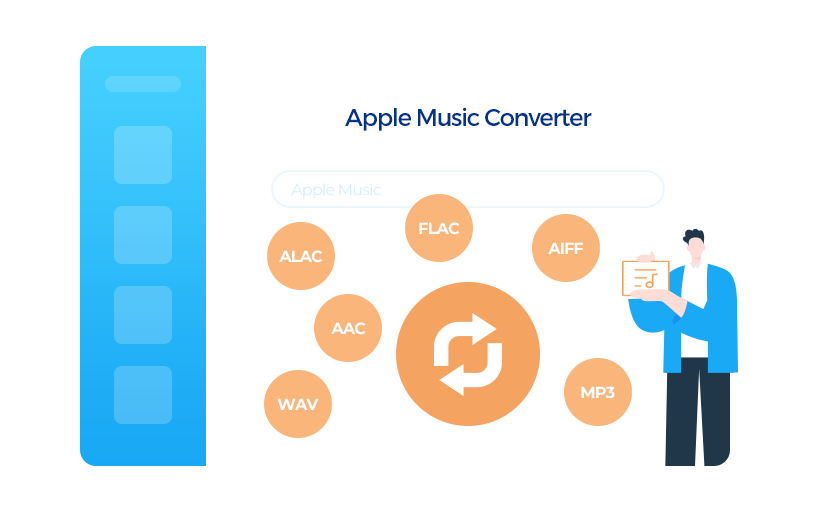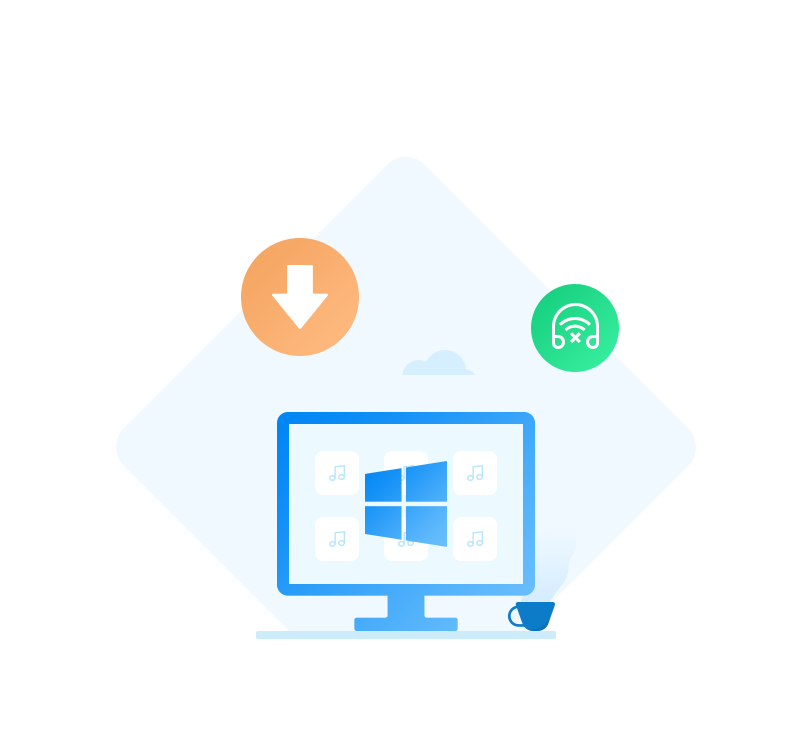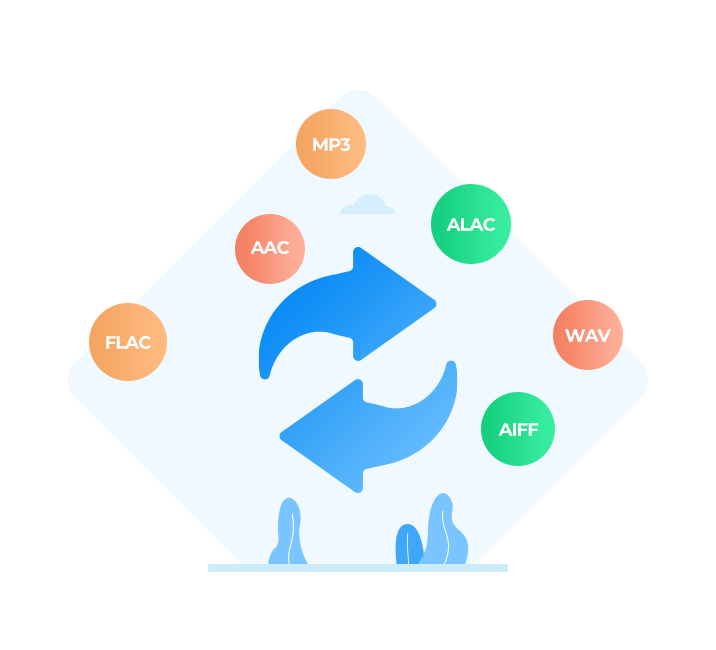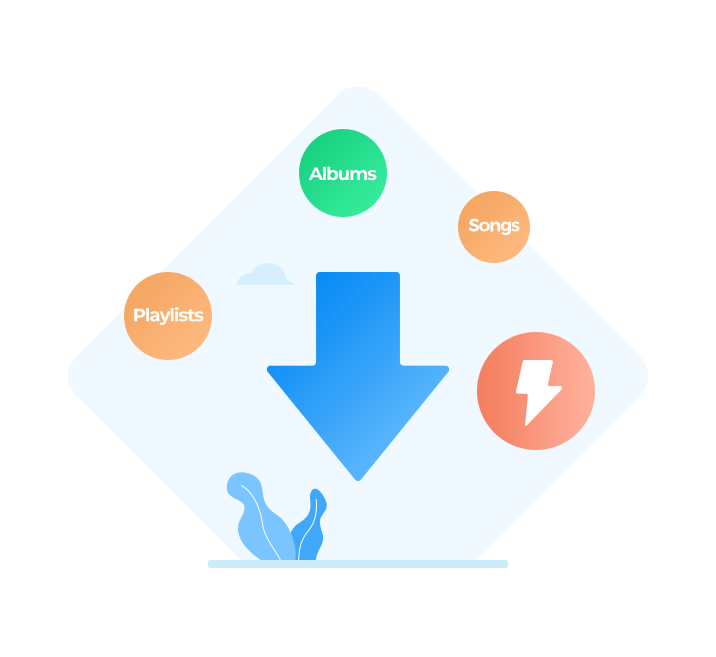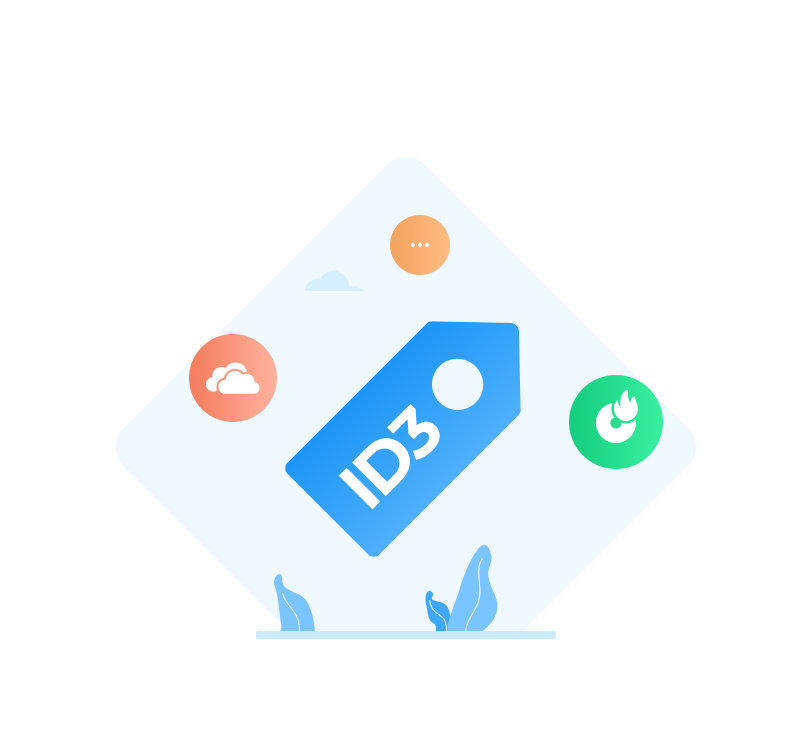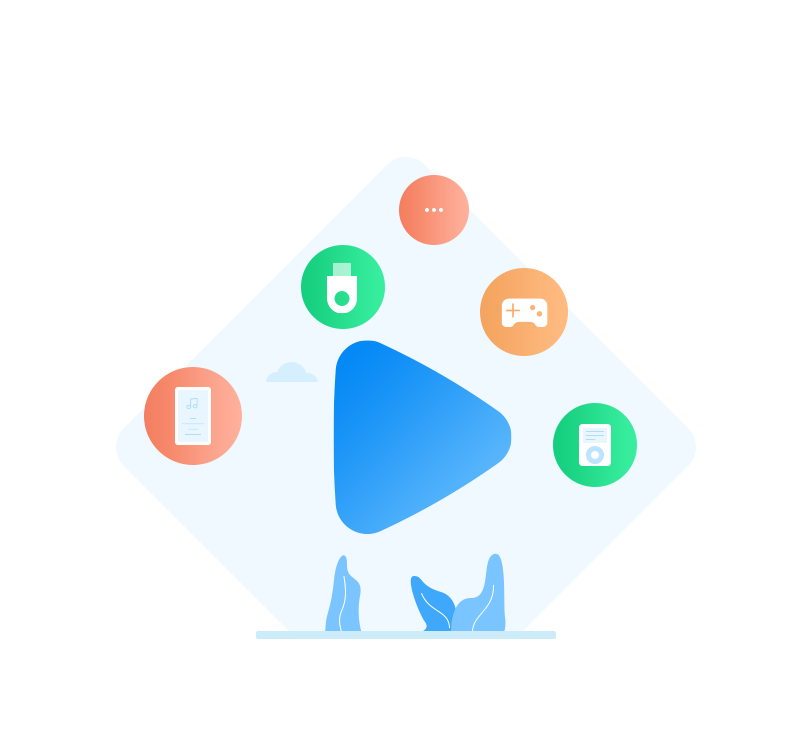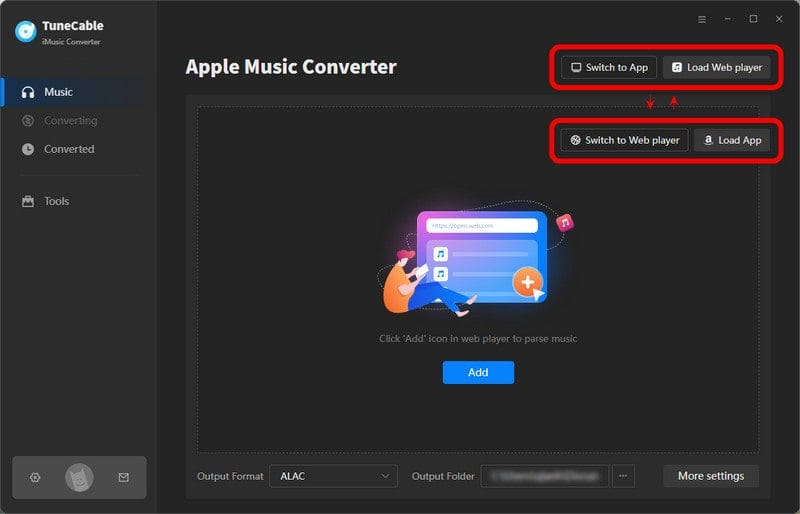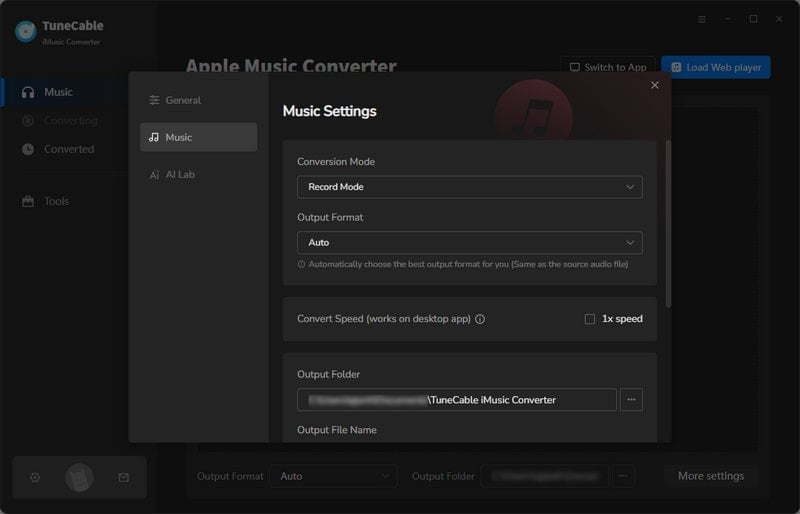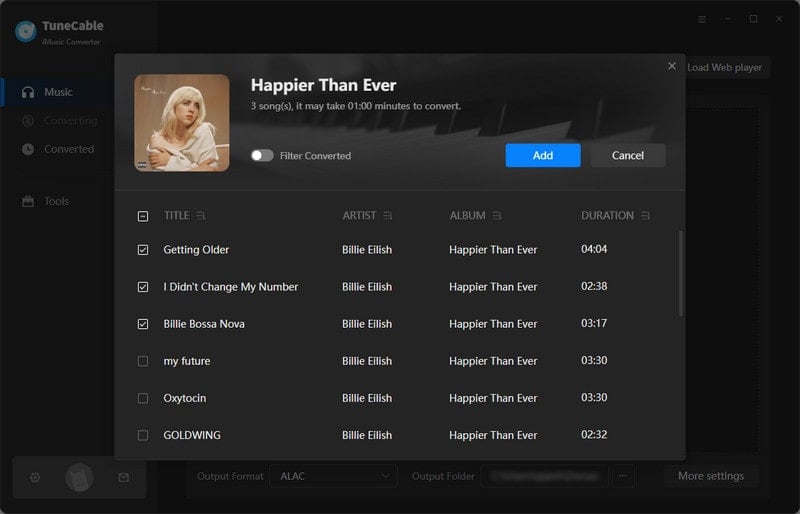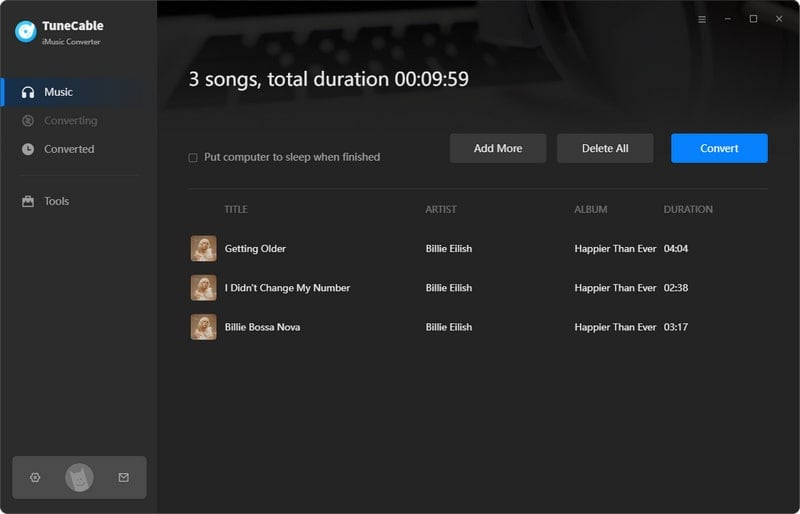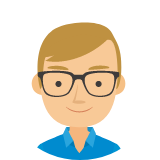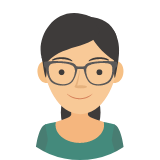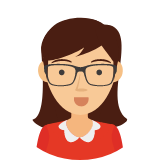TuneCable iMusic Converter
A Powerful Converter for Apple Music & Audible Audiobook & iTunes Music.
- Download Apple Music songs, albums, playlists, or podcasts to Windows or Mac computer.
- Convert AA/AAX Audible audiobooks & iTunes M4P music.
- Save iTunes/Apple Music in MP3, AAC, WAV, FLAC, AIFF, and ALAC formats.
- Retain 100% lossless quality & full ID3 tags & track lyrics after conversion.
- Proceed with target songs at 10x fast speed in batch.
- Unlock the perpetual offline playback of Apple Music on devices.
- Tools: Format Converter, Burn CD, Tag Editor, AA/AAX Converter, Audio Editor, AI Audio Splitter.