

TuneCable BeatOne
 >
How To >
Music Tips >
>
How To >
Music Tips >
In today’s digital era, podcasts have emerged as a primary source of information, entertainment, and inspiration. With a plethora of platforms offering access to thousands of podcasts, listeners have a wealth of choices at their fingertips. This article aims to guide you through the process of downloading podcasts from popular sites and introduces you to sources for royalty-free music that can enhance your podcasting experience.

TuneCable BeatOne specializes in downloading music from popular platforms, including Spotify, Apple Music, YouTube Music, Tidal, Amazon Music, LINE MUSIC, Deezer, Pandora, Audible, Dailymotion, YouTube, Vimeo, SoundCloud, etc. It also includes free channels for podcasts and radio, along with a suite of handy tools like AI Optimize, AA/AAX Converter, Format Converter, Burn CD, Tag Editor.
TuneCable BeatOne supports exporting music in a variety of popular formats, making it compatible with a wide range of devices and apps. After conversion, you can easily transfer the converted songs, albums, playlists, podcasts, radio, and audiobooks to Android phones, iPhones, USB drives, SD cards, MP3 players, gaming consoles, and wearables. Additionally, using these playlists with DJ software, common media players, video editors, and other apps becomes straightforward.
Step 1: After installing TuneCable BeatOne on your Windows PC or Mac, On the primary interface, top music streaming music platforms are displayed.
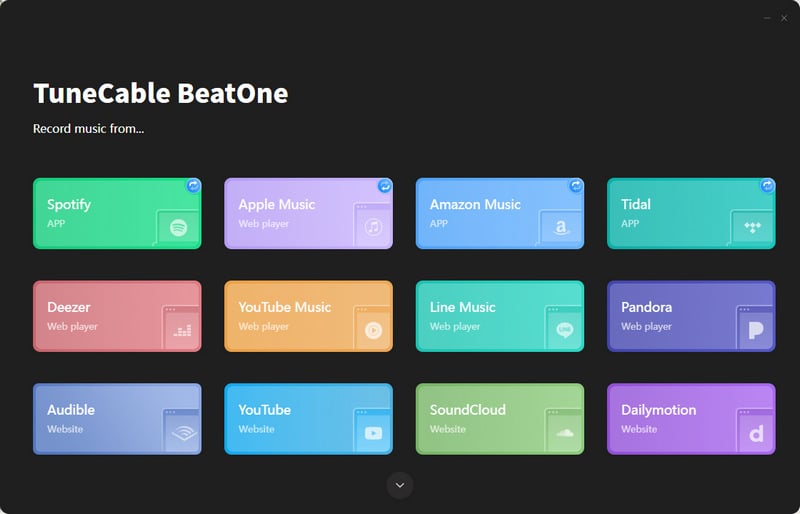
Step 2: Go to "Settings" and scroll down to "Podcasts", you can adjust the destination folder for your podcast downloads. The podcasts will automatically be saved in either MP3 or M4A format, seamlessly adapting to the format of the source file for your convenience.
Step 3: Head to the "Podcasts" channel without creating an account. Browse through a comprehensive set of labels to swiftly locate your desired podcasts. Additionally, use the keyword search function to pinpoint specific content. Hovering over any podcast instantly reveals convenient download and play buttons, streamlining your access to your favorite audio content.

Step 4: Click the podcast cover art, you will see more options. Click the "download icon" next to every single episode to download it. Or click the "Download All" button to get all episodes.

Step 5: Select the tracks you need and trigger the conversion task using the "Add" button.

Step 6: Upon successful conversion, a dedicated folder automatically appears, granting you instant access to your downloaded podcasts. For a comprehensive overview, simply head to the "History" section where your entire download history is neatly organized.
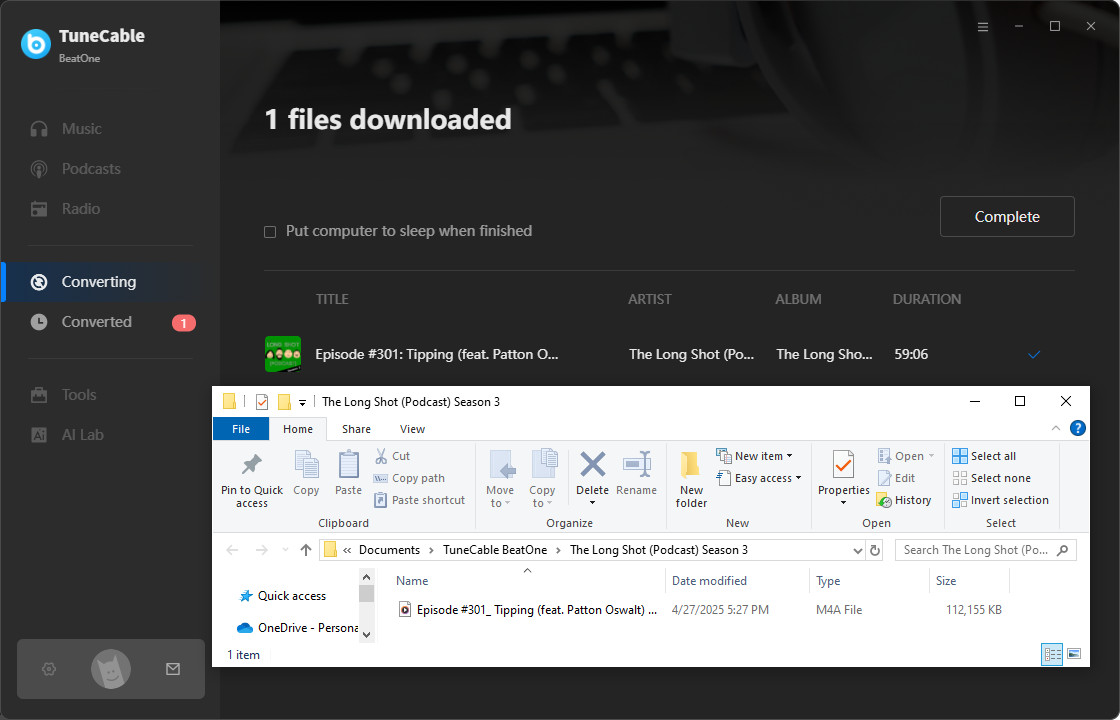
For avid podcast listeners, being able to download episodes is a key feature that ensures uninterrupted listening even when an internet connection isn't available. Here’s a rundown of some of the top platforms where you can find and download podcasts.
Spotify does offer both free and premium accounts, you can download songs and albums unless you are a Premium user. However downloading podcasts for offline listening is typically a feature reserved for Spotify Free users.
Unlike albums and playlists on Spotify, which often require a Premium subscription for downloading, podcasts can be downloaded by both free and Premium users. But there is less exciting news the downloaded podcasts can not be transferred to another disk or device unless you download the Spotify podcasts in MP3 formats with decryption removed.
Download Podcasts on Mobile Spotify:
Step 1: Open the Spotify app and ensure you've logged into your account.
Step 2: Browse or search for the podcast you want to download and navigate to the specific episode.
Step 3: Tap the "three dots" button next to the episode and select "Download" to start the download process.
Step 4: Access your downloaded episodes through "Library > Podcasts > Downloads".
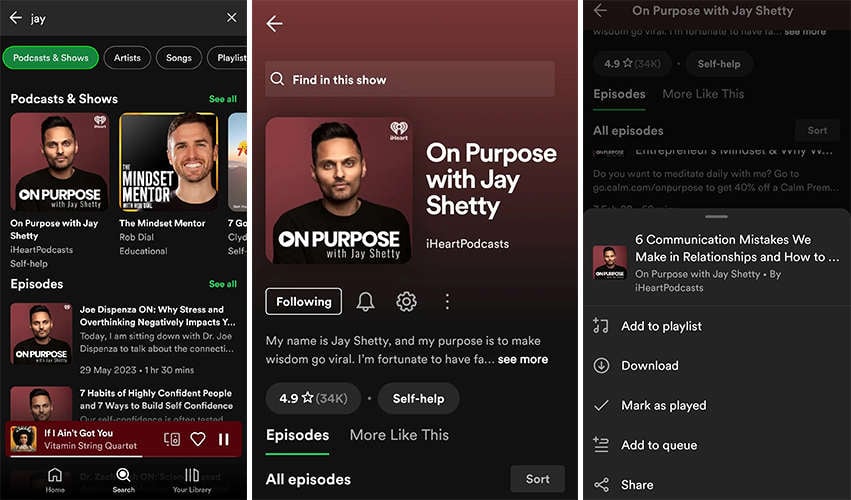
Download Podcasts on Desktop Spotify:
Previously, podcast downloads on desktops were limited to Premium users, but now all users can enjoy this feature.
Step 1: Scroll down on the podcast's page and click "See all episodes".
Step 2: In the list of episodes, locate the one you wish to download and tap the "download button" (a downward arrow) to save it for offline listening.
Note: Clicking the download icon next to the episode description typically downloads only the latest episode, as some podcasts may have numerous episodes that aren't ideal for bulk downloads.
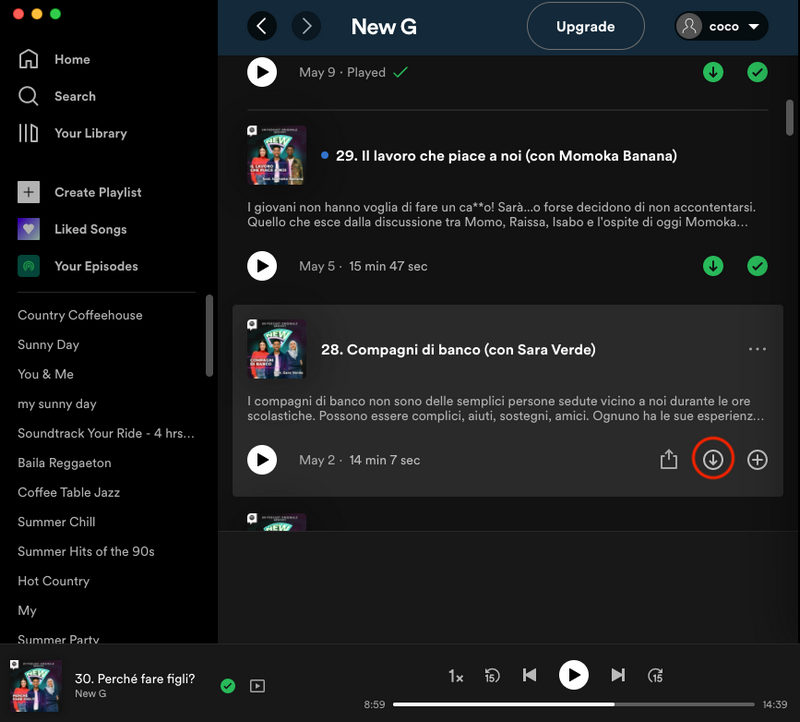
Apple Podcasts is a favorite listening channel for Mac and iOS users. With Apple Podcasts, you can access a vast array of shows covering various topics. Research indicates that 96% of podcast hosts list their content on Apple Podcasts, so you can often find your favorite creators. Many different programs are available for free listening.
However, some podcasters with shows on Apple Podcasts do offer premium episodes, programs, and channels, and the fees may vary depending on the channel. You will lose access to the episodes once you unsubscribe. (Solutions to Avoid Losing Apple Music Playlists After Unsubscribing >>.) Nevertheless, you can still download a substantial number of free podcasts without any cost.
Let's check how to download podcasts from the Apple Podcasts channel for offline playback.
Download Apple Podcasts via Apple Podcasts App
Step 1: Open Apple Podcasts on your iPhone/iPad.
Step 2: Locate the desired episodes, enter the playlist, and select them.
Step 3: Tap the "three dots" at the bottom right of each episode, and choose "Download Episode".
Step 4: Access all downloads in "Library > Downloaded".
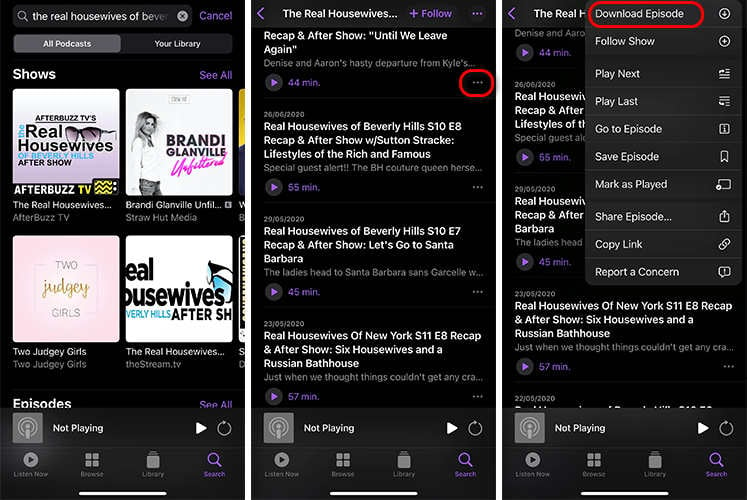
Download Apple Podcasts via iTunes App
Step 1: Open iTunes on your PC and sign in.
Step 2: Go to the "Podcasts" panel.
Step 3: Search for the episode, and click its cover.
Step 4: Click "Store" on the right, then Return.
Step 5: Tap on "Preview", then "Subscribe" to download the desired podcast.
Step 6: Click "Get" to download episodes.
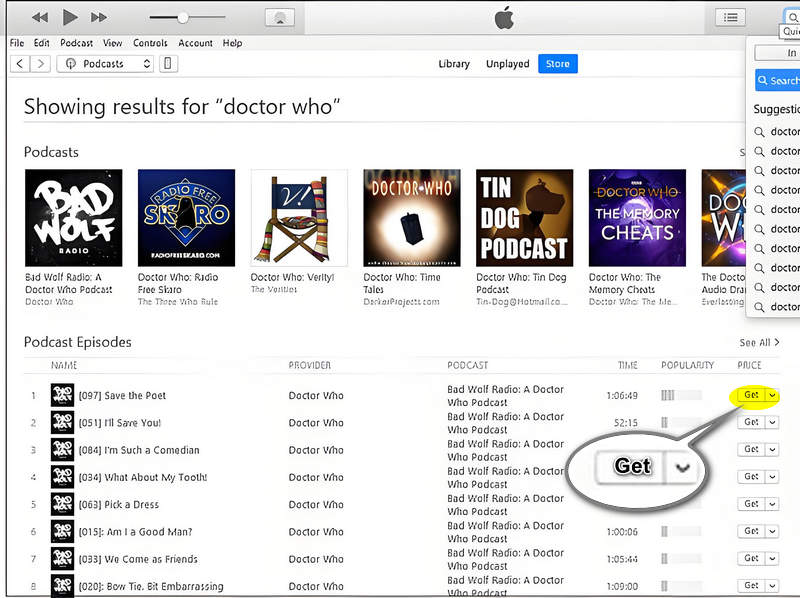
Download Apple Podcasts on the Website
Step 1: Visit the Apple Podcasts channel on the website.
Step 2: Open any website of an episode of the channel.
Step 3: Right-click the blank area and select "View Page Source".
Step 4: Use "Ctrl + F" (Win) or "Command + F" (Mac), and search for "MP3" in the source.
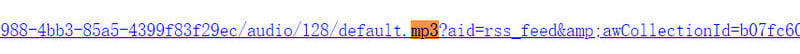
Step 5: Click the link and you will be directed to an audio playback page.
Step 6: Click the "three dots" and "Download" this podcast in MP3.
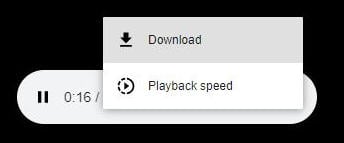
Download Apple Podcasts to MP3 from Apple Music App/Web Player
Step 1: Open TuneCable BeatOne, then choose "Apple Music".
Step 2: Choose a download source, iTunes (Music) App or Apple Music Web Player.
Step 2: Set "MP3" as the output format in "Settings".
Step 3: Go to the Apple Music podcasts channel and open the desired one
Step 4: Tap the "Click to add" button in the lower right.
Step 5: Select episodes and click the "Add" button.
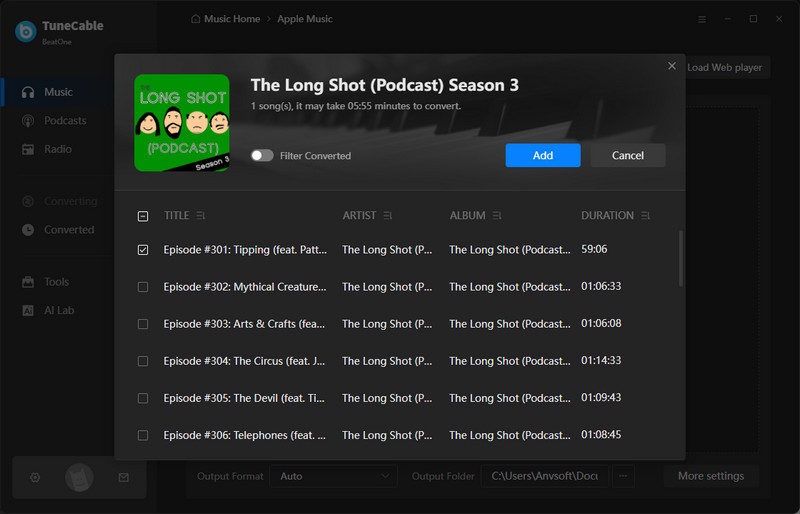
Step 6: Start converting and decrypting the selected podcast episodes to MP3 formats.
Step 7: In the "Covnerted" column, you can access the download history of the converted songs or podcasts. The downloaded podcasts are free to share as files and can be transferred to any device without limitations.
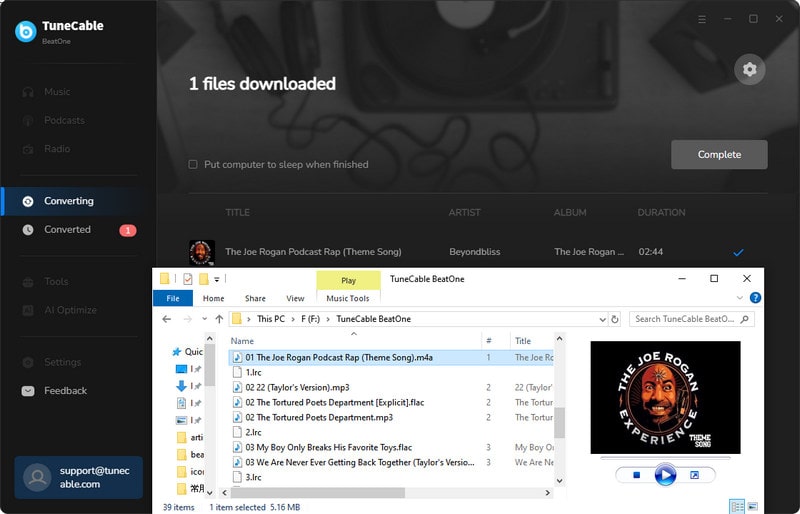
YouTube, celebrated for its video-sharing capabilities, has also become a popular destination for enjoying podcasts. Although podcasts are a relatively newer addition to the site's offerings and are currently available exclusively in the United States, YouTube has swiftly established itself as a hub for fresh and engaging audio content. With a diverse range of podcast shows and episodes, users from all backgrounds have embraced this platform, making it their go-to source for discovering and listening to a wide array of insightful, entertaining, and educational audio programming.
Unlike downloading YouTube songs and albums, offline playback of some podcasts is reserved for YouTube free users now. But it's probably a limited offer, so take advantage of it while you can still enjoy offline podcast listening. When access is turned off, there are only other ways to continue enjoying podcasts offline.
Download Free Podcasts on YouTube
Step 1: Go to youtube.com and navigate to the "Podcasts" channel via the tab situated at the left side.
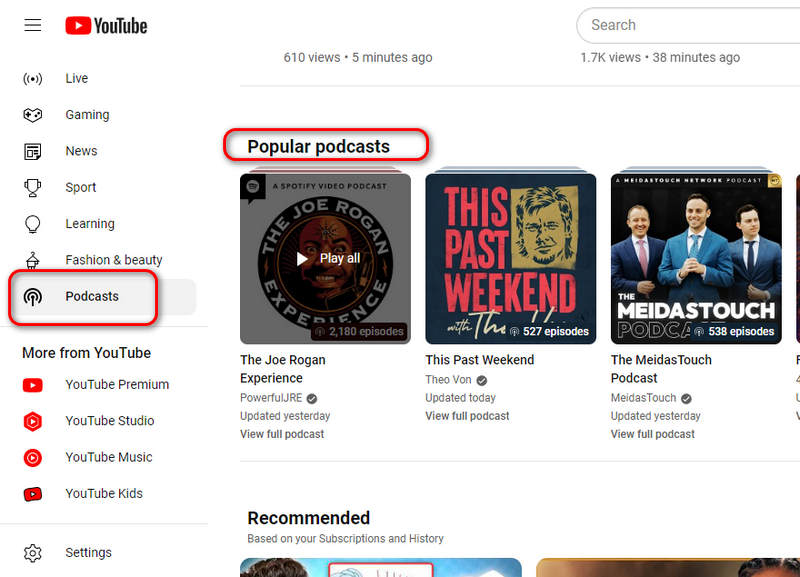
Step 2: With the YouTube Podcasts channel, find a free episode and open it.
Step 3: Click the "Download" button at the right bottom.
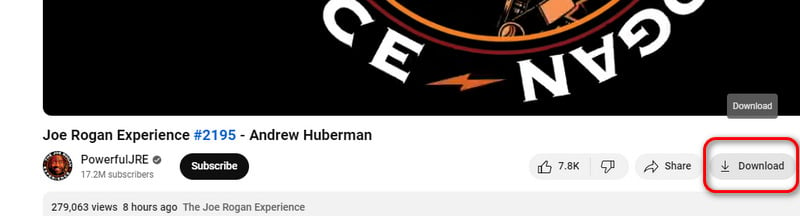
Download Free Podcasts on YouTube Music
Without a YouTube Premium account, you can avail the limited offer of offline downloading podcasts on YouTube Music.
![]() Further Suggestion: Top 10 Ways to Get YouTube Premium for Free >>
Further Suggestion: Top 10 Ways to Get YouTube Premium for Free >>
Step 1: Launch the Youtube Music app or visit YouTube Music on the website.
Step 2: Head to the "Podcasts" menu by tapping on the option located at the top of your screen.
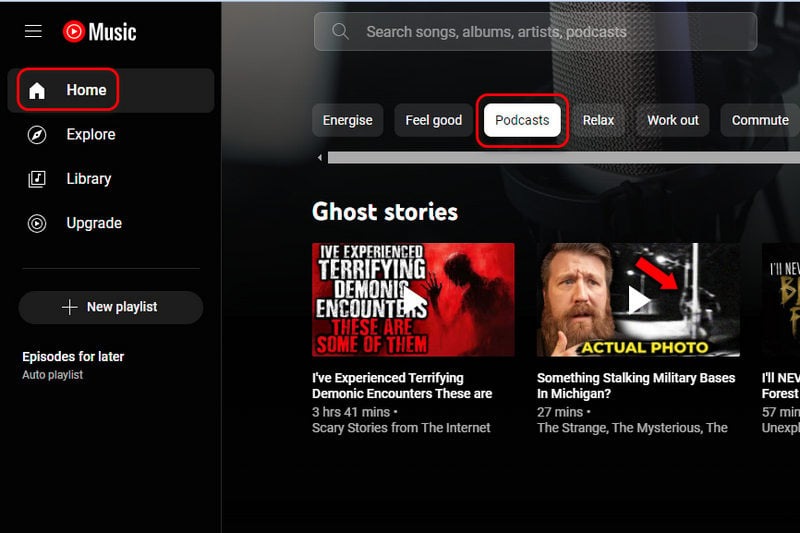
Step 3: Search for and select the podcast show you're interested in listening to.
Step 4: Scroll through the list to find the episode you want to download.
Step 5: Next to the desired episode, tap on the "three-dotted menu icon" and choose the "Download" option. Wait for the download process to finish.
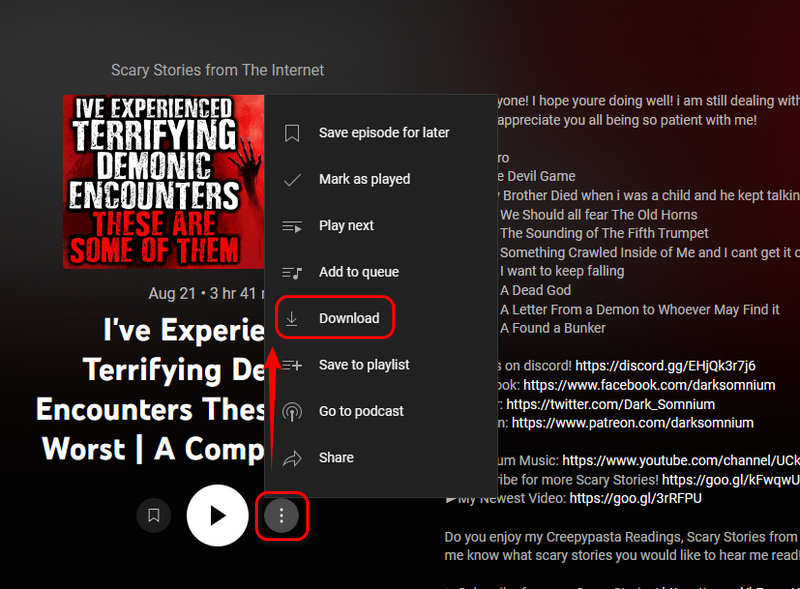
Step 6: Once downloaded, you can access your podcasts in "Library > DOWNLOADS".
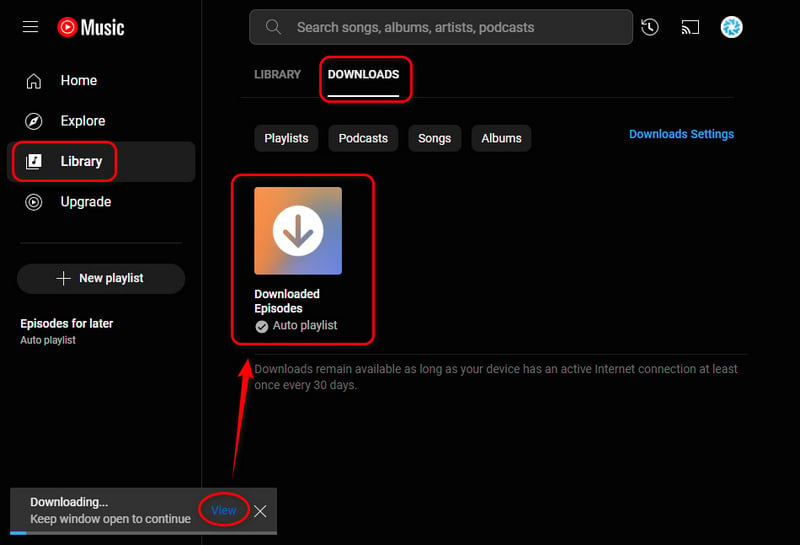
The app allows users to download episodes for offline listening without requiring a paid subscription. Just search for the podcast, select the episode, and look for the download option to save it to your device.
You can download podcasts for free using the podStation extension or app. For PC users, using the podStation extension to download free podcasts is more convenient. If you are a mobile user, you can skip the steps describing how to add the podStation extension to Chrome and proceed directly to the download part, which is similar.
Step 1: At the top-right corner of Google Chrome, click the "three dots" and choose "Extensions" from the drop-down menu.
Step 2: Search for "podcast" or "podstation" within the Chrome Web Store. Find it in the search results.
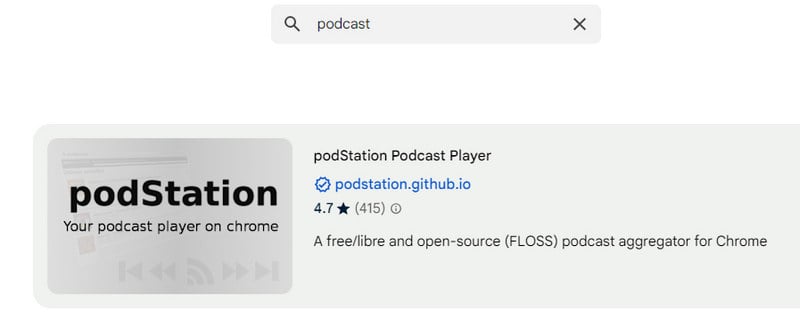
Step 3: Click "Add to Chrome". Double-check it by clicking "Add extension" on a pop-up prompt.
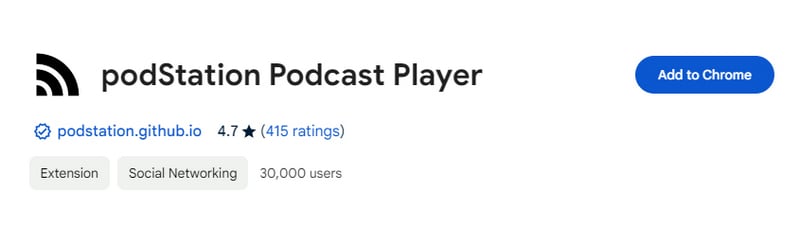
Step 4: Input a keyword to make quick access to your desired podcasts. Click the "+" button in the top right of every podcast tab.
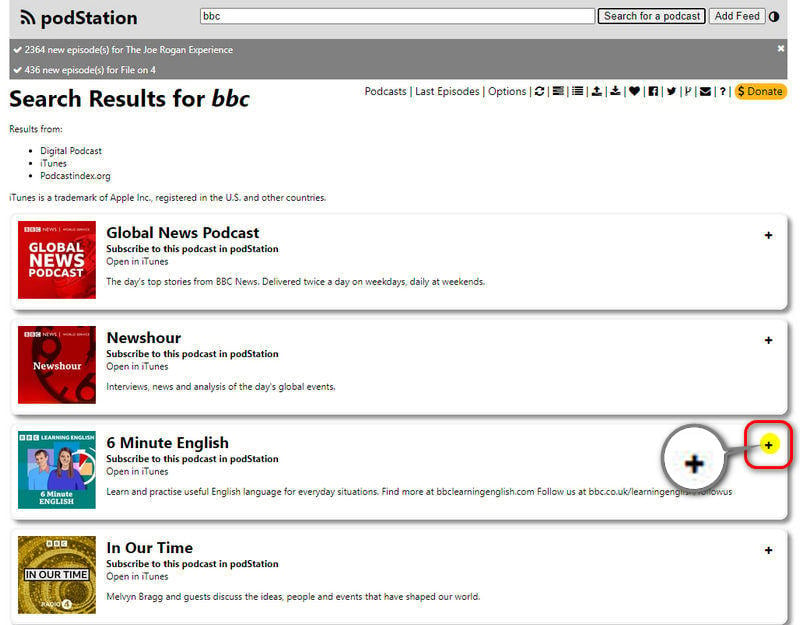
Step 5: Click the title of the podcast to see all episodes.
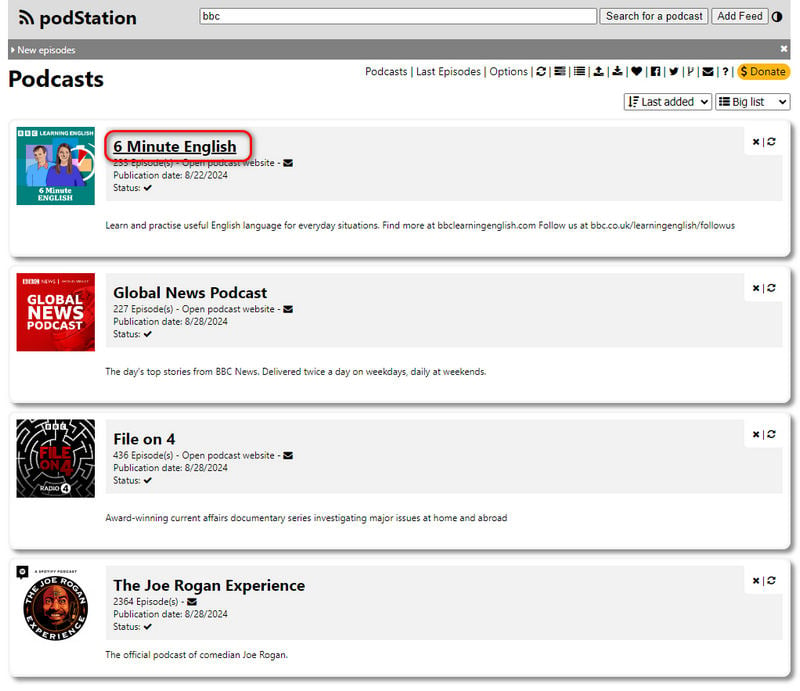
Step 6: Tap the "download icon" on the episode you want to download.
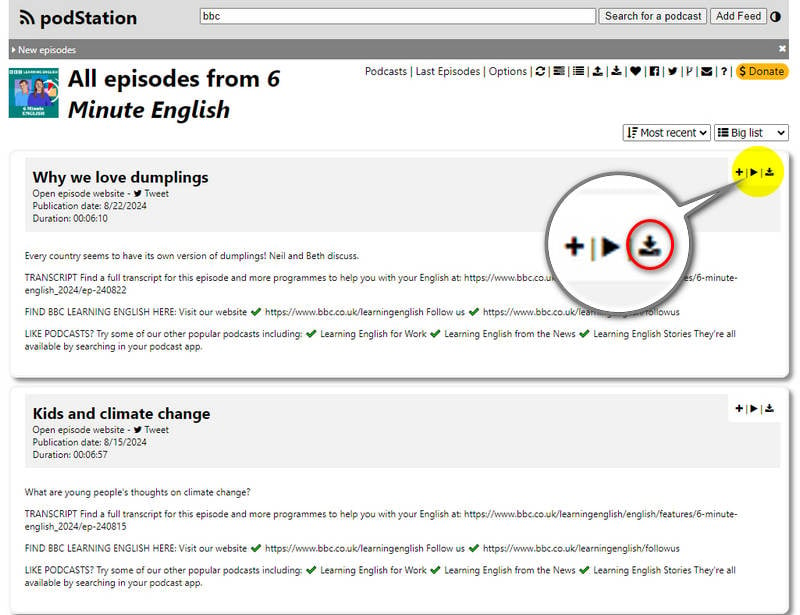
Step 7: The episode will start downloading, and you can find it on your local PC or mobile phone.
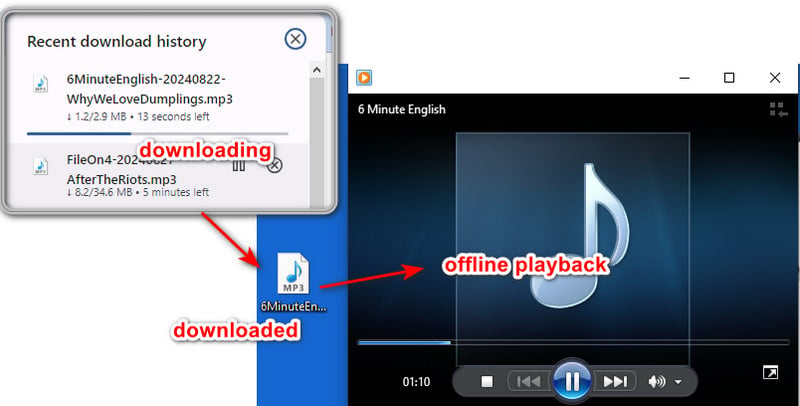
Step 1: Open Listennotes on the website. Locate the podcasts you want via the search box. You can directly explore the Best Podcasts, Hot Podcasts, Curated Podcasts, and other categories.
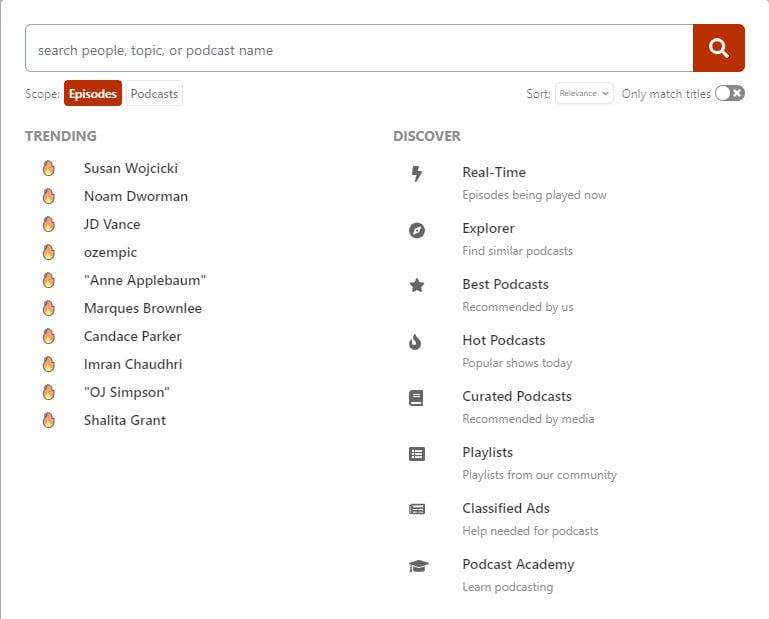
Step 2: Then you scroll down click the "three dots" next to the episode you prefer. Choose "Download Audio".
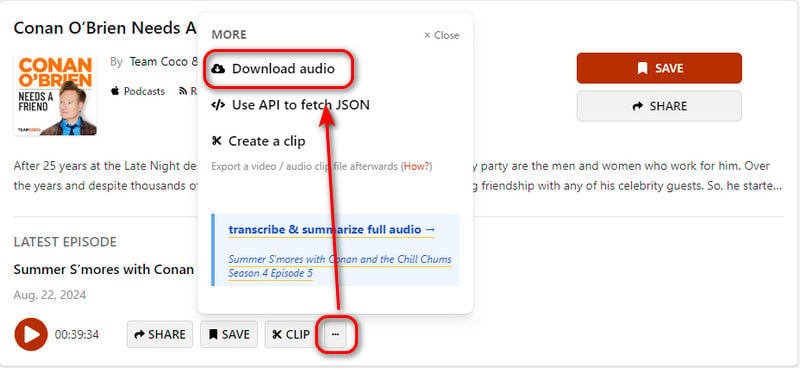
Step 3: Access the "Download" option again via the "three dots" icon when directed to the playback page. This initiates the download process. After a short while, the selected podcast will be saved to your local disk.
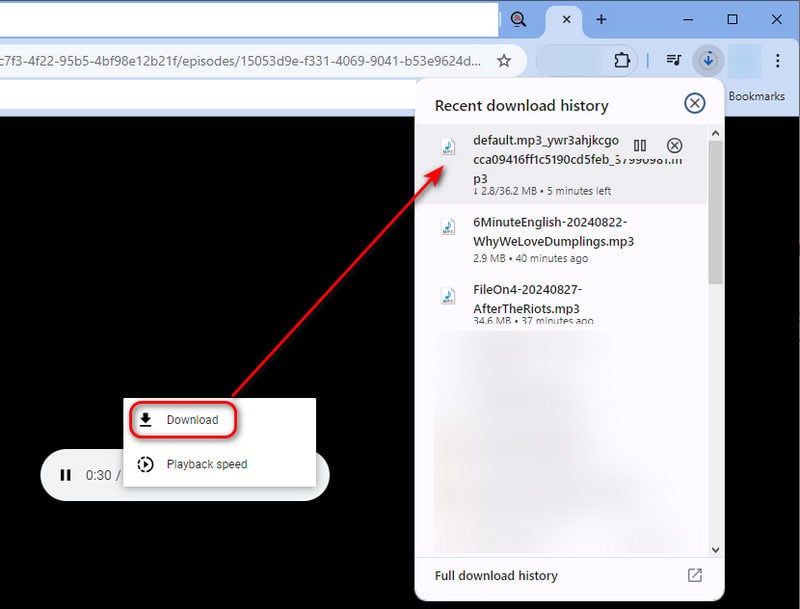
Podbean is a professional podcast hosting and distribution platform that offers an array of services including audio recording, editing, uploading, distributing, and data analytics. It supports various audio formats and podcast subscription methods. Podbean is dedicated to helping users create, publish, and promote their podcasts, providing abundant resources and tools for podcast enthusiasts and creators worldwide. In addition to offering various paid plans, it is also open to free users, though with some restrictions.
Podbean supports downloading podcasts for free users.
Free users on Podbean face several limitations, including:
Three Ways to Download Podcasts on Mobile Phone:
Download Podcasts on PC for Offline Listening:
Navigate to the episode list of each podcast then tap "Download"
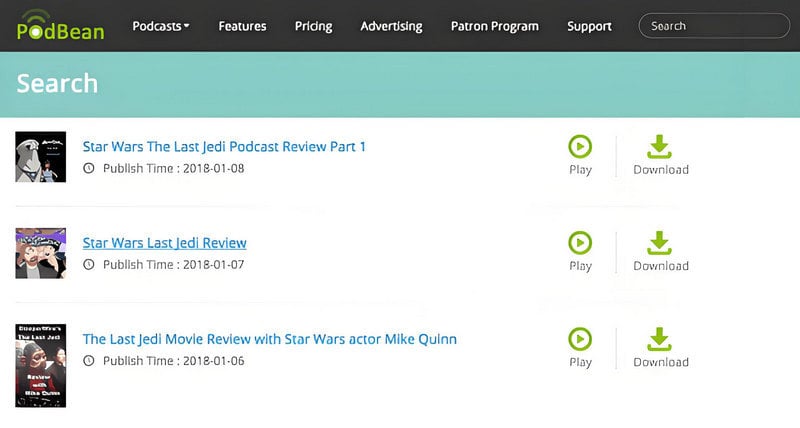
Adding music and effects to your podcast can really make it shine, but using music without permission can get you banned from big podcast sites. In this part, we'll share some great places to find legal podcast music. It's important to use music that's allowed and give credit to the artists. This can help keep your podcast on the right side of the law and make it more enjoyable for your listeners.
Creative Commons Music: Music that follows Creative Commons licenses, allowing free use, modification, and distribution under certain conditions.
Royalty-Free Music: Music that does not require royalty payments, is typically suitable for commercial projects, including podcasts.
Public Domain Music: Music that has expired its copyright protection, which anyone can use freely.
Let's learn the top 12 free sites to download background music for podcasts.
Audiomack, a free, versatile platform, nurtures an ecosystem for artists to showcase diverse genres like hip-hop, R&B, EDM, rock, pop, etc. Its community design fosters user profiles, artist connections, and interactions. Users curate shared playlists, enhancing the experience. Audiomack certainly does not assert that every song is accessible for free downloading. However, it will not leave you unsatisfied. Numerous tracks and remixes from various artists are indeed available for free download on the platform. Additionally, there's an added bonus: streaming music on PC, iOS, or Android through Audiomack can be entirely cost-free. With tags like "Podcast", "Pop", etc., Audiomack simplifies finding preferred podcast music.
![]() Quick Access: Get Royalty-Free Podcast Music from Audiomack >>
Quick Access: Get Royalty-Free Podcast Music from Audiomack >>
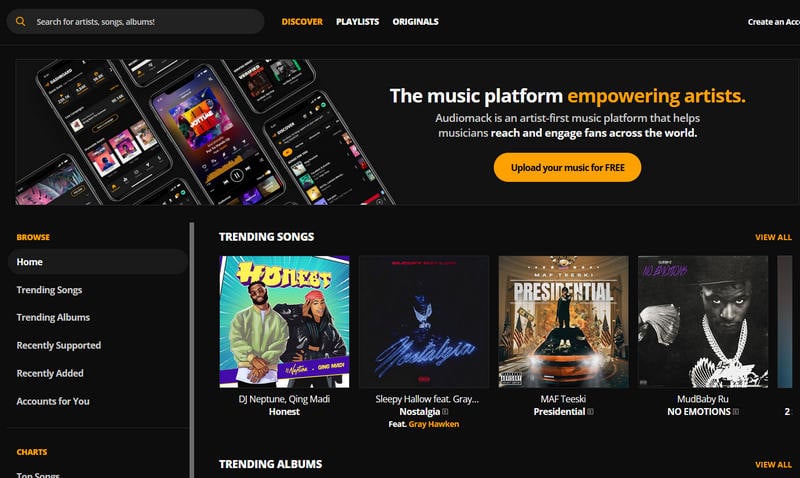
DatPiff, a multifaceted music-sharing hub, facilitates the free acquisition of audio and video content alongside seamless social media integration. Beyond hip-hop, it hosts a broad array of genres. Its search functionality empowers users to sift through tunes via diverse filters such as "Relevance", "Views", "Title", "Date", and "Creator". A distinguishing trait lies in its presentation of visual analytics, including view counts, favorites, and comments per album, empowering informed choices in podcast music downloads.
![]() Quick Access: Get Royalty-Free Podcast Music from DatPiff >>
Quick Access: Get Royalty-Free Podcast Music from DatPiff >>
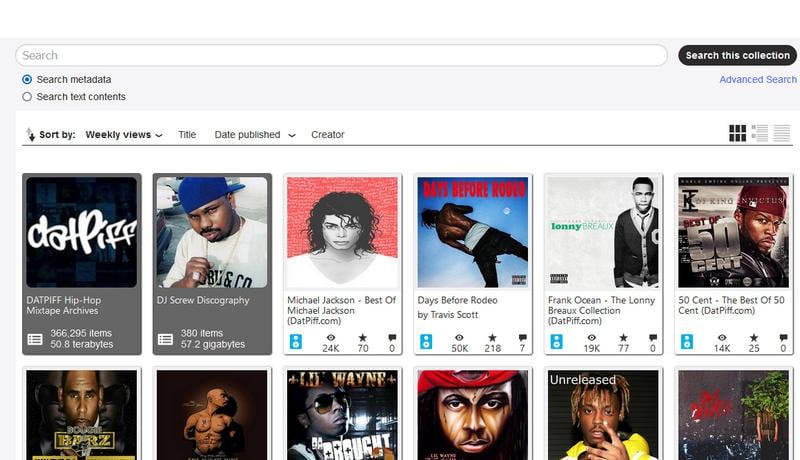
Pixabay, a comprehensive and completely free creative resource library, brings together top-notch royalty-free music, exquisite images, and high-definition video materials, opening up a rich resource treasury for creators. The platform cleverly integrates the function of filtering by music genre and mood, greatly enhancing the convenience and efficiency of creation.
What's more worth mentioning is that Pixabay has carefully prepared a series of professional sound effects tailored for audio dramas and narrations, aiming to meet the diverse creative needs of creators.
Most crucially, Pixabay promises that all content on its platform enjoys the privilege of copyright exemption and is strictly published following its unique license agreement. This commitment completely eliminates users' concerns about copyright issues during the creative process, without having to worry about copyright ownership, artist honor, or payment issues. Users can freely download and use these resources, investing more energy into podcast creation.
![]() Quick Access: Get Royalty-Free Podcast Music from Pixabay >>
Quick Access: Get Royalty-Free Podcast Music from Pixabay >>
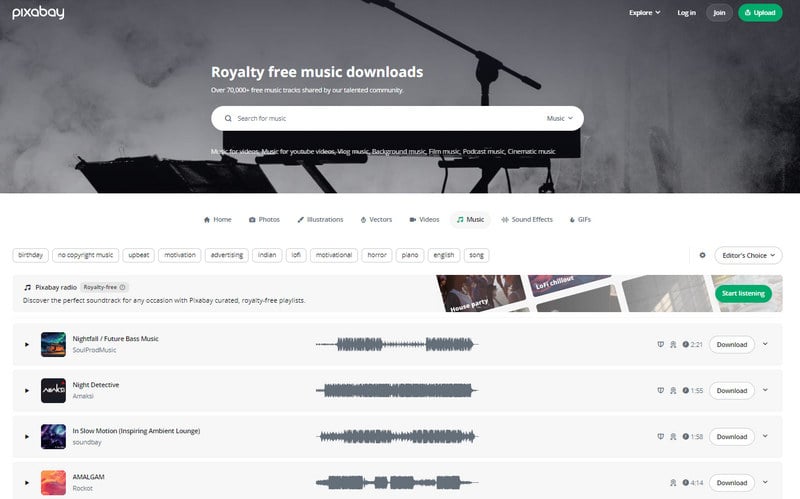
ccMixter, a vibrant global hub for over 45,000 musicians worldwide, fosters a creative environment where users are empowered to download, manipulate, sample, and share musical compositions. This platform, where members can also contribute their own tunes, embraces an unfiltered approach, meaning the journey to uncover hidden gems might be adventurous and time-consuming. Nevertheless, for those seeking royalty-free music, ccMixter presents a compelling destination worthy of exploration.
![]() Quick Access: Get Royalty-Free Podcast Music from ccMixter >>
Quick Access: Get Royalty-Free Podcast Music from ccMixter >>
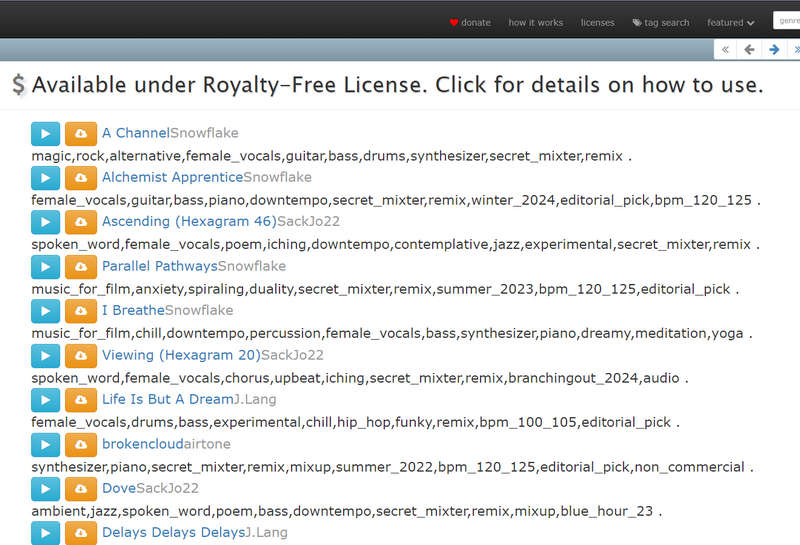
This resource stands as one of the older yet renowned royalty-free music websites. Every piece of music featured on Incompetech originates from an artist named Kevin MacLeod, whose songs you might recognize from other podcasts or YouTube videos.
With hundreds of tracks to choose from, spanning diverse genres, it's important to remember that you must attribute the artist in order to use the tracks for free.
![]() Quick Access: Get Royalty-Free Podcast Music from Incompetech >>
Quick Access: Get Royalty-Free Podcast Music from Incompetech >>
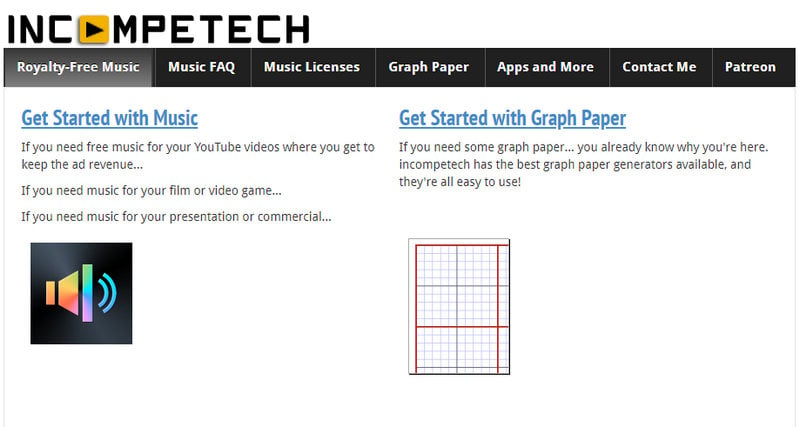
This esteemed non-profit organization specializes in offering a wide range of royalty-free music, particularly instrumental pieces that cater to various tastes. Its collection is easily browsable through intuitive search options, allowing you to delve into specific instruments and renowned composers, or even traverse through different time periods, from the elegant Renaissance to the vibrant 21st century.
Finding standout tracks is a breeze with Musopen's rating system, ensuring that only the cream of the crop rises to the top. And the best part? You don't have to go through the hassle of creating an account to download these delightful compositions. Simply locate your favorite pieces, hit the download button, and seamlessly incorporate them into your projects.
![]() Quick Access: Get Royalty-Free Podcast Music from Musopen >>
Quick Access: Get Royalty-Free Podcast Music from Musopen >>
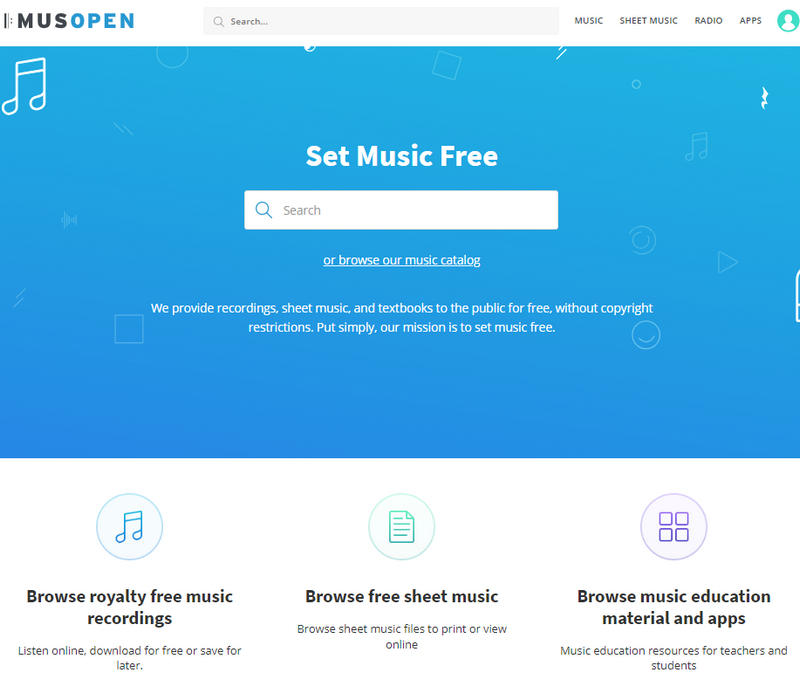
Audionautix features an extensive library of background music that is available for use at no cost, provided that appropriate credit is given. The platform offers a user-friendly search interface that allows users to explore major genres like cinematic and acoustic. Additionally, it enables more specific searches by tempo, keywords, or unique subcategories such as "Calming" or "Relaxing".
![]() Quick Access: Get Royalty-Free Podcast Music from Audionautix >>
Quick Access: Get Royalty-Free Podcast Music from Audionautix >>
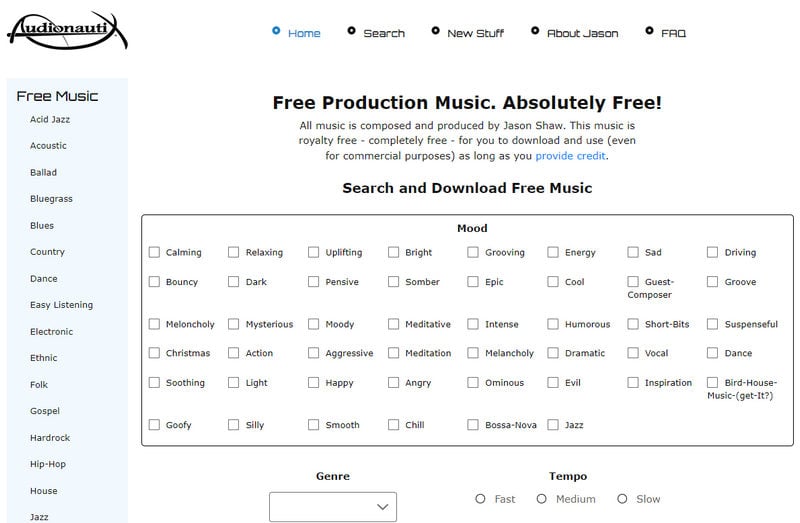
Numerous creators are unaware that YouTube boasts a vast array of royalty-free music, freely accessible in the Audio Library within YouTube Studio, enabling hassle-free utilization. The music library allows browsing by mood, track name, artist, or genre, providing a tailored experience.
After uploading your podcast to YouTube, effortlessly overlay the downloaded music track atop your footage, directly on the platform. All it takes is a YouTube account to embark on this process.
![]() Quick Access: Get Royalty-Free Podcast Music from YouTube Audio Library >>
Quick Access: Get Royalty-Free Podcast Music from YouTube Audio Library >>
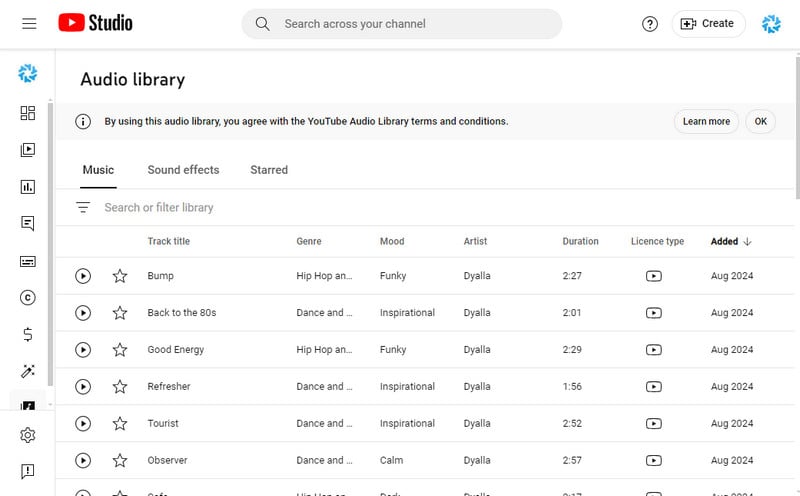
Embracing an "open source" philosophy, the Free Music Archive showcases a repository abundant with premium-quality tracks that are ideal for podcasting endeavors. (Remember to peruse their FAQ section for clarity on the usage rights of each track.) Additionally, music enthusiasts can conveniently access this vast collection of songs on their Android or iOS devices by leveraging the FMA app, ensuring a seamless listening experience anytime, anywhere.
![]() Quick Access: Get Royalty-Free Podcast Music from Free Music Archive >>
Quick Access: Get Royalty-Free Podcast Music from Free Music Archive >>
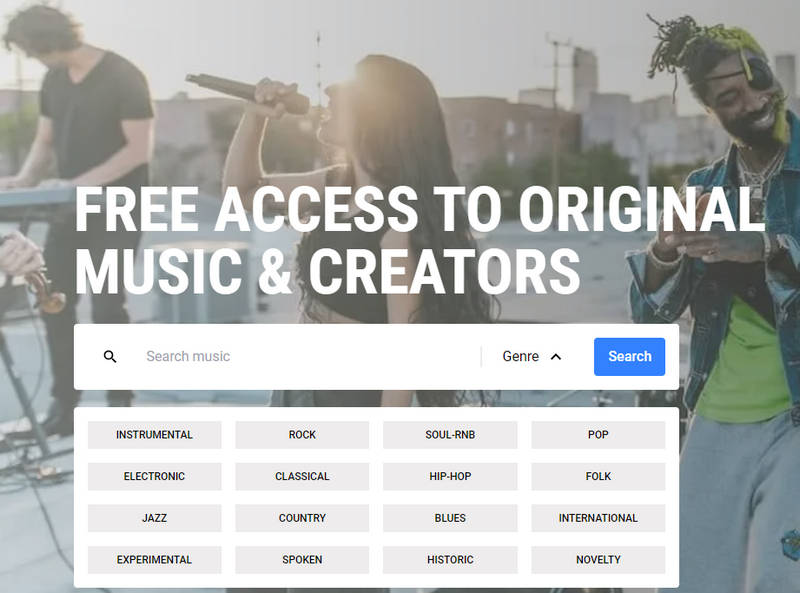
Freebeats, a prime destination for royalty-free hip-hop, EDM, and electronic music tracks, grants content creators complimentary access to its beats, provided they follow the artist on social media platforms and duly credit them. While it excels in catering to these specific genres, the library's offerings might be somewhat limited when venturing into other musical territories.
![]() Quick Access: Get Royalty-Free Podcast Music from Freebeats >>
Quick Access: Get Royalty-Free Podcast Music from Freebeats >>
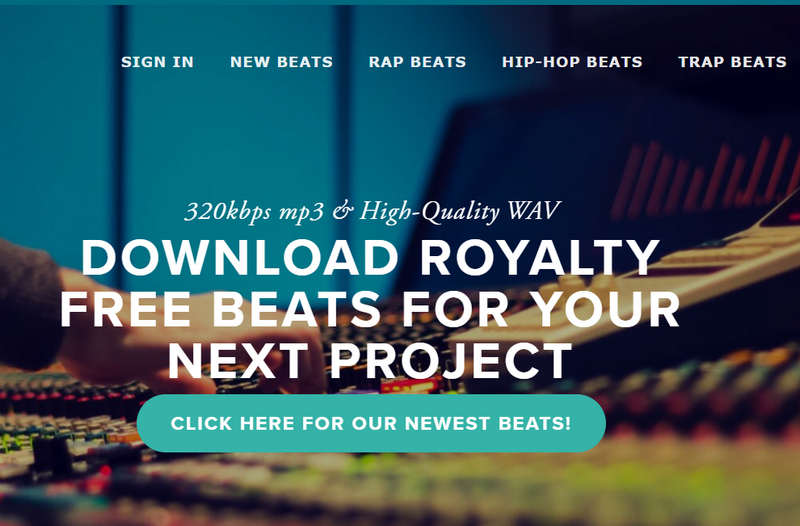
Chris Martyn and Geoff Harvey, the visionary creators, have collaborated to bring forth Purple Planet Music, a captivating musical experience. Patrons have the option to either download a complimentary MP3 version, ensuring to acknowledge the artists' contributions or acquire a superior WAV file equipped with a commercial license for professional use.
![]() Quick Access: Get Royalty-Free Podcast Music from Purple Planet >>
Quick Access: Get Royalty-Free Podcast Music from Purple Planet >>
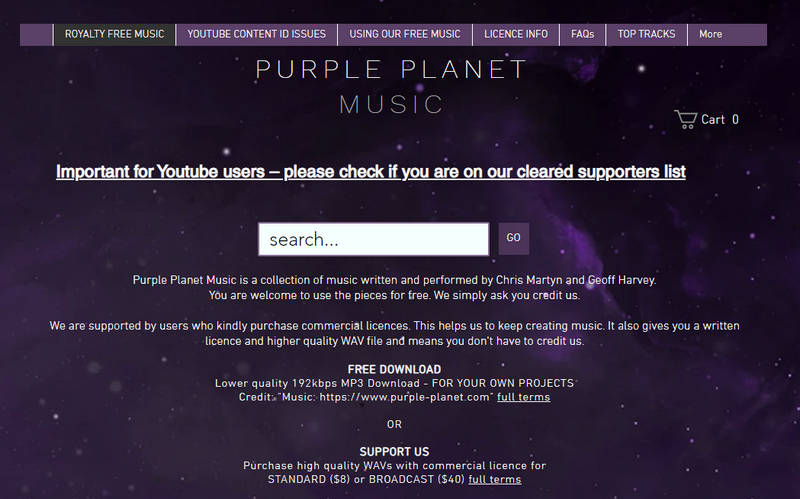
909 Music presents a compact yet high-quality library of free music sourced from several distinct artists. Their offerings skew towards a more modern and cutting-edge sound, making them ideally suited for contemporary intros, outros, or theme songs.
Enjoy the liberty to download an unlimited amount of music from this site without any copyright concerns. Simply locate the tracks you desire, download the files, and seamlessly integrate them into your podcast.
![]() Quick Access: Get Royalty-Free Podcast Music from 909 Music >>
Quick Access: Get Royalty-Free Podcast Music from 909 Music >>
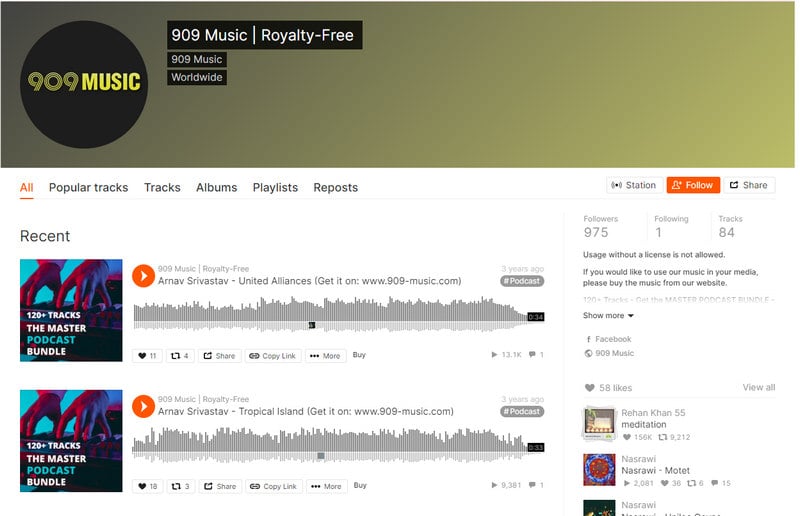
Still want to learn more sites for royalty-free music? See the further suggestion in the post below:
From free downloading popular podcasts within TuneCable BeatOne for personal enjoyment to sourcing royalty-free music for your own productions, the landscape of podcasting is filled with opportunities. Whether you’re a listener or a creator, understanding where to find content is paramount. Explore the numerous platforms and resources available, and enjoy the enriching world of podcasts and music!
 What's next? Download TuneCable BeatOne now!
What's next? Download TuneCable BeatOne now!
TuneCable BeatOne - All-in-one Music Solution