

 >
How To >
Music Tips >
>
How To >
Music Tips >
Spotify is one of the most popular streaming platforms in the world. YouTube is one of the largest video sites in the world. Both platforms have a lot of users because they are free to use. These users are also eager to find some free tools to download Spotify music and YouTube videos. Spotube is such a software that can help people download Spotify music and YouTube videos for free. Today this article will introduce Spotube and the two best Spotube alternatives in detail. Let's have a look.

In this section, we will introduce what Spotube is, its key features, how to download it, and some recent user reviews.
Spotube is a free and open-source music streaming app. Users can listen to and download music from Spotify and YouTube without a subscription and without being interrupted by ads.
Since Spotube is a free and open-source software, please be sure to download it from a trusted website; otherwise, your device will be exposed to the risk of viruses. You can download it through Spotube official website. Select the corresponding device and click to complete the download.
Let's take a look at the recent user reviews of Spotube from Reddit and GitHub.
Many users have also reported that after the program is installed, the following display will appear when connecting to Spotify, not to mention when playing and downloading Spotify music.
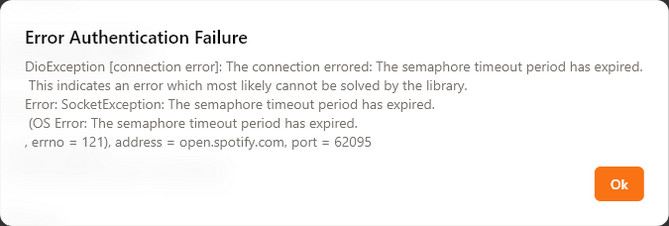
As a free open-source program, Spotube does not provide customer support when users encounter problems. Instead, users will post messages to seek help. So, for those users who are not very knowledgeable about computer technology, it is a must to find some Spotube alternatives when they encounter problems. In this section, we will introduce two professional Spotube Alternatives, TuneCable Spotify Downloader and TuneCable BeatOne. In addition, TuneCable also provides customer service support. If you encounter any problems, you can write to the customer service team for help.
TuneCable Spotify Downloader is a professional music conversion software that can batch download Spotify songs, albums, playlists, podcasts, radio & audiobooks at 10 times the speed. While downloading at high speed, Spotify's audio quality is retained without a little bit of drop. This software supports Spotify Free & Premium accounts. After downloading, the music will be saved on your computer in MP3, AAC, WAV, FLAC, AIFF, or ALAC format. You can play it forever, whether your Spotify subscription expires or not.

TuneCable Spotify Downloader

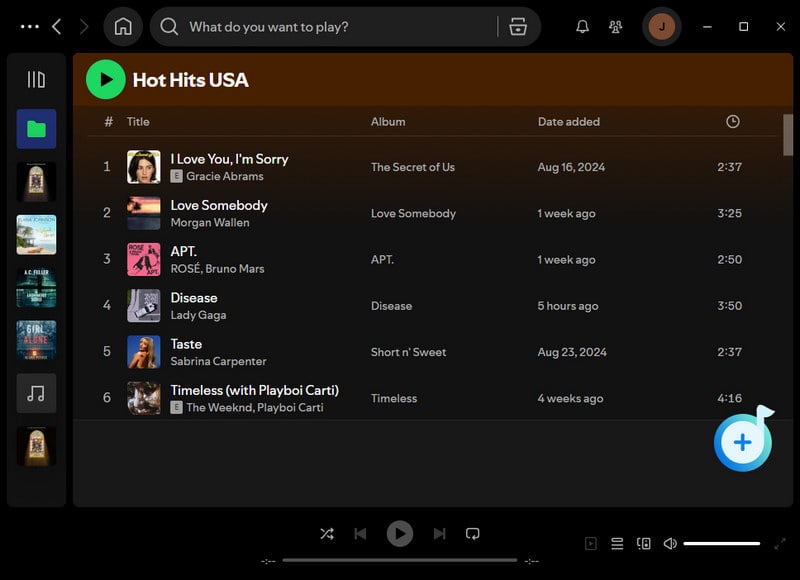
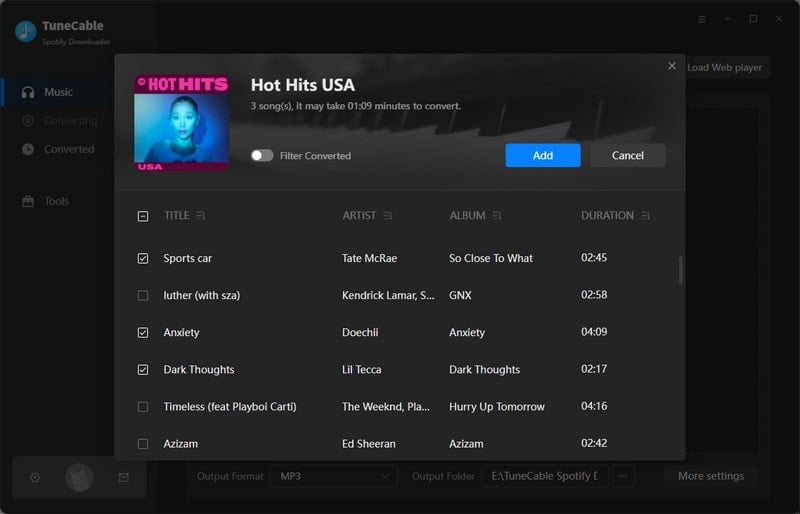



After introducing TuneCable Spotify Downloader, let's introduce another TuneCable program, TuneCable BeatOne. The functions of TuneCable BeatOne are similar to those of TuneCable Spotify Downloader. One of its more prominent features is that TuneCable BeatOne supports downloading music from multiple streaming platforms, such as Spotify, YouTube, Apple Music, Amazon Music, Tidal, Deezer, SoundCloud, etc. Besides that, TuneCable BeatOne also supports free listening and downloading of numerous podcasts from more than 100 stations, and enjoying hundreds of radio programs online and offline.

TuneCable BeatOne
Next, we will take YouTube as an example to demonstrate how to use TuneCable BeatOne to extract audio files from YouTube.
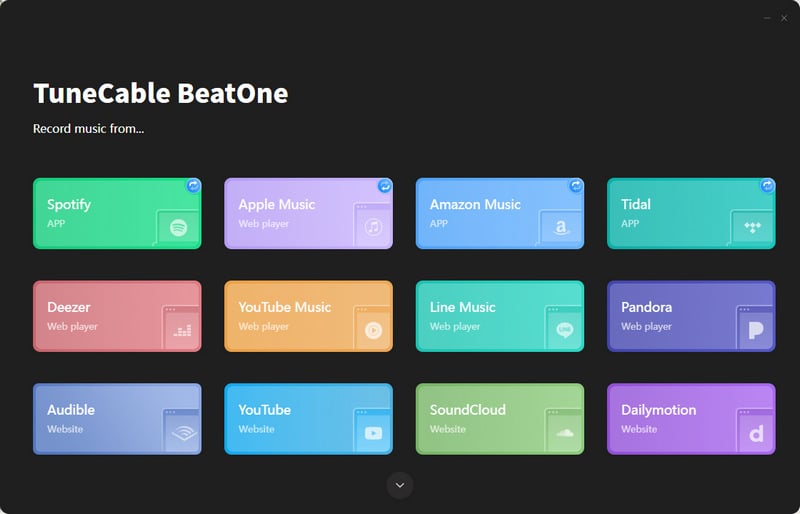





A: Yes. Your user data is kept safe since Spotube doesn't share it. But if you download it from unofficial sources, you may expose your device to malware and viruses. So please be sure to download Spotube from a trusted website.
A: If you encounter problems during use, you can describe your problem on GitHub and attach the log. Other professional users will help you solve the problem, but the time is not guaranteed. Spotube does not have a professional customer service team to help you solve the problem.
A: Unlike the Spotify app, Spotube does not provide a lyrics display. If you need lyrics, read on to learn how to get lyrics on Spotify.
A: No. You can only set a fixed time, such as 15 minutes or half an hour.
A: You can download music from Spotube as local files, but you cannot upload local files to your playlist.
Although Spotube is a free program that can download Spotify and YouTube, if you encounter problems, you may not know when someone will help you solve the problem. For those users who are not tech-savvy, looking for some good Spotube alternatives is also a way. In this article, we introduce two Spotube alternatives, TuneCable Spotify Downloader and TuneCable BeatOne. TuneCable Spotify Downloader can help you download Spotify music, and TuneCable BeatOne can help you download Spotify and YouTube. If you are interested in them, click to download and try them!
 Download TuneCable Spotify Music Downloader now!
Download TuneCable Spotify Music Downloader now! Download TuneCable BeatOne now!
Download TuneCable BeatOne now!TuneCable BeatOne - All-in-one Music Solution