

TuneCable Spotify Downloader
Listening music is part of our daily life. Spotify is not new for any of the music lover. It’s one of the most popular music platforms in the world, because its library boasts a large amount of available music with best quality. Besides, there’re also speeches, poetry, audiobooks and more that you can get access to.
If you would like to download music you like to listen offline or don’t want to be interrupted by advertisements any more, you should be a premium user of Spotify. Certainly, you should know that Spotify uses Ogg Vorbis as their streaming format. That’s to say, when you’re under a premium subscription, your downloaded songs will all in this format. So it’s possible for us to download Spotify music as other most-used format, such as AAC?
The AAC format is similar to the MP3 format, the difference lies in that AAC files offer improved coding with better sound quality and multi-channel audio support. AAC is always used in iTunes & iPod. This article will introduce the most effective way to convert Spotify music into AAC files format.
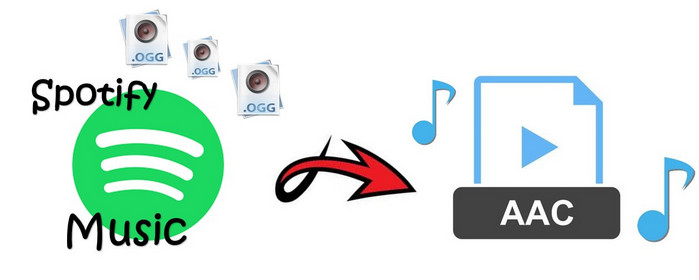
With Spotify, if what you’re using is free service, you’re allowed to download podcasts to devices, or you can choose to download favorite songs, albums, playlists or podcasts as if you’re a premium user. And someone will wonder that why not downloading?
You should check the following points:
Apparently, even you use a premium account, it’s impossible for you to download the songs from Spotify to iTunes Library, iPod and other devices or ways, not to export them as AAC files. Now professional and effective TuneCable Spotify Downloader, which enables you to record Spotify and then convert Spotify songs from Ogg Vorbis to MP3, AAC, WAV, FLAC, AIFF or ALAC format, keeping 100% original quality and recording in a fast conversion speed.

Step 1: Get & Add Link of Playlist/Songs
First of all, install the software, then run it on your computer. Directly drag and drop Spotify songs/playlist to the interface of Spotify. Or double-click to enter a playlist, tap on the '…’ > 'Share’ option to copy and paste the URL to Spotify Downloader. Check the music that you need to convert and then tap on 'OK’ button to continue.
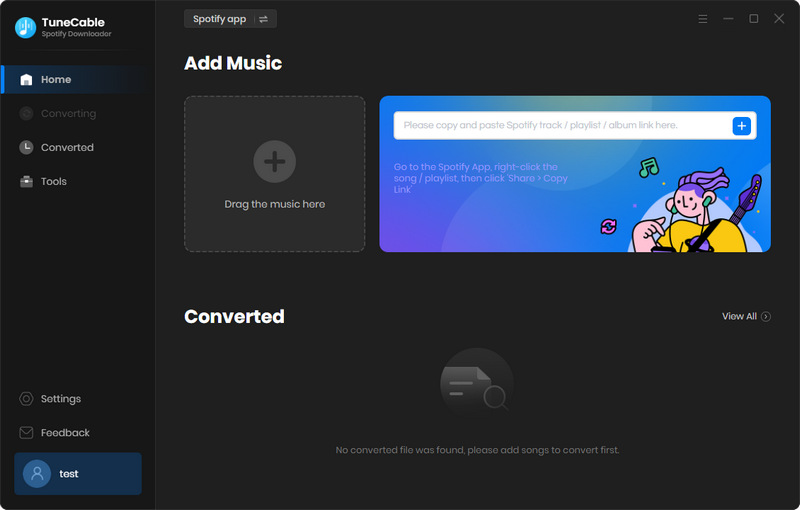
Step 2: Choose AAC as the Output Format
Once added/parsed the music successfully, remember to click on the 'Settings’ button in the top right corner to find a new pop-up window. Here you can change the convert and output settings. Change the output format from MP3 (default one) to AAC. Also, you’re free to select conversation mode (intelligent mode, Spotify Record and YouTube download), output quality (320kbps, 256kbps, 192kbps, 128kbps) and Conversion speed. To easily navigate the output folder, you can customize output folder by yourself.

Step 3: Begin to Export AAC Files from Spotify Music
All that prepared, click on the 'Convert' button to start exporting Spotify music to AAC files. Wait for complete. After finishing conversion, you can browse all the converted Spotify songs in the output folder or by directly go to 'Converted’ section to view the songs. Then, if you want, you can transfer these AAC files to your iTunes or to any other AAC compatible music players.

With powerful TuneCable Spotify Downloader, you can download and convert music on Spotify to AAC format with ease, and then you can listen these music in unlimited devices whenever and wherever you want without internet connection.
 What's next? Download TuneCable Spotify Downloader now!
What's next? Download TuneCable Spotify Downloader now!

Converts Spotify Music, Playlists, Podcasts with lossless quality kept.

Download music tracks from Spotify, Amazon Music, Apple music, YouTube Music, TIDAL, Deezer, etc.

Recover lost 1000+ types of files from disks, partitions, hard drives, SD cards, and other external devices.