If you are running macOS High Sierra 10.13, you can follow the following steps to turn SIP off for getting higher speed on Mac OS High Sierra.
Best Solution: Disable System Integrity Protection
Before you do this, it is important to get informed about what is SIP (System Integrity Protection) and what will happen after disable it.
Note: Your machine may be less secure if SIP disabled. It must be activated again after completing the converting process with TuneCable.
1. You must boot into the Recovery OS by restarting your machine > holding COMMAND + R until the Apple logo appears. Then select Terminal from the Utilities menu.

2. In the window that opens, type csrutil enable --without kext and press return.
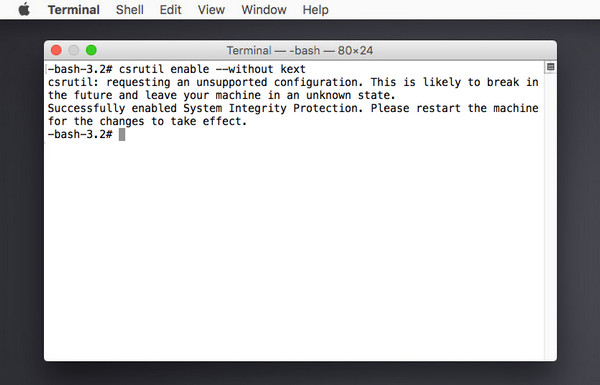
3. This turns off the SIP partially when Spotify Music Downloader runs if 10X conversion speed selected. Now type reboot and press return to restart your machine, then you can launch the Spotify Music Downloader on Mac and convert music files at 10X speed.
How to activate System Integrity Protection (SIP) again?
For security, System Integrity Protection (SIP) must be enabled again if you complete the conversion with Spotify Music Downloader. Please quit Spotify Music Downloader, then boot into the Recovery OS. In the window that opens, type csrutil clear and press return. Now type reboot and press return to restart your machine.
Haven't resolved your problem after trying above methods? Feel free to contact us via Email: [email protected]
- 1. How to register?
- 2. What can I do if I get the message "Invalid Code"?
- 3. How to solve the problem that it fails to read iTunes library?
- 4. Why the output file is only 1 minute long?
- 5. What kind of audio formats could be converted?
- 6. How to solve the problem of "Conversion Failed"?
- 7. What should I pay attention while using this program?
- 8. Where can I get the converted files?
- 9. How to improve the output audio quality?
- 10. The output files have several short breaks of silence?
- 11. 1 or 2 seconds of a random song adds to the converted audio?
- 12. How to organize the output audio into Artist / Album folders?
- 13. How to do if there is no sound in the output audio on Windows?
- 14. Whether the metadata can be kept after conversion?
- 15. What to do if your Mac sound is not working after using TuneCable?
- 16. Does TuneCable iMusic Converter runs on Apple Device with M1 Chip?
- 17. How to Fix Error 1000?
- 18. How to Fix Error 1005, 1200, 1201, 6208?
- 19. How to Fix Error 1007?
- 20. How to Fix Error 1010, 1700-1702?
- 21. How to Fix Error 1101?
- 22. How to Fix Error 1102?
- 23. How to Fix Error 1802-1803?
- 24. How to Fix Error 4000-4005, 4100-4105?
- 25. How to Fix Error 4106?
- 26. I encounter some problems that I can't find in FAQ. How can I get technical support?
- 1. How to register TuneCable iMazon Recorder?
- 2. What can I do if I get the message "Invalid Code" when trying to register?
- 3. Why can I only convert the first 1 minute of each audio?
- 4. What kinds of music does TuneCable iMazon Recorder support converting? What output format can it export?
- 5. Can I use TuneCable iMazon Recorder to convert the entire playlist from Amazon?
- 6. Why can't I play music online when I use TuneCable iMazon Recorder?
- 7. Does TuneCable iMazon Recorder support Amazon Music HD?
- 8. What to do when TuneCable iMazon Recorder fails to convert music?
- 9. How to Fix Error 1000?
- 10. How to Fix Error 1005, 1200, 1201, 6208?
- 11. How to Fix Error 1007?
- 12. How to Fix Error 1010, 1700-1702?
- 13. How to Fix Error 1101?
- 14. How to Fix Error 1102?
- 15. How to Fix Error 1802-1803?
- 16. How to Fix Error 4000-4005, 4100-4105?
- 17. How to Fix Error 4106?
- 18. I encounter some problem that I can't find any solution in FAQ. How can I get technical support?
- 1. How to register?
- 2. What can I do if I get the message "Invalid Code"?
- 3. Why can I only convert the first 1 minute of each audio?
- 4. What kinds of music does Spotify Music Downloader support converting? What output format can it export?
- 5. Can I convert the entire playlist from Spotify?
- 6. How to automatically store the output audio into Artist/Album folders?
- 7. The output audio quality is unsatisfied, how to improve the output quality?
- 8. How to solve the problem of "Conversion Failed" when converting Spotify music?
- 9. How to fix no sound issue on Mac after using Spotify Music Downloader?
- 10. How to download all songs from my Spotify playlist seems TuneCable Spotify Downloader can only load and download 500 songs of it.
- Q11. How to Fix Error 1000?
- Q12. How to Fix Error 1005, 1200, 1201, 6208?
- Q13. How to Fix Error 1007?
- Q14. How to Fix Error 1010, 1700-1702?
- Q15. How to Fix Error 1101?
- Q16. How to Fix Error 1102?
- Q17. How to Fix Error 1802-1803?
- Q18. How to Fix Error 4000-4005, 4100-4105?
- Q19. How to Fix Error 4106?
