

TuneCable iMazon Recorder
Looking for the perfect way to download Amazon music as AAC files? With Amazon Music, you can find over 75 million songs from artists all around the world. However, Amazon Music does not offer AAC files - Purchased Amazon Music is an encrypted-free MP3 format file in 256kbps, Prime Music uses standard quality(256kbps) MP3 and Amazon Music Unlimited provides high definition (HD) and Ultra HD FLAC format. But don’t worry! You can convert your favorite Amazon Music to AAC format and save them as local files forever. With the right tools and a few simple steps, you can save your music onto any device and convert it into any audio format you'd like at lightning speed.

AAC (Apple's Advanced Audio Coding) is a pioneering audio coding standard that’s become the go-to choice for digital audio compression. AAC achieves superior sound quality compared to traditional compressions like MP3, because it preserves much more of the original information of a recording and offers improved accuracy and clarity. AAC has proven to be the best choice for preserving crisp sound quality while reducing file size significantly; it is no surprise that AAC is now the compressed audio format used most widely across many platforms.
Unfortunately, simply wishing to convert Amazon Music tracks to AAC format won't make it happen. This is because many streaming services—including Amazon Music—impose restrictions to protect their work and prevent people from illegally downloading music. As a result, users are restricted from downloading Amazon Music as local files; they can only access and enjoy them through the app or web player. To solve this issue and convert Amazon Music songs to AAC format, one can look for a reliable Amazon Music downloader and leverage its capabilities to bypass such limitations.
TuneCable iMazon Recorder is the best tool for the job. The program is trustworthy, safe, and powerful – not just for AAC, but also for downloading and converting Amazon Music to MP3/WAV/AIFF/ALAC/FLAC. TuneCable Amazon Music to AAC Converter can successfully keep 100% of the sound fidelity in downloaded songs, thanks to the use of audio technology to date. TuneCable users can continue to enjoy themselves as they did with the streaming music service.
TuneCable allows you to download and save Amazon music for permanent playback without the Amazon Music app. Furthermore, the downloaded songs keep all the metadata, such as Title, Album, Artist, Artwork, Track number, etc. TuneCable iMazon Music Recorder is definitely a handy tool to help you build your own music library.

Step 1 Run TuneCable Amazon Music Downloader
Download and install TuneCable iMazon Recorder on your Windows or macOS computer. If you have not installed the Amazon Music app on your computer, then get one from its official website. As soon as the TuneCable app runs, the two recording modes will be displayed.
You are allowed to download music from the Amazon app or the Amazon web player. If you choose the former, the Amazon Music app will automatically start. If you choose the latter, the built-in Amazon web player will pop up.
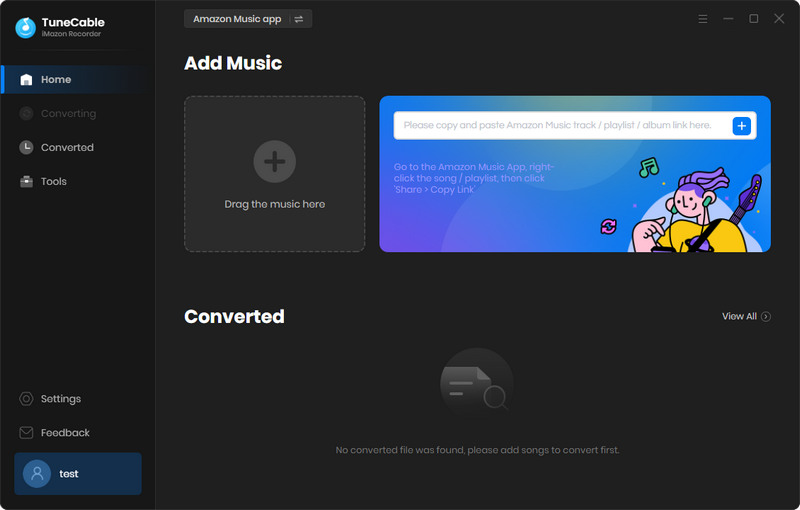
Step 2 Choose AAC Output Format
Click the "Settings" button in the left panel of TuneCable program. Here you can customize the output parameters. Under "Ouput Format", choose AAC format. For Conversion Mode, try "Amazon Record" to download original quality Amazon music (up to Ultra HD). You can also set up the bit rate and sample rate here according to your need. Then head to the "Home" section.

Step 3 Select Amazon Music Playlists to Download
Choose to download music from the app: To add Amazon Music songs, you can directly drag and drop the song from Amazon Music app to TuneCable interface, or copy and paste the link to download. In most cases, we favor the first choice over the second due to it being more convenient and simple.
Simply find the song, album, or playlist you want to download, then move to its title to drag and drop it to the primary interface of TuneCable. TuneCable will start parsing the album/playlist and display the songs you've added.
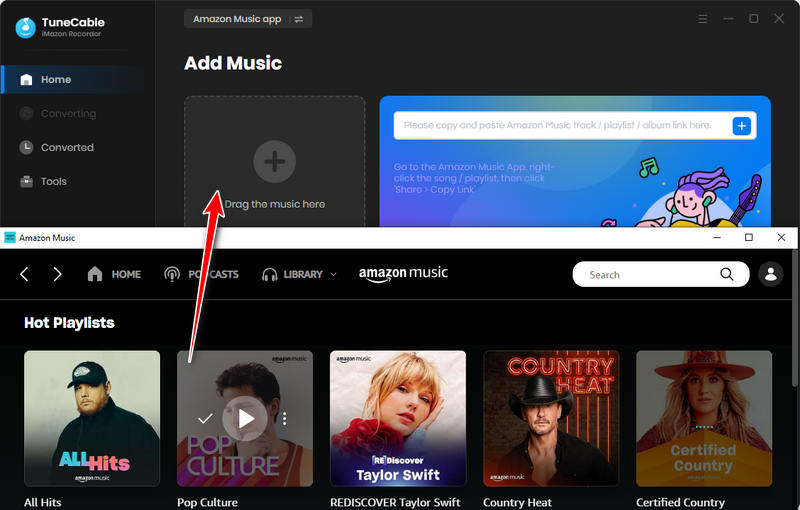
Choose to download music from the web player: Navigate to any desired album or playlist, enter its homepage and hit the "Click to add" button in ther lower right to load songs.
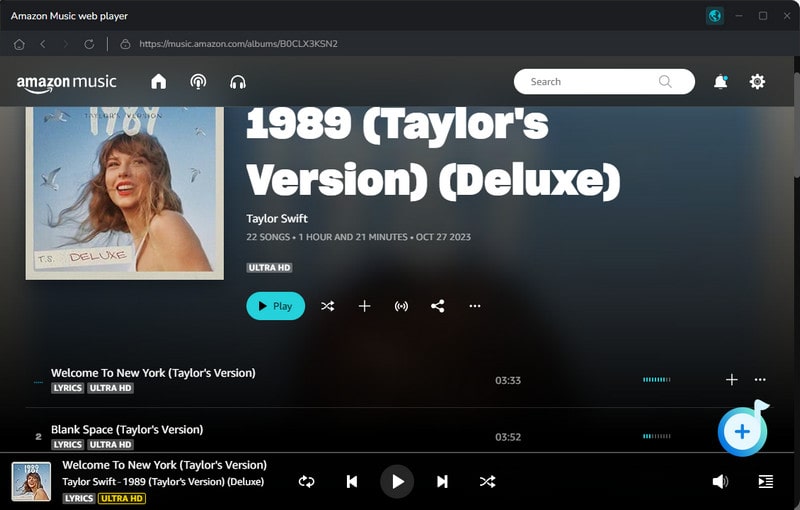
After loading all available tracks, tick off the items you need, then click on "Add".
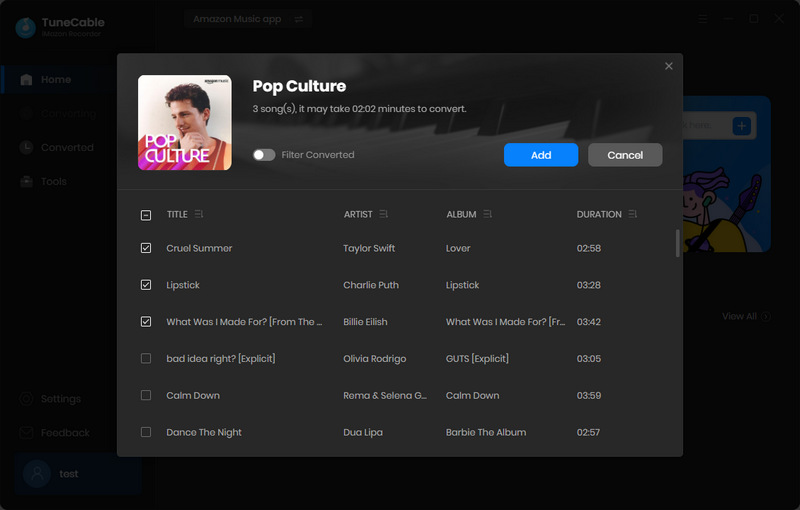
Step 4 Convert Amazon Music to AAC
Tap on the "Convert" button to start the conversion process. When all is done, the download folder will pop up automatically. You can see the downloaded Amazon Music songs are saved as high-quality AAC (.m4a) files on your computer with all iD3 tags kept.
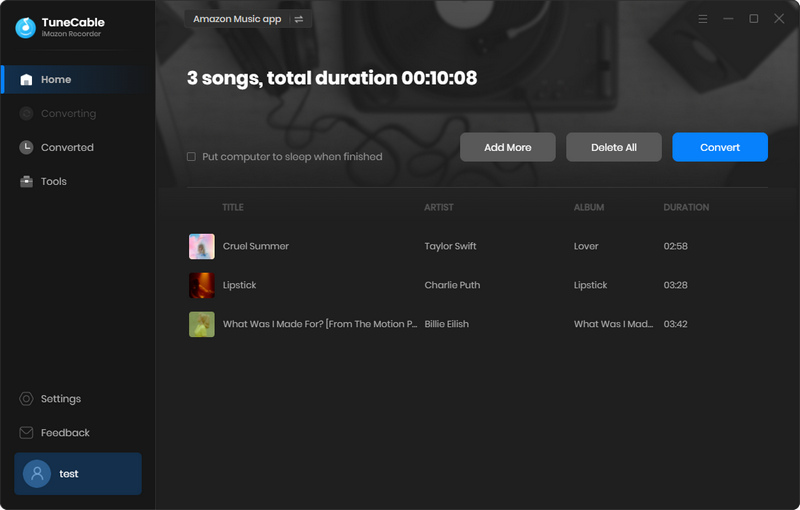
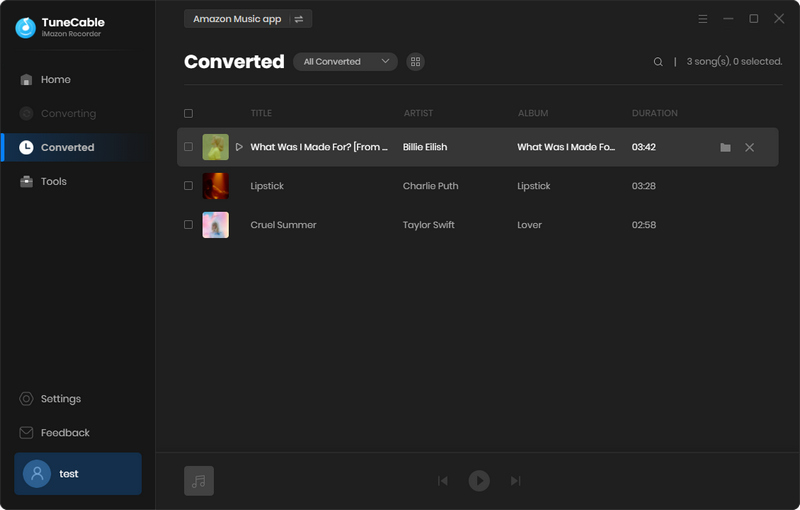
Summary: TuneCable iMazon Record is the best solution for downloading and converting Amazon Music to the AAC format - with the filename extension.m4a and no encrypted coding. Furthermore, TuneCable converts Amazon Music songs, playlists, albums, or artists to AAC, MP3, FLAC, WAV, AIFF, and ALAC at 10X faster speed, keeping the original HD/Ultra HD quality. Just download and have a try!
 What's next? Download TuneCable iMazon Recorder now!
What's next? Download TuneCable iMazon Recorder now!

Supports converting Amazon Music to multiple audio formats and saves it on different devices.

Download music tracks from Spotify, Amazon Music, Apple music, YouTube Music, TIDAL, Deezer, etc.

Recover lost 1000+ types of files from disks, partitions, hard drives, SD cards, and other external devices.