

TuneCable iMazon Recorder
 >
How To >
Amazon Music Tips >
>
How To >
Amazon Music Tips >
MP3 used to be the most welcomed format. However, in recent years, portable device manufacturers put more effect on enlarging the storage space of phones, players, and other mobile devices, which essentially change how people think. They consider more about how to relish the lossless high-quality songs instead of downloading songs in smaller sizes to give room to store more files. FLAC features lossless sound quality and smaller size, making it more applicable to store audio than MP3.
As one of the greatest streaming music platforms, Amazon Music adheres to the requirements of users. Therefore, it makes FLAC the official format. Although Amazon Music HD or Unlimited subscribers can get a ticket to the HD or Ultra HD songs in lossless FLAC format, many people manage to get FLAC files from Amazon Music. In this post, we will mainly illuminate how to download songs, albums, playlists, and podcasts from Amazon Music in unencrypted FLAC format with HD or Ultra HD quality retained. And more details about converting Amazon music to FLAC will be presented in this tutorial.

The strength of the FLAC format:
Songs from Amazon Music can be perfectly preserved in FLAC formats without losing sound quality. However, you may wonder if there is another format that works as well as the FLAC format. Sure, files in WAV, AIFF, and ALAC are uncompressed. But we cling to FLAC owing to its smaller size while retaining the same quality. Additionally, FLAC files are more fault-tolerant. There is no correlation between the data of each frame of the FLAC file. Therefore, when the FLAC file is damaged during the transmission process, resulting in the loss of a certain frame of data, only the audio information of the frame will be lost, and the data before and after it will not be affected. This is FLAC's strength.
The use of the converted FLAC Amazon songs:
In the next part, we are gonna convert Amazon Music tracks to FLAC rather than download them to encrypted FLAC files. Because we expect long-term and unrestricted control of the downloaded songs, albums, playlists, and podcasts. We make a list of what you can do with the converted Amazon Music files in lossless FLAC formats below.
Take a glimpse at what can be catered to for you according to the list above and move on to the detailed solution.
You may get used to streaming online on the basis of the endless subscriptions to Amazon Music. But TuneCable iMazon Recorder makes you think from a different perspective. With the involvement of TuneCable, you can cross the Amazon Music HD or Unlimited plan from the budget list.
TuneCable Amazon Music Downloader allows for unlimited playback of Amazon HD or Ultra HD music by converting them into common MP3, AAC, FLAC, WAV, AIFF, or ALAC formats. Compared with other converters, it tackles the conversion in a more mature way as it completely retains the ID3 tags, including cover art, title, artist, album, artist, year, track number, and so on. You can quickly locate the Amazon Music track after storing it on your local PC or transferring it to other portable devices.

Step 1 Run TuneCable Amazon Music Downloader
Install this clean TuneCable Amazon Music Converter on your Windows PC or Mac. Then run this program. Simultaneously, the pre-installed Amazon Music app will pop up. We choose to directly download songs from the Amazon Music app instead of the Amazon Music web player to ensure the best sound quality.
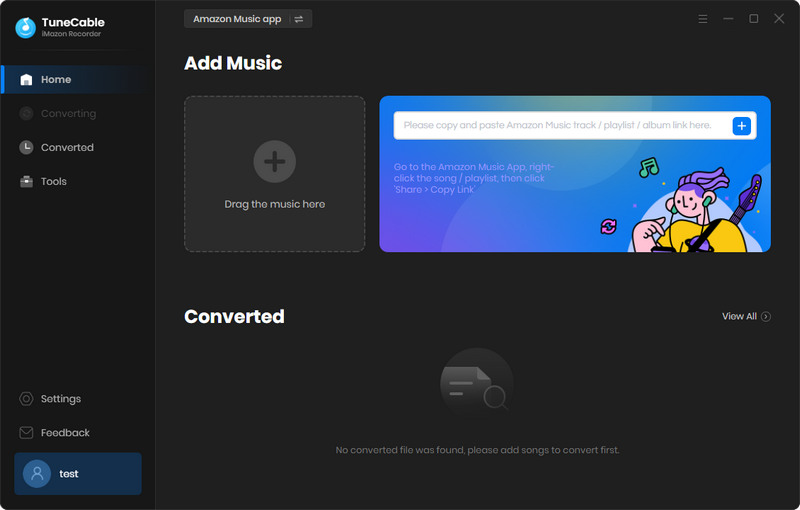
Step 2 Set Up the Out Format and Other Parameters
Click the "Settings" icon in the top right to open a pop-up setting window. The changeable options include the conversion mode, output format, bit rate, sample rate, conversion speed, output folder, output file name, and output organized manner.
You are supported to add more than one tags in the "Output File Name" setting, such as {Track Number}, {Title}, {Artist}, {Album}, {Year}, {Playlist Index}. The selected tags will be exported with the Amazon Music tracks.
By the way, if you are concerned about cover art, you should know that TuneCable will download Amazon Music tracks with its cover pictures kept by default.
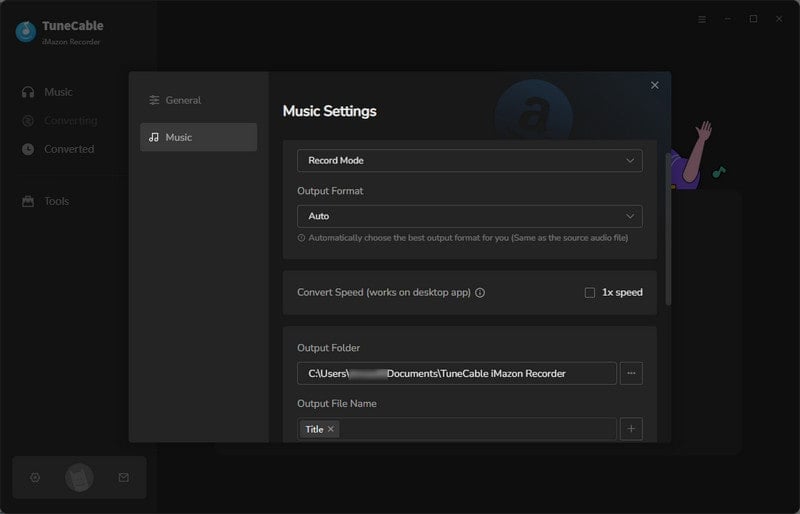
Step 3 Drag Amazon Music Playlist(s) to Download
Here we add the desired tracks, albums, playlists, or podcasts by the drag-and-drop way. From the opened Amazon Music app, open a music album or playlist, then drag it to TuneCable. The songs will be loaded soon after for your selection. You need to tick off the wanted tracks and tap on the "OK" button.
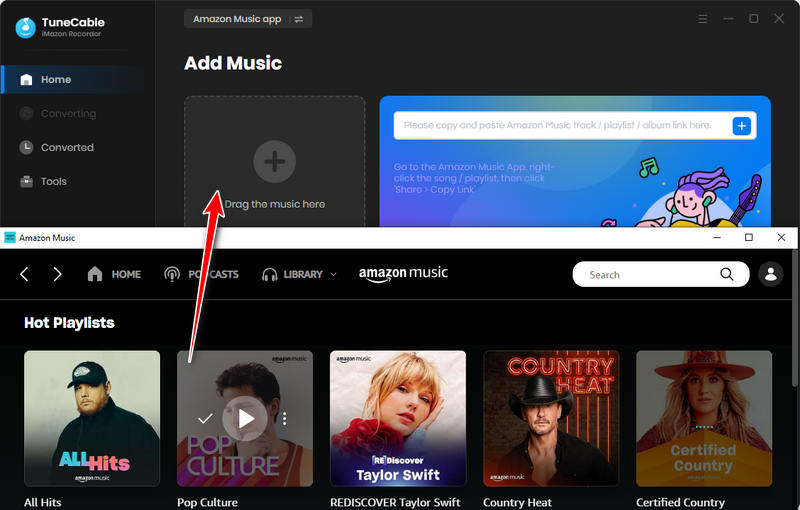
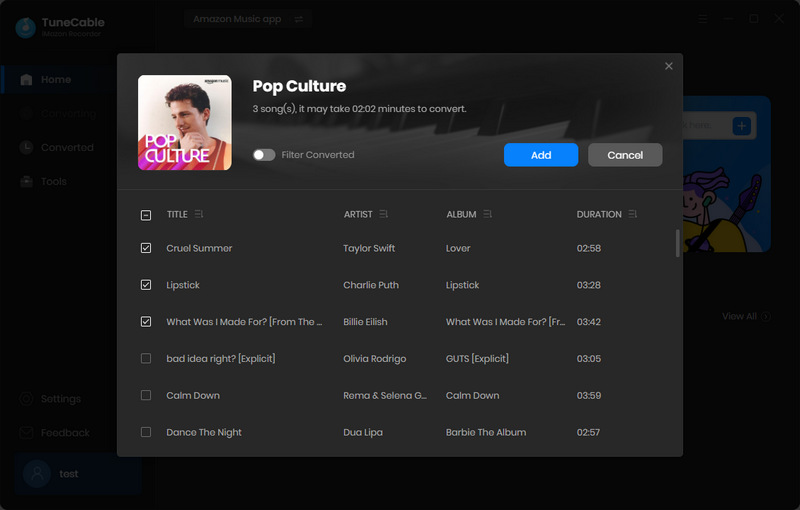
Step 4 Converting Amazon Music to FLAC
Once your selection is finished, you still have the option to add more songs by clicking on the "Add" button in the upper-left corner or deleting some useless tracks by clicking the "delete" icon. After all of this, the conversion mandate will be performed by tapping on the "Convert" button.
The Amazon songs are converted to FLAC formats in lossless audio quality. Then converted Amazon Music tracks will be well-organized on your computer, you can play them without a network connection from now on.
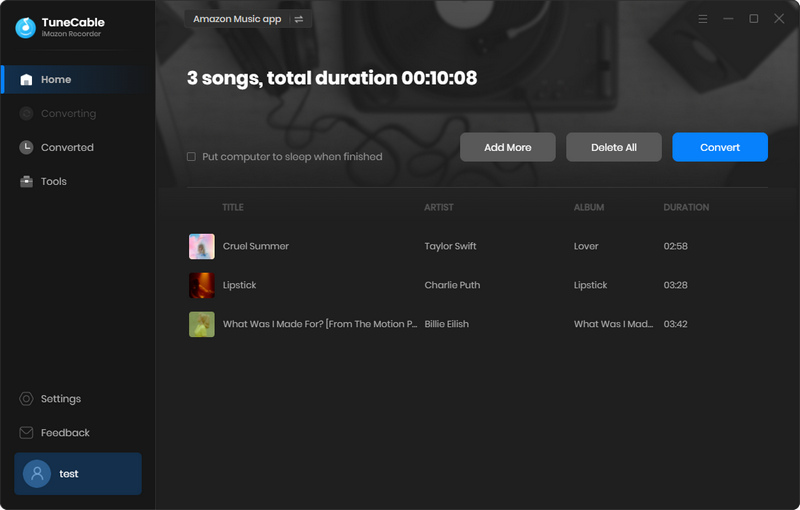
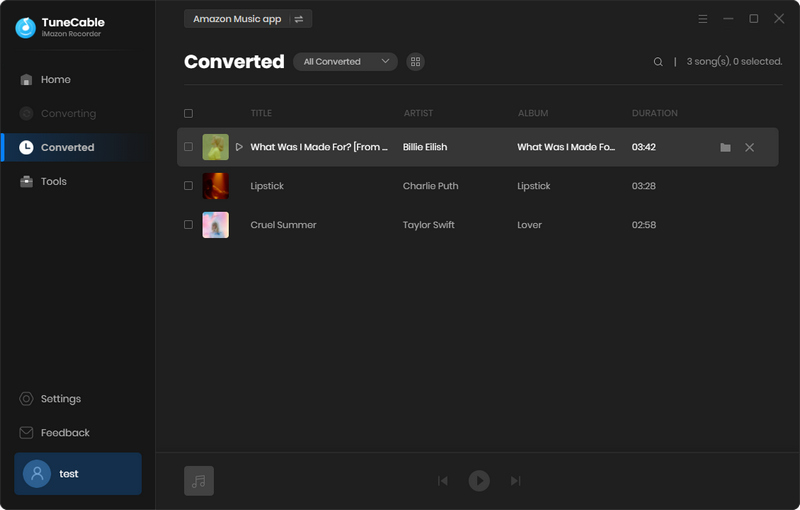
Still, part of users is thinking about how to officially download HD or Ultra FLAC songs from Amazon Music through the downloaded files that are encoded. Here we also offer detailed guidance.
#Download Amazon Music to FLAC on Mobile Devices
Step 1: Open the Amazon Music app.
Step 2: Navigate to the "My Music" section.
Step 3: Head to any track you want to download and click the "three dots" nearby.
Step 4: Simple click on the "Download" button to start downloading the song to FLAC for offline listening within the Amazon Music app.
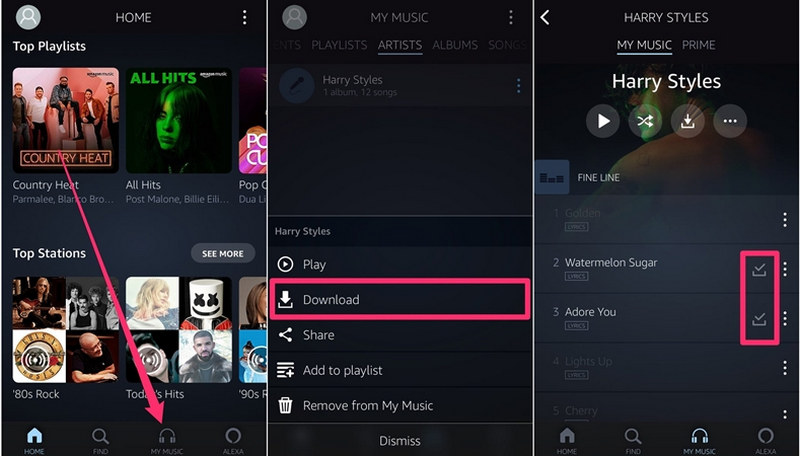
#Download Amazon Music to FLAC on Computer
Step 1: Start the Amazon Music app.
Step 2: To download the playlist at once, open a music playlist and click the "download icon".
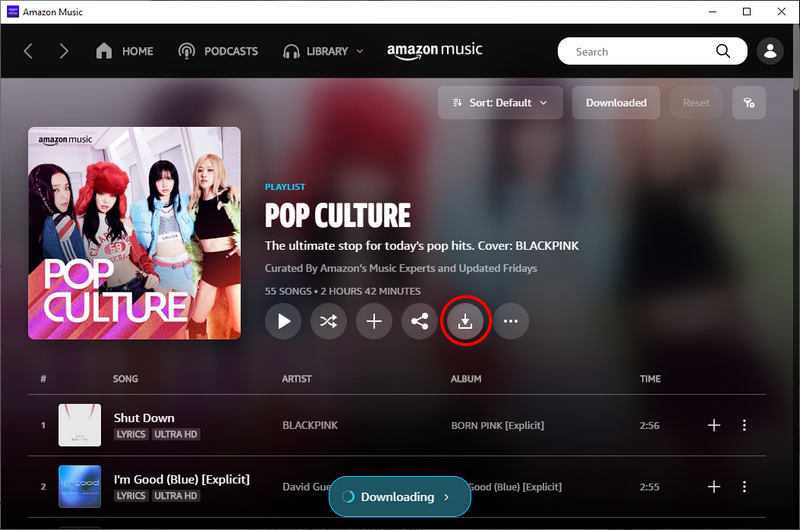
Step 3: To download any music track from Amazon, click the "three dots" behind the track, then click on the "Download" button to start downloading the song to lossless FLAC for offline playback within the Amazon Music app.
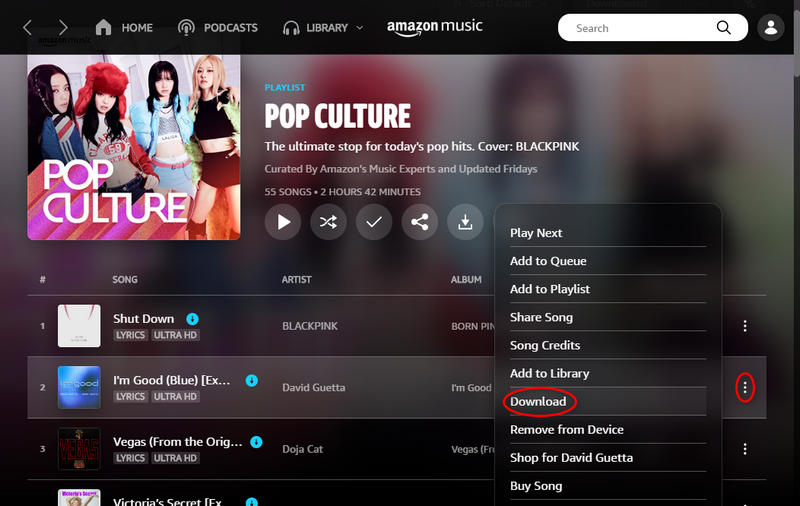
You may still have some questions about converting Amazon music to FLAC format. Below are some of the more common questions that should clear up your doubts.
Q1: Does Amazon Music offer FLAC?
Sure, Amazon Music does provide music in lossless FLAC format. And what's more, you can find millions of songs in HD and UHD quality in the Amazon Music library.
Q2: Can I Buy Amazon Lossless FLAC Music?
Now, you can't. The options are limited to MP3 or WAV. You are not allowed to buy Amazon songs in lossless FLAC. Only with TuneCable iMazon Recorder, you can get the lossless Amazon songs downloaded from Amazon as local files.
Q3: Why Should I Convert Amazon Music to FLAC?
When it comes to a better experience, you should get the unencrypted Amazon Music tracks downloaded. Only after the conversion performed in part 2, you can use them unlimitedly and enjoy the free playback of HD or Ultra HD Amazon music even without the Amazon subscription.
When struggling with renewing the Amazon Music subscription, TuneCable iMazon Recorder is integral to storing all your collected Amazon Music tracks and playlists for offline playback eternally. Besides, this tool removes the restrictions and turns the Amazon songs into local files in common FLAC formats without losing the sound quality. How incredible it is! Have a free trial and reach the unlimited enjoyment of Amazon Music playback.
 What's next? Download TuneCable iMazon Recorder now!
What's next? Download TuneCable iMazon Recorder now!

Supports converting Amazon Music to multiple audio formats and saves it on different devices.

Download music tracks from Spotify, Amazon Music, Apple music, YouTube Music, TIDAL, Deezer, etc.

Recover lost 1000+ types of files from disks, partitions, hard drives, SD cards, and other external devices.