

TuneCable iMazon Recorder
 >
How To >
Amazon Music Tips >
>
How To >
Amazon Music Tips >
Lossless audio is becoming more and more popular in music streaming nowadays. In May 2021, Amazon announced that its high-quality streaming tier, Amazon Music HD will be available for free to all Amazon Music Unlimited subscribers. This means Amazon Music Unlimited subscribers will get access to 90 million songs in High Definition (HD) audio quality at an average of 850 kbps, and millions of songs in Ultra HD (up to 3730Kbps).
It is worth mentioning that streaming higher resolution tracks will eat up more mobile data and bandwidth, and downloading lossless audio also uses significantly more space on your device, as they're larger files. In order to get the most out of Amazon FLAC lossless audio, especially for an audiophile, it is worth exploring a new way to download and keep HD and Ultra tracks. This article teaches you how to download and save Amazon Music at up to Ultra HD audio quality.
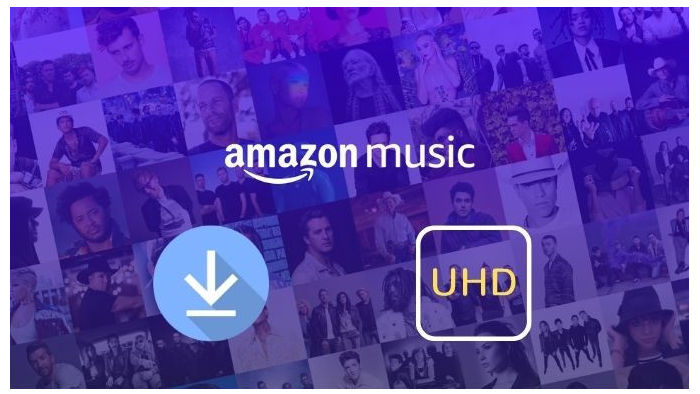
Sure, you can. If you have a subscription to Amazon Music Unlimited, you can download and keep the songs downloaded from Amazon Music on your devices for offline playback temporarily. However, these titles are protected and only accessible within the Amazon Music app, meaning you never own these tracks; and when you cancel your Amazon Music subscription, the downloaded titles would be removed from the Amazon Music Unlimited catalog and you will lose access to any Amazon Music Unlimited titles you've added to My Music.
Wanna permanently export and keep Amazon Music Unlimited titles in HD or Ultra HD audio quality? A great way of doing this is through TuneCable iMazon Music Converter.
TuneCable iMazon Music Converter ( Windows Version | Mac Version ) is a professional Amazon Music Converter that is available for Windows and macOS systems. It not only enables you to download songs, playlists and albums from Amazon Music to MP3, AAC, WAV, FLAC, AIFF, ALAC format file, but also supports converting Amazon Music with up to 5 times faster speed. One thing you’ll love about this program is that it will preserve the original audio quality (including HD & Ultra HD audio) and ID3 tags (such as title, artist, album, artwork, track number, etc). More importantly, you can play and keep the converted music files elsewhere.

In the following part, we would like to show you the detailed steps to download and keep Amazon Music in HD/Ultra HD Audio Quality.
Step 1: Launch TuneCable iMazon Recorder
Launch TuneCable iMazon Recorder and the main interface will show as the screenshot below.
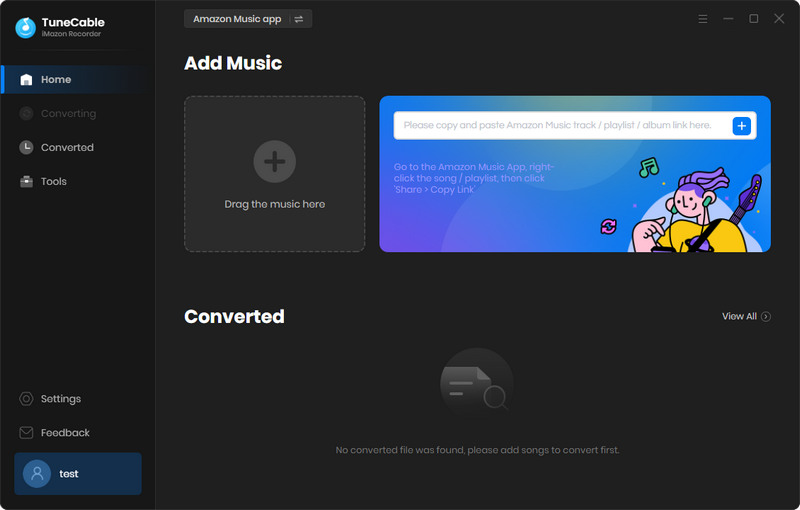
Step 2: Add Amazon Tracks to Download
You can add Amazon Music by copying and pasting the URL of the playlist or song to TuneCable, which would read the link automatically. Or you can just open them both at the same time, dragging and dropping is also supported. Check the Amazon songs that you'd like to export to your local computer and then click OK.
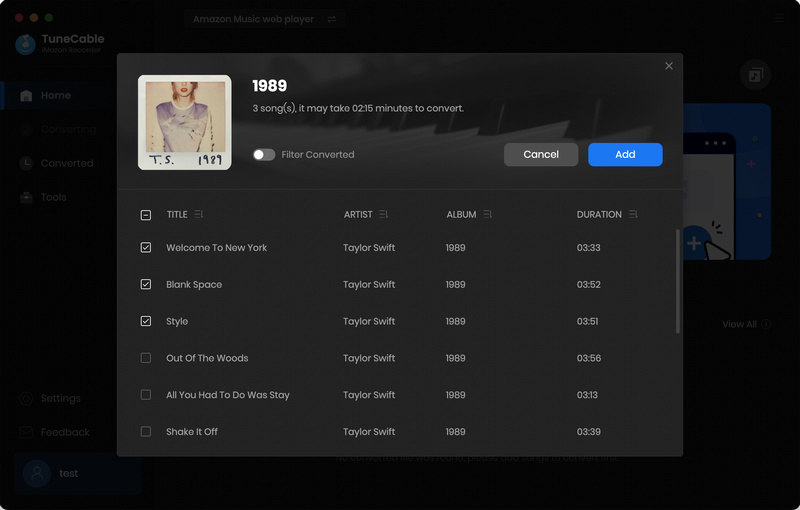
Step 3: Customize Output Settings
Go and tap the set parameter ![]() (Settings) icon in the upper right corner to customize output parameters. Choose the output formats, quality, path, and naming format you prefer. Once you finish, close the window to apply settings.
(Settings) icon in the upper right corner to customize output parameters. Choose the output formats, quality, path, and naming format you prefer. Once you finish, close the window to apply settings.

Step 4: Downloading and Converting Amazon Tracks
Click the Convert button and TuneCable would soon start exporting the Amazon Music to the local computer drive.
Attention: Do not play Amazon songs on Amazon when downloading songs, or it will pause the process and fail to download.
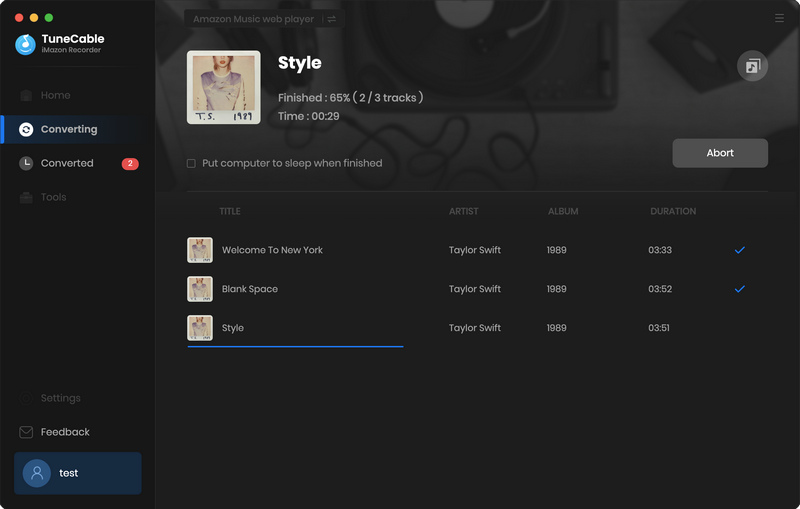
Step 5: Find Converted Audio Files
Once it finishes downloading, click the "History" tab on the left panel to view the conversion history. All downloaded songs will be listed here by timeline. You can open the output folder directly as well.
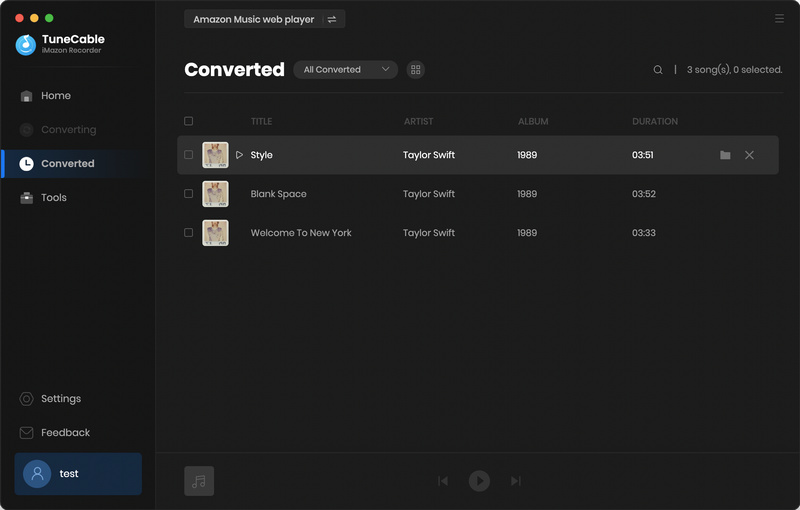
Summary: If you are a paying Unlimited Amazon Music subscriber, you can now listen to CD-quality lossless songs on Amazon Music App,as well as download them for offline playing. Unfortunately, there's no direct way to extract Amazon Music to plain FLAC format in HD/Ultra HD audio quality. Fear not! This is pretty easy to achieve if you use a powerful Amazon Music Converter, like TuneCable iMazon Music Converter. It's fast, easy to use, and has all the key features you need to batch-convert Amazon Music files effectively. Most importantly, it employs special decoding technology to help Amazon Music Unlimited users to download music from Amazon Music in HD and Ultra HD quality.
 What's next? Download TuneCable iMazon Recorder now!
What's next? Download TuneCable iMazon Recorder now!

Supports converting Amazon Music to multiple audio formats and saves it on different devices.

Download music tracks from Spotify, Amazon Music, Apple music, YouTube Music, TIDAL, Deezer, etc.

Recover lost 1000+ types of files from disks, partitions, hard drives, SD cards, and other external devices.