

TuneCable Spotify Downloader
Wearable device has been a fast-growing filed that is progressively changing our life style. Among them, Apple Watch and Samsung Galaxy watch have drawn people attention most. Throughout the purposes of using a wearable device, one is to stop hauling around giant smartphones when running with music. It will be amazing if people can listen to Spotify Music with a wearable device, and Galaxy Watch can help this dream come true.
As long as you’re Premium subscriber, you can initiate the Download feature inside Spotify. The reality is that the songs are downloaded to the Spotify cloud instead of locally saved. And the Premium way is going to remote play with Spotify Connect, which is still required the same Wi-Fi connection. Absolutely, this is not a perfect solution to play Spotify Music on Galaxy Watch when on a joy outside the door.

And for me personally, I would rather to find an ultimate way to really download Spotify Music to Samsung Galaxy Watch for FREE. What we need to do is making sure the Spotify Music is downloaded as local copy on your mobile phone. Until then can you directly import the Spotify Music to Galaxy Watch for enjoy.
TuneCable Spotify Music Downloader did what exactly a Spotify Free and Spotify Premium can’t do alone. TuneCable Spotify Music Downloader lets people download Spotify Music to their mobile phone locally. And it also gives Spotify Free user privilege to download the Spotify Music to different formats, like MP3, AAC, WAV, FLAC, AIFF or ALAC. So download Spotify Music to a Samsung Galaxy Watch with a Spotify Free account, TuneCable Spotify Music Downloader makes it!

Step 1:Download and install TuneCable Spotify Music Downloader on your computer side. We are going to download Spotify Music online to an offline listening, and save the songs to a PC local path. If you owned desktop Spotify, it will be initiated when you launch TuneCable Spotify Music Downloader.

Step 2:On Spotify side, you are supposed to copy your desired Spotify song or playlist link and then paste it to TuneCable link box. You can as well drag Spotify song and drop it to TuneCable, which will detect and automatically analyze the song to download.
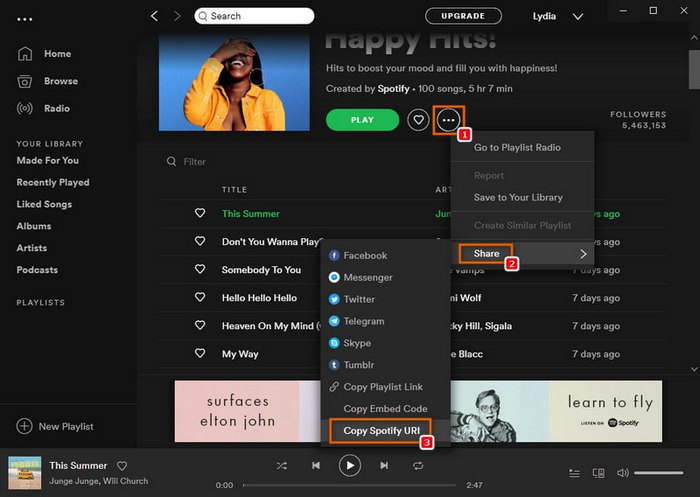
With TuneCable Spotify Music Downloader, you can download as many songs as you add. There is no limits to the number of the songs to convert with a Spotify Free account.
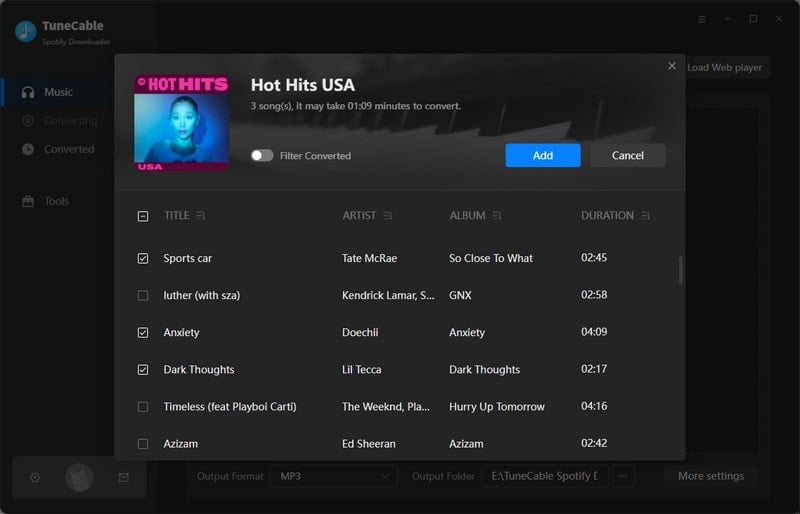
Step 3:Choose one audio format to convert. Navigate to the TuneCable Settings switch upper right the homepage, you can see MP3, AAC, WAV, FLAC, AIFF or ALAC formats ready to convert. Pick up the format compatible with your mobile phone, either MP3 or AAC is the most common choice. Following, customize the Output Mode, Output Quality and Conversion Speed, Output Settings, etc.
Convert Settings
Output Settings

Step 4: Tap the Convert button to start to convert the analyzed Spotify songs. If you have too many songs to convert, you can hit the Abort key to stop and tap it again to proceed. When finished, you can get access to the songs under Converted tab. All these converted songs are saved to your computer local path. This means that you can be free to enjoy the Spotify songs with other platforms, but not just limited to Spotify app.

Step 5:Sync the converted Spotify Music to your iPhone/Android phone. Now, you can get a Syncios MobiTrans Free to sync the downloaded songs on computer to your iPhone or Android. All of them will be synced to your mobile local music collection for a non-stop playing as you want.
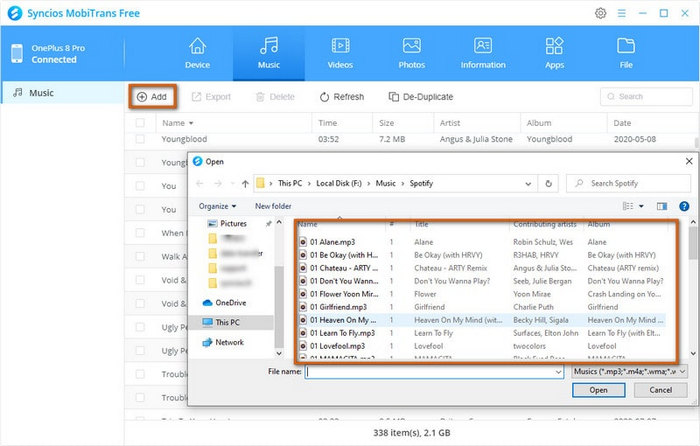
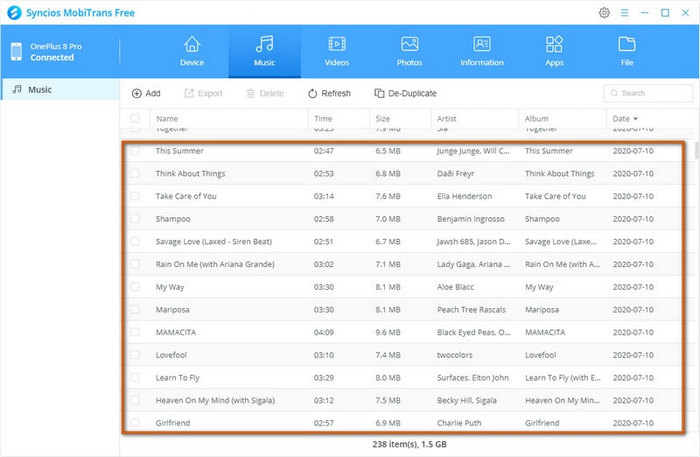
Step 6: Import the music to Samsung Galaxy Watch

1. Launch Galaxy Wearable App on your Mobile Device.
2. Tap Home > Add content to your watch.
3. Tap Add tracks.
4. Select files and tap DONE.
Now, you can play the Spotify Music with your Samsung Galaxy Watch at any time anywhere. You can as well let go of your phone because all the songs are just 100% saved to the watch for offline playing.
Summary: Look! What an economical way it is to download Spotify Music to a Samsung Galaxy Watch! You don't have to upgrade to Spotify Premium, but you can simply work with TuneCable as a Spotify Free user to download your desired music. Still, all these songs are permanently saved to the local music storage, giving you many options to play them in different ways.
 What's next? Download TuneCable Spotify Downloader now!
What's next? Download TuneCable Spotify Downloader now!

Converts Spotify Music, Playlists, Podcasts with lossless quality kept.

Download music tracks from Spotify, Amazon Music, Apple music, YouTube Music, TIDAL, Deezer, etc.

Recover lost 1000+ types of files from disks, partitions, hard drives, SD cards, and other external devices.