

TuneCable Spotify Downloader
 >
How To >
Spotify Music Tips >
>
How To >
Spotify Music Tips >
Justin Bieber, one of the most popular singers in the world, had his debut at the age of thirteen. For years, he has been creating hit songs. And his fans hope he will continue to release great albums in the near future.
Speaking of music, everyone has a Spotify, Amazon, Apple Music or other subscriptions to enjoy their favorite tracks. None of them, however, can genuinely download & save streaming music for offline listening. The tracks you download from that music app will no longer be accessible when your membership expires. Yes, it includes the Justin Bieber songs you've downloaded.
TuneCable Spotify Music Downloader is a solution to this dilemma. This program allows Spotify customers to keep their music playing even after their membership has expired. TuneCable Spotify Music Downloader can download and convert Justin Bieber's music to MP3, so you may continue to listen to it on your iPhone, Samsung, Huawei, iPod, Google Home, automobile, and other devices if you want.
Justin Bieber's Popular Songs
| 🎶 Love Yourself | 🎧 What Do You Mean? | 🎵 Boyfriend |
| 🎶 Yummy | 🎧 Bad Guy (with Billie Eilish) | 🎵 Eenie Meenie |
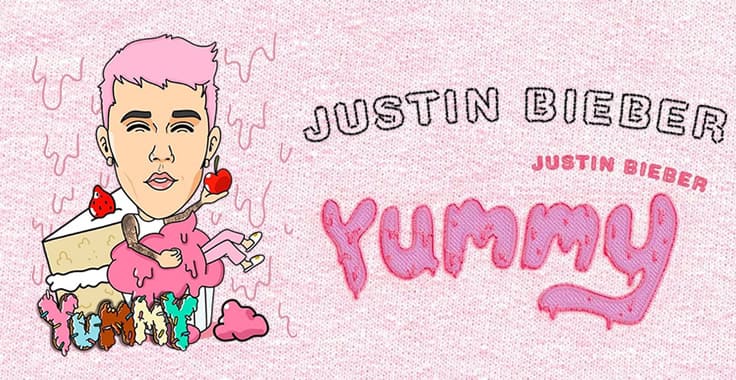
TuneCable Spotify Downloader is a useful program that allows you to download Spotify Music in common format and store them locally on your PC. It can convert and save Spotify audio files, such as songs, albums, playlists, artists, and podcasts, to MP3/AAC/WAV/AIFF/FLAC/ALAC format while keeping the ID3 tags intact. As the application utilizes the most advanced audio technology available, the immaculate acoustic integrity in Justin Bieber's songs will be properly preserved. TuneCable is available in both Windows and Mac versions, and you may try the one compatible with your PC/Mac for free.
Key Features of TuneCable Spotify Downloader:

Step 1 Launch TuneCable Spotify Music Downloader
When you download and install TuneCable Spotify Music Downloader on your PC/Mac, you'll see a software interface like the one shown in the image below.

Step 2 Input the Link of Justin Bieber's Playlists and Songs
You can simply drag and drop a Justin Bieber's song/album/playlist from Spotify Music to TuneCable. The program will automatically parse the link.
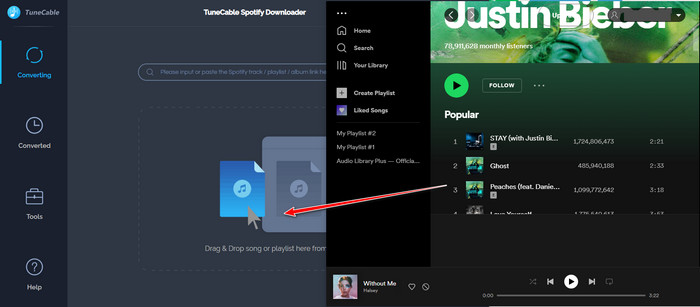
Step 3 Set the Output Parameters
Click the ![]() (Settings) icon from the menu bar to set the conversion parameters and output format of Spotify Music. If you want to download Justin Bieber's songs as MP3 format, you can set this feature in this part.
(Settings) icon from the menu bar to set the conversion parameters and output format of Spotify Music. If you want to download Justin Bieber's songs as MP3 format, you can set this feature in this part.
Convert Settings
Output Settings

Step 4 Start Converting and Downloading Justin Bieber's Music
After you make up all the settings, click "Convert" to start conversion.
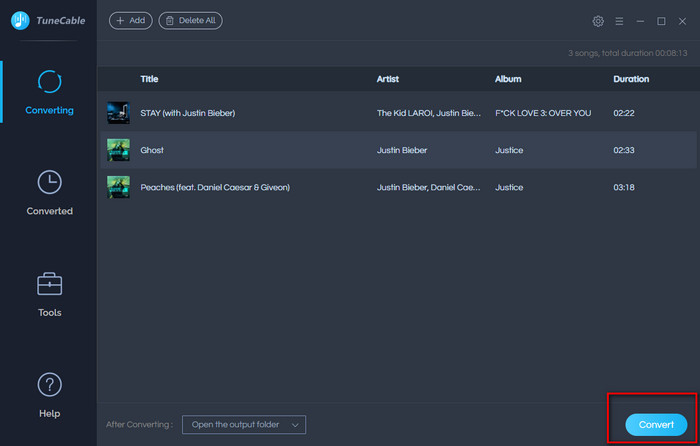
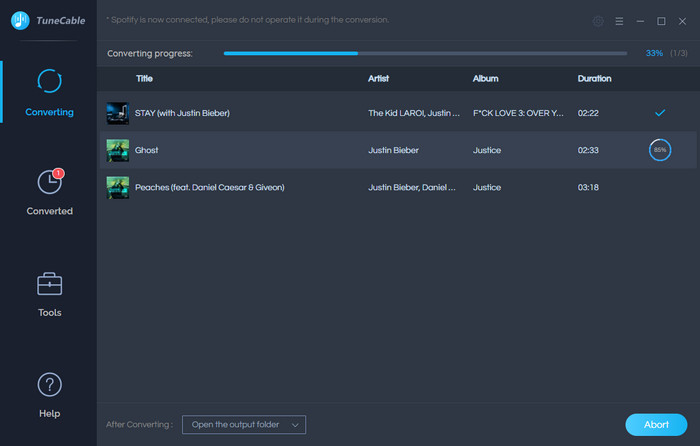
Step 5 View Converted Songs of Justin Bieber
After conversion, you can go to the "History" module to view these converted tracks. You can also play these music in TuneCable or any other apps/devices you want.
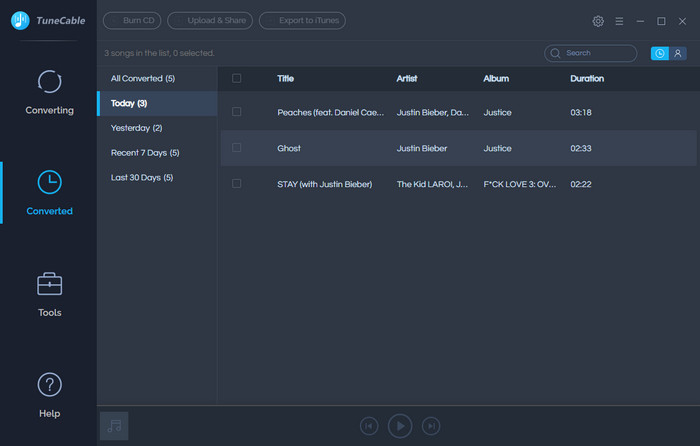
Step 6 Check the Output Format of Justin Bieber's Songs
You can open the output folder directly. As you can see at the screenshot, we've downloaded Justin Bieber's songs to MP3.
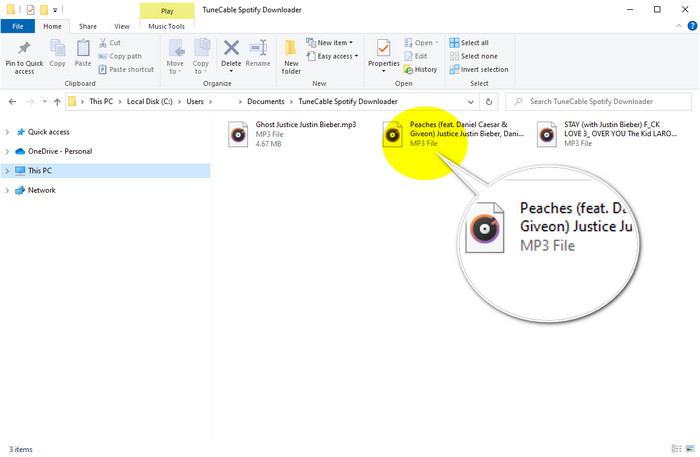
And now, you can put these converted Justin Bieber's songs on iPhone, Android, USB, iPod, MP3 Player or other playable devices.
Summary: If you are big fan of Justin Bieber, and happen to be a subscriber of Spotify Music, then TuneCable Spotify Music Downloader is your best assistant to help you stream Justin Bieber's songs offline as MP3 format. You can enjoy the hot songs of Justin Bieber anytime and anywhere from now on.
 What's next? Download TuneCable Spotify Downloader now!
What's next? Download TuneCable Spotify Downloader now!

Converts Spotify Music, Playlists, Podcasts with lossless quality kept.

Download music tracks from Spotify, Amazon Music, Apple music, YouTube Music, TIDAL, Deezer, etc.

Recover lost 1000+ types of files from disks, partitions, hard drives, SD cards, and other external devices.