

TuneCable Spotify Downloader
On Quora, many users questioned whether they can take good advantage of the Spotify music like ringtone setting, imovie background music, offline listen to Spotify music and etc. While they are limited to download Spotify and play offline out of the app, even though they are premium users. Something we need to know that Spotify works as streaming music on their own track due to the copy protection. However, we still have methods to solve these puzzles. That is to convert the Spotify files as MP3 formats.
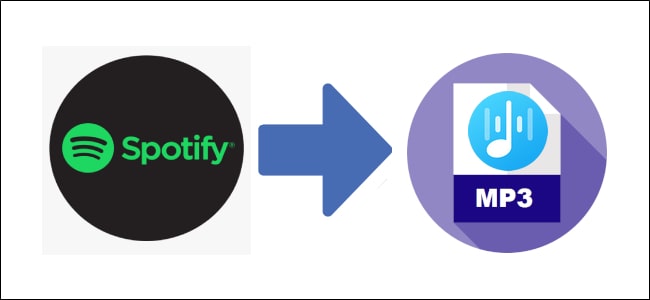
In this post, I want to share with you a good tool to completely satisfy these kind of needs. That is TuneCable Spotify Downloader which enables Spotify music lovers to convert playlists as MP3 files. And they can further simply upload the MP3 files to their phones, music players, SD card or to your Vehicle devices.
TuneCable Spotify Music Downloader is an appealing streaming music converter for those looking for ways to extracts Spotify playlists as MP3 formats. Right now, let's go through the detailed steps on how to extract MP3 files from Spotify.
We also provide a step-by-step video tutorial for you. 🎥Watch it now!
Step 1:Download and install TuneCable Spotify Downloader on your PC. Run it when you will firstly be guided to add the Spotify playlists into TuneCable. Then open the Spotify App on your PC at the same time, go to copy the playlists links that you want to convert them to MP3 files. Turn back TuneCable and pasted the links when program will read and download the songs exactly.
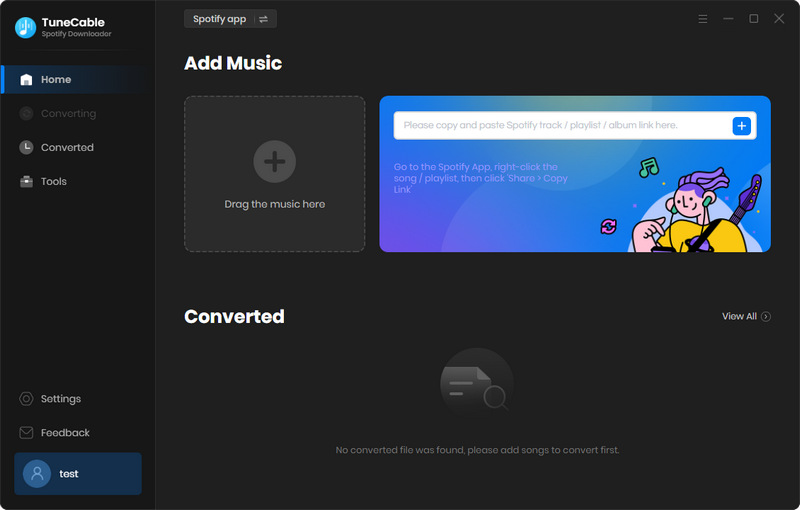
Step 2: Click on the"Settings" button above where you go to customize essential parameters like Output format, Output quality and Conversion speed, etc). Here you can choose format as MP3. Still AAC, FLAC, WAV, AIFF and ALAC are offered if you need in next time. For output directory, you can personalize the path based on your habits on PC.

Step 3:Click "Convert" button to convert those audio file to MP3 format with great quality.
Tips : If you are premium user of Spotify music, you are allowed to stream up to 320kbps music on Spotify, so you can use TuneCable program to download music from Spotify with up to 320kbps quality.
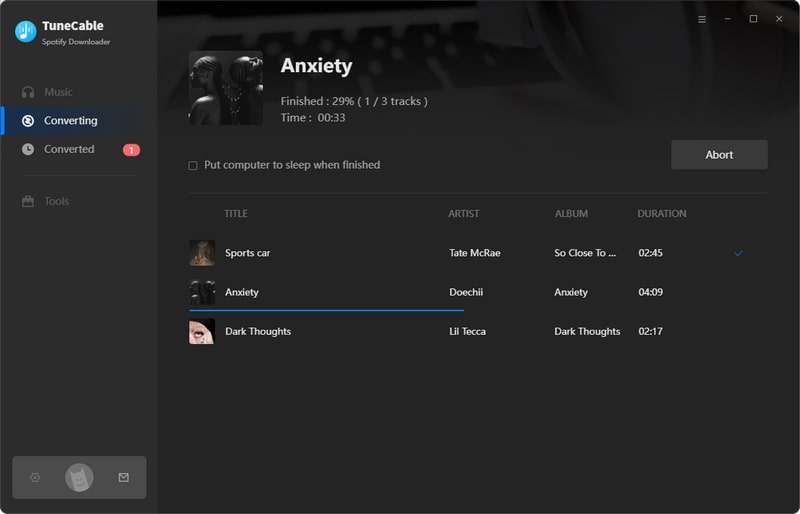
Step 4:Check for the completed songs by History section. if in necessary, you can as well export the converted Spotify MP3 files to iTunes or manually add to your most-use platform combined with Syncios Manager.

The Good: Whatever you are a free or premium users, TuneCable Spotify Downloader enables you to download Spotify playlists for offline listening in different devices. Even though you decided to cancel the Spotify subscription, you can still gain a full experience more than a Spotify premium.
By extracting Spotify Music as MP3 files, you can easily store the downloaded Spotify playlists in to a tiny music players. It is so good especially for joggers who don't want to carry a phone around to listen music when running. So many good sides add to Spotiy music as MP3 formats. If you are a Spotify Music enthusiast, why not use TuneCable Spotify Downloader to bring your more benefits?

 What's next? Download TuneCable Spotify Downloader now!
What's next? Download TuneCable Spotify Downloader now!

Converts Spotify Music, Playlists, Podcasts with lossless quality kept.

Download music tracks from Spotify, Amazon Music, Apple music, YouTube Music, TIDAL, Deezer, etc.

Recover lost 1000+ types of files from disks, partitions, hard drives, SD cards, and other external devices.