

TuneCable Spotify Downloader
 >
How To >
Spotify Music Tips >
>
How To >
Spotify Music Tips >
Finally!! After 19 months, BLACKPINK come back with their first pre-release single - 'How You Like That' of their coming up album! They just made a new world record, the newly released 'How You Like That' music video blasted into the YouTube record books. 'How You Like That' got 82.4 million views in the first 24 hours of release on YouTube, and was the No.1 trending video on the platform. You know what! BLACKPINK just released their new album 'THE ALBUM'!
BLACKPINK's 'How You Like That' caught No.2 on the global Spotify chart in its second day of release. Another record was broken at the same time, they got the most No.1 on iTunes in more than 60 countries as a girl group.
If you are a Spotify user or just want to download BLACKPINK's songs, here we have a terrific idea to achieve this. We have something special for you to download 'How You Like That' as well as other BLACKPINK's hit songs from Spotify to computer for free! Keep reading and you will know how.
BLACKPINK Hit Songs
| 💜 How You Like That | 💜 Kill This Love | 💜 As If It's Your Last |
| 💜 DDU-DU DDU-DU | 💜 WHISTLE | 💜 PLAYING WITH FIRE |
| 💜 Lovesick Girls | 💜 Pretty Savage | 💜 Ice Cream |
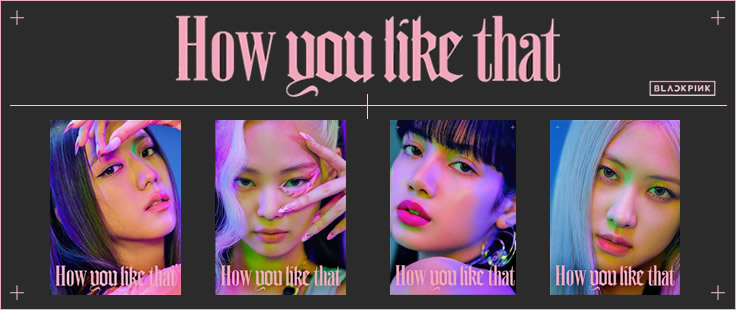
What you need is a useful Spotify Music Downloader to download songs from Spotify to computer. TuneCable's Spotify Music Downloader achieves to download and convert Spotify songs in 10X speed, supports to save music files to MP3/AAC/FLAC/WAV/AIFF formats so that every device can play songs offline. ID3 tags information and covers will remain as original. Downloaded BLACKPINK's songs can use for ringtone making, video editing, etc. With this Downloader, you can download other K-pop songs of your idols! Our Spotify Downloader provide both Windows and Mac version.
Key Features of TuneCable Spotify Music Downloader:

For your first steps, download and install Spotify K-pop Music Downloader on your pc. If you are a Spotify user, just open your Spotify client from computer to prepare. If not, don't worry, open Spotify Web Player in your browser, the operations are the same.
Step 1: Launch Spotify Music Downloader
Launch Spotify Music Downloader on computer, the main interface will show as the screenshot.

Step 2: Customize Output Format of 'How You Like That'
Please click ![]() (Settings) icon from the menu bar to customize the output settings of 'How You Like That'. If you want to download 'How You Like That' to MP3, just choose 'MP3' in Output Format, or you can convert songs to AAC, FLAC, WAV, AIFF and ALAC format. Set up other parameters like conversion mode, output quality, saving path, naming format and close the window directly to apply.
(Settings) icon from the menu bar to customize the output settings of 'How You Like That'. If you want to download 'How You Like That' to MP3, just choose 'MP3' in Output Format, or you can convert songs to AAC, FLAC, WAV, AIFF and ALAC format. Set up other parameters like conversion mode, output quality, saving path, naming format and close the window directly to apply.
Convert Settings
Output Settings

Step 3: Add 'How You Like That' to Download
*[1] Tap  (Add) icon in 'Step 1', and there will come up with a pop-up window.
(Add) icon in 'Step 1', and there will come up with a pop-up window.
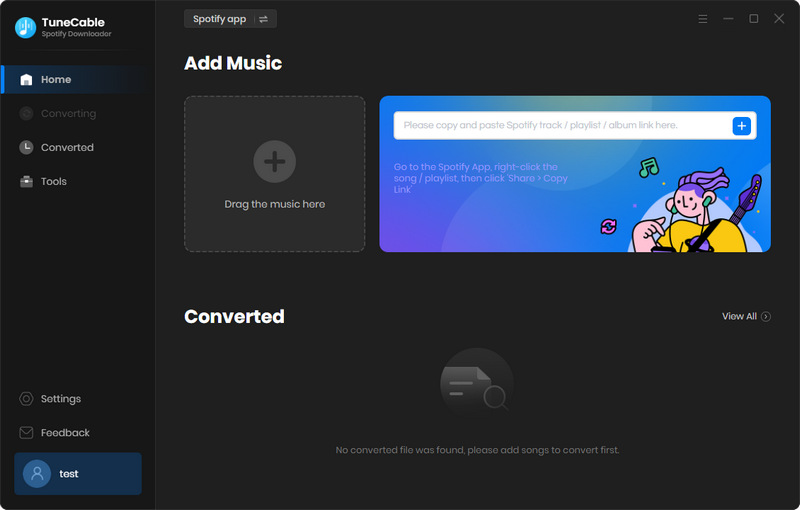
*[2] Go to Spotify App or Spotify Web Player to copy the link of 'How You Like That' (Click '...' of the track or right click to choose 'Share' >> 'Copy Song Link'/'Copy Spotify URL'). We also prepare the link for you if you don't want to go and search it, just copy the link from here, then paste the link to the input box. Or you can drag and drop this track from Spotify to the interface directly.
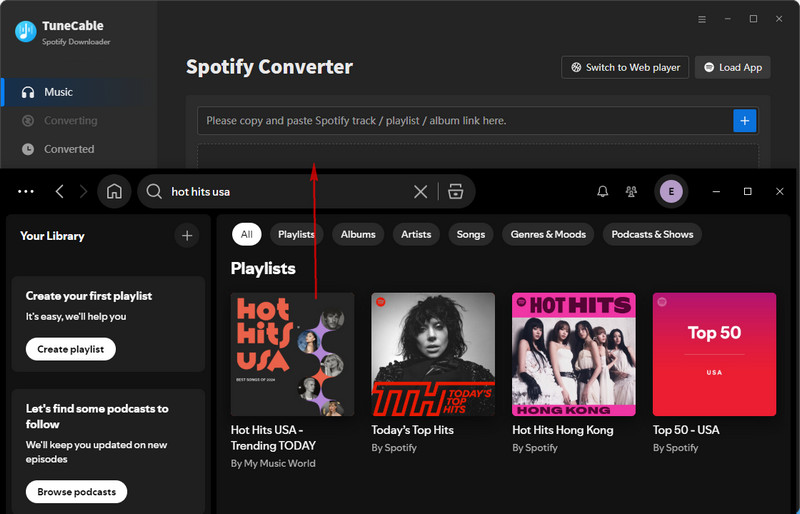
*[3] Click 'OK' to analyze the URL link. You can also add more BLACKPINK's tracks to download in the same way.
Step 4: Start to Download 'How You Like That'
As you can see on screen, 'How You Like That' will list on screen with its cover. Songs will remain with original ID3 information after conversion.

Step 5: Download and Convert 'How You Like That' from Spotify
Now Click 'Convert' button in 'Step 4' to download BLACKPINK song to computer. Songs will be downloaded at 10X speed, if you want to stop the process, just click 'Abort' to interrupt.

Once the process done, click 'Complete' or go to 'Converted' module to check your song.
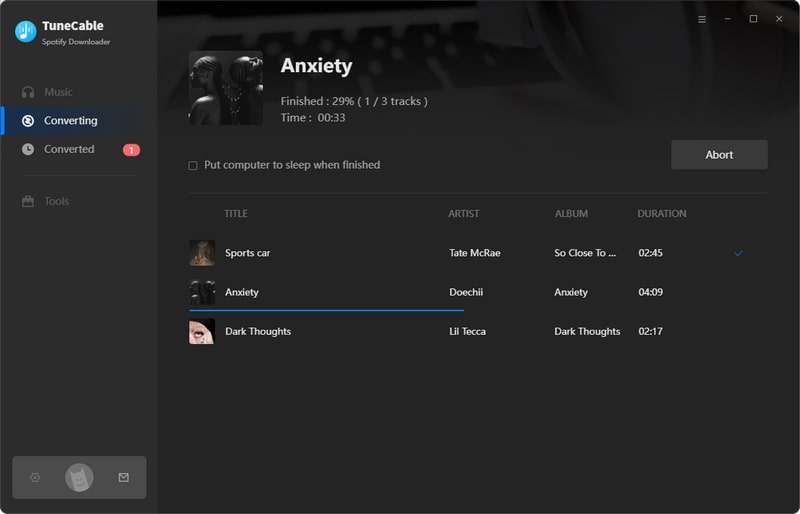
Step 6: View Converted BLACKPINK's Spotify Songs
Direct to 'History' module to view Spotify track. You can play 'How You Like That' in TuneCable directly. Click  icon behind 'How You Like That' to open the output folder on computer.
icon behind 'How You Like That' to open the output folder on computer.

See, it now exists as a MP3 music file. You have successfully download 'How You Like That' from Spotify to MP3!
 Other Options:
Other Options:
If you are not Spotify user but Amazon or Apple Music user, we still have some options for you. You can download more BLACKPINK's songs from Amazon or Apple Music to computer and other devices as well.

This Amazon Music Converter is aiming for recording songs, album and playlists from Amazon. Supports to convert Amazon Music to MP3/AAC/WAV/FLAC/AIFF/ALAC audio formats and save on different devices.

This is specially designed for Apple Music users to convert any audio which can be played in iTunes, such as Apple Music files, audiobooks or iTunes music to MP3, AAC, WAV, FLAC, AIFF or ALAC format on both your Windows and Mac computer.
Summary: Hurray!! I have successfully downloaded the latest 'How You Like That' from Spotify! And I'm going to download more hit songs of BLACKPINK and become more hip! Are you guys want to catch up with the trend? Now use Spotify Downloader to download these girls' songs! You can use the same way to download your idol's songs for free as well!

 What's next? Download TuneCable Spotify Downloader now!
What's next? Download TuneCable Spotify Downloader now!

Converts Spotify Music, Playlists, Podcasts with lossless quality kept.

Download music tracks from Spotify, Amazon Music, Apple music, YouTube Music, TIDAL, Deezer, etc.

Recover lost 1000+ types of files from disks, partitions, hard drives, SD cards, and other external devices.