

TuneCable Spotify Downloader
 >
How To >
Spotify Music Tips >
>
How To >
Spotify Music Tips >
In recent years, streaming platforms have become an integral part of our lives, offering endless entertainment options. Spotify, one of the most popular streaming services worldwide, has revolutionized the way we listen to music. However, as with any ad-supported platform, advertisements on Spotify can sometimes be overwhelming and disrupt our listening experience, especially with a Spotify Free account. This has led to the rise of Spotify ad blockers. In this passage, we will delve into the best 4 Spotify ad blockers this year and explore their features, presenting the alternatives to listening to ad-free Spotify music with a free account.

What is an ad blocker? An ad blocker is a software or browser extension that removes or blocks advertisements from appearing on web pages or within apps. It works by identifying and blocking the code or scripts that display ads, preventing them from loading or being displayed on the user's device. The purpose of ad blockers is to improve the browsing experience by reducing distractions, speeding up page loading times, and providing a cleaner and more user-friendly interface. Ad blockers can be configured to block all ads or selectively allow certain types of ads based on user preferences.
Spotify, on the other hand, is an ad-supported service. Any Spotify Free users can play Spotify songs a full length, with ads interrupting between songs. To block and remove Spotify ads, one of the most direct approaches is to upgrade to the premium tier. But it is not an effective one, as it costs around $10 a month. And that's why we need a Spotify ad blocker - to save money and get a more engaging Spotify listening experience.
This part is going to show you the best Spotify ad blocker - TuneCable Spotify Downloader. Why is TuneCable Spotify Downloader the best Spotify ad blocker?
Among all the Spotify ad blockers, TuneCable Spotify Downloader stands out as the best Spotify ad blocker for its superb ability to block and remove ads between Spotify songs. With cutting-edge technology applied, TuneCable can smartly identify the ads and filter them out of the songs, bringing you ad-free Spotify listening. You are not required to upgrade to Spotify Premium, a free account is enough.
Apart from ad blocking, TuneCable Spotify Downloader is also an excellent Spotify music downloader for all users. All the Spotify songs downloaded by TuneCable have no ads and can be saved on local computers forever, allowing you to play ad-free Spotify songs anytime anywhere, with or without an internet connection. Besides, with TuneCable Spotify Download, you can listen to Spotify songs without ads on Android or iOS smartphones and other music players.
Additionally, you can opt to convert Spotify songs to MP3, AAC, AIFF, WAV, ALAC, or FLAC common audio files to make them compatible with your other devices like MP3 players. You should not worry about how to recognize the songs since TuneCable can keep full ID3 tags of Spotify songs.
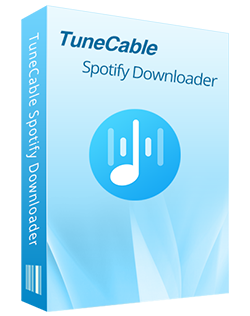
TuneCable Spotify Downloader
🔹 Convert Spotify's music to MP3/AAC/WAV/FLAC/AIFF/ALAC.
🔹 Download Spotify songs to local Win and Mac computers.
🔹 Retain the full ID3 tags and keep Spotify Lossless audio quality.
🔹 Run at 10x faster conversion speed & batch download.
🔹 Enable Spotify songs to transfer to USB and programs.
🔹 Save ad-free tracks for Spotify Free accounts.
🔹 Activate permanent playback of Spotify music.
How to use TuneCable Spotify Downloader to block Spotify ads?
Step 1 Install TuneCable Spotify Downloader on Your Win/Mac Computer
To get started, you should download and install the TuneCable program on your Windows or Mac computer. Run it. You are then required to pick a download mode. Both the sources support download at up to 10x conversion speed. Pick the one you like, and log in to your Spotify free account.

Step 2 Amend Spotify Output Parameters
To output Spotify songs with your wanted parameters, you need to go to the "Settings" section, where you are allowed to designate an output format, output quality, and output path. Additionally, you can name the output files and decide how to classify the output files with the provided options.

Step 3 Select Spotify Songs as Needed
Under the app download mode, to select Spotify songs to download for ad-free listening, simply drag and drop the track/playlist/album title to TuneCable. If you use the web player mode, you need to open the playlist/album and hit "Click to add". Then pick your wanted songs and click on "Add".
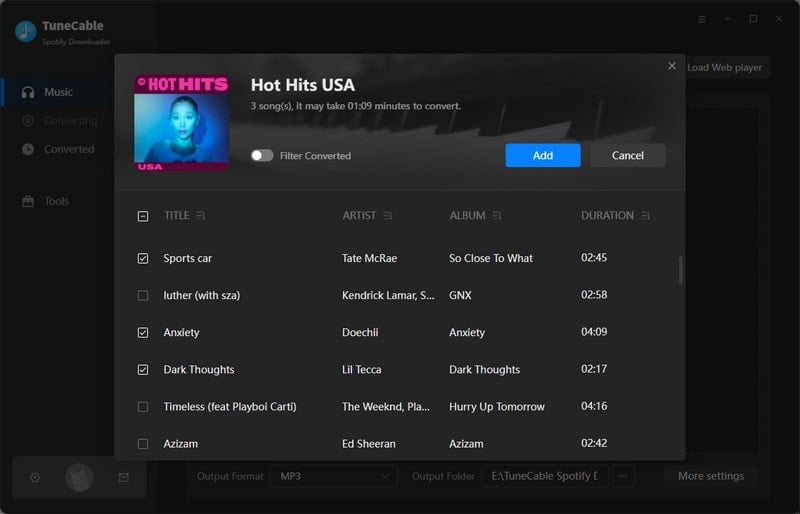
Step 4 Begin Conversion to Get Ad-free Spotify Songs
After adding all the target songs, simply click on the "Convert" button to start converting the songs. During the conversion, the ads between Spotify songs are identified and filtered smartly. When the conversion is done, you can go to the output folder to check the Spotify songs. You will find that all the Spotify songs are with no ads, and the ads cannot be found between Spotify songs at all.

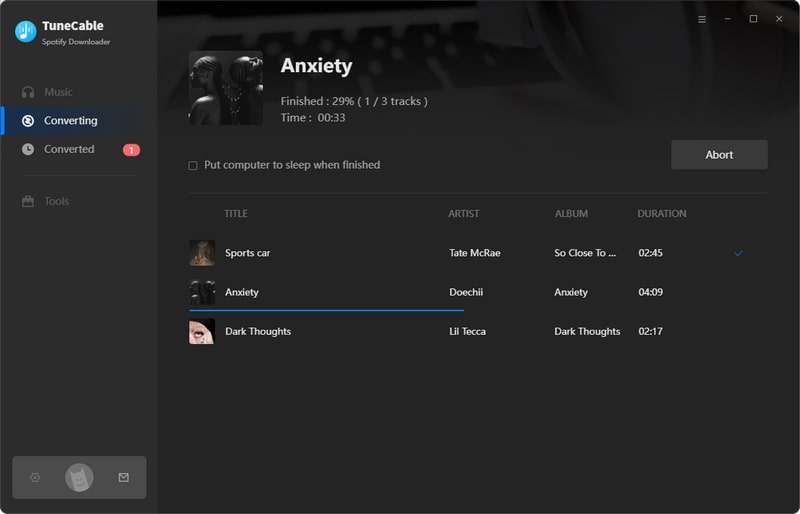
To block Spotify ads, except for using TuneCable Spotify Downloader, you have more alternatives. In this part, we assemble the other three Spotify ad blockers.
SpotiAds is a Google Chrome extension that blocks ads on Spotify. It allows users to enjoy an uninterrupted and ad-free listening experience on the popular music streaming platform. The extension works by automatically skipping or muting audio and video ads that would normally play between songs on Spotify. This enables users to listen to music without any interruptions caused by advertisements.
How to use SpotiAds to block Spotify ads?
Step 1. Open the Google Chrome web store.
Step 2. Type SpotiAds onto the search bar to search.
Step 3. Click SpotiAds ad blocker from the results.
Step 4. hit the button "Add to Chrome" and you will be able to play ad-free Spotify songs on the web player.
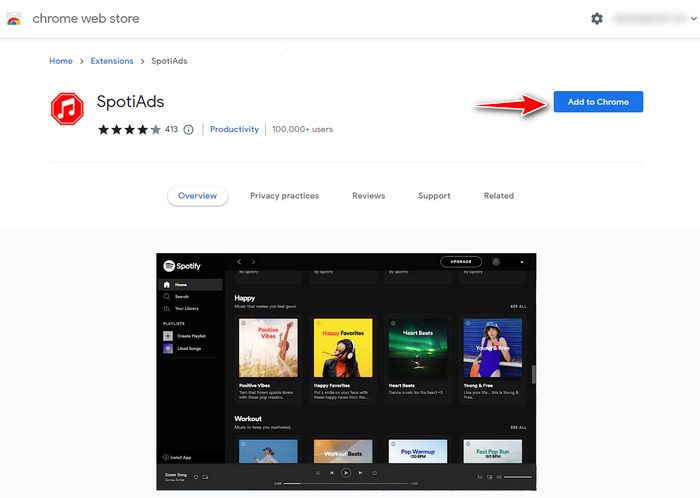
EZBlocker is a popular ad-blocking application for Spotify. It is a lightweight program that allows users to block all advertisements on the Spotify desktop application. It does so by modifying the Windows hosts file, which prevents Spotify from accessing the ad servers. EZBlocker is easy to use and does not require any complex installation or setup. It is a free and open-source tool available for Windows users.
How to use EZBlocker to block Spotify ads?
Step 1. Download the executable files to your Windows computer.
Step 2. Open the Spotify app on your Windows PC and start to play songs.
Step 3. Click on the EZBlocker executable file to run, you are not required to install. Spotify ads will then be smartly muted and skipped when playing. Instead, the next Spotify song will play without ads.
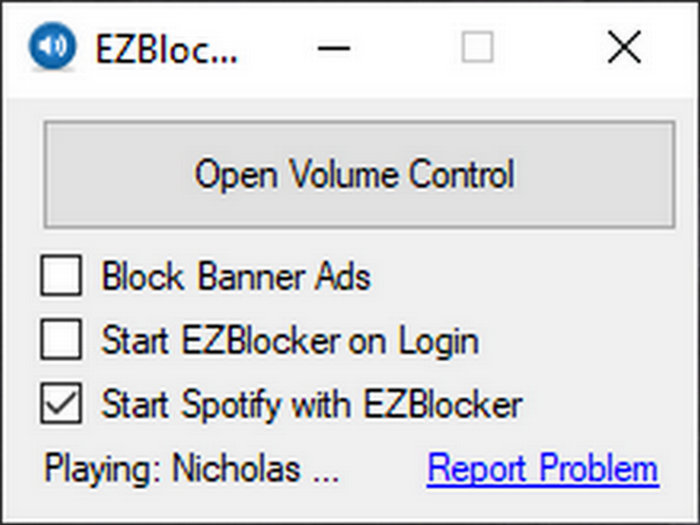
AdGuard is a software application designed to block online advertisements. It is available for various devices and browsers, including Windows, macOS, Android, and iOS. AdGuard utilizes various filters and rule sets to detect and block different types of online ads, including banners, pop-ups, video ads, and tracking scripts. By preventing these ads from loading, it enhances browsing speed, reduces data usage, and improves the overall user experience. With AdGuard on your devices, you are given one more alternative to Spotify ad blocker and enjoy ad-free Spotify songs.
How to use AdGuard to block Spotify ads?
Step 1. Download AdGuard on your devices.
Step 2. Make ad-block preference when installing the program.
Step 3. After entering AdGuard, run Spotify on your device, and the ads between Spotify songs will be muted and skipped.
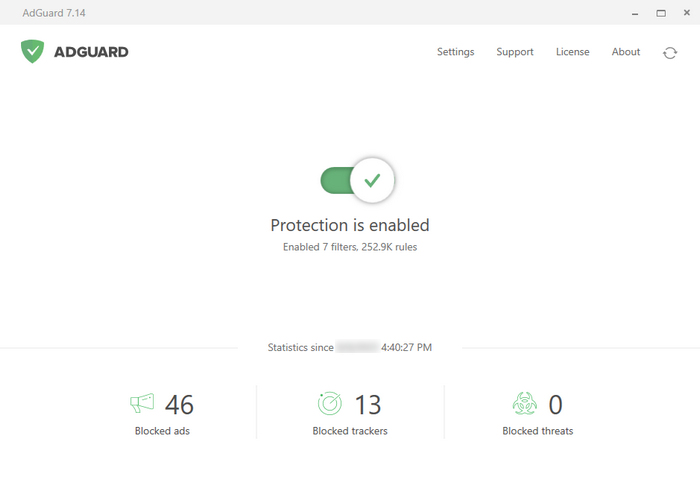
As Spotify continues to be the leading streaming platform worldwide, ad blockers have become essential tools for Spotify-free users seeking uninterrupted music streaming. The best 4 Spotify ad blockers discussed above, TuneCable Spotify Downloader, SpotiAds, EZBlocker, and AdGuard, all offer advanced ad-blocking capabilities and additional features, significantly enhancing the overall listening experience to Spotify.
Whether it's through intelligent ad detection or smart filtering, these ad blockers empower users to enjoy their favorite music on Spotify without disruption from ads. Especially TuneCable Spotify Downloader, not only filters ads between Spotify songs but also enables you to unlock multiple scenes ad-free listening to Spotify songs. What are you waiting for? Try these Spotify ad blockers at once and enjoy ad-free Spotify songs.
 What's next? Download TuneCable Spotify Downloader now!
What's next? Download TuneCable Spotify Downloader now!

Converts Spotify Music, Playlists, Podcasts with lossless quality kept.

Download music tracks from Spotify, Amazon Music, Apple music, YouTube Music, TIDAL, Deezer, etc.

Recover lost 1000+ types of files from disks, partitions, hard drives, SD cards, and other external devices.