

TuneCable Spotify Downloader
 >
How To >
Spotify Music Tips >
>
How To >
Spotify Music Tips >
Merry Christmas!!! Christmas is just around the corner! Hurray! This is the grandest event in most countries around the world! People will decorate their houses with various lights, ribbons, bells, and festive stickers... and the Christmas tree must be the most vital one that needs to be decorated! People on that day will stay together and everyone's face will filled with happiness. Christmas songs are playing everywhere and all the streets and alleys are surrounded by a Christmas atmosphere. Free downloads Christmas songs from Spotify can be attractive.
Here we have an excellent music downloader to solve the pressing need for you. TuneCable helps to download 'All I want for Christmas Is You', 'Santa Tell Me' and other popular Christmas songs from Spotify to MP3 format, and these downloaded Spotify songs are all able to realize offline listening. You can play Christmas songs in your car, on your iPhone, on your Android and any other portable devices. Your Christmas carols can still go on!

TuneCable's Spotify Music Downloader offers both Windows and Mac versions, which convert Spotify music to MP3/AAC/FLAC/WAV/AIFF/ALAC formats. Its 10X conversion speed promises to retain with highest audio quality. Once the process is done, you can retain or edit the ID3 tag information. What's more, you can enjoy these downloaded Spotify Music forever.
Key Features of TuneCable Spotify Downloader:

To download your favorite Christmas songs from Spotify, please download and install TuneCable Spotify Downloader on computer at your first step. Spotify App is needed while using TuneCable, please download and install Spotify App on your computer in advance. Then follow the following steps.
Step 1: Launch Spotify Music Downloader
Launch Spotify Music Downloader on your computer. The main interface will show like below.

Step 2: Input the Link of Christmas Songs
There are two import forms, you can choose to drag and drop Spotify tracks to TuneCable directly, or copy and paste the link.
*[1] Launch your Spotify App, find a Christmas playlist, album or songs you like. Then click on the blue Click to add button floating in the lower-right corner.
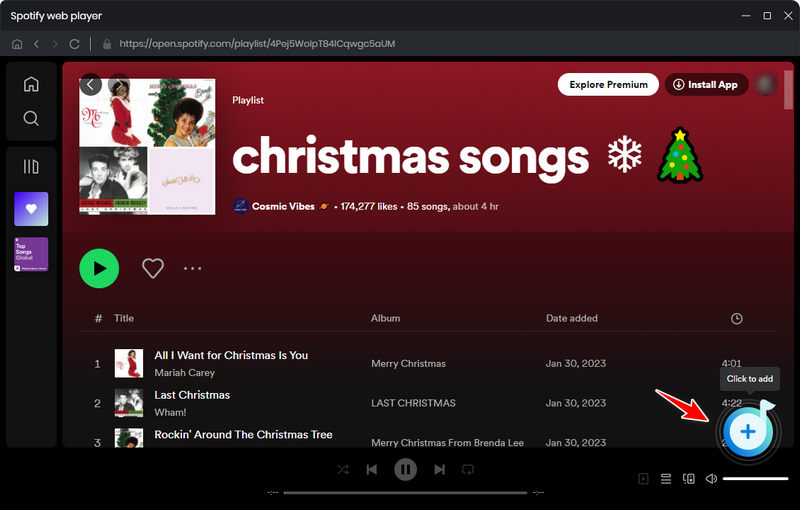
*[2] Right-click on the playlist or songs, choose 'Share' > 'Copy Spotify URL' to copy the link. Then paste the link of Christmas songs you copied from Spotify Music App or Spotify Web Player in the input box.
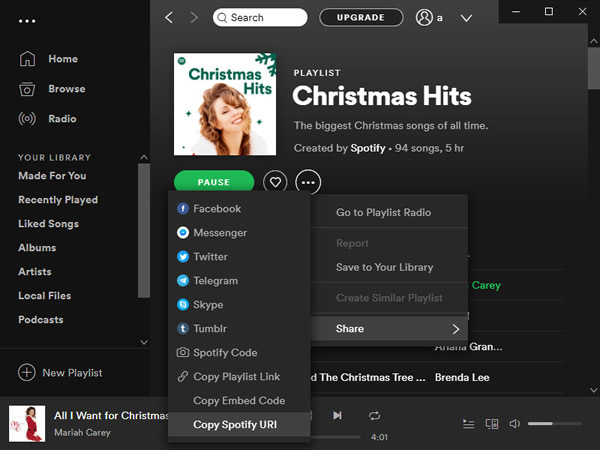
TuneCable will then analyze the URL link and load these Christmas songs in a pop-up window. Select certain tracks you want and click 'OK' to confirm.
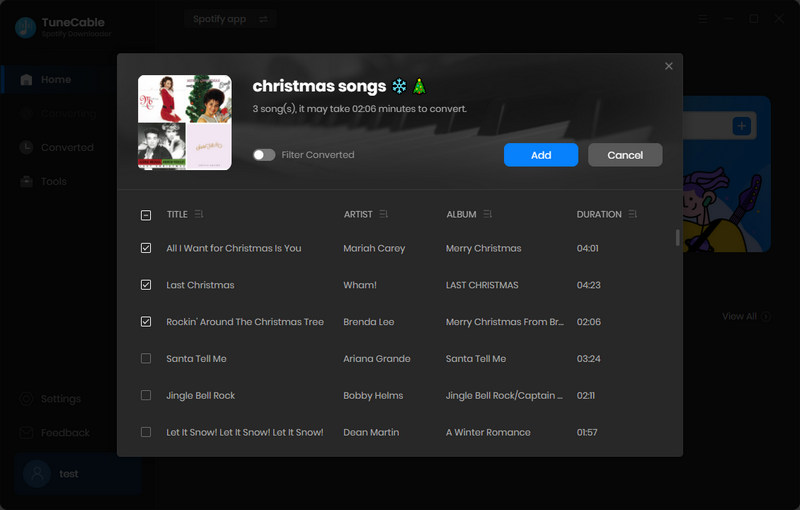
Step 3: Set Output Parameters of Christmas Songs
Before starting the process, click on![]() (Setting) button on the menu bar to set the conversion parameters and output format. Choose 'MP3' in output format, TuneCable allows you to download audio files with the highest Lossless audio quality. Once you made up your settings, close the window directly.
(Setting) button on the menu bar to set the conversion parameters and output format. Choose 'MP3' in output format, TuneCable allows you to download audio files with the highest Lossless audio quality. Once you made up your settings, close the window directly.
Convert Settings
Output Settings

Step 4: Start to Download and Convert Christmas Songs
And now you can click on 'Convert' button to start conversion.
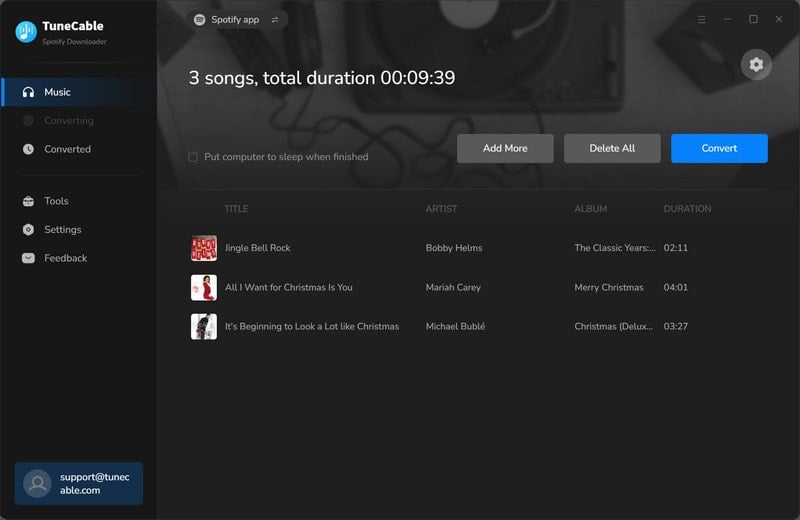
TuneCable is able to download and convert Spotify Music at 10X faster speed on Windows pc. The process will be done in a flash.
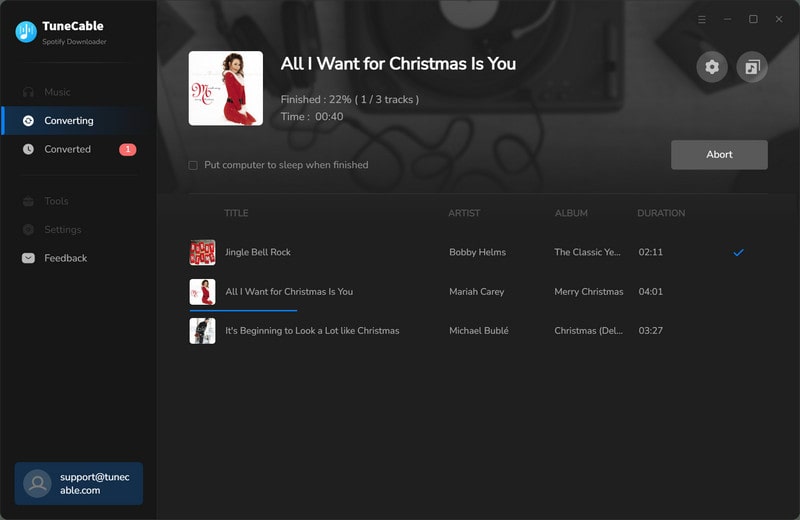
Step 5: View Converted Christmas Tracks
Once the process is finished, you can go to the 'History' module to view these converted Christmas tracks. You can play these downloaded Spotify songs in TuneCable directly.
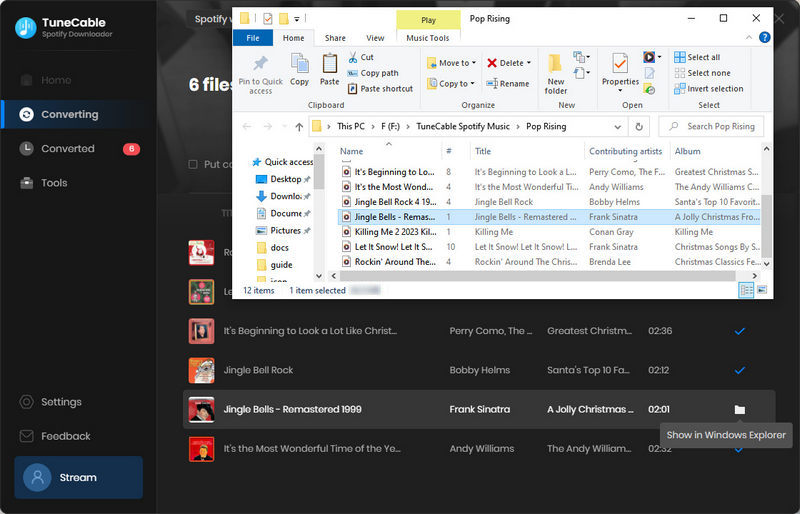
Step 6: Check Christmas Music Files in Local Path
Click the  icon of each song to open the local path (in Step 5). As is shown in the screenshot, all Spotify songs have been successfully downloaded on your computer and in MP3 format. And now, you can play these songs wherever you want! Start to enjoy your Christmas holiday!
icon of each song to open the local path (in Step 5). As is shown in the screenshot, all Spotify songs have been successfully downloaded on your computer and in MP3 format. And now, you can play these songs wherever you want! Start to enjoy your Christmas holiday!
Summary: Now you must know how easy it could be to download Christmas songs in MP3 format for free. With these downloaded Christmas melodies, you can now play them at home, in your coffee shop, on your phone, etc... Everywhere will surrounded by Christmas spirit. Wish you a Merry Christmas and Happy New Year!
 What's next? Download TuneCable Spotify Downloader now!
What's next? Download TuneCable Spotify Downloader now!

Converts Spotify Music, Playlists, Podcasts with lossless quality kept.

Download music tracks from Spotify, Amazon Music, Apple music, YouTube Music, TIDAL, Deezer, etc.

Recover lost 1000+ types of files from disks, partitions, hard drives, SD cards, and other external devices.