

TuneCable Spotify Downloader
What will you do if you are planning to end the Spotify Premium service? Either turning to other streaming music brands, or stepping back to a Spotify Free plan, converting Spotify Music to MP3 files is your primary option. With the top free Spotify to MP3 Converters we listed in this post, you can download all preferred Spotify tracks, albums, and playlists to MP3 files and can freely enjoy your Spotify songs offline with no extra payment at all.
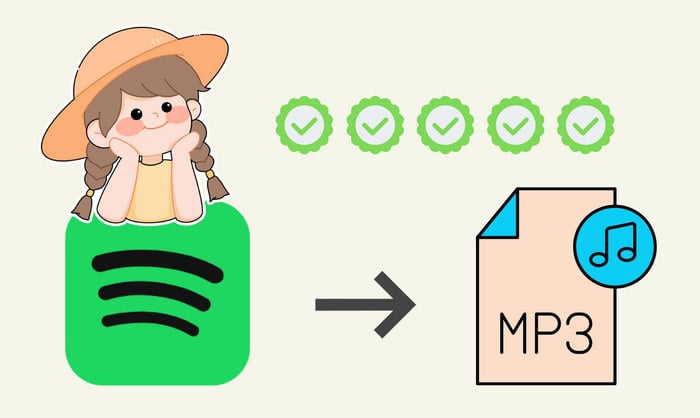
TuneCable Spotify Downloader is a professional converter for Spotify Free or Premium users. It allows you to filtrate the ads with ease, convert the Spotify playlist to MP3 format or multiple plain formats like WAV, AAC, FLAC, AIFF, and ALAC, preserve up to 320kbps sound quality, and download them to your PC offline in bulk. Please download and install the TuneCable program on your computer first. Then let's go and practice the steps.
Step 1Add Spotify Songs to TuneCable
Launch TuneCable on your device, and choose a download source - Spotify app or Spotify web player. The former can save up to 320kbps audio, while the latter can convert Spotify songs to MP3 up to 10x fast speed. Choose the source you prefer.
Log in to your Spotify account. All Spotify plans are feasible, including Spotify Free. Browse your target Spotify songs, albums, playlists, and podcasts. Open an album or playlist on the Spotify app or Spotify web player, then click on the blue "Click to add" button. Next, TuneCable Spotify Downloader will load your desired Spotify playlists on a popup. You can tick some songs and click on "Add" to add the songs.
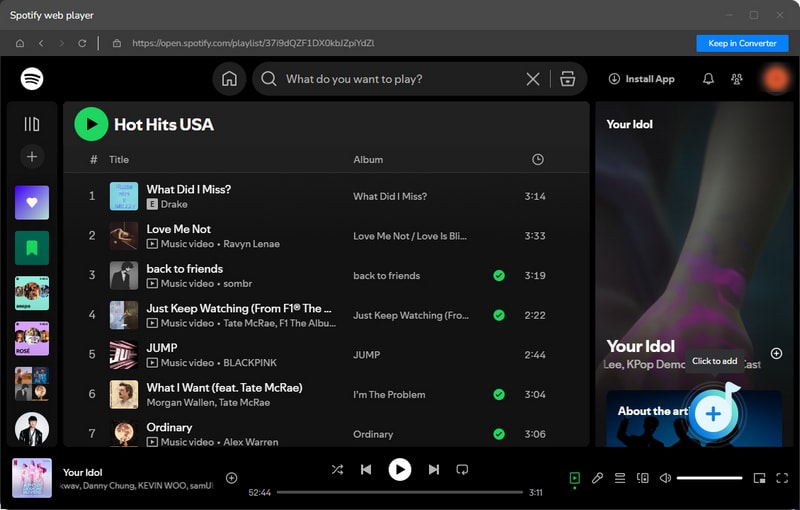
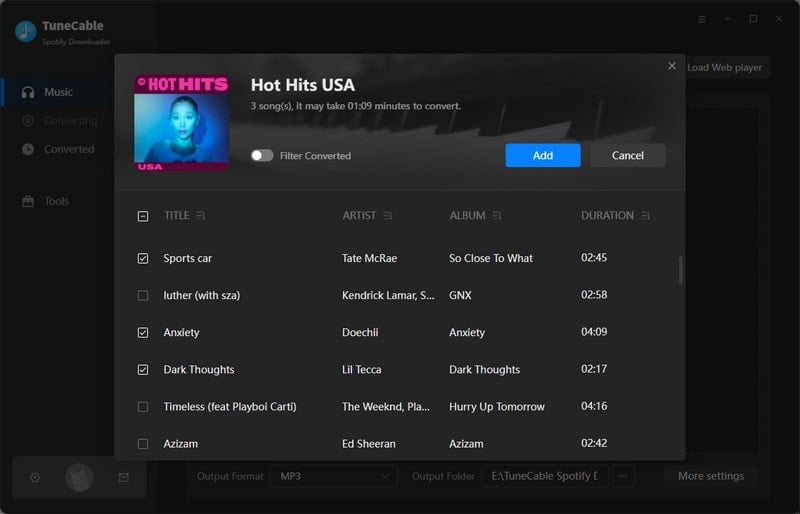
Step 2 Personalize Output Settings
After adding your playlists from Spotify to TuneCable, please navigate to the "Settings" interface. Here, you are able to tailor the output format like MP3, AAC, WAV, FLAC, AIFF, ALAC. To minimize your waiting time for conversion, choose 10X in the Conversion Speed option to fasten the process as necessary. If you have a requirement for naming the exported songs, the Output File Name setting provides versatile options for you. Songs can be named with different matches of Track Number, Title, Artists, Album, Playlist Index, etc.
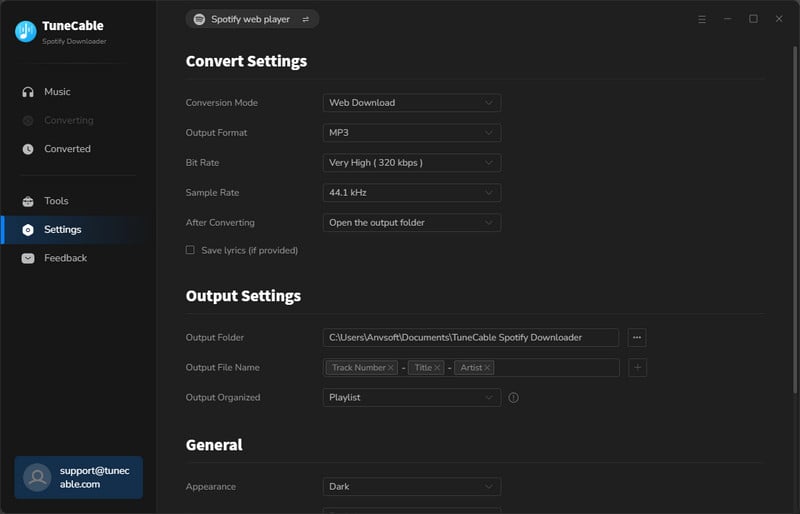
Step 3 Convert Spotify Songs with TuneCable
Now put the settings into effect by tapping on the "Convert" button. How much time will be spent during the conversion is up to the total number of the converted songs.

Step 4 Check Downloaded Spotify Songs
At present, you can guide yourself to the "History" section to preview the completed music. By kicking on the folder icon, you can locate the local files on your PC. TuneCable builds a transfer function as well, so you can tap the four-square menu icon above the items to sync the converted music to your iTunes or burn them to CD.

Pro:
1. Ads are totally filtrated when you get the newly converted songs, so you can better enjoy listening to music uninterruptedly. When you put the music into a certain music player, you can freely change the playing track as you want.
2. You can use TuneCable Spotify Downloader to one-click upload the converted songs to iTunes or burn them onto CD.
TuneCable BeatOne is also a one-stop converter for multiple music streaming services. It is capable of downloading songs, playlists, albums, podcasts, and even audiobooks from Spotify, Apple Music, Amazon Music, Tidal, YouTube Music, Deezer, etc., and converting music into plain formats. It also provides a section for adding custom websites in case users need to extract music from other online websites.
Step 1 Start TuneCable BeatOne
Download and install TuneCable BeatOne on your computer and double-click it to initiate. Choose Spotify Music as the Music Source
On the start-up interface, select Spotify Music among various music platforms. The Spotify app or the embedded Spotify web player will pop up according to your selection.
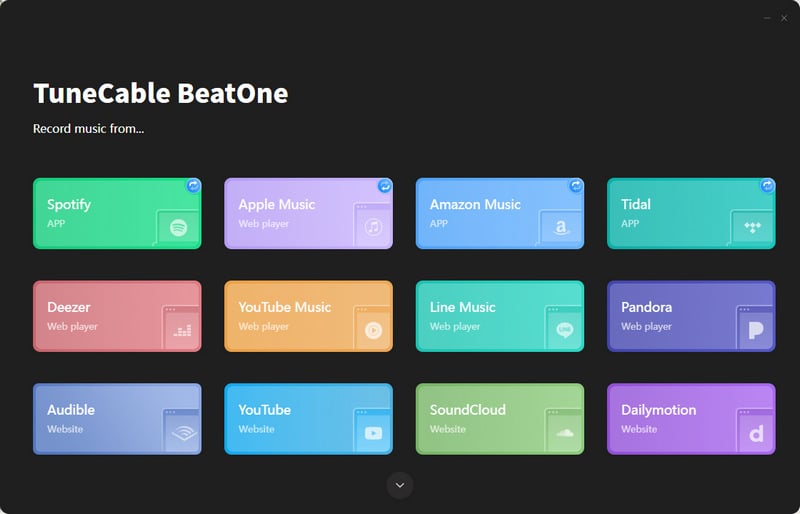
Step 2 Add Spotify Songs to Download
Choose a song, album, or playlist and click on its title. To make further selections, tap on the "Click to Add" button in the lower right. Pick the Spotify tracks you need from the list and click "Add".
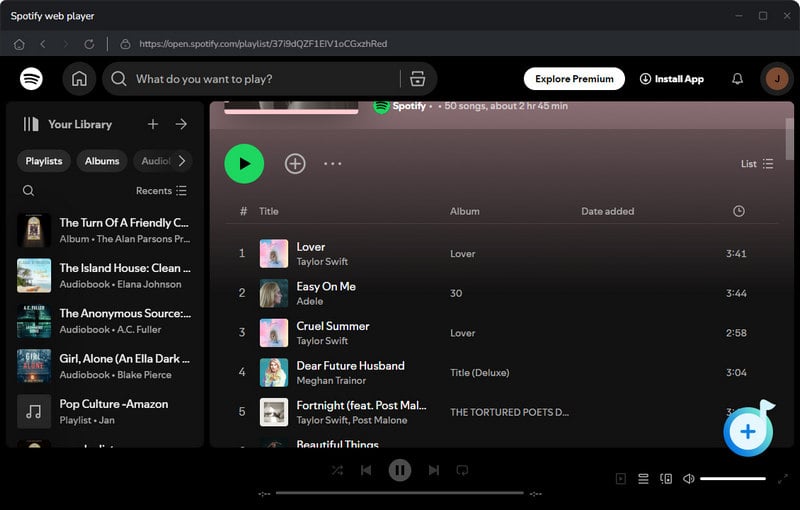
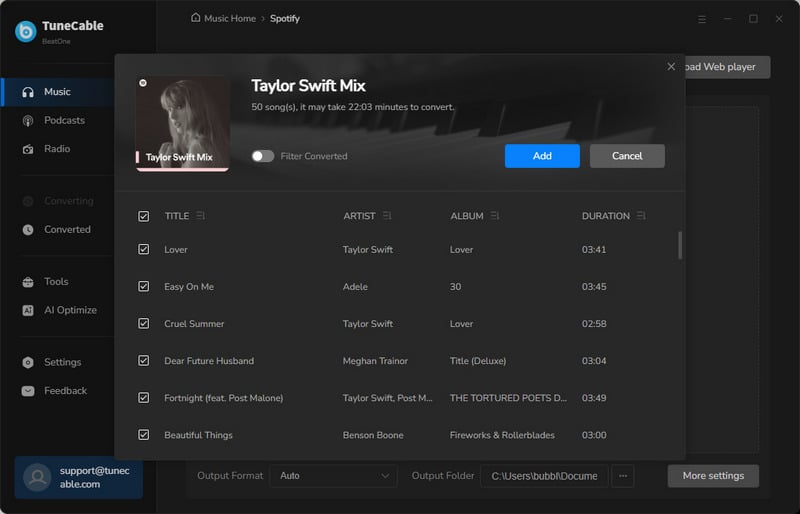
Step 3 Alter the Output Settings
In the "Settings" column, you can modify the conversion mode, output format, bit rate, sample rate, output file name, output organized way, output folder, languages, etc. Make your choices after a comprehensive thought.
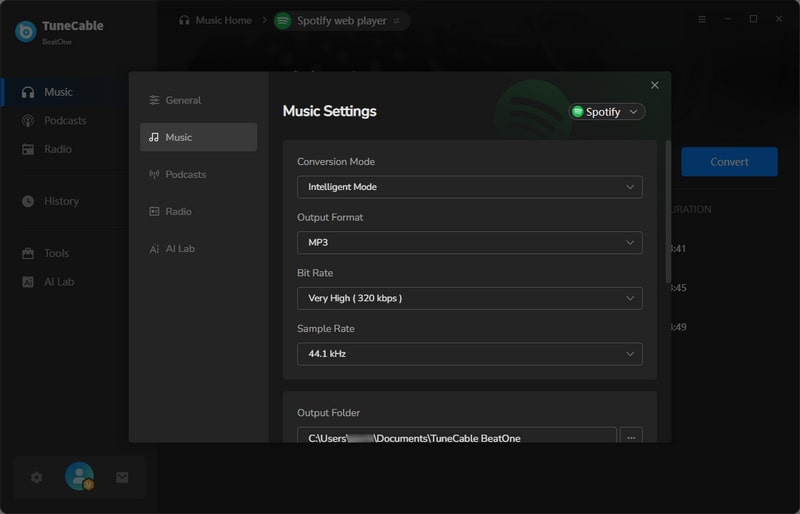
Step 4 Convert Spotify Songs
Click "Convert" to conduct an instant conversion. The downloaded Spotify songs will be stored in the output folder you select and are perfectly categorized.
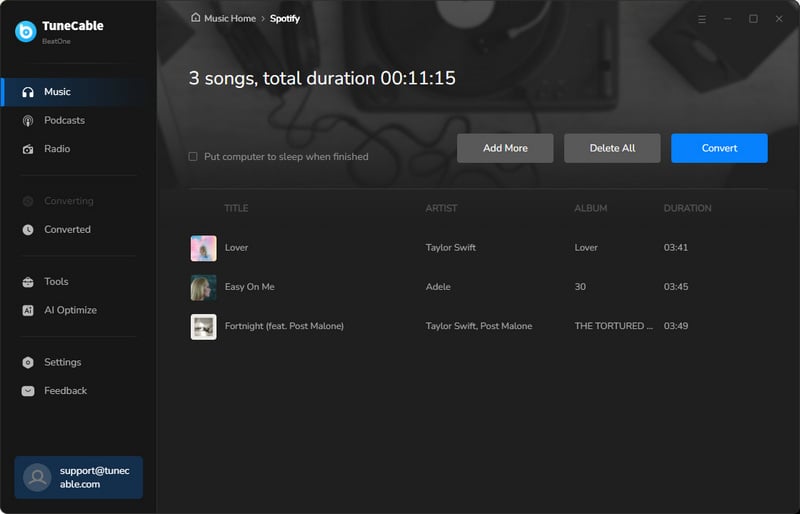
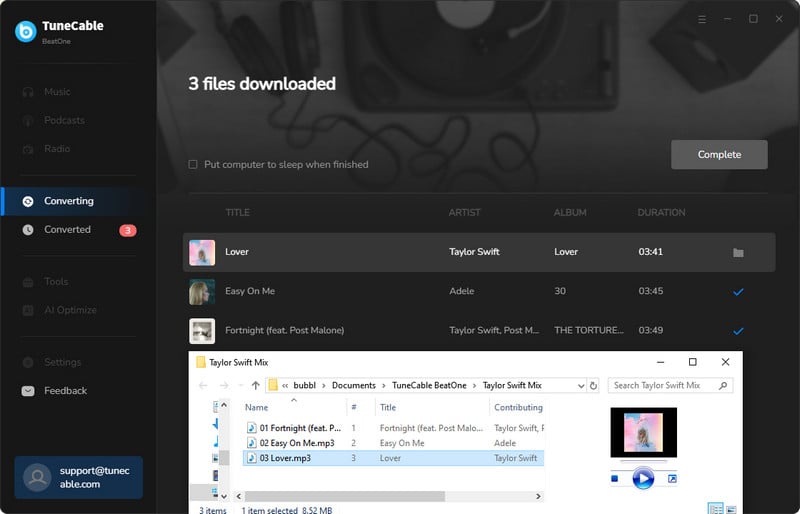
Pro: TuneCable BeatOne supports multiple platforms, converts music to multiple plain formats, saves original audio quality, and runs at up to 10x the speed.
![]() Also Read: Free Download Halloween Music to MP3 >>
Also Read: Free Download Halloween Music to MP3 >>
When you visit SpotifyDown.com, simply paste the link of a song, album, or playlist from Spotify into the search box and click the download button to swiftly acquire your desired content. Its convenience and efficiency lie in the fact that you only need to provide a link, with no additional software installation required or the need to log in to your Spotify account, making it effortless to download songs. Furthermore, with just a few simple clicks, you can convert the Spotify playlist to MP3 format while ensuring the audio quality remains intact throughout the process.
Step 1: Visit https://spotifydown.com/ and enter a link to a Spotify song. Click "Download".
Step 2: You will see a list of available Spotify tracks, tap on the "Download" button next to the item you need.
Step 3: Click "Download MP3" to download music from Spotify to MP3.
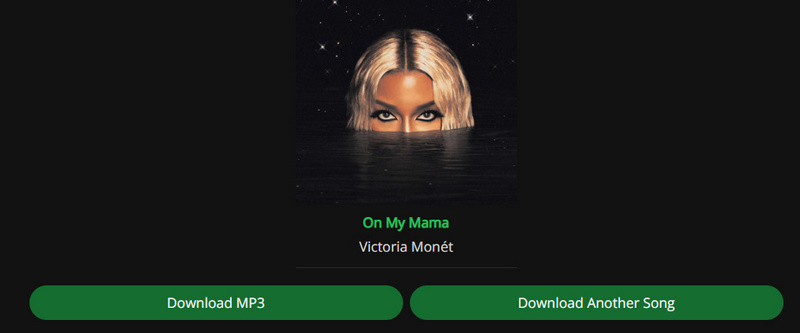
Pro: You can free download Spotify songs to MP3 via this website on any device. It downloads Spotify music in 320kbps and the metadata will be kept.
Con: You should be careful of frequent pop-up ads. And you can only download one track per time.
Also Read: Top Spotify to MP3 Playlist Downloaders >>
Ytmdl online downloader revolutionizes the way Spotify music is downloaded. It does not require song links; instead, it searches for music resources through keywords. The search results encompass songs, videos, and more, with users having the option to download in MP3, M4A, or OPUS formats while preserving most metadata. Although the site incorporates advertisements, Ytmdl minimizes pop-up ads, ensuring a seamless user experience.
Step 1: Visit https://ytmdl.deepjyoti30.dev/. Click "Download A Song".
Step 2: You can search any music after providing a keyword. If you find a preferred Spotify song in the search result, click on it.
Step 3: Follow its instructions and start downloading the Spotify song to MP3 for offline playback.
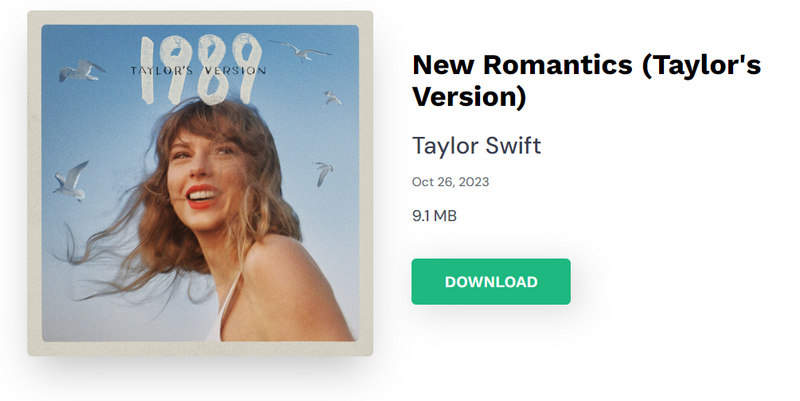
Pro: It provides free service to download Spotify songs to MP3, M4A, or OPUS in 320kbps via keyword search.
Con: It takes more steps to download a Spotify song. Downloads can be prone to failure.
Also Read: Top 10 Free Spotify Music Downloaders Online >>
If you have known the extension of Chrome, you will be more comfortable using this tool. Deezify allows you to get Spotify download MP3 files directly from the Spotify web player. It is able to match and download any track from your favorite streaming music service from a host of websites including Deezer, Xbox, and Spotify. The Spotify music you downloaded can be stored in MP3 format seamlessly. So it is as well quite convenient for you to play it on the computer or your mobile phone without limits.
Step 1: Go to the top right and click the "three vertical dots". In the pull-down menu, choose "Extensions > Visit Chrome Web Store".
Step 2: On the Chrome Web Store page, search Deezerify aimed to install it on your Chrome browser.
Step 3: Run the Spotify web player in the browser and play your favorite music, then Deezify will automatically recognize the tracks of the playlist and get them converted to MP3 format files.
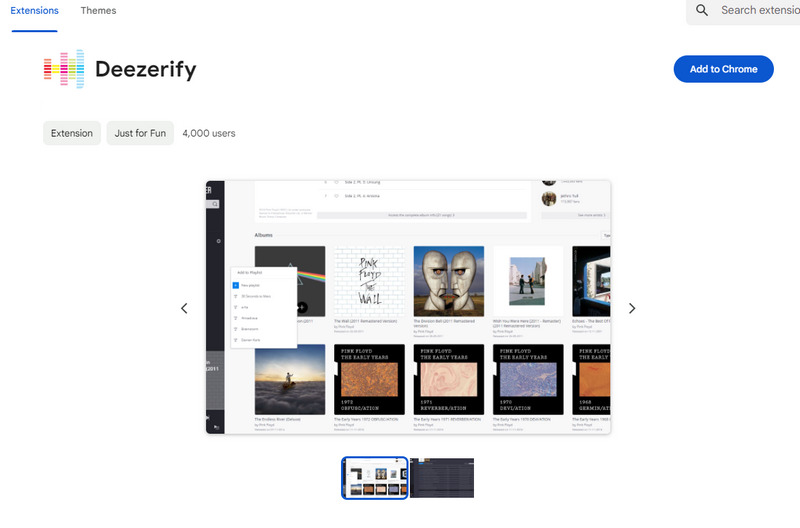
Pro: It is a totally free-charge web application on Google Chrome, so you don't need to subscribe or pay for it.
Con: Sometimes works. Sometimes it does not work as expected.
This is a direct website providing online downloader to save your Spotify Music tracks as MP3 files without any account. And learn the easy steps below to have your Spotify MP3 music.
Step 1: Copy the Spotify music links, whatever is on your Spotify web player or on the application on your computer.
Step 2: Guide to https://www.soundloaders.com/spotify-downloader on a browser, and then paste the URL that you have just copied to the blank box in the middle.
Step 3: Tap on the key "Find Track" button to instruct Spoty-mp3 to analyze the URL of the music, and then make a list of music relatives.
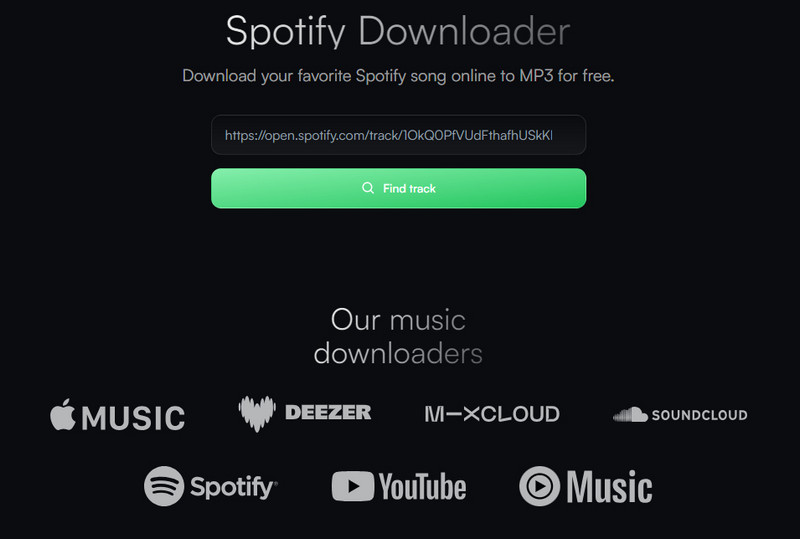
Step 4: Choose the song you want and click the "Download" button on the music list, so you can get the music downloaded in just a few minutes.
Pro: Free to download Spotify songs as MP3 files. You can use this Spotify downloader on any device.
Con: The pop-up ads will bother you a lot. You are not allowed to download songs in bulk.
Spotmate is a free online downloader that allows you to download Spotify songs for free. It enables you free download Spotify songs to MP3 format without installing any extra software.
Step 1: Open https://spotmate.online/ and then input a Spotify music link, click "Start".
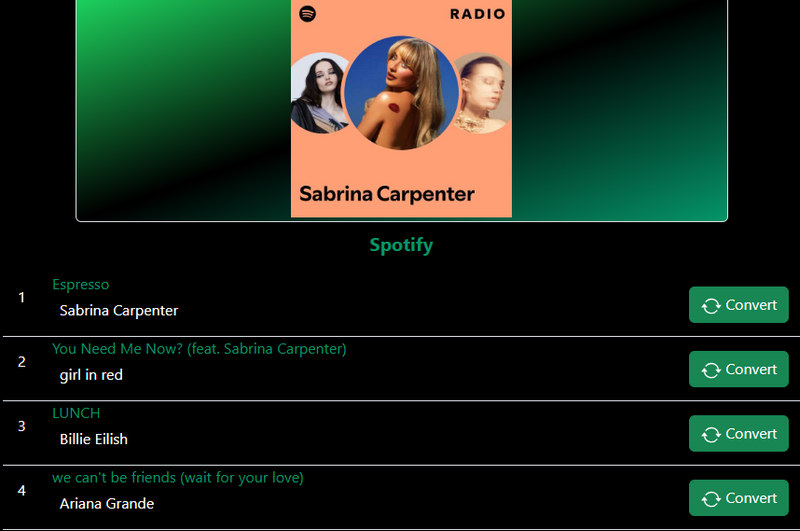
Step 2: Next, choose a song you like and click "Convert".
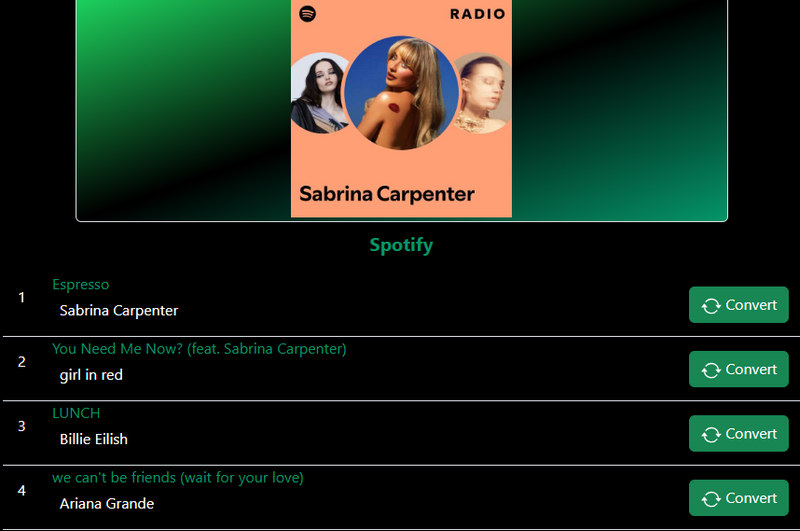
Step 3: Then you need to tap on the "Download" button to download this Spotify song to MP3 on your local PC.

Pro: Free to convert Spotify to MP3. Can be used on any device.
Con: Take much time to download and convert a Spotify playlist to MP3 format. The metadata is not kept.
Spotisongdownloader is dedicated to offering complimentary downloads of Spotify tracks, albums, and playlists. While downloading, you have the freedom to select your desired audio quality, with clear indications of the file size associated with each option. This online download tool is effortlessly accessible via a web browser on any device, ensuring universal convenience.
Step 1: Open https://spotisongdownloader.com/ and enter a Spotify Music link.
Step 2: Click "Download" and choose "Download ZIP".
Step 3: Then click "Generate Download Link", and select the output quality to initiate the conversion.
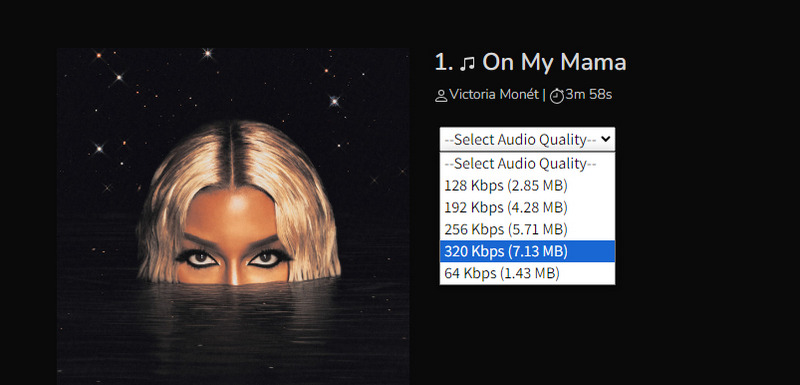
Pro: Spotisongdownloader can download the entire Spotify playlist to MP3 format with one click, providing multiple output audio quality options. And it has no intrusive pop-up ads.
Con: The download speed is slow, requiring a longer waiting time.
With so many good ways and tools recommended for converting Spotify to MP3 format, I still compliment on TuneCable Spotify Downloader as your priority choice, for its seamless conversion and effective process. It converts Spotify songs, albums, and playlists in bulk with the original quality, ID3 tags, cover art, and lyrics retained. And it won't upset you like other Spotify downloaders as it works stable and will never display ads. You can make full use of the embedded handy tools, such as Export to iTunes, AA/AAX Converter, Format Converter, Burn CD, and Tag Editor.
With all the cool features of a Spotify music converter, you can take TuneCable as the great option to lower the overall cost of being a Spotify music user. Besides, TuneCable Spotify Downloader converts Spotify music to multiple formats, which helps you seamlessly transfer Spotify music to any device. You can put the converted songs into a handy music player, then you are able to play Spotify music everywhere you go without consuming mobile data. And further to no cause additional charge. It is really a relief to permanently own Spotify music on your local storage. And you will never worry about song removal on the platform or download limits. With so many advantages, you can definitely convert Spotify music into MP3 files with TuneCable!
By the way, TuneCable BeatOne includes all features of TuneCable Spotify Downloader. If you upgrade to TuneCable BeatOne, you can download music from more platforms, such as Spotify, Apple Music, Amazon Music, Tidal, Deezer, YouTube, etc.
 What's next? Download TuneCable Spotify Downloader now!
What's next? Download TuneCable Spotify Downloader now!