

TuneCable Spotify Downloader
 >
How To >
Spotify Music Tips >
>
How To >
Spotify Music Tips >
Spotify Music is one of the most popular music streaming platforms among young people. It’s renowned for its huge music database – amazingly over 70 million online music. But the platform is also being criticized for not being nice to unpaid users to listen to Spotify music offline.
Does Spotify Music only support online playing? Not at all. If you are a noble Premium subscriber to Spotify Music, you can not only enjoy Spotify Music without ads but also download your favorite songs for offline playing. Seems rather good, right? However, if you open the output folder and check the files, you’ll find what you have downloaded are all cache files, which means, you cannot play them on any other places except Spotify app. Also in this case, you won't be able to enjoy or download music freely if your Premium Spotify account get expired.
That's quite annoying. Is there any good way to permanently listen to Spotify music offline? The answer to the question is positive, as long as you follow the instruction of this article. So there is no need to worry about the expiring Spotify account or app limitation. If you like, you can even play the downloaded Spotify Music on any MP3 player. Let’s move!

If you want to transfer Spotify Music to other devices or programs, this app is a must. But if you haven’t heard of this program before, please don’t worry and be patient to read something about it. You'll love it after using it once.
TuneCable Spotify Music Downloader (Windows/Mac) is one of the most powerful and famous apps as a music downloader. It can help you download Spotify Music to the plain format such as MP3/AAC/WAV/FLAC/AIFF/ALAC at 10X speed. For some of you have used other converters alike, you might find that they could not save the complete ID3 tags or export music in chaos. But for TuneCable Spotify Music Downloader, what exactly it offers are keeping intact ID3 tags and exporting converted songs in the same order as the original playlist. Look at some of its outstanding features below:
Key Features of TuneCable Spotify Downloader:

Step 1: Launch Spotify Downloader on Computer
First of all, please install TuneCable Spotify Downloader on your computer, then launch it.

Step 2: Set Output Parameters
To play music on other device or programs more easily, you need to convert Spotify song to plain music format. Luckily, TuneCable supports converting music to MP3, AAC, FLAC, WAV, AIFF or ALAC format.
Click![]() (Setting) icon and choose the format you like and also the output quality, conversion mode, output folder, etc. Then close the window to apply your settings.
(Setting) icon and choose the format you like and also the output quality, conversion mode, output folder, etc. Then close the window to apply your settings.
Convert Settings
Output Settings

Step 3: Import Spotify Tracks to Download
Open Spotify and find the playlists/artists/albums you want to download. Both of the methods below works well.
① Drag and drop playlist/tracks from Spotify to TuneCable
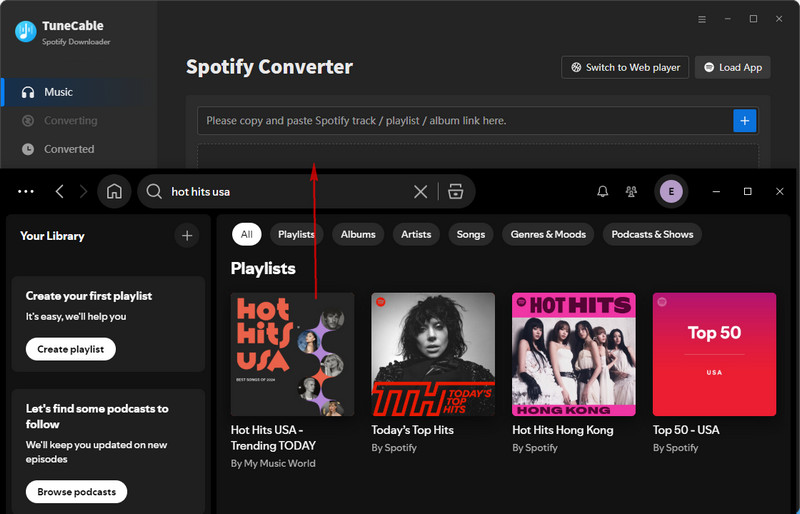
② Copy the link from Spotify (Right click on the tracks and choose 'Share' - 'Copy Link'/'Copy Spotify URL') then paste it to the input box in TuneCable.
Then click on 'Parse' for link analysis. Finally, click 'OK' to confirm your selection.
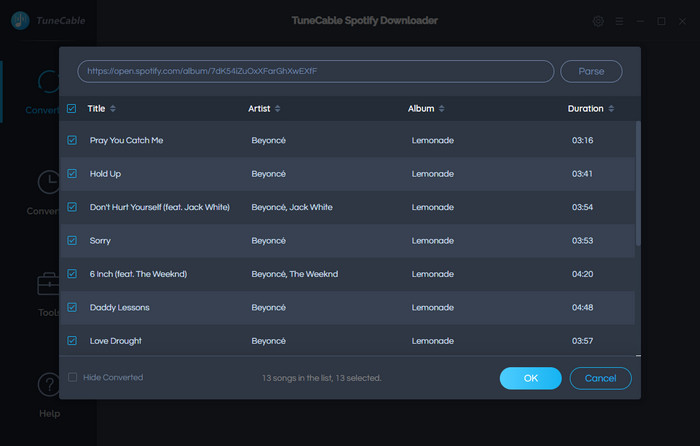
Step 4: Download and Convert Spotify Music on Computer
Click 'Convert' to download Spotify Music. If you want to convert several playlists at one time, you can click the '+ Add' button repeatedly to add your playlists.
Also, please be aware that TuneCable achieves to downloading Spotify songs at 10X speed, however, the real conversion speed hinges on the amount of files.

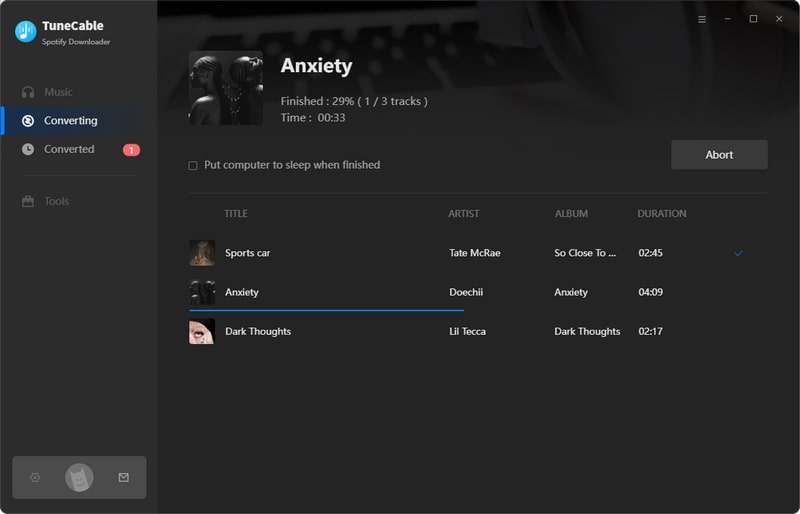
Step 5: Check Downloaded Spotify Songs on Local
Navigate to 'History' module to check downloaded Spotify songs.You can open the output folder by clicking the  icon of each song to view your music files on your computer.
icon of each song to view your music files on your computer.
And as of now, you have the permanently saved Spotify Music instead of cache files. Certainly and easily, you can transfer Spotify Music to other devices! Enjoy them freely anytime and anywhere!

 Other Options:
Other Options:
If you are not a Spotify user but an Amazon or Apple Music user, we still have some options for you. You can also download and convert tracks from Amazon or Apple Music to local.

This Amazon Music Converter is aiming for recording songs, albums and playlists from Amazon. It supports converting Amazon Music to MP3/AAC/WAV/FLAC/AIFF/ALAC audio formats and save on different devices.

This is specially designed for Apple Music users to convert any audio which can be played in iTunes, such as Apple Music files, audiobooks or iTunes music to MP3, AAC, WAV, FLAC, AIFF or ALAC format on both your Windows and Mac computer.
Summary: Listening to Spotify offline is not a privilege of Spotify Premium subscribers. Instead of getting cache files that could not be played in any other places, TuneCable helps you download Spotify Music in the plain format that is supported by many devices and programs. Why don’t you give yourself a moment of free pleasure of listening to music? Worth a try!
 What's next? Download TuneCable Spotify Downloader now!
What's next? Download TuneCable Spotify Downloader now!

Converts Spotify Music, Playlists, Podcasts with lossless quality kept.

Download music tracks from Spotify, Amazon Music, Apple music, YouTube Music, TIDAL, Deezer, etc.

Recover lost 1000+ types of files from disks, partitions, hard drives, SD cards, and other external devices.