

TuneCable Spotify Downloader
It is known to all that Spotify has become worldwide in recent years, they gain billions of users all around the world. If you want to experience a high-level music feast, become a Spotify member will be beneficial. But someone may consider it as an unnecessary cost since you have to subscribe to the membership per month or per year to maintain the high music quality and no advertisement appears during the time break.
For free users, you can still enjoy the music but only with the quality of 160kbps, ads will appear when playing the next track and only provide with shuffle mode for listening. More importantly, free users can’t download these songs. Though Premium members are allowed to download, they still can’t realize the real music downloading because those files will exist as digital files instead of the real music files on your device or computer.
This article is going to break this through! No matter you are a paid Premium member or a free user who without Spotify Membership, what we recommend you here is a powerful Spotify Downloader, which can download all Spotify songs as real music files to computer or device for offline listening. Last but not the least, you can still maintain the highest 320kbps music quality to enjoy your music feast!
We also provide a step-by-step video tutorial at the end of this passage, if you want to watch it in advance, please click here to view.

This Spotify Music Downloader is the most convenient and efficient music downloading helper for you. You just need a couple of steps to save all Spotify music files to computer with its original highest music quality. To adapt more devices, TuneCable provide with 4 music conversion mode, MP3/AAC(M4V)/WAV/FLAC. Music download process can be done with 10X faster speed.
TuneCable Spotify Downloader provide with both Windows and Mac version, you can use these converted music for editing and make them be playable on several devices.

For your first step, please download and install TuneCable Spotify Downloader on your computer. Spotify client is not necessary for here, you can just open Spotify Web Player from your browser to download music. Now follow our steps below.
Step 1: Launch TuneCable Spotify Downloader
Now launch Spotify Downloader, the main interface will show like this.

Step 2: Add Spotify Tracks to Download and Convert
Open Spotify App to find a playlist, an artist or songs that you want to download for. Copy and paste the link to the input box in 'Step 1' then click 'Parse' to analyze the URL link. To select more songs, please click  (Add) button in 'Step 1' to repeat the operations. Or you can drag the certain playlist or song to TuneCable Spotify Downloader directly. Then click 'OK' to confirm. (Specific steps are shown in the video tutorial)
(Add) button in 'Step 1' to repeat the operations. Or you can drag the certain playlist or song to TuneCable Spotify Downloader directly. Then click 'OK' to confirm. (Specific steps are shown in the video tutorial)
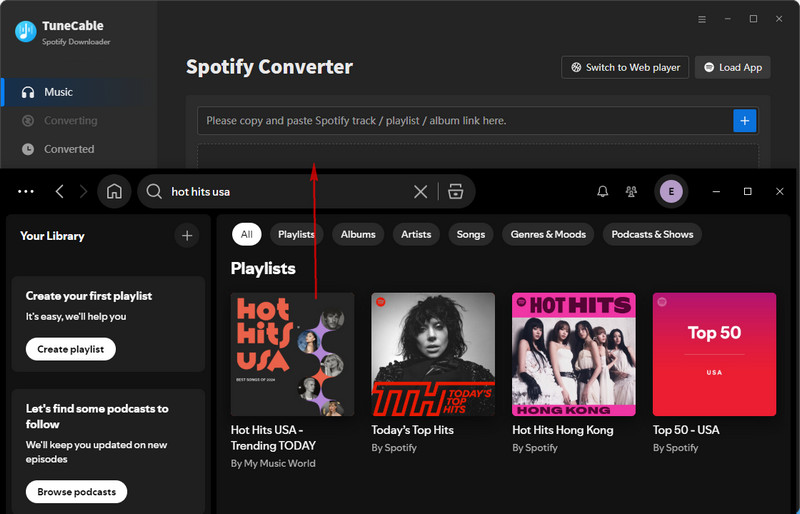
Step 3: Set Conversion Parameters
Click![]() (Setting) icon from the top-right menu bar to set up output parameters. As you can see, there are five conversion modes provide for you. Once you made up settings, close the window directly.
(Setting) icon from the top-right menu bar to set up output parameters. As you can see, there are five conversion modes provide for you. Once you made up settings, close the window directly.
Convert Settings
Output Settings

Step 4: Start to Convert Spotify Audio File
Now you have one more chance to add desired songs to download, just simply click '+ Add' button and do as 'Step 2' mentioned. Once you confirm your selection, click 'Convert' to start the process.

Step 5: View Download History
Once TuneCable Spotify Downloader finishes to download your selected Spotify tracks, go to 'Converted' to check music. You can play these songs through TuneCable directly or you can open the output folder directly.

Step 6: Open the Folder to Check your Spotify Music Files
As it shows on the screen, these downloaded Spotify music are in MP3 format and remain its original ID3 Tags information. And these music files are available to edit and transfer. Now you can transfer these downloaded Spotify songs to USB, Smart Home, MP3 Player, iPhone, iPod, iPad, Samsung, Huawei, Xiaomi for offline listening!
 Other Options:
Other Options:
If you are not a Spotify user but Amazon or Apple Music users, we still have some options for you. You can download and convert songs and playlists from Amazon or Apple Music to local forever.

This Amazon Music Converter is aiming for recording songs, albums and playlists from Amazon. Supports to convert Amazon Music to MP3/AAC/WAV/FLAC/AIFF/ALAC audio formats at high speed and save on different devices. Learn More →

This is specially designed for Apple Music users to convert any audio which can be played in iTunes, such as Apple Music files, audiobooks or iTunes music to MP3, AAC, WAV, FLAC, AIFF or ALAC format on both your Windows and Mac computer. Learn More →
Summary: See! How easy it could be to download all Spotify songs though you are not a member of it. As for Spotify Free and Prime member, you can use the same method to download Spotify music to computer as MP3, AAC, WAV, FLAC, AIFF and ALAC files for offline listening. Now get the Spotify Downloader now and start to download your favorite songs from Spotify to computer!
 What's next? Download TuneCable Spotify Music Downloader now!
What's next? Download TuneCable Spotify Music Downloader now!
Converts Spotify Music, Playlists, Podcasts with lossless quality kept.

Download music tracks from Spotify, Amazon Music, Apple music, YouTube Music, TIDAL, Deezer, etc.

Best tool to perfect your album covers with AI technology! Turn album covers with low quality into HD pictures!