

TuneCable iMazon Recorder
"Hum… My downloaded Amazon Music can’t play anymore, is there any way to permanently save them on my phone?" I think for most of the Amazon subscribers, they might encounter the same problem. Without using Amazon Music App or your subscription expires, you will lose the authority to listen your downloaded music.
What you need right now is an efficient Amazon Music Downloader which can perfectly solve your urgent needs. TuneCable Amazon Recorder promise to save your Amazon Music files on computer, then you can move these files to other devices. To ensure these downloaded Amazon Music can be played on different OS platform, TuneCable offers MP3/AAC/WAV/FLAC/AIFF/ALAC formats for offline playing. Why not start to learn more about this?

It is known to all that we can’t enjoy Amazon Music without using its official App. But now, with TuneCable's Amazon Music Recorder, you can real download Amazon Music and play these songs on multiple devices. In order to adapt different operation systems, TuneCable can convert Amazon Music file to MP3, AAC, WAV, FLAC, AIFF and ALAC format. Downloaded music will remain its high music quality, you can play Amazon Music in car, on Google Home, MP3 Player, iPhone, iPod, Samsung, Huawei, etc…
Amazon Music Recorder provide with both Windows and Mac version, you can know more features from: Windows Version / Mac Version

Now what you need to prepare is downloading and installing Amazon Music Recorder on computer. Then you can follow our steps below to download Amazon Music.
Step 1: Open TuneCable iMazon Recorder
Download and launch TuneCable iMazon Recorder on your computer, and the Amazon Music app will be opened automatically.
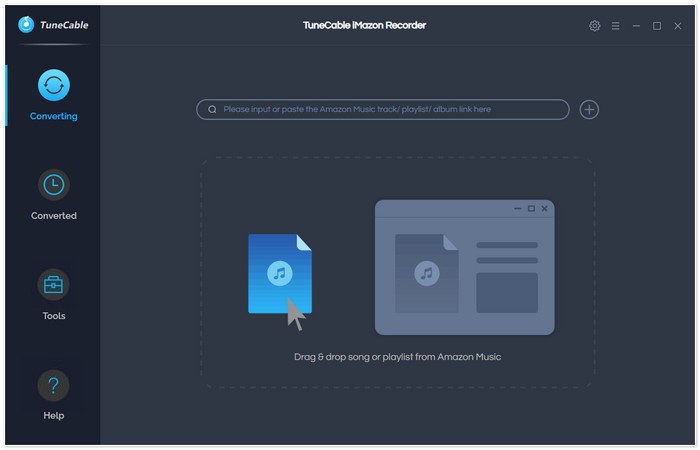
Step 2: Set Downloaded Amazon Music Output Parameters
Tap ![]() (Settings) icon from the menu bar to set your output parameters. TuneCable provide four music output formats and the hightest music quality can up to 320kbps. Now choose the output formats, quality, path and naming format. Once you made up the settings, click 'OK' to apply.
(Settings) icon from the menu bar to set your output parameters. TuneCable provide four music output formats and the hightest music quality can up to 320kbps. Now choose the output formats, quality, path and naming format. Once you made up the settings, click 'OK' to apply.
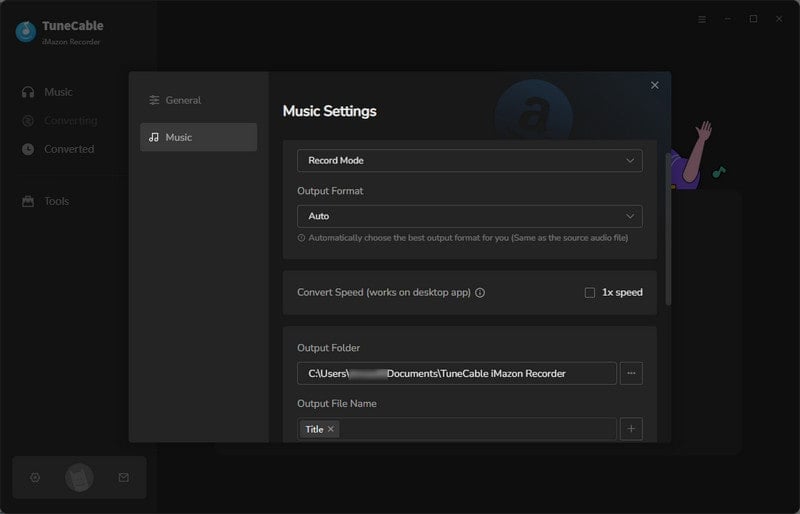
Step 3: Add Amazon Tracks to Download and Convert
Drag and drop a song or a playlist from Amazon Music App to TuneCable, check the songs that you'd like to convert and then click the "OK" button. Select the songs you want to convert and click 'Convert' to start the process.
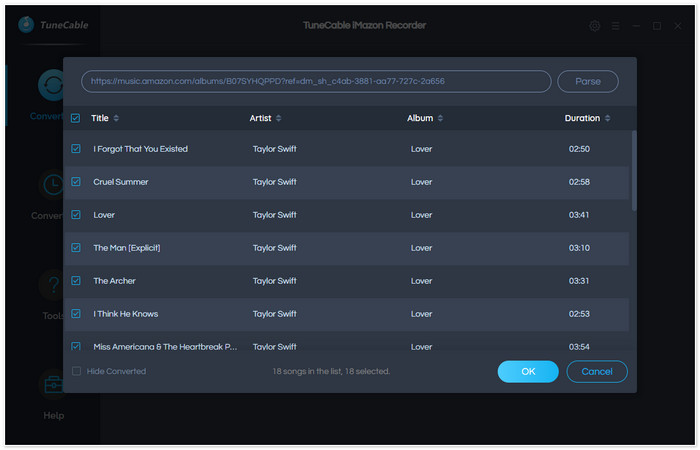
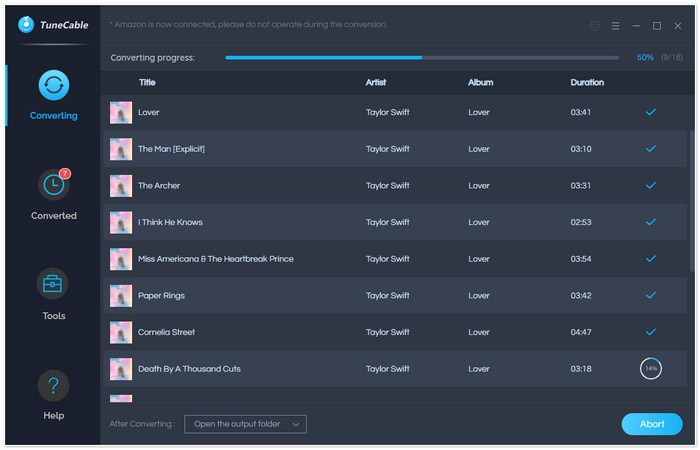
Step 4:View History
Once finish to convert song, you can go to "Converted" to view converted Amazon Music. Or you can open the output folder directly.
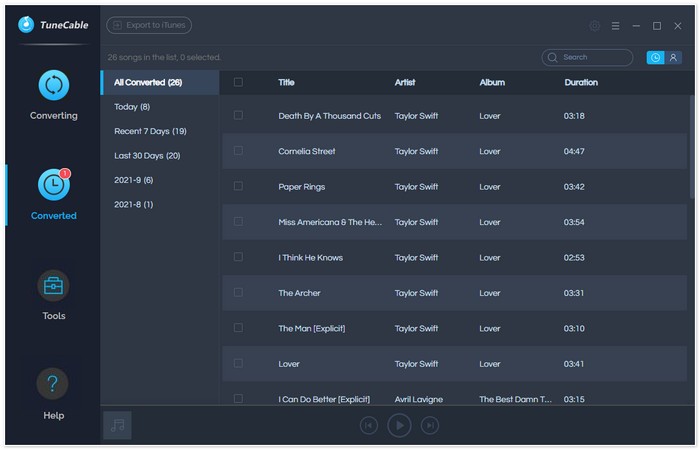
Step 5:Transfer Downloaded Amazon Music to Device
Now you can put downloaded Amazon Music on MP3 Player, USB Drive or upload to cloud drive. Besides, we have something special for you to transfer Amazon Music on iPhone, iPod, iPad and Android device. That's Syncios MobiTrans Free! See how it works.

Syncios MobiTrans Free is a free mobile manager, helps to export and import photos, music, videos and files between PC and your mobile phones. Besides, you are able to view and manage all phone files and folders under file system.
1. Launch Syncios MobiTrans Free and use USB cable to connect either iOS or Android device to computer.
2. Choose 'Music' option then click 'Add' to import music. Locate to 'TuneCable iMazon Recorder' folder and choose the downloaded Amazon songs you want. Then click 'Open' to start the process.
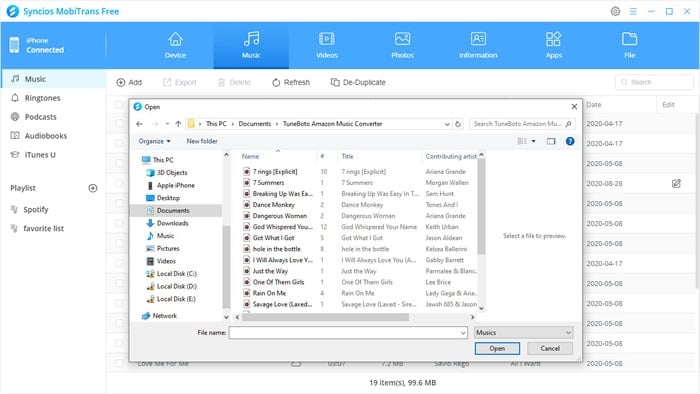
Summary: By reading this passage, you now know how to permanently save Amazon Music for offline listening by using TuneCable. With the help of Syncios MobiTrans Free, you can now enjoy Amazon Music on MP3 Player, iPod Nano, Google Home, iPhone and other Android devices. Why not start to do this!
 What's next? Download TuneCable Amazon Music Downloader now!
What's next? Download TuneCable Amazon Music Downloader now!
Supports converting Amazon Music to multiple audio formats and saves it on different devices.

Download music tracks from Spotify, Amazon Music, Apple music, YouTube Music, TIDAL, Deezer, etc.

Best tool to perfect your album covers with AI technology! Turn album covers with low quality into HD pictures!